When it comes to songs in HD sound quality, in addition to Tidal, you're bound to think of Qobuz, a music streaming service that has taken Europe and North America by storm. In addition to offering a paid tier that gives users access to more than 100 million songs in high-fidelity sound quality, it also offers songs for purchase, allowing users to use them within any favorite player or device. Whether you unlock offline playback access by subscribing to Qobuz or paying individually to unlock your favorite songs, you'll be able to access songs in FLAC format, and today's article is going to show you how to download Qobuz music to FLAC format.

Part 1: How to Purchase and Download FLAC Files from Qobuz?
1.1 How much is Qobuz?
First of all, we must be clear that, unlike most other streaming service platforms, Qobuz allows users to purchase entire albums in HD audio without subscribing to an account. In addition, the company offers two different subscription plans to users: Studio and Sublime. You can choose your favorite subscription plan by visiting the Qobuz website directly. To purchase songs, you can use the desktop application or the Qobuz website. Let's take a look at the price difference between the two.
Qobuz offers two main subscription options, Studio and Sublime. Studio offers Solo, Duo, Family, and Student packages, while Sublime doesn't offer a Student option at this time. Qobuz Studio is $12.99 a month for the Solo package (or as low as $10.83 a month for a year's subscription). Users can play online or download the entire library of 24-bit/192kHz FLAC songs offline. Sublime's Solo is $14.99 a month, and what's special about Sublime is that in addition to the same basic benefits as Studio, you can get up to 60% off HD downloads.
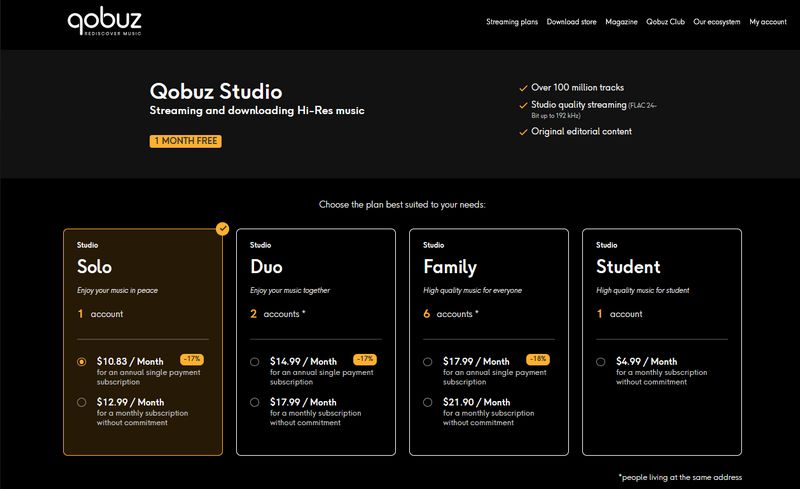
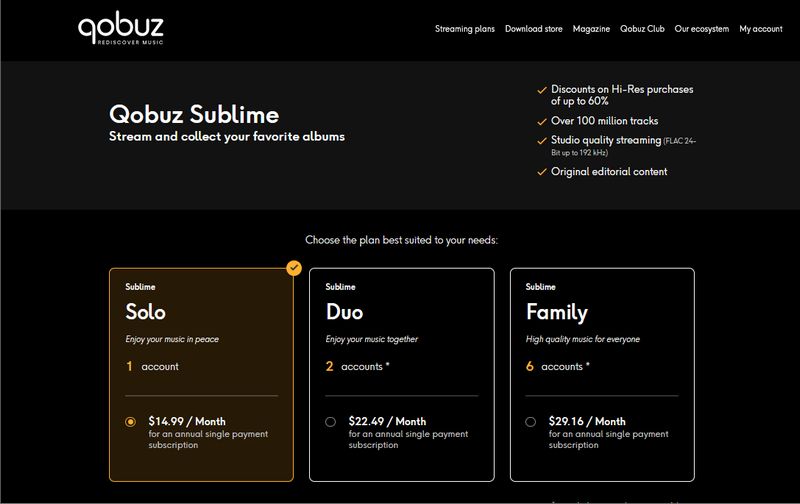
1.2 How to Download Qobuz Music to FLAC?
As you can see, when you subscribe to Qobuz, you can play or download songs in FLAC 24-Bit. So does it mean that by subscribing to Qobuz, you can download Qobuz music to flac that can be played anywhere you like? The answer is no.
When you subscribe to Qobuz Studio or Sublime, you can play songs offline in standard quality (MP3 320 kbps), CD quality (16-bit/44.1 kHz FLAC), or high resolution (up to 24-bit/192 kHz FLAC). Although these songs are indeed encoded in FLAC format, these FLAC files can only be played within the Qobuz app and cannot be exported for use on other players or devices.
Therefore, if you want to download Qobuz music to valid FLAC file, you'll have to choose to buy and select FLAC as the download format, in which case you'll need to have a relatively large budget. Typically, the price of a single Qobuz track is between $1 and $4, and will vary depending on the sound quality you choose. Here are the exact steps on how to purchase and download Qobuz songs to FLAC format:
Step 1 Visit the Qobuz shop and then search for the song or album you want to download.
Step 2 Once you've found it, click "Buy the Album" or slide down to buy one of the songs on the album individually, click "Buy Track". You'll be prompted as to which audio quality you want to buy, generally the highest quality supported varies from song to song, up to Hi-Res 192 kHz, and CD Quality is generally the least expensive. Click "Finalize my order".
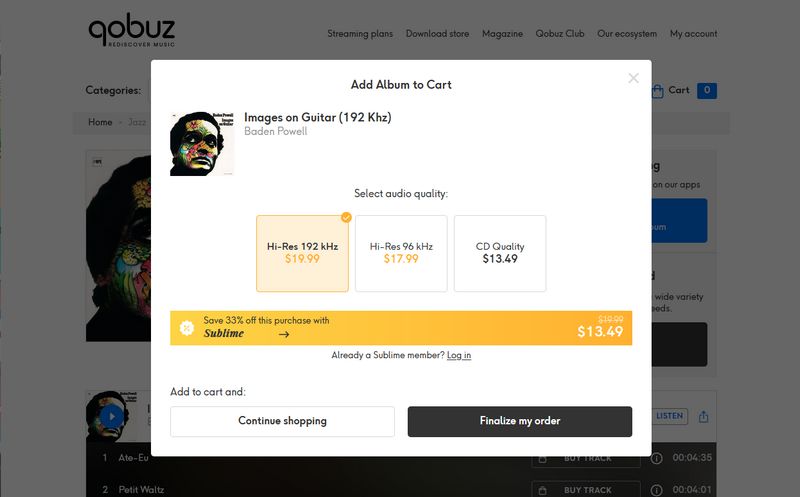
Step 3 Fill in the necessary information and pay for your order. Then you can click on your avatar in the top right corner of the interface and select "My profile".
Step 4 Click on the "My Purchases" tab from the left menu bar and you will see all your purchased songs listed here. You can click on the "Access Download" option.
Step 5 Then choose to download Qobuz music to FLAC format. Then you can open the local computer that can support FLAC format to start enjoying, such as iTunes, VLC, Foobar2000 and so on.
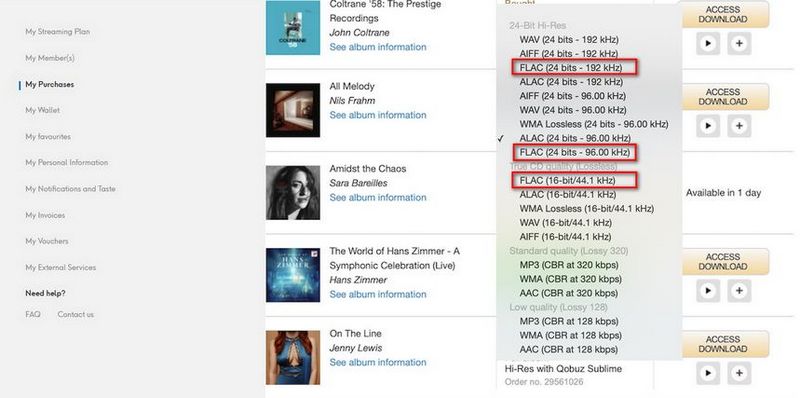
Part 2: How to Permanently Save Qobuz Songs to FLAC?
Limited budget? Can't buy your favorite Qobuz songs one by one and want to save them all in FLAC format? This best alternative can help you! TunePat Music One is a professional one-stop audio converter that supports several popular streaming services including but not limited to Qobuz, SoundCloud, Spotify, Apple Music, Tidal, YouTube Music, etc. This tool can support batch converting your favorite Qobuz songs to FLAC, MP3, WAV, ALAC, AIFF, AAC and other common formats with important ID3 tags preserved.
You will find that downloading music from Qobuz is a piece of cake, you don't need to install any extra plug-ins or visit unsafe websites, and you can easily and quickly get your favorite songs, playlists, or albums in one click. The FLAC Qobuz files you get can be played wherever and whenever you like, not limited by subscription or not. Take a look at the detailed steps:
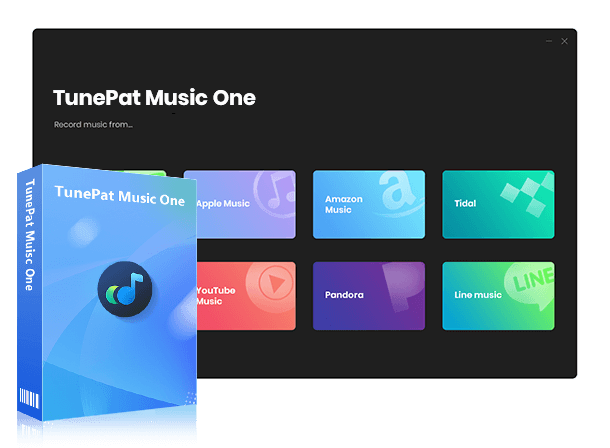
TunePat Music One
TunePat Music One is an all-in-one converter that can support any music streaming platform.
Step 1 Run TunePat Music One on your computer, then click the "Qobuz" option in the main interface. Next, follow the instructions to log in to your Qobuz account in the Qobuz web player window embedded in TunePat
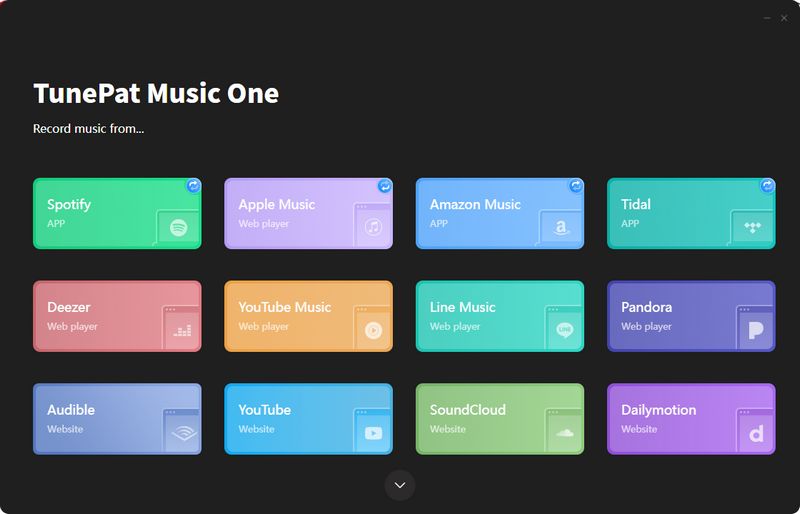
Step 2 Before you start to convert Qobuz music to FLAC, please take care to change the custom parameters of the output file, such as output format, bit depth, sample rate, output folder, etc. Please change the output format to "FLAC".
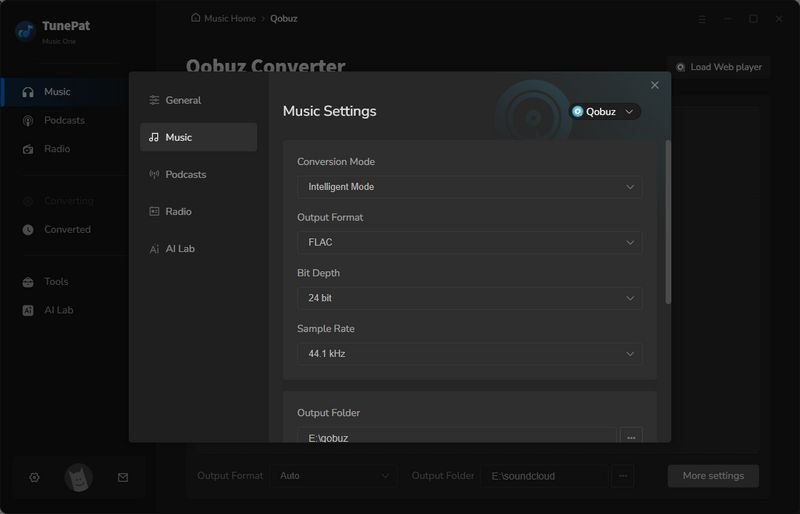
Step 3 Go back to the Qobuz web player window and find the song you want to save in FLAC format. Choose the "Click to add" button to parse the songs. On the pop-up window, tick off your targeted Qobuz music, and tap the "Add" button.
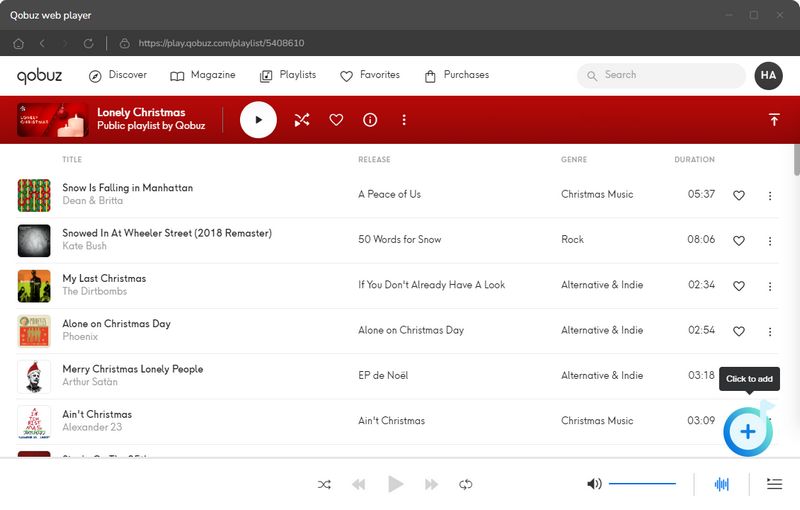
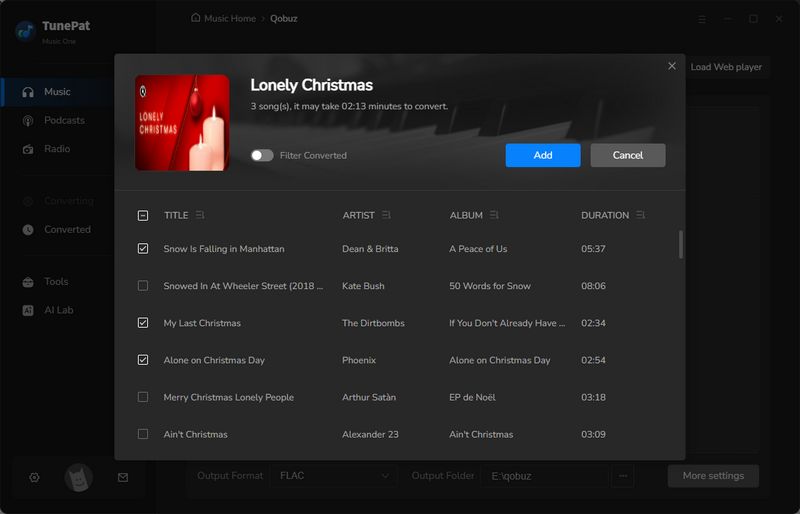
Step 4 On this interface, click "Convert" to start converting your Qobuz music to high-quality FLAC files.
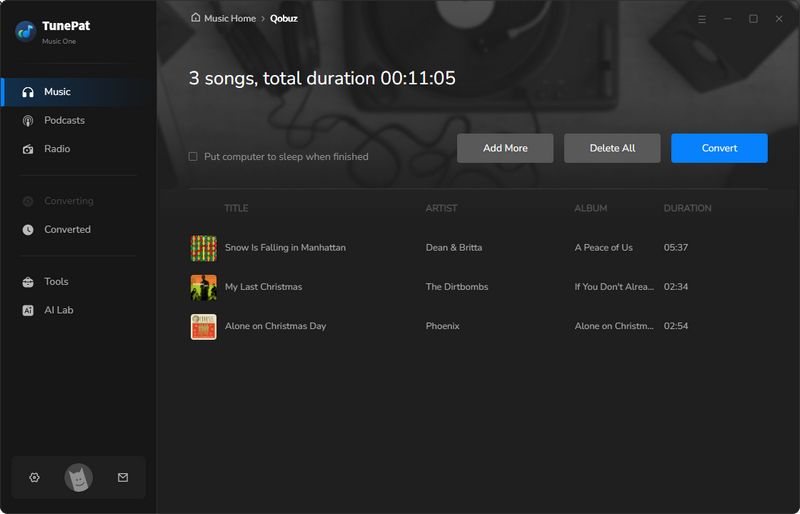
Step 5 When all Qobuz music is converted to FLAC format, the output folder will pop up automatically. You can import these local files into any player or software you like. Of course, TunePat Music One also supports offline player. Go to the "Converted" module to view the conversion history or double-click to play.
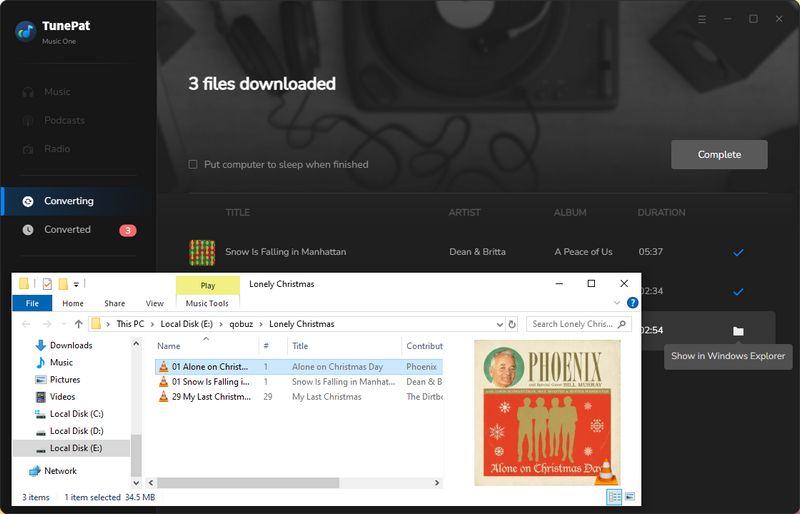
Conclusion
Losing downloaded Qobuz songs because your subscription expires is painful, and buying your favorite songs one by one from the Qobuz store requires a good budget. So if you want to convert Qobuz music to FLAC files that can be saved permanently while you already have Qobuz subscription, then TunePat Music One is an excellent choice to download your favorite Qobuz songs in batch, quickly, give it a try!



Olivia Anderson
Senior Writer