The trial version has usage restrictions. Trial users can convert only 3 music files at a time with each converted the first 1 minute for sample testing. If you want to get the full version, please buy a license.
A subscription is not required. You can use TunePat YouTube Music Converter to get ad-free, original sound quality music, albums, playlists, or music videos with a Premium or Free YouTube Music account.
Sometimes due to network connection and our server error, you may receive the error message when trying to update the program within the app. In this case, please simply go to our download center to download and install the latest setup file of the program.
When you see this prompt, it means that the song require logging into the corresponding platform account to convert. Please return to the YouTube Music web player window within TunePat and complete the login process for your YouTube Music account.
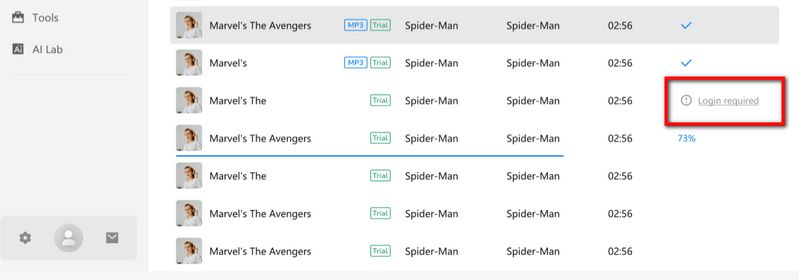
This software requires macOS 11 or later (including the latest macOS Tahoe).
If your system is older than macOS 11 and no compatible version is available, we recommend the following options:
- Upgrade to macOS 11 or later.
- Switch to the Windows version.
If you are a paid user and unable to upgrade, we can provide a FREE license for the Windows version. Please contact our support team at support@tunepat.com if you need this option.
To output YouTube Music files with the original parameters and audio quality, go to the Settings panel to select "AUTO" under the Output Format section, and TunePat will losslessly download YouTube songs to your computer.
Of course, you can use TunePat to convert the entire playlist, artist, or album from YouTube Music.
On the Settings window of TunePat YouTube Music Converter. You can add the Playlist Index into the Output File Name option. Then go to choose the songs you wish to convert and start converting. The converted music files will be saved in the same order as the original playlist.
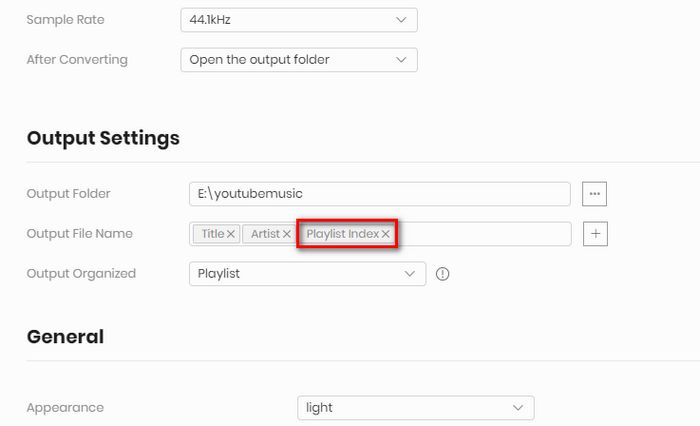
Yes. TunePat YouTube Music Converter for Mac fully supports the Macs equipped with the Apple M1 chip. Please make sure you are running the latest version of the program. Otherwise, please download the latest version from Download Center.
The NativeBridgeHelper is a legitimate system process. It appears when TunePat (or any app designed for Intel Macs) requires the "Rosetta" translation environment. The prompt requests your admin password to complete this one-time setup. Authorizing it will allow TunePat to run smoothly.
Please ensure successful conversion of your songs by following these guidelines:
1. Install the latest version of the program and ensure the songs you wish to convert can play correctly on the YouTube Music web player in TunePat or Chrome.
2.Avoid connecting external audio devices to your computer or playing YouTube songs on other devices during the conversion process.
If the issue persists, follow these steps:
1. Click the "Retry" button to retry the conversion.
2. If the problem remains unsolved, check your network connectivity and attempt to play the failed song within the program or browser. If playback works correctly and lasts longer than 10 seconds, restart the program and try the conversion again.
3. If the problem persists, click on the "Menu" button in the top right-hand corner of the TunePat YouTube Music Converter, select the "Clear Cache" option from the drop-down menu, and wait for the software to restart.
4. If you are still unable to convert your files, please contact customer service via email (support@tunepat.com) to resolve the issue promptly.
The time it takes to convert YouTube Music songs depends on a variety of factors, including the length of the track, the quality of the original file, and the processing power of your computer. TunePat YouTube Music Converter adopts advanced decoding technology, the conversion speed is ahead of other converters, which can help you save a lot of time.
It depends on the converter you use. Some converters may contain malware or spyware that can harm your computer or steal your personal information. However, TunePat YouTube Music Converter is 100% clean and safe software carefully developed by a regular and professional team. You can use it with confidence.
If the above solutions still cannot fix your problems, please provide the following information to our support team via support@tunepat.com. We will reply to your message within 24 hours on weekdays and 48 hours on the weekend. And we will submit your feedback to our developers and inform you if the solution is available.
1. Which OS (Windows or Mac) are you using?
2. What is the output format you choose?
3. Did the problem happen to a certain file or to all files?
4. Please send us the log files. You can find them by going to the program, click the Menu button (on the upper right corner) > Open log file. You will see a logs folder, please send us all the files in this folder.
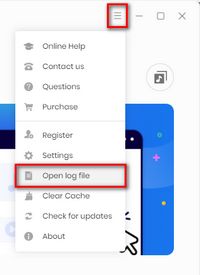
Launch TunePat YouTube Music Converter from your computer. Click on the Register icon or go to the Menu > Register. Then you will find a pop-up. Copy and paste the registration Email and Code into the registration dialog and click to confirm.
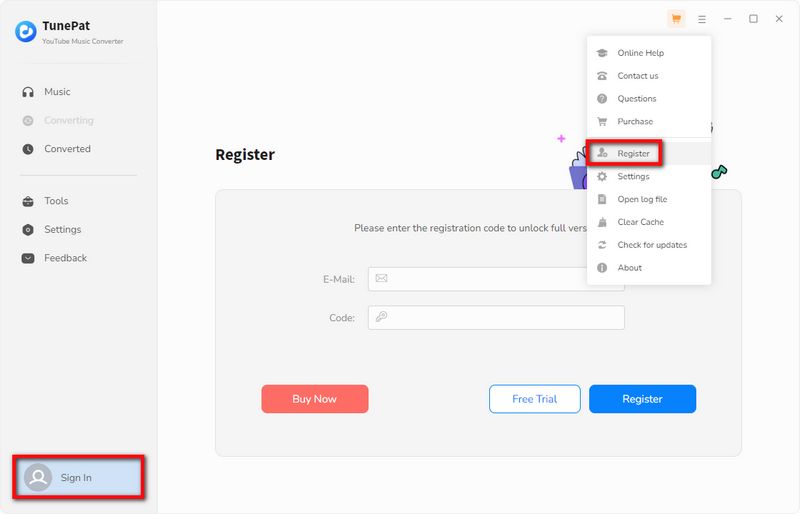
Strictly speaking, you're not allowed to switch the license code from Windows to Mac computer or from Mac to Windows computer once you purchased the software, as each license code is exclusively for one platform.
If you have purchased a license for the wrong operating system within 5 days, please contact us to help you replace it, or you can purchase a license for the correct operating system from our official website and contact us to refund the wrong order.
If you have switched your computer from Windows to Mac or from Mac to Windows and want to reinstall the program on your new computer, you can contact our support team to purchase a new license for the new computer to get a discount.
We can provide a free license for users who share their experience of using TunePat programs. If you are interested in this, please learn How to Write a Review and Get Free License.
Besides, to benefit TunePat users to enjoy localized software, we warmly welcome volunteers from all over the world to translate TunePat programs into their native languages. We'll offer a free license in return. If you are interested in joining this activity, please visit How to Translate TunePat Programs for more details.
1. Make sure you have registered with the correct program, Windows and Mac versions will not share a code.
2. The registration code is case-sensitive. And, please do not add any blank at the beginning or the end of the word. You can also copy and paste the Email and Code into the registration window.
3. One license for one computer only. If you use your code on more than one computer, it will show as invalid.
If you still get the error message, please contact our support team via support@tunepat.com for further help.
1. Please make sure your license is not expired yet. If it's still within the validity, please register it again.
2. One license for one computer only. If you use your code on more than one computer, it will show as a trial version.
3. If you have updated the computer system recently, then the registration info may have been wiped. Please register with your license once again.
If you still get the error message, please contact our support team via support@tunepat.com for further help.
Sorry, one license for one computer only. If you use the license code on other computers, it will show as "Invalid".
If you switched to a new computer, you can contact our support team(support@tunepat.com) to transfer your registration info to a new computer.
Please contact our support team(support@tunepat.com) and provide your order info, such as email, receipt, order number, and other information you can remember.
TunePat commits a 100% money-back guarantee within 5 days for TunePat YouTube Music Converter 1-month & 3-month & 12-month plan, and 30 days for the lifetime plan. For more details, please visit Refund Policy.
All subscription plans (except for the lifetime plan) we provided are automatically renewed by default. If you want to cancel the renewal subscription, you can cancel it at any time before the renewal date. (Please rest assured that you will receive a notification before renewal.)
Method 1: You can view and manage your subscription order by yourself. Once you've successfully subscribed to TunePat, you'll receive an email titled "Thank you for subscribing to TP xxx". At the bottom of the email, you'll find a "View your subscription" button. Click on it to go to the order management interface, where you can cancel your order if necessary.
Method 2: If you encounter any difficulties managing your subscription, you can contact our customer service support team via email, and we'll assist you in the background. Our email address is support@tunepat.com.
After the cancellation, you will not be charged starting from the next subscription period.
In order to meet people's needs and provide a better service, TunePat offers 4 subscription plans. Below are something should be informed:
1. There are 4 types of subscription plans for your choice (1 month/ 3 month/1 year/ Lifetime). Your plan will determine how long you can use the program to convert music from YouTube Music Free and Premium.
2. If you purchase a 1-month, 3-month, or 1-year subscription, to ensure the service, the two license types will auto-renew after 1 month or 1 year. If you don't need it anymore, you can cancel the next subscription at any time.
3. Each license can be used on one PC only.
4. TunePat commits a 100% money-back guarantee within 5 days for TunePat YouTube Music Converter 1-month & 3-month & 12-month plan, and 30 days for the lifetime plan. For more details, please visit Refund Policy.
If you have other questions about the subscription, please read TunePat Subscription FAQ.