In a world where music knows no bounds, YouTube Music emerges as a vibrant platform, offering an ocean of melodies, beats, and rhythms. Whether you're into chart-topping hits, indie gems, or timeless classics, YouTube Music caters to every musical taste, delivering a seamless listening experience.
But are you tired of buffering and internet connectivity issues disrupting your jam sessions on YouTube Music? Fear not! We've compiled a comprehensive list of the top 8 free YouTube music downloaders to help you seamlessly transfer your favorite tunes to your device. Say hello to uninterrupted musical bliss and enjoy offline playback for free!
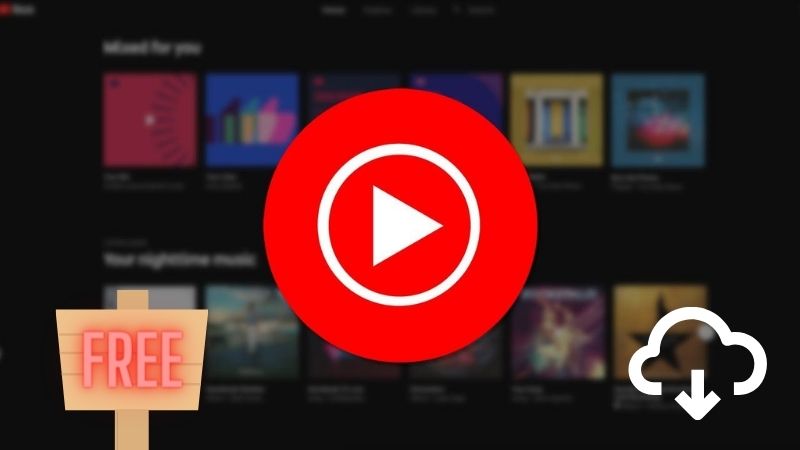
Most Recommended: TunePat YouTube Music Converter and TunePat Music One👍👍
1. TunePat YouTube Music Converter
TunePat YouTube Music Converter is a revolutionary tool designed to seamlessly download and convert your favorite tunes from YouTube Music, unlocking a world of musical possibilities for offline enjoyment. It simplifies the process of downloading YouTube Music in popular formats like MP3, AAC, WAV, FLAC, AIFF, ALAC and more with just a few clicks, preserves the original audio fidelity during the conversion process, and supports batch conversion with various customizable settings.
It doesn't only convert music but also music videos, ensuring optimal video quality preservation with up to 4K resolution maintained. The software guarantees high-fidelity audio conversion, retaining ID3 tags and cover art. It also features a versatile tool module to address users' diverse requirements, including free options for changing the output format of your local files, burning CDs, editing ID3 tags, etc. Furthermore, TunePat boasts wide device compatibility, allowing users to enjoy their converted music on various devices such as smartphones, tablets, and MP3 players. With its comprehensive features and user-friendly design, TunePat offers a seamless solution for downloading, converting, and enjoying YouTube Music content offline anywhere at any time.
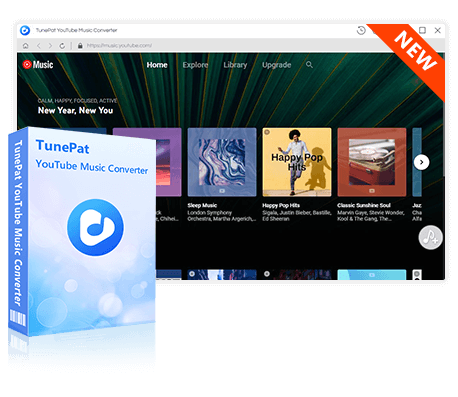
TunePat YouTube Music Converter
TunePat YouTube Music Converter helps you download and convert all YouTube Music songs and playlists to MP3 and other common formats.
Step 1 Initiate TunePat YouTube Music Converter to launch a YouTube Music web player automatically. Follow the prompts to log into your YouTube Music Premium, YouTube Music Free, or YouTube Premium account.
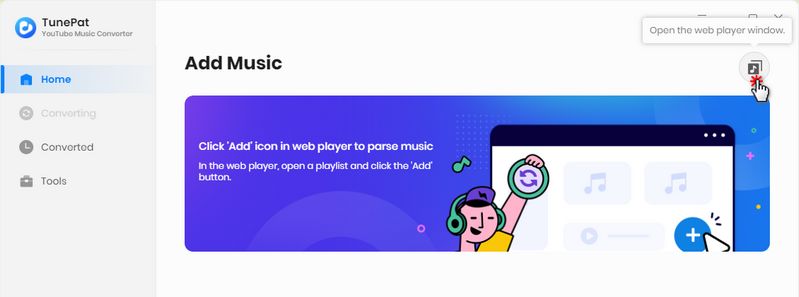
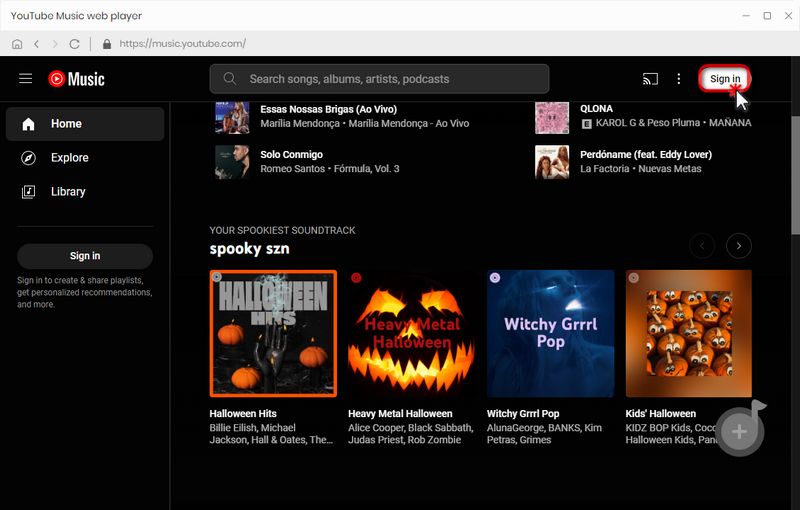
Step 2 Access the "Settings" option on the interface of TunePat, indicated by a gear icon. Customize settings like output format, quality, folder, file name, and more in this panel. After making adjustments, close the window to apply changes.
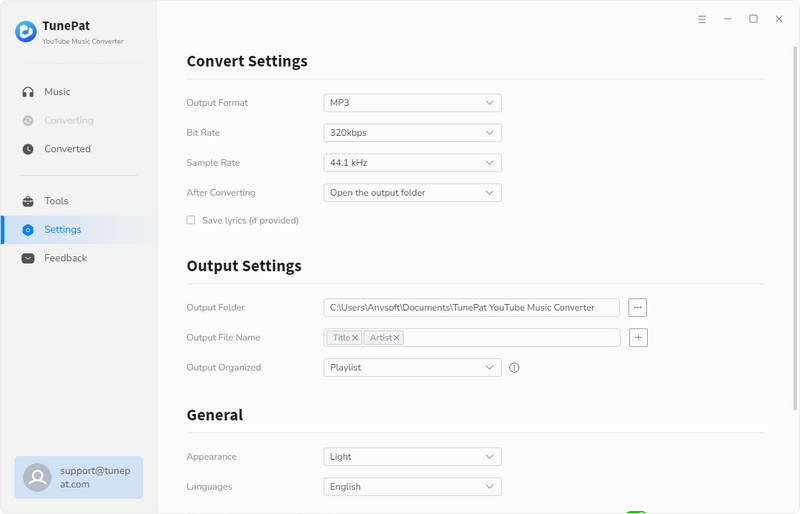
Step 3 Select the YouTube Music content for conversion by opening the desired songs. Click the blue "Click to add" button on the right side to enable TunePat to identify these songs. By default, all titles on the current page are selected, but you can manually choose specific ones before clicking "Add".
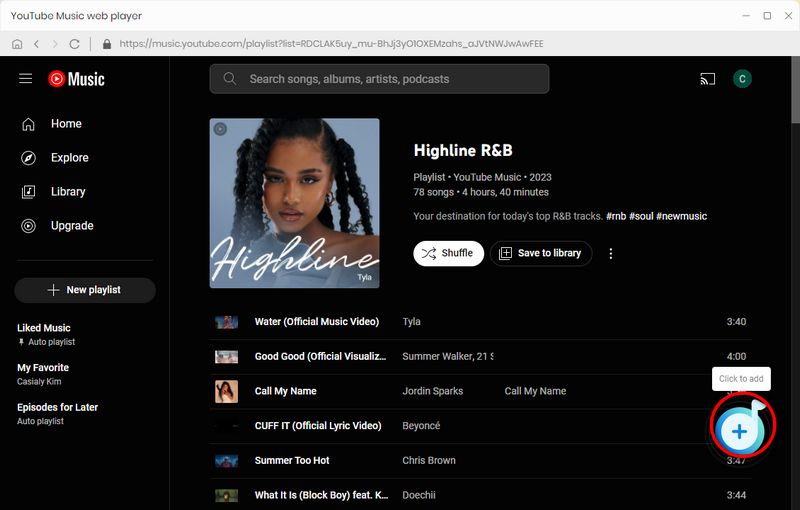
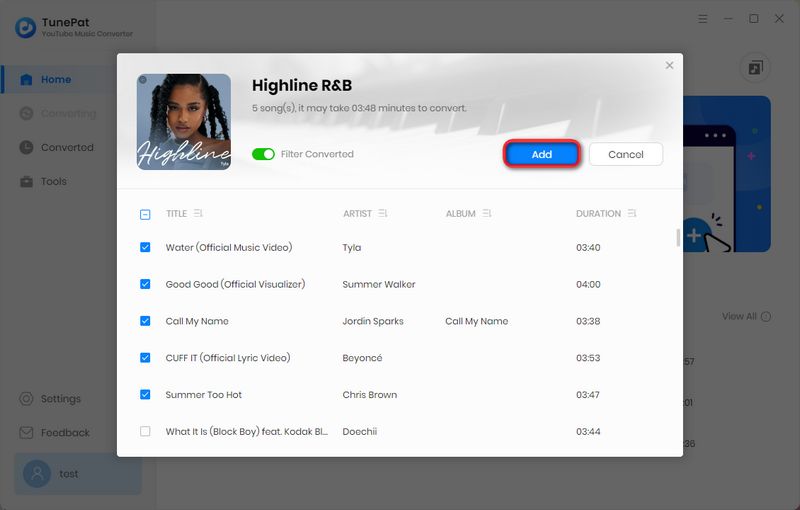
Step 4 If you want to add more songs from other albums, you can click "Add More". If not, click "Convert" to begin the conversion process. Wait for some time and go to the "Converted" module to view all the past downloads or you can click the file icon next to any song to jump directly to the local folder.
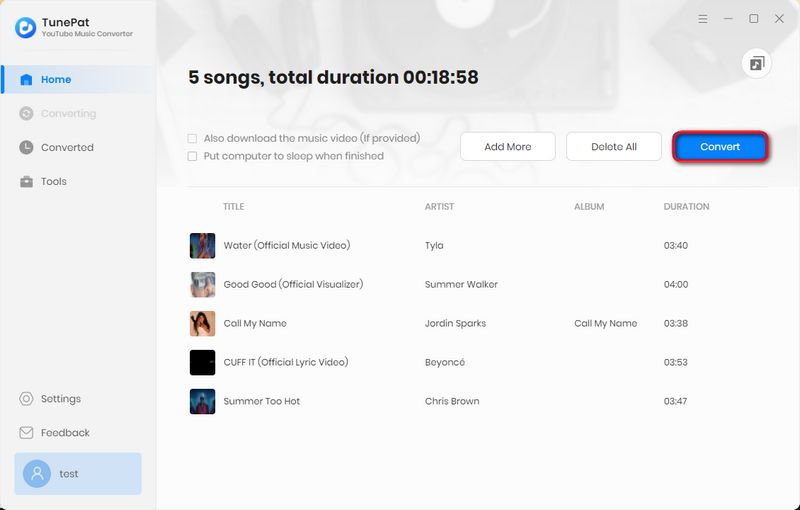
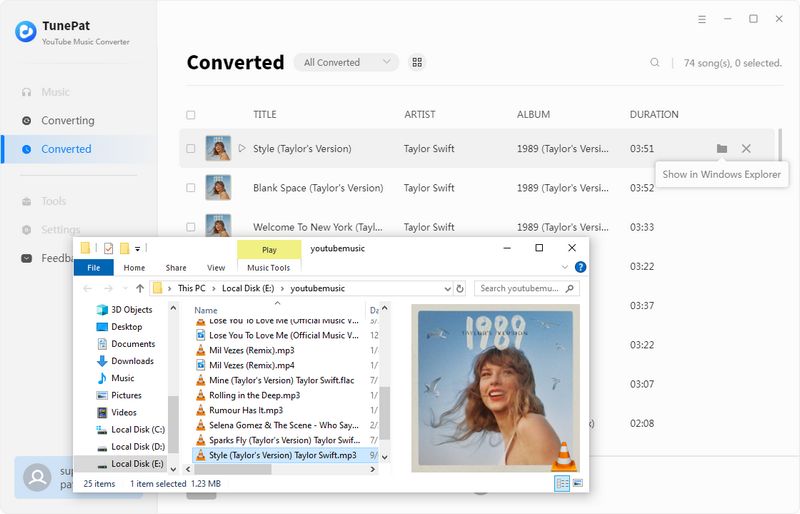
2. TunePat Music One
Unlike TunePat YouTube Music Converter, TunePat Music One can not only convert and download music from YouTube Music but also convert music from other streaming music platforms such as YouTube, Spotify, Apple Music, Amazon Music, Tidal, Deezer, SoundCloud, etc.
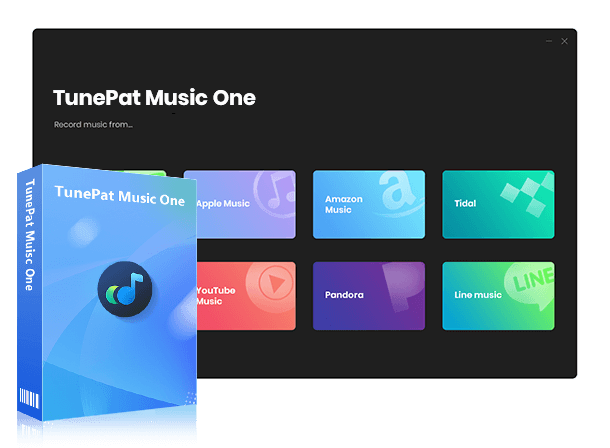
TunePat Music One
TunePat Music One is an all-in-one audio converter, ideal for fans of any music streaming platform.
Step 1 Download the TunePat Music One and launch it first. And you will see the main interface like this. TunePat allows you to convert and download music from various platforms. Here we can choose the "YouTube" tab, and the YouTube web player will pop up automatically. Remember to log in to your YouTube account first. TunePat supports you to convert videos to audio files whether you have a YouTube subscription or not.
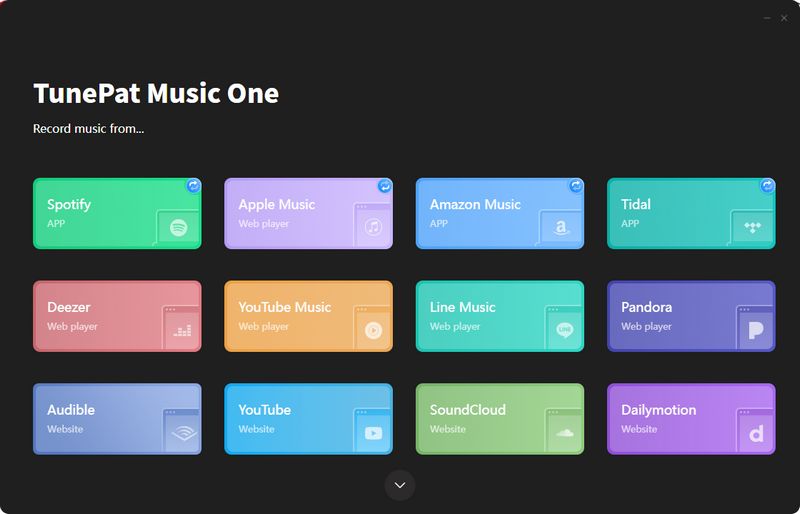
Step 2 Before converting, please open the "Settings" to change some output settings. For example, you can change the output format to the format you use most, such as MP3. You can also change the output path to store it in a common folder so you can easily view it later. You can even change the output file name.
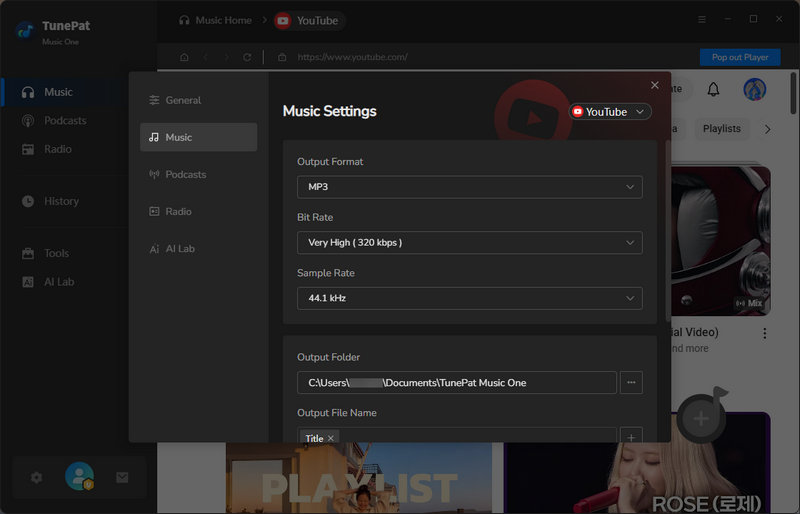
Step 3 After modifying some basic settings, you can return to the YouTube page to add videos to TunePat. To do this is simple. Just open the video you want to convert and click the "Click to Add" button. TunePat will then automatically parse the video. You can add the video to TunePat by clicking "Add".
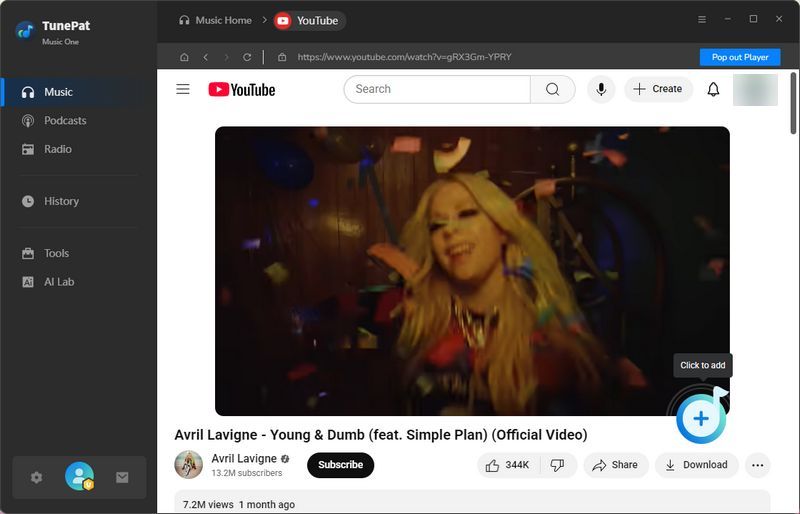
Step 4 If you want to convert right now, just click "Convert". If you want to add more videos to convert, you can click "Add More". Wait for a while and TunePat will quickly convert these videos to music files. You can click the "Converted" button on the left to view these music files. Of course, the folder where the music is saved will automatically jump out after the conversion is completed.
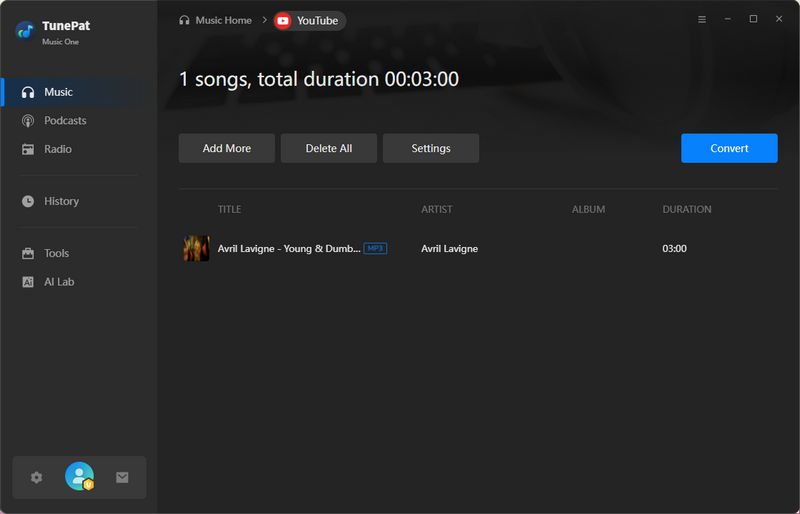
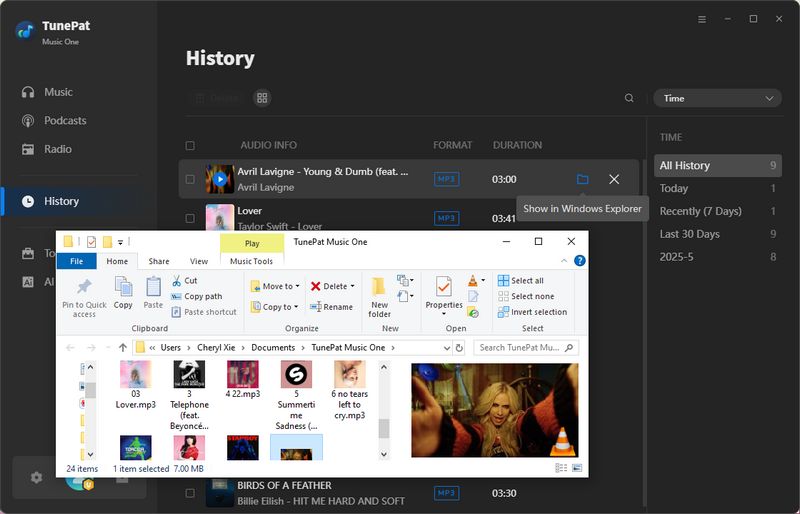
Part 1: Top 6 Free YouTube Music Downloader for Desktop
#1 Any Video Converter Free
Any Video Converter supports effortlessly converting videos to a variety of popular formats such as MP3, AC3, OGG, AAC, WMA, M4A, WAV, APE, and more. There are various enhanced customization options for tailored video conversions based on percentage or resolution. It is not only a downloader but also a video editor, so you can cut or trim a video into segments, adjust the audio volume, and add audio effects with this helpful tool.
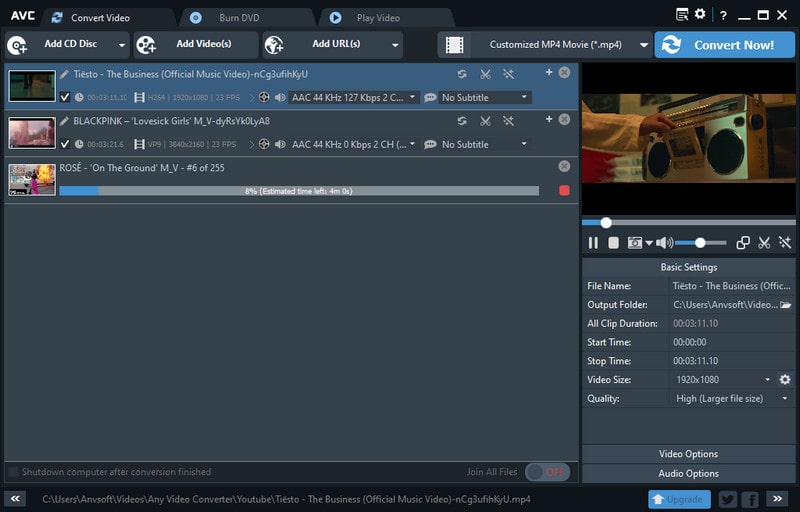
How to Download YouTube Music Songs with Any Video Converter Free?
Step 1 Download Any Video Converter, copy the YouTube playlist link, and paste it into the provided box by clicking "Add URL(s)" at the top.
Step 2 Choose "MP3 Audio (*.mp3)" from the "Output Profile" drop-down menu. Hit the "Convert Now!" button at the top right to commence the conversion process.
#2 ClipGrab
ClipGrab is a user-friendly platform that enables easy downloads of YouTube music and videos. With support for different formats and quality options, you can tailor your downloads to suit your preferences. Renowned for its simplicity, ClipGrab allows users to grab audio tracks from YouTube and YouTube Music. Enjoy high-quality downloads in WMV, OGG, MP3, and more with just a few clicks.
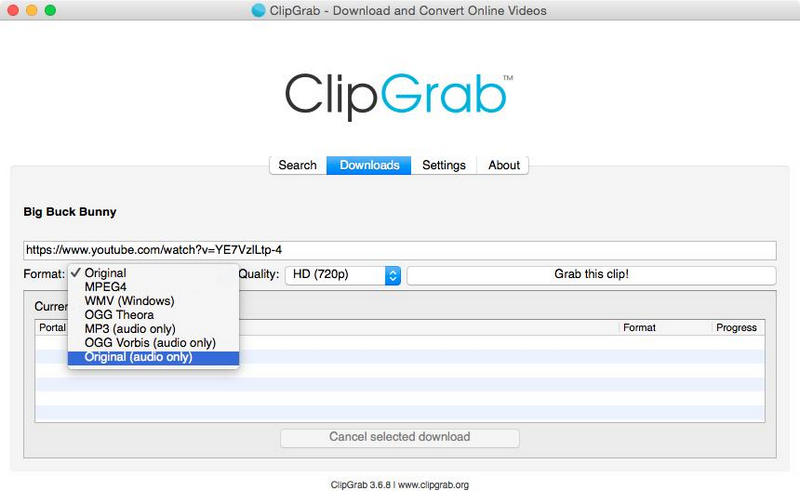
How to Download YouTube Music Songs with ClipGrab?
Step 1 Install ClipGrab, open the program, and copy the web address by pressing Ctrl+C (Cmd+C for Mac users).
Step 2 Switch to the ClipGrab window and find the "Downloads" tab. Paste the link into the input field by pressing Ctrl+V (Cmd+V for Mac).
Step 3 Before downloading, pick your preferred format from the "Format" drop-down menu and adjust the quality. Click on the "Grab this clip!" button. You'll be prompted to choose a file name, and the download will commence immediately afterward.
#3 aTube Catcher
aTube Catcher is a versatile downloader compatible with various streaming platforms like YouTube, ESPN, and Facebook, offering easy conversion to different formats. Plenty of formats are supported including 3GP, 3G2, AVI, MP4, MP3, MP2, WMA, WMV, FLAC, WAV, PSP, MPG, VOB, OGG, MOV, and AVI. In addition to downloading, it also has a screen recording feature for creating tutorials or capturing on-screen activities, and it can also burn videos to CDs.
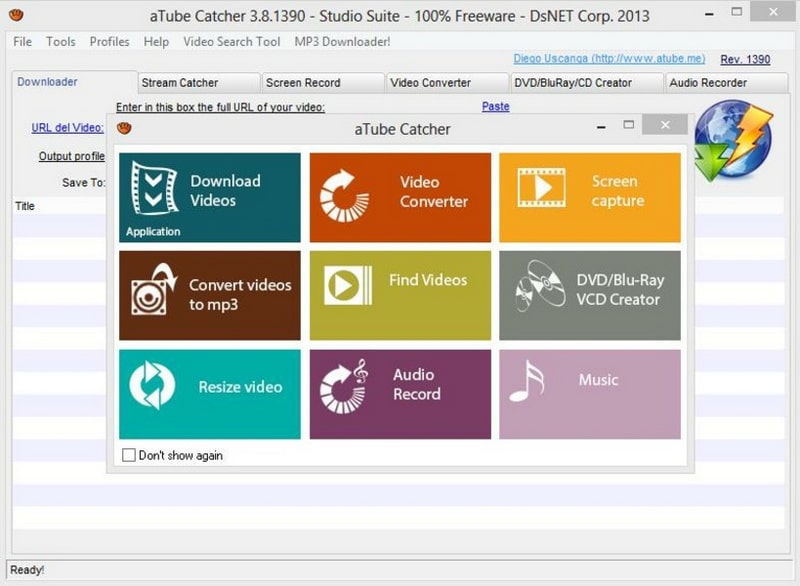
How to Download YouTube Music Songs with aTube Catcher?
Step 1 Launch aTube Catcher. Find your desired music, copy the URL and return to aTube Catcher.
Step 2 Click on the "Paste URL" button at the upper left of the program window, and the software will display available download formats and resolutions. Choose the "MP3" format.
Step 3 Click on the "Download" button and it will then commence downloading the music and saving it to your specified destination folder.
#4 SaveFrom YouTube Music Downloader
SaveFrom is a YouTube Music Downloader tool that allows users to download music and videos from YouTube and YouTube Music. By simply pasting the link into SaveFrom, users can convert and download the content in various formats, including MP3. This tool provides a convenient way to save YouTube music for offline listening, offering a user-friendly interface for downloads.
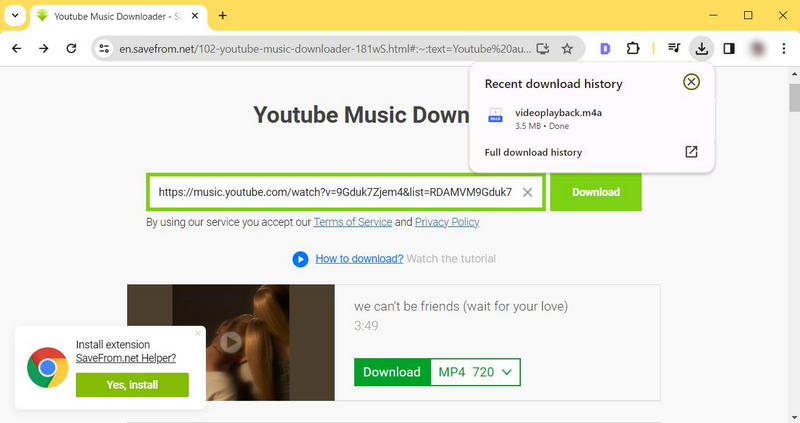
Step 1 Open a web browser and head to SaveFrom YouTube Music Downloader's website.
Step 2 Copy the URL of the YouTube Music song you want and paste it to SaveFrom. Select the output format and you will get a pop-up web page.
Step 3 Click the three-dot icon and select "Download" and you will get the music file you want soon.
#5 FLVTO
FLVTO is an online tool for downloading YouTube Music that enables video downloads and music conversions. Its user-friendly interface allows you to paste the link and select the format you prefer. FLVTO ensures top-notch video and audio conversions while offering browser extensions for easy access to downloads.
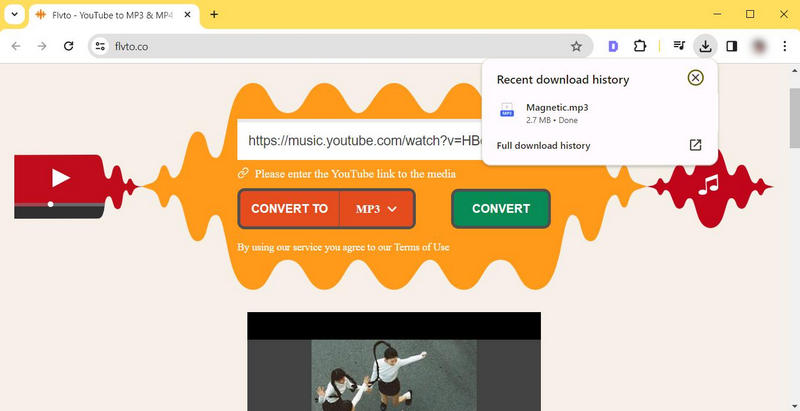
Step 1 Open a web browser and navigate to FLVTO's website.
Step 2 Copy the URL for the YouTube Music song you want and paste it into FLVTO.
Step 3 Choose the MP3 format and click "CONVERT". Then scroll down to click "DOWNLOAD MP3".
#6 Loader.to
Loader.to YouTube MP3 Playlist Downloader is a versatile online platform that supports downloading YouTube Music songs and videos in multiple formats, including MP3, MP4, M4A, AAC, FLAC, OGG, WAV, and more. Simply paste the URL of the YouTube Music into Loader.to, and it will convert and download the songs as unlimited music files you want.
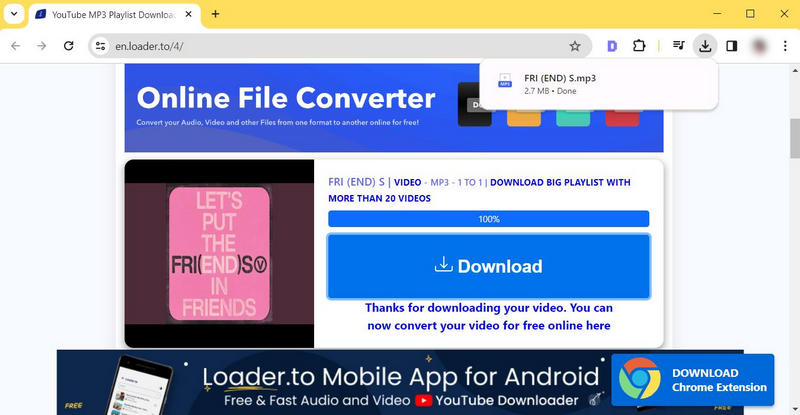
Step 1 Open a web browser and navigate to Loader.to YouTube MP3 Playlist Downloader's website.
Step 2 Copy the URL for the YouTube Music song you want and paste it into Loader.to.
Step 3 Choose the output format you want and click "Download". Then scroll down, wait for its analysis, and click "Download".
📕 You might also be interested in: Full Loader.to Review
Part 2: Top 2 Free YouTube Music Downloader for Mobile
#1 Documents by Readdle (iOS)
Documents by Readdle is a multifunctional iOS application featuring an in-app browser and file management capabilities. It enables users to download music and videos from YouTube and YouTube Music through its browser feature. Within the app, you can access YouTube Music, locate your preferred music content, and initiate downloads. Moreover, it includes a built-in media player for offline playback directly within the app.
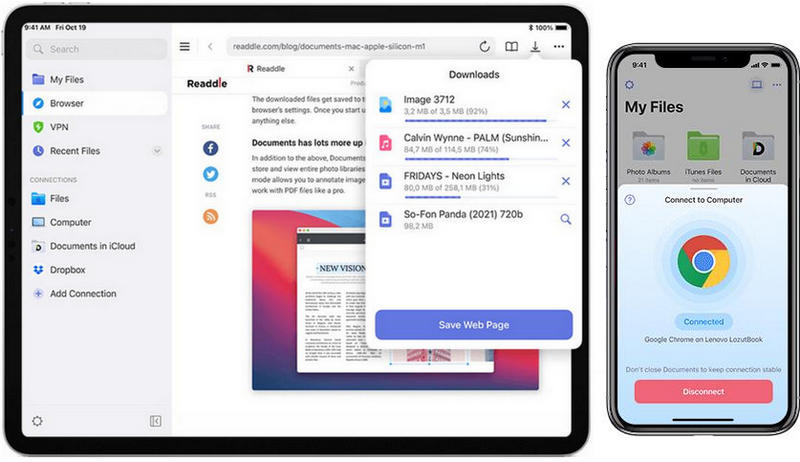
Step 1 Download Documents for free and open the app.
Step 2 Access the built-in browser in Documents by tapping the blue compass icon located at the bottom right.
Step 3 To use the browser on your iPhone or iPad, visit YouTube Music to download music, then click on the download link or button. It will typically save files to the Downloads folder by default.
#2 InsTube (Android)
InsTube is a popular Android app that lets you download 4K videos and MP3 music from 100+ sites, including YouTube. With this tool, you are able to manage your YouTube Music downloads in MP3, MP4, M4A, and more. It also offers personal space for users' music downloads to protect personal privacy.
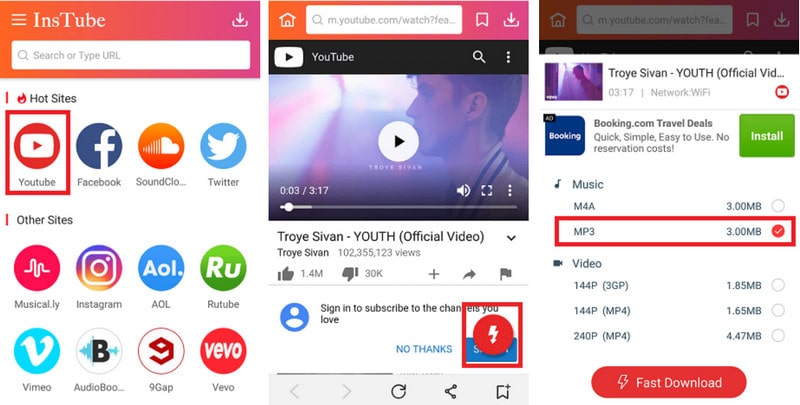
Step 1 Begin by launching InsTube. Next, open the YouTube app, search for the music you wish to download, and start playing it.
Step 2 Tap on it and then opt for "Download with InsTube" from the prompt that appears. Proceed by tapping the download button located at the bottom right corner.
Step 3 In the subsequent screen that pops up from the bottom of your device, select the MP3 format. Then, tap on "Fast Download".
Final Comparison: Which Is The Best YouTube Music Downloader?
| Name | Supported Format | ID3 Tags | Enhanced Features | Batch Download | Ad Free |
|---|---|---|---|---|---|
| TunePat YouTube Music Converter/TunePat Music One | MP3, FLAC, WAV, AAC, AIFF, ALAC | Title, Artist, Artwork, Album, Track number, Playlist Index, Year | Download videos, Burn CDs, Edit tags, Convert Audiobooks, Save lyrics, Edit videos, Download instrumental | ✅ | ✅ |
| Any Video Converter Free | MP3 | Title, Artist, Artwork | Download Videos, Edit videos | ✅ | ✅ |
| ClipGrab | MP3, OG | Title, Artist | Download Videos | ✅ | ✅ |
| aTube Catcher | MP3, FLAC, WAV, OGG | Title | Download Videos, Screen capture, Burn CDs, Record Audio | ✅ | X |
| SaveFrom | MP3, M4A | / | Download Videos | X | X |
| FLVTO | MP3 | Title | Download Videos | X | X |
| Loader.to | MP3, M4A, AAC, FLAC, OGG, WAV | Title | Download Videos | X | X |
| Documents by Readdle | MP3 | Title | Download Videos, Edit PDFs, VPN | X | ✅ |
| InsTube | MP3, M4A | Title, Artist | Download Videos | X | ✅ |
Conclusion
In summary, the assortment of free YouTube music downloaders available has significantly simplified the process for music enthusiasts to enjoy their preferred tracks offline. Whether you are a casual listener or a devoted music aficionado, these top 8 no-cost YouTube music downloaders provide a range of features to meet your requirements. We have suggested YouTube Music downloaders for both desktops and mobile devices, encompassing applications and online platforms. With their seamless ability to store YouTube music as unrestricted audio files, you can effortlessly curate custom playlists, enjoy music on the move, and revel in your cherished melodies anytime, anywhere.
Among the aforementioned downloaders, TunePat YouTube Music Converter and TunePat Music One stand out in every aspect. If you are a dedicated follower of YouTube Music, it is worth exploring without any cost after you get YouTube Premium for free in 5 ways! Try our free trial and embrace the freedom of offline listening.



Delilah Rene
Senior Writer