In the era of streaming media, accessing our favorite music and videos has become effortless with a stable internet connection. YouTube and YouTube Music have emerged as popular platforms for music enthusiasts worldwide. However, the convenience of offline viewing surpasses online streaming. Once you download your favorite videos and music from YouTube or YouTube Music to your PC, Mac, iPhone, Android, or other devices, you can enjoy your preferred music offline anytime, anywhere. But it only works within the YouTube or YouTube Music app.
In this article, we strive to address your concerns by providing a comprehensive compilation of apps and online sites that enable you to download YouTube Music. By utilizing these tools, you can effortlessly obtain detailed information on how to download YouTube Music. So, continue reading to explore the options that best cater to your needs and preferences.

Part 1: Top 11 YouTube Music Downloaders for Desktop (Contains Online Sites)
🢒#1 TunePat YouTube Music Converter
TunePat YouTube Music Converter is a feature-rich software designed to download and convert YouTube music and music videos into various audio formats. Its main functions include downloading YouTube Music songs, playlists, albums, and podcasts and converting them into formats such as MP3, AAC, WAV, FLAC, and more. And the music videos can be exported in MP4 format with up to 4K video quality preserved.
The software ensures high-quality audio conversion with no loss in sound fidelity, preserving ID3 tags, metadata, and album art. With a user-friendly interface and fast conversion speed, TunePat YouTube Music Converter provides a seamless and efficient experience for users of all levels. Additionally, the software supports batch conversion, enabling you to download and convert multiple YouTube Music playlists simultaneously, saving you time and effort. Moreover, it has a tool module to satisfy users' needs regarding changing the output format, burning CDs, and editing ID3 tags. Lastly, the software ensures wide device compatibility, allowing you to enjoy converted music on various devices such as smartphones, tablets, and MP3 players.
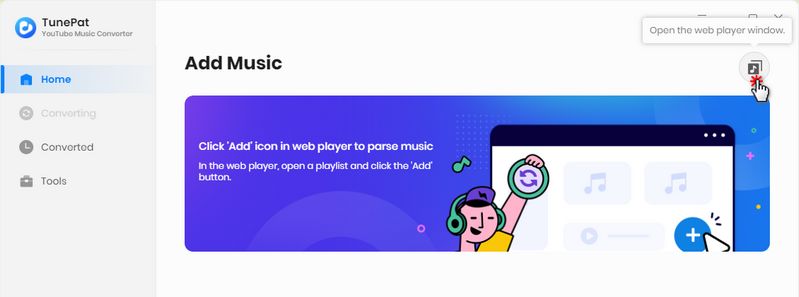
🢒#2 TunePat Music One
TunePat Music One is a music downloader that supports not just YouTube but also several streaming services such as Spotify, Apple Music, Amazon Music, Tidal, Deezer, and others. This tool can convert music to MP3, WAV, AAC, AIFF, ALAC, and FLAC formats in batch at up to 10X the speed, retaining full ID3 tags. TunePat also includes a tool module for burning music to CDs. That means you are able to use just a single tool to burn songs from most of the popular streaming music platforms to CDs.
If you like to enjoy music from multiple platforms, this program is a handy one to have a try. With its powerful functions and features, you don't have to switch from one software to another anymore.
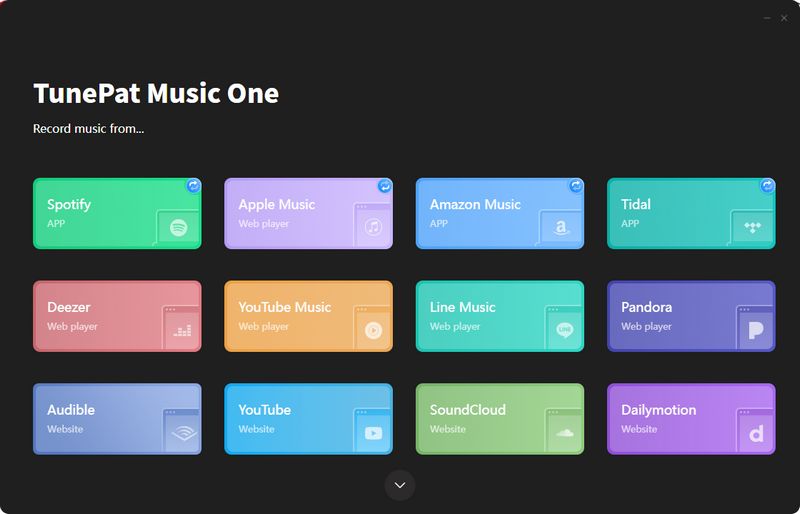
🢒#3 Any Video Converter Free
Any Video Converter is a versatile and free downloader that supports downloading videos or playlists from more than 100 sites. It offers various output audio formats, including MP3, AC3, OGG, AAC, WMA, M4A, WAV, APE, and more. The software includes advanced features for video editing, such as trimming, cropping, adding subtitles, and applying effects. You can also download online videos from various other websites.

🢒#4 4K Video Downloader
This powerful downloader lets you download YouTube Music videos, playlists, and channels. You can save videos in various resolutions, including 4K and 8K. It supports batch downloading so that you can download multiple videos simultaneously. 4K Video Downloader also offers the option to extract audio from videos and save it as MP3 files. You can even subscribe to YouTube channels within the software and automatically download new videos as they are uploaded.
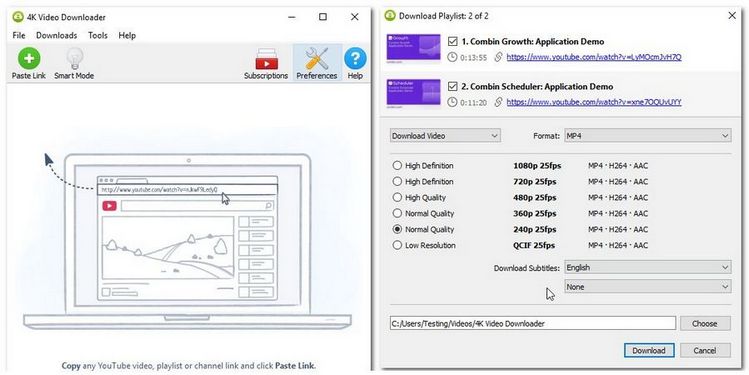
🢒#5 Freemake Video Downloader
Freemake Video Downloader lets you easily download YouTube Music videos, playlists, and channels. It supports downloading videos in different qualities, including HD and 4K. The software provides various output formats for your downloaded content, such as MP4, MP3, AVI, and more. You can change the download speed and set the video quality according to your preferences.
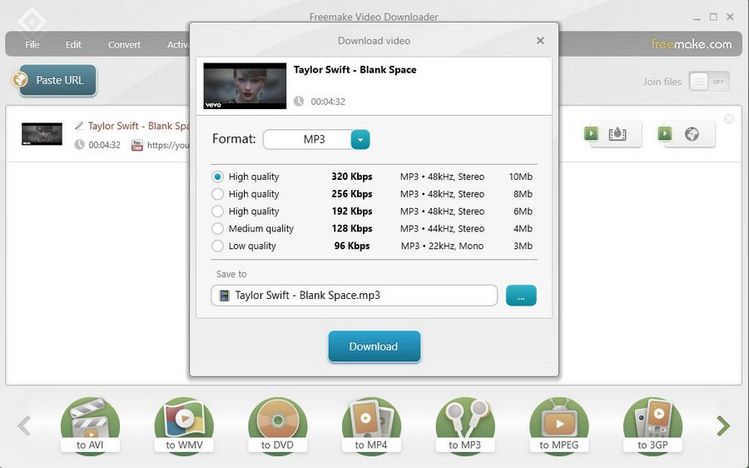
🢒#6 DVDFab YouTube to MP3
This dedicated YouTube Music downloader specializes in extracting audio from YouTube videos and saving it as high-quality MP3 files. It supports batch and playlist downloads, making it convenient for downloading multiple audio files simultaneously. DVDFab YouTube to MP3 also allows you to customize the audio quality and metadata of the downloaded files.
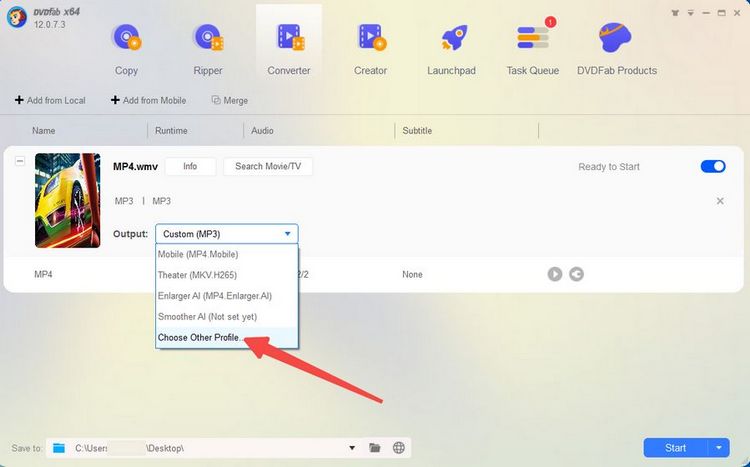
🢒#7 MP3Studio YouTube Downloader
MP3Studio YouTube Downloader is a user-friendly software that lets you download YouTube Music videos and playlists. It supports video conversion to various formats, including MP3, MP4, AVI, and more. The software features a built-in search function that helps you find and download videos directly from within the application. It also includes download history management for easy access to your downloaded content.
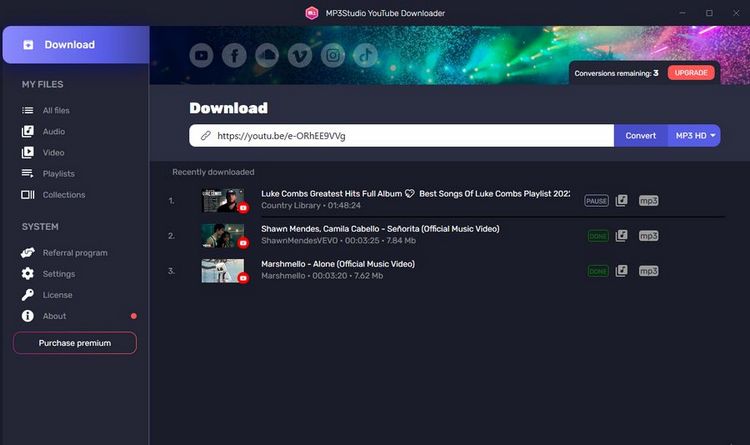
🢒#8 Y2Mate
Y2Mate is a popular online YouTube Music downloader that allows you to download YouTube Music videos in various formats, including MP4 and MP3. Simply paste the video URL into the website, and it will process the video for download. Y2Mate supports high-quality video and audio downloads and offers multiple resolution options. It also provides the option to trim or cut the downloaded video or audio file.
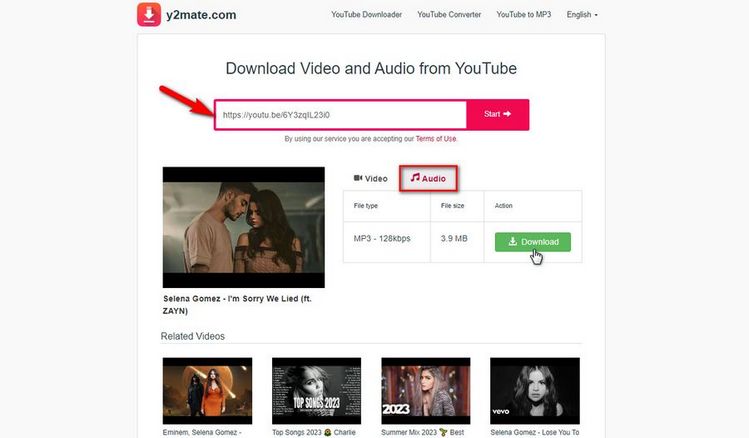
🢒#9 SaveFrom.net
SaveFrom.net is a versatile online platform that supports downloading YouTube Music videos and extracting audio in MP3 format. It offers a simple and intuitive interface where you can paste the video URL and choose the desired format. SaveFrom.net supports various video and audio formats, including MP4, 3GP, and WebM. It also provides browser extensions for easier access to the download functionality and supports downloading from other popular platforms like Facebook and Instagram.
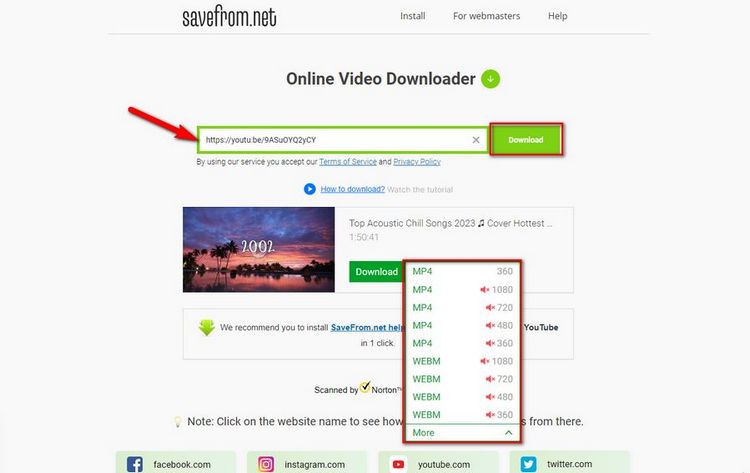
🢒#10 FLVTO
FLVTO is an online YouTube Music downloader that supports downloading videos and converting them to various formats, including MP3. It offers a simple interface where you can paste the video URL and choose the desired format. FLVTO supports high-quality video and audio conversions. It also provides browser extensions for quick access to the download functionality.
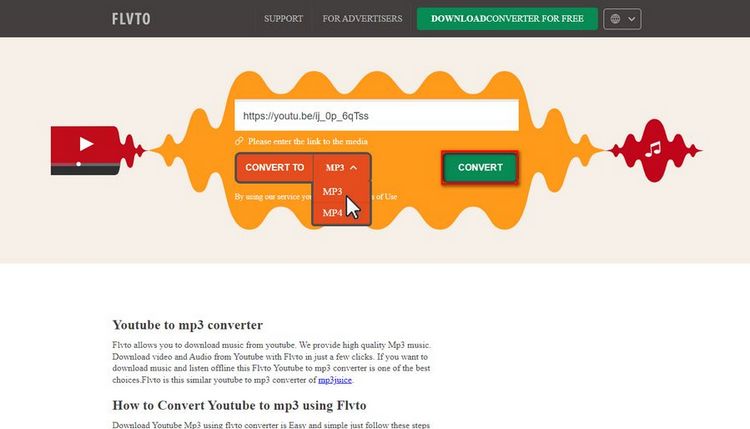
🢒#11 Online Video Converter
Online Video Converter is a versatile online platform that supports downloading YouTube Music videos and converting them to multiple formats, including MP3, MP4, and AVI. You can enter the video URL or search for videos directly on the website. OnlineVideoConverter offers options to choose the video resolution, audio quality, and format before downloading. It also supports video editing features such as trimming and cropping.
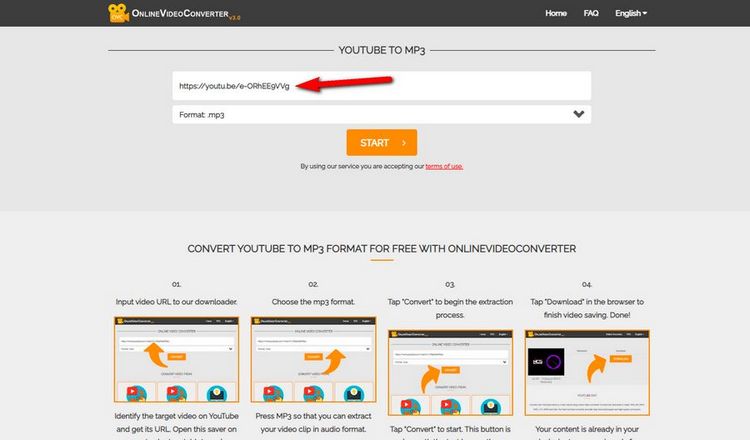
Part 2: Top 5 Free YouTube Music Downloader for Mobile Phones
🢒#1 Snaptube (Android)
Snaptube is a popular Android app that lets you download videos and music from various platforms, including YouTube. It supports downloading videos in different resolutions and offers multiple audio formats, including MP3. Snaptube allows you to search for music within the app and provides options to download individual songs or entire playlists. It also features a built-in media player for easy playback.
🢒#2 TubeMate (Android)
TubeMate is an Android app specifically designed for downloading YouTube videos and music. It supports downloading videos in various resolutions and formats, including MP3. TubeMate offers a user-friendly interface where you can search for videos directly within the app. It provides options to choose the video quality and format before initiating the download. TubeMate also supports background downloading and allows you to download multiple videos simultaneously.
🢒#3 VidMate (Android)
VidMate is a comprehensive Android app that allows you to download videos and music from various platforms, including YouTube. It supports downloading videos in different resolutions and provides options to choose the output format, including MP3. VidMate offers a built-in video and audio player for playback within the app. It also features a browser where you can search for videos and music to download.
🢒#4 Documents by Readdle (iOS)
Documents by Readdle is a versatile iOS app with a built-in browser and file manager. It allows you to download videos and music from YouTube by using its browser functionality. You can navigate to YouTube within the app, find the desired video or music, and download it. Documents by Readdle supports downloading videos in various resolutions and offers options to save audio files as MP3. It also provides a media player for playback within the app.
🢒#5 iDownloader (iOS)
iDownloader is a multi-purpose iOS app that includes a built-in browser with download capabilities. You can use the browser to navigate to YouTube, search for music videos, and download them. iDownloader supports downloading videos in various resolutions and offers the option to extract the audio as MP3 files. The app also provides a file manager for organizing and playing the downloaded content.
Extra Tips: How to Download MP3 Files from YouTube Music
As you know, YouTube and YouTube Music are both platforms owned by Google, but they serve different purposes and cater to different types of content. YouTube is a video-sharing platform that allows users to upload, watch, and share videos. It is widely known for its vast collection of user-generated content, music videos, documentaries, tutorials, vlogs, and more. YouTube Music is a music streaming platform that focuses specifically on music-related content. It provides access to a vast library of songs, albums, playlists, live performances, remixes, covers, and music videos.
Among the downloaders mentioned above, only TunePat YouTube Music Converter and TunePat Music One support getting and downloading songs from YouTube Music web player instead of YouTube. Let's take a look at the specific steps to download MP3 files with TunePat YouTube Music Converter.
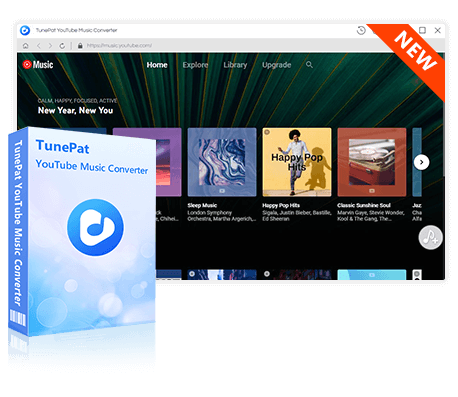
TunePat YouTube Music Converter
TunePat YouTube Music Converter is an easy-to-use music converter optimized for YouTube song conversion. Grab, download, and convert YouTube content with ease.
Step 1 Launch TunePat YouTube Music Converter and it will automatically pop up a YouTube Web Player. Follow the instructions to log into your YouTube Music Premium, YouTube Music Free, or YouTube Premium account.
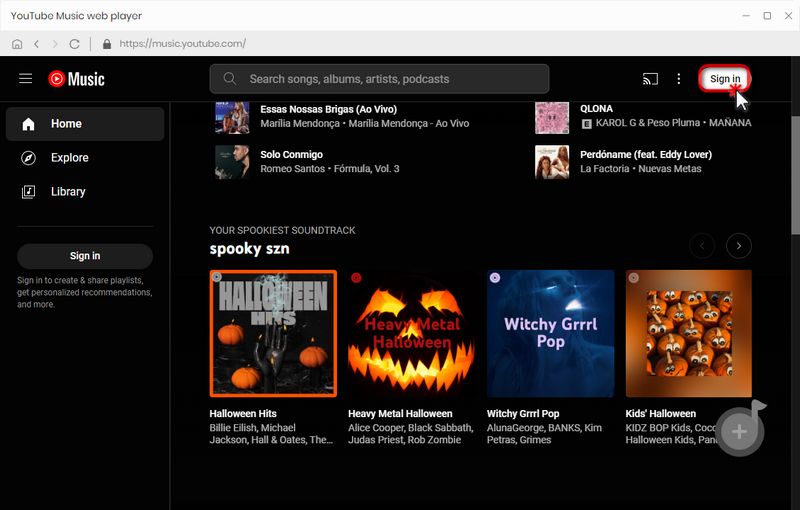
Step 2 You'll find a "Settings" option represented by a gear icon on the left. Click it to display the Settings panel. Here, you can customize various settings such as output format, output quality, output folder, output file name, etc. Once you've made the desired changes, you can close the window to apply them automatically.
You can change the following contents:
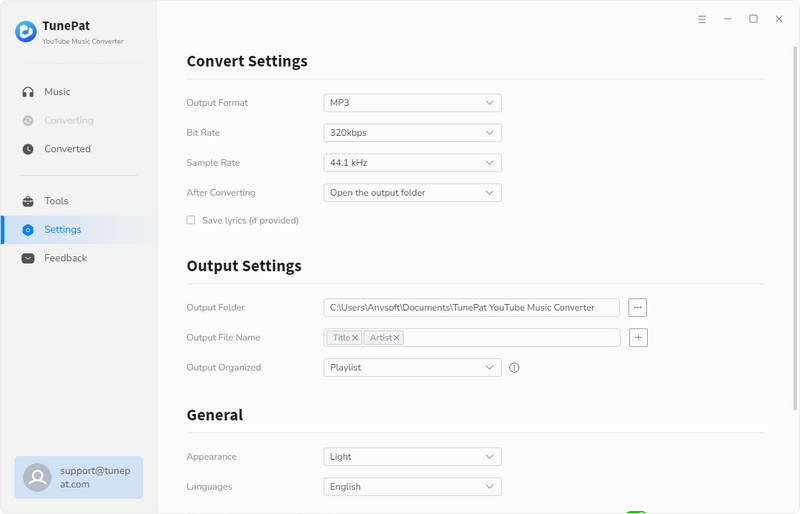
Step 3 Now, go back to the YouTube Music web player and open the YouTube Music you wish to convert and save. On the right side, you'll notice a blue button. Click the "Click to add" button to allow TunePat to read these songs. By default, the pop-up window will tick off all the titles on the current page, but you can manually select the ones you want. Once you've made your selection, click "Convert" to initiate the conversion process.
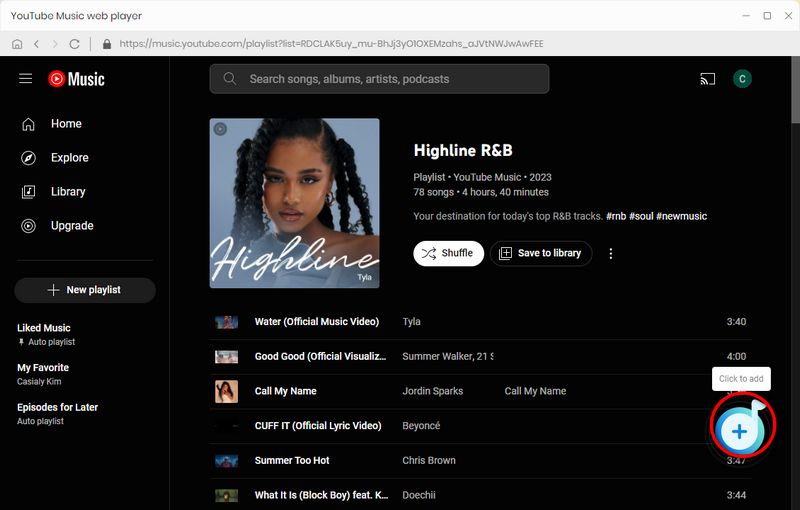
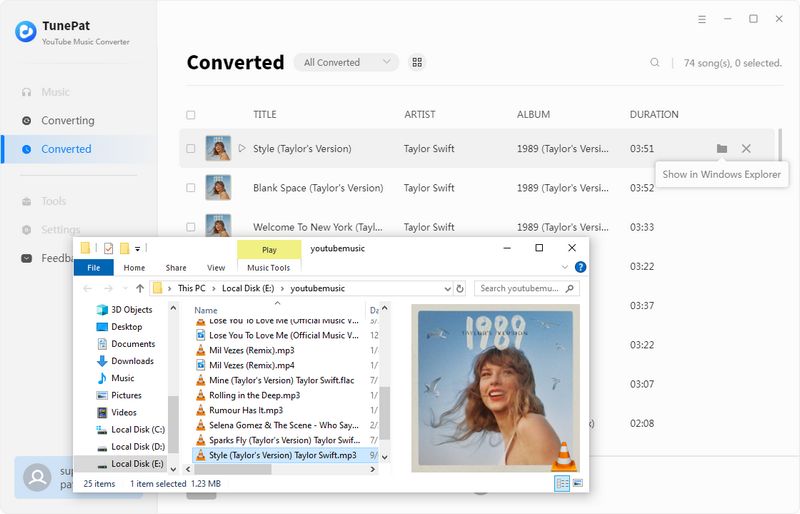
Conclusion
In conclusion, the availability of various YouTube music downloaders has made it easier than ever for music enthusiasts to enjoy their favorite tunes offline. Whether a casual listener or a dedicated music lover, these top 16 YouTube music downloaders offer various features to cater to your needs.
We have recommended YouTube Music downloaders for both computers and mobile phones, including apps or online websites. With their ability to convert and save YouTube music and videos as unprotected audio files effortlessly, you can now create personalized playlists, listen on the go, and indulge in your favorite melodies anytime, anywhere.
Among the downloaders above, only the TunePat YouTube Music Converter and TunePat Music One can support converting and downloading songs or videos from YouTube Music to the local computer. If you are a loyal listener of YouTube Music, you should have a try! Say goodbye now to buffering and Internet connection issues, and welcome the freedom of offline listening.

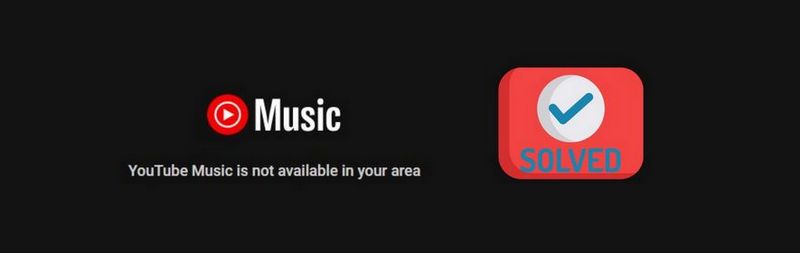

Delilah Rene
Senior Writer