Pandora Plus or Premium: Which to Choose?
Pandora's free tier isn't enough for you? Are you trying to decide between Pandora Plus and Pandora Premium? With multiple streaming options available, it can be confusing to determine which plan best fits your music listening needs and budget. In this detailed comparison, we'll analyze Pandora Plus vs Premium, examining their key features, pricing, and critical differences to help you choose the best subscription. Read on to discover which Pandora subscription is the perfect match for you.
- Part 1: Overview of Pandora Streaming Plans
- Part 2: What is Pandora Plus and Pandora Premium?
- Part 3: Key Differences Between Pandora Plus and Premium
- Part 4: Should I Choose Pandora Plus or Pandora Premium? 🔥
- Part 5: Best Alternative to Pandora Plus and Premium 👍
- Part 6: FAQs About Pandora Plus and Pandora Premium

Pandora has long been a popular choice for music streaming, known for its personalized radio stations powered by the Music Genome Project. However, at the heart of the Pandora Plus vs Premium debate are two paid subscription options that go beyond the basic free, ad-supported service. But what exactly do these plans offer, and how do you know which one is right for you? Let's dive in and explore the world of Pandora's premium streaming services.
*Note before reading: Pandora Plus and Premium both require monthly or annual subscriptions. If your budget is limited, we recommend using the safe and reliable tool below. You can get Pandora music in MP3 format while retaining ID3 tags with a Pandora Free account: 👇👇
Part 1: Overview of Pandora Streaming Plans
Before we get into the nitty-gritty details, let's take a quick look at Pandora's three main streaming options:
Pandora Free: The basic, ad-supported tier that allows you to create personalized radio stations.
Pandora Plus: An upgraded service that removes ads and adds some extra features.
Pandora Premium: The top-tier subscription that offers on-demand listening and full control over your music.

Part 2: What is Pandora Plus and Pandora Premium?
While the free version is a great starting point, many listeners find themselves torn between Pandora Plus and Premium when considering an upgrade. To help you understand the differences, let's examine each paid plan in more detail.
2.1 Pandora Plus: Features and Benefits
Pandora Plus is the platform's mid-tier subscription option, designed for listeners who want an enhanced experience without breaking the bank.
Here are the key features and benefits of Pandora Plus:
- Ad-free listening: Say goodbye to interruptions between songs and enjoy uninterrupted music.
- Unlimited skips: Skip as many songs as you want without restrictions.
- Offline listening: Download up to four of your favorite stations for offline playback.
- Higher quality audio: Enjoy improved sound quality compared to the free version.
- Longer timeout period: Your music won't stop playing after long periods of inactivity.
- Replay: Go back and replay songs you've just heard.
2.2 Pandora Premium: Features and Benefits
Pandora Premium is the platform's top-tier subscription, offering a full-fledged on-demand streaming experience.
Here's what you get with Pandora Premium:
- All Pandora Plus features: Enjoy everything included in the Plus subscription.
- On-demand listening: Play any song, album, or playlist whenever you want.
- Create and share playlists: Build your own playlists and share them with friends.
- Unlimited offline listening: Download any song, album, or playlist for offline playback.
- Higher quality audio: Stream at up to 192 kbps for crisp, clear sound.
- Personalized playlists: Receive custom playlists based on your listening habits.
- Full search capabilities: Find and play any song in Pandora's vast library.
In simple terms, Pandora Premium transforms the Pandora experience from a radio-style service to a full-featured streaming platform, competing directly with the likes of Spotify and Apple Music.
*Note: Audio quality is identical for both tiers (up to 192Kbps MP3), but Pandora lacks high-resolution audio compared to competitors like Tidal, Apple Music, Amazon Music, Deezer, etc. If needed, you can use this powerful TunePat Music One to export songs from other streaming services in Hi-Res or HiFi quality: 👇👇
Part 3: Key Differences Between Pandora Plus and Premium
Now that we’ve explored both plans' features, let's clarify the key distinctions between Pandora Plus vs Premium. The comparison table below provides a quick overview.
| Feature | Pandora Plus | Pandora Premium |
|---|---|---|
| Price (Monthly/Annual) | $4.99/month or $54.89/year | $10.99/month or $120.89/annually |
| Ad-Free Listening | Yes | Yes |
| Offline Listening | Limited (4 stations) | Full (songs, albums, playlists you like) |
| Skip Limit | Unlimited skips | Unlimited skips |
| On-Demand Playback | No (radio-style only) | Yes (full library access) |
| Create & Share Playlists | No | Yes |
| Audio Quality | Up to 192kbps MP3 (some content may be lower) | Up to 192kbps MP3 (How to get 320kbps MP3?) |
| Personalized Features | Basic recommendations | Advanced (smart playlists, personalized search) |
| Family Plan Option | No | Yes ($17.99/month or $197.89/annually for up to 6 users) |
| Student/Military Discount | No | Yes (Student Premium: $5.99/month or $71.88/annually for up to four years; Military Premium: $8.99/month or $98.89/annually) |
| Free Trial | 30 days | 60 days |
| Unique Features | Replay tracks, offline radio | "Our Soundtrack" (family playlist), AutoPlay |
In summary, Pandora Premium offers on-demand playback (full access to songs/albums), custom playlist creation, and unlimited offline downloads, while Pandora Plus only provides algorithmic radio stations, limited offline listening (4 stations), and no manual playlist control. Let's take a look at who should choose Pandora Plus and who is suitable for Pandora Premium.
Part 4: Should I Choose Pandora Plus or Pandora Premium?
4.1 Who Should Choose Pandora Plus?
Pandora Plus is an excellent choice for:
Casual listeners who enjoy the radio format: If you prefer to let Pandora curate your music and don't need on-demand access to specific songs, Plus offers a great balance of features and affordability.
Budget-conscious music fans: At half the price of Premium, Plus provides a significant upgrade from the free version without breaking the bank.
Commuters and frequent travelers: The ability to download four stations for offline listening is perfect for those who often find themselves without reliable internet access.
Listeners who primarily use Pandora for background music: If you mainly use Pandora while working, exercising, or doing chores, Plus offers enough features to enhance your experience without paying for extras you may not use.
Users who value simplicity: The straightforward nature of Plus improved radio stations without the complexity of playlist management, which appeals to those who prefer a more hands-off approach to their music.
4.2 Who Should Choose Pandora Premium?
Pandora Premium is ideal for:
Music enthusiasts who crave control: If you want to listen to specific songs, albums, or artists on demand, Premium gives you that power.
Playlist creators: Users who love crafting the perfect playlist for every mood or occasion will appreciate Premium's playlist creation and sharing features.
Offline listeners: If you frequently listen to music without an internet connection, Premium's unlimited offline downloads are a game-changer.
Families or households with multiple users: The Premium Family plan offers excellent value for up to six users, each with their own personalized account.
Listeners transitioning from other on-demand services: If you're used to the features of Spotify or Apple Music, Premium will provide a similar level of functionality within the Pandora ecosystem.
Users who value personalized recommendations: While all Pandora tiers offer some level of personalization, Premium's custom playlists take this to the next level.
Part 5: Best Alternative to Pandora Plus and Premium
As summarized above, both Pandora Plus and Pandora Premium have their advantages and cater to different types of users. As long as your budget allows, you can break free from the limitations of Pandora Free and enjoy music more freely. However, aside from offering inferior audio quality compared to similar competitors, Pandora Plus and Premium still share one significant drawback common to all streaming services: the offline content downloaded with your paid account is tied to Pandora itself. This means that while your subscription is active, you can play these downloads offline within Pandora, but once you cancel, you lose access to those songs. In other words, whether you're a Pandora Plus or Premium user, permanently owning your favorite Pandora tracks remains an unattainable dream.
The best alternative to Pandora Plus and Premium that we’re about to introduce perfectly addresses this flaw. As an all-in-one modern audio converter, TunePat Music One allows you to quickly convert and batch-export songs from Pandora, Spotify, Amazon Music, Apple Music, YouTube Music, YouTube, SoundCloud, TIDAL, and more, saving them permanently to your device in common formats like MP3, FLAC, M4A, etc. With just one click, you can convert Pandora music, albums, playlists, or podcasts while preserving essential ID3 tags and original audio quality.
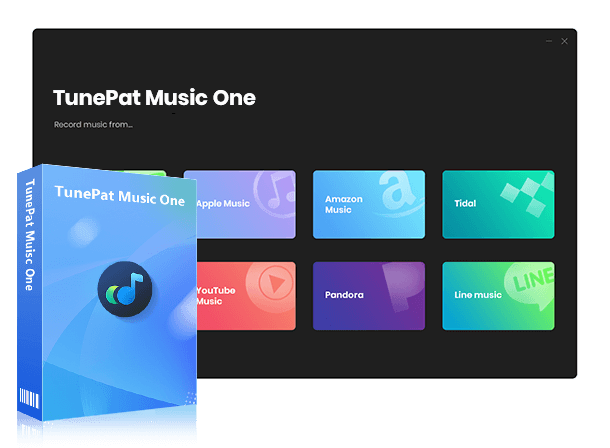
TunePat Music One
TunePat Music One is an all-in-one converter that can support any music streaming platform.
Now, follow the easy instructions below to convert and keep Pandora forever without a Pandora Plus or Premium subscription.
Step 1 Access Pandora Through the Web Player
Launch TunePat Music One and select "Pandora" from the supported platforms listed on the main interface. The built-in Pandora web player will appear automatically, directing you to the login page. Sign in using your Pandora account (Free, Plus, or Premium) to gain full access to songs, albums, playlists, and podcasts.
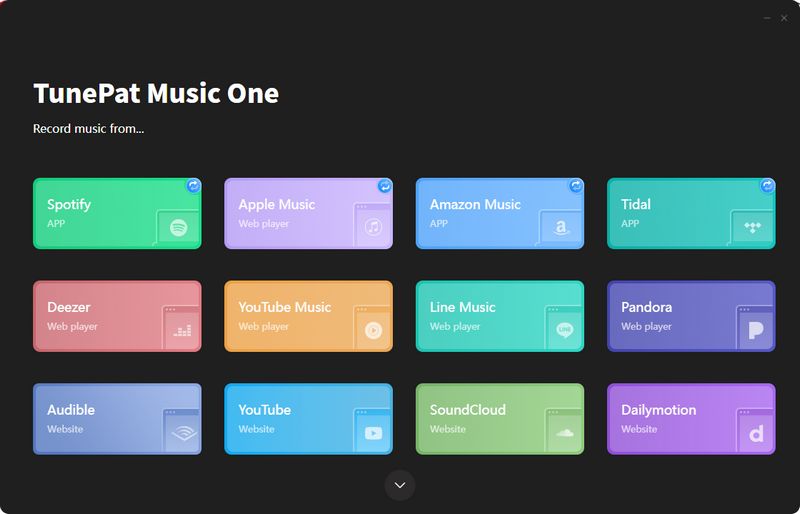
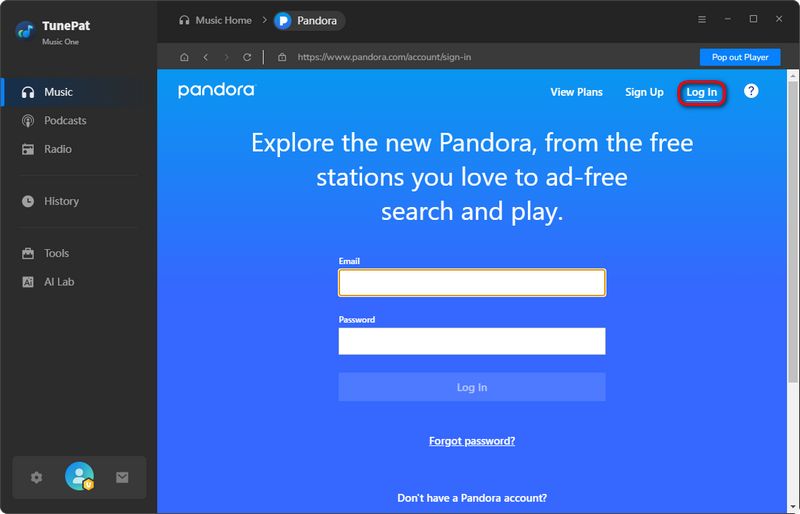
Step 2 Adjust Output Settings
Navigate to the "Settings" option in the lower left corner of TunePat's interface. Here, you can select your preferred output format. You can choose "MP3" to ensure broad device compatibility. Additionally, customize conversion parameters like conversion mode, bit rate, sample rate, output folder, output file name, and more to suit your needs.
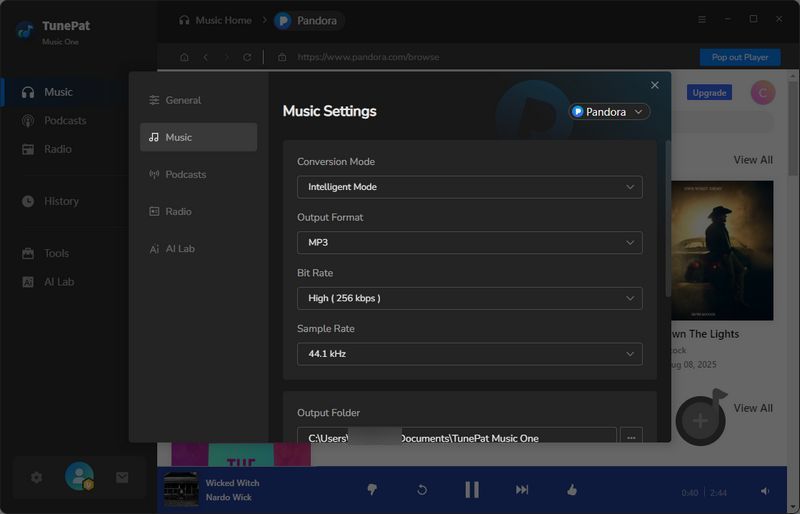
Step 3 Choose Pandora Music for Conversion
Within the Pandora web player, locate your desired tracks, albums, playlists, or podcasts. Click the blue "Click to add" button (bottom right) to let TunePat scan and display all items in a pop-up window. Deselect any unwanted tracks manually before finalizing with the "Add" button.
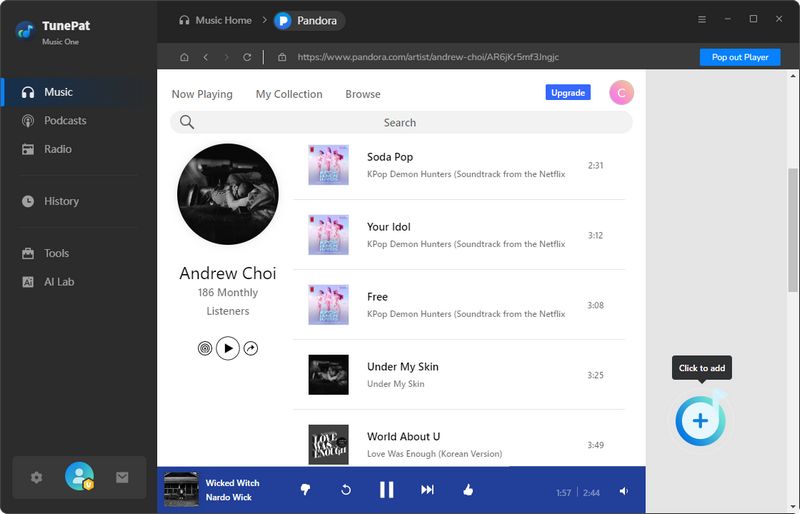
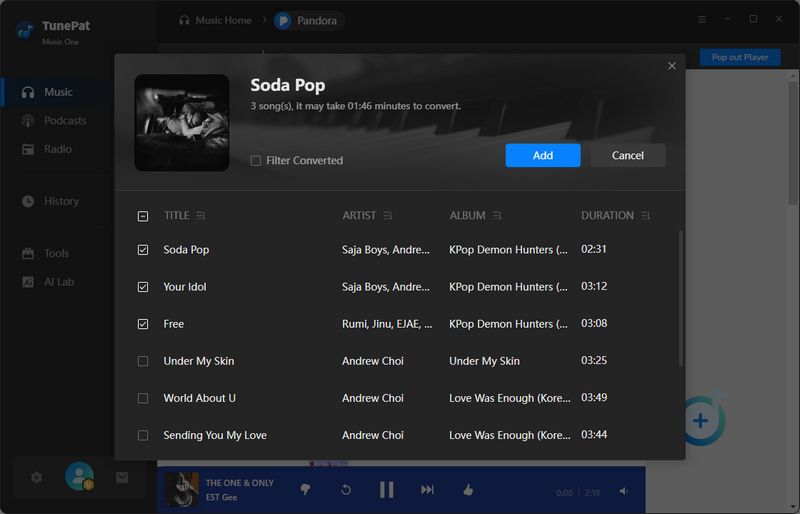
Step 4 Start Downloading Pandora Music to Your Computer
Click "Convert" to start downloading. To include more content, use the "Add More" button and repeat the selection steps. TunePat's 10X conversion speed ensures the process completes quickly.
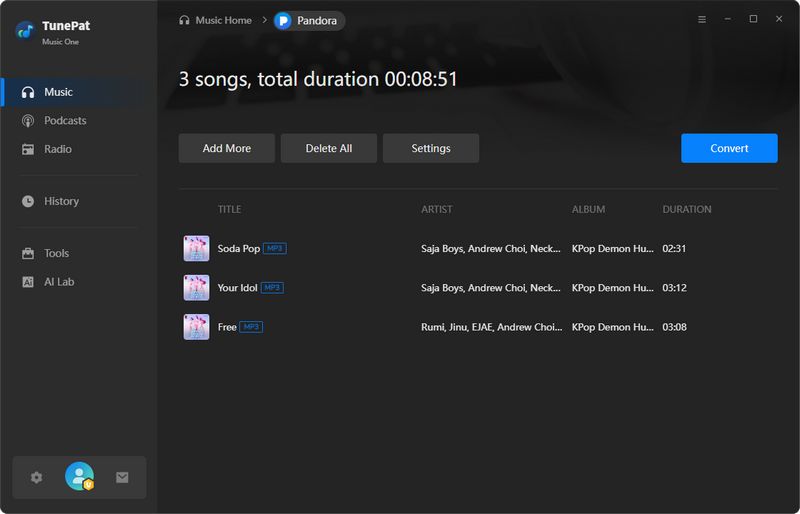
Step 5 Play the Local Pandora Music Tracks
Once the conversion is complete, the download folder containing your downloaded Pandora songs will automatically open. Alternatively, browse to the "History" panel and click the folder icon next to each file to find your music. Double-click a song title to play it offline directly in TunePat. You can also drag and drop it to other media players on your computer to play.
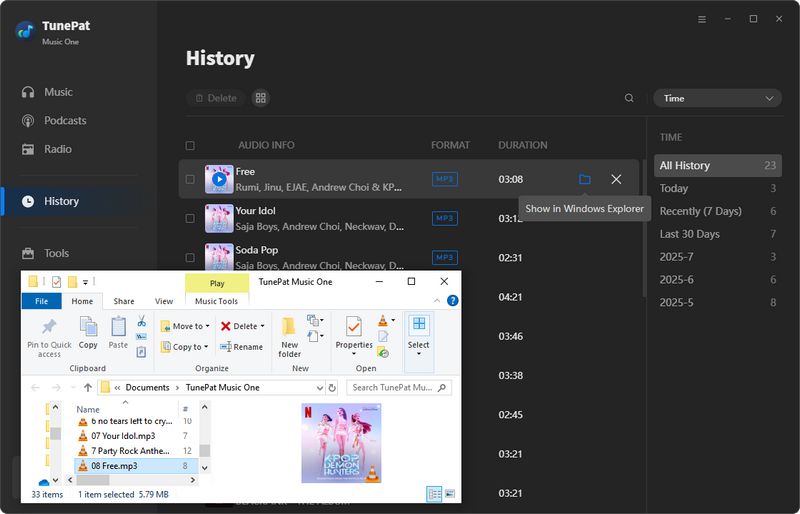
Part 6: FAQs About Pandora Plus and Pandora Premium
To help you make your decision, here are answers to some common questions about Pandora Plus and Premium:
Q1: Can I try Pandora Plus or Premium before committing?
A: Yes, Pandora often offers free trials for both Plus and Premium. Currently, free trials of 3 months and 6 months are available respectively. Please pay attention to the latest activities on Pandora's official website.
Q2: Will I lose my stations if I upgrade from Free to Plus or Premium?
A: No, your existing stations and thumbs ratings will carry over when you upgrade.
Q3: Can I share my Pandora Plus or Premium account?
A: Pandora's terms of service require each user to have their own account. However, the Premium Family plan allows up to six users to have their own profiles under one subscription. Or you can use Music One to export your favorite Pandora songs in MP3 and then share them with your family or friends with ease.
Q4: Is the music quality the same on Plus and Premium?
A: Both offer higher quality audio than the free version, but Premium may provide slightly better sound quality in some cases.
Q5: Can I listen to podcasts with Plus or Premium?
A: Yes, both Plus and Premium include access to Pandora's podcast library.
Q6: What happens if I cancel my subscription?
A: Your account will revert to the free, ad-supported version at the end of your current billing cycle. Additionally, your downloaded Pandora songs will be inaccessible. We recommend that you use this powerful tool to back up your Pandora library to your computer before your subscription expires.
Conclusion
After reading this Pandora Plus vs Premium comparison, you've likely realized that choosing between the two ultimately depends on your personal listening habits and budget. The affordable Pandora Plus is an excellent choice for casual listeners who enjoy the radio-style format and want an ad-free experience with some added perks.
Pandora Premium, on the other hand, is the way to go for music enthusiasts who want full control over their listening experience. With on-demand playback, playlist creation, and unlimited offline listening.
Whichever plan you choose, you'll be taking a step up in your music streaming journey. However, please note that no matter which paid plan you choose, you don't get permanent Pandora song storage. If you need this, TunePat Music One is a great alternative to Pandora Plus and Premium. You can use a free Pandora account to export ad-free songs in bulk. As we explained in the previous section, the process is very simple. What are you waiting for? Click the "Download" button to give it a try!


