

Deezer Music Converter
![]() Home > Deezer Music Tips > Download Deezer Music to Lossless WAV
Home > Deezer Music Tips > Download Deezer Music to Lossless WAV
Updated on 8/09/2024
Category: Deezer Music Tips
When you have a Deezer Music account, you can listen to or download songs online anytime. But this is only the most basic need. Once you need to make further use of these songs, you need to find other ways. Then this article is proper for those who want to take advantage of Deezer Music songs, albums, playlists, podcasts further.
When you need to download lossless Deezer Music, you can choose to download Deezer Music in FLAC or WAV format. Both of them are lossless music formats. Earlier we described in detail how to download Deezer Music to FLAC format. Next, this article will give you the perfect solution on how to quickly download Deezer Music tracks to WAV format.
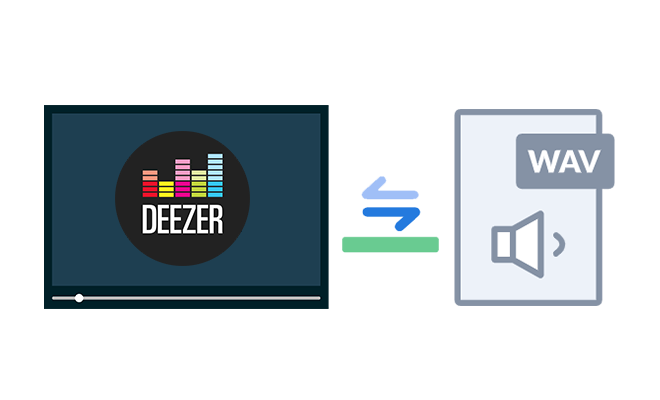
After becoming a premium member of Deezer Music, you have the right to download Deezer Music offline. But you can only download the songs in officially stipulated format. And there is no way to transfer these downloaded songs. They are also not allowed to stream on platforms other than Deezer Music. When you want to convert Deezer Music to WAV format, you must have special personal use. So what we discuss next is not only to listen to Deezer Music offline, but we will also unlock the limitation of Deezer Music and convert Deezer Music tracks into a normal format.
Converting Deezer Music to a common WAV format is a simple matter if you choose the right tool. For example, this TunePat Deezer Music Converter is the best. This is a powerful tool capable of downloading multiple music lists completely and quickly from Deezer Music. And the fast conversion doesn't bring down to the song's audio output quality. If you are still skeptical about its function, then you can first understand its main function points. Then try to follow us to download Deezer Music to WAV format.
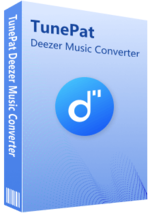
TunePat Deezer Music Converter
You can download and install the Deezer Music Converter through the downloading buttons now. After that, follow us to download Deezer Music tracks to WAV formats with lossless audio quality step by step.
Step 1 Run Deezer Music Converter on your Windows PC or Mac
Whether you are a Windows user or a Mac user, this software can help you. However, it is worth mentioning that you need to install the corresponding version. After the installation is complete, you can run the software normally. It's clean and safe. Don't worry at all.
When you run the program, you will see an embedded Deezer Music web player window. Please follow the instructions to log in to your Deezer account to have smooth access to its library.
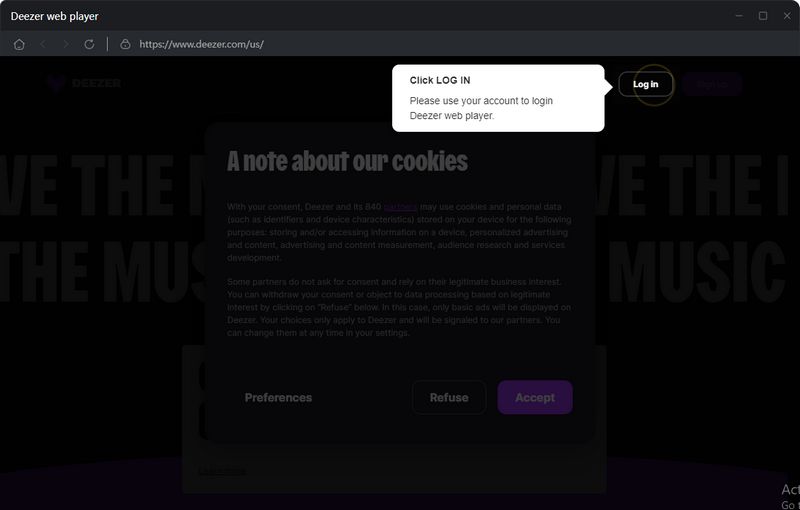
Step 2 Set the output format as WAV
You need to adjust the output settings unless you want to download songs with the default parameters. We put a "Settings" button in the top right of this program to help you adjust more settings according to your requirement. Generally, we will check the output format, bit rate, sample rate, and output folder. Also, more settings can be modified if you need. Since we want to download Deezer music to WAV format, we need to change the output format from "Auto" to "WAV".
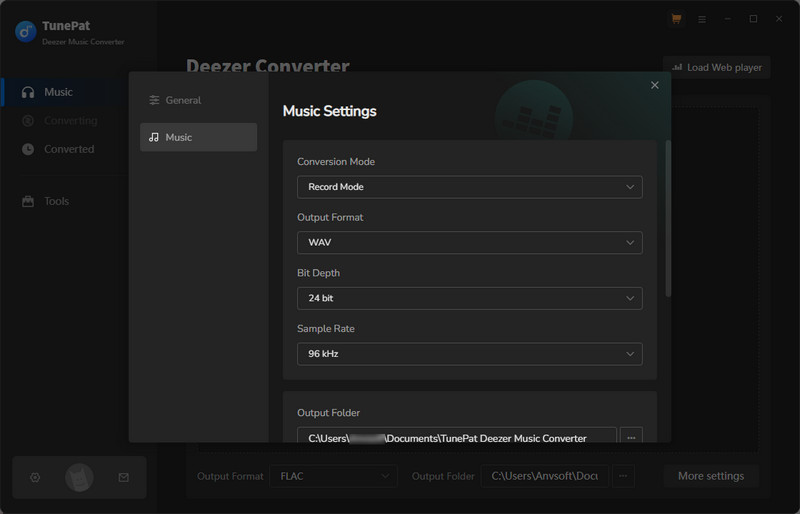
Step 3 Choose Deezer Music tracks to convert
All preparations have been completed. Now we just need to find the song, album, or playlist we need to download and open the details page. At this point, we can click on the "Click to add" button in the lower right corner. Then the song list can be read, and we can select songs according to our needs in the pop-up window. After the selection, choose "Add" option.
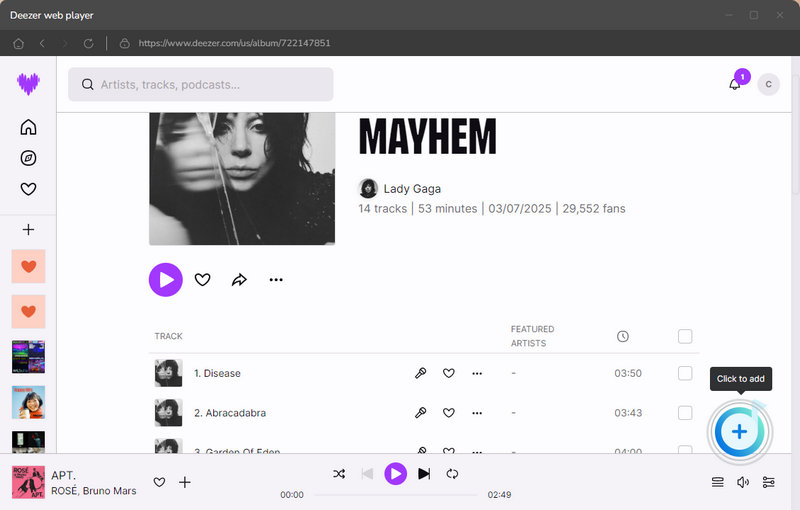
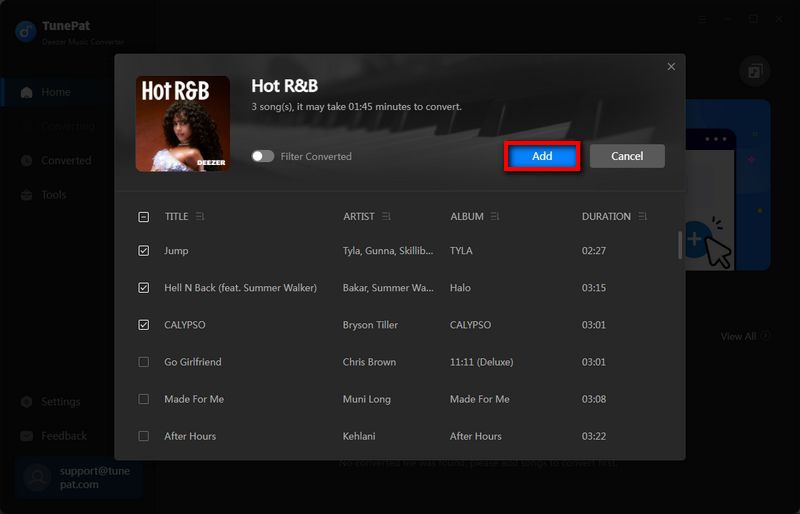
Step 4 Convert Deezer songs to WAV formats in batch
The songs you have chosen will be listed here. Click on the "Convert" option to start converting the Deezer songs to WAV. However, if you wish to convert multiple albums or playlists at once, click on the "Add More" button or select the Deezer web player on the screen. Continue add the songs you want. And when you add all Deezer songs you need, choose "Convert".
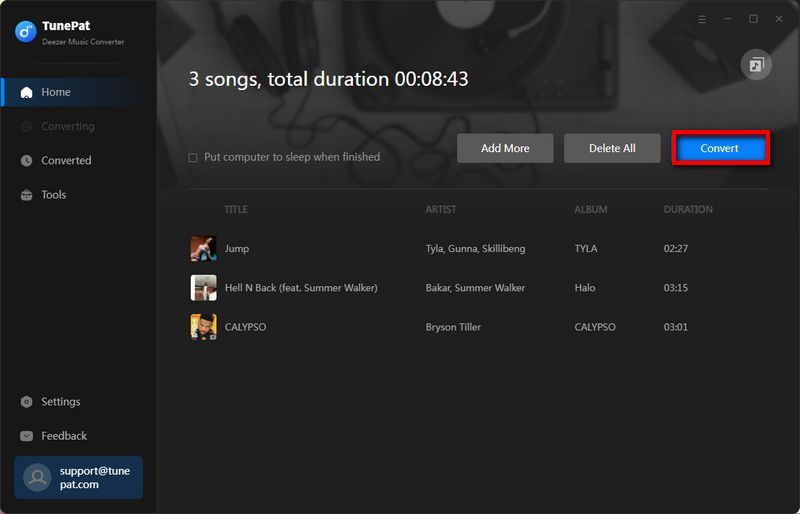
Step 5 Forever Playback of the downloaded Deezer songs
With a stable network connection, the Deezer songs can be converted soon. Once the conversion is finished, the output folder will pop up automatically. Now, you can enjoy the free playback forever. Since the songs are saved to local files, you can transfer the downloaded Deezer songs to any device.
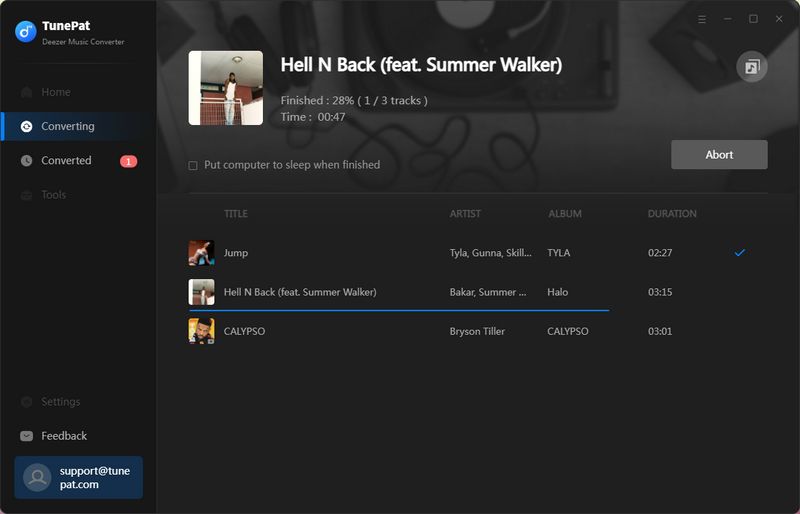
With TunePat Deezer Music Converter, the songs, albums, playlists, podcasts from Deezer Music are saved to WAV files easily. If you need to convert Deezer Music to other formats, it will be helpful too. You can get a free trial and follow the steps above right now.