When you plan a road trip with your family and friends and finally hit the road, your mind is bound to be full of anticipation and excitement. However, fatigue from long distances and unstable signals in remote areas can make the trip a bit frustrating. In times like these, nothing lifts people's spirits like music, which is why there are tons of road trip playlists on streaming services. You must think about downloading road trip songs to MP3 and playing them offline to avoid the trouble of unstable signals on the road. Let's take a look at how to download road trip songs to MP3 together!

Part 1: Popular Road Trip Songs on Streaming Services
Next, we will list the playlists featuring road trip songs on popular streaming platforms, allowing you to add them directly to your playlist and download road trip songs to MP3.
Spotify
This road trip playlist from Spotify features 100 classic tracks from 2000 to 2025. There's "Safe And Sound" by Capital Cities, which has a positive vibe and is perfect for a road trip. There's also "Wonderwall" by Oasis, a song perfect for driving on an open road at sunset. And the song "Shape of You" by Ed Sheeran is strong and energetic. This song will give you a lift when you're tired. These songs form a cohesive road trip music that shows the emotional development during the journey. The playlist includes both light electronic rhythms and uplifting lyrics, as well as punk rock and classic nostalgic songs, bringing a different experience to the journey.
Apple Music
This road trip playlist from Apple Music contains 100 popular songs. It includes "Thunder" by Imagine Dragons, which was nominated for a Grammy. Its catchy melody and EDM elements match the speed of cruising on the highway. Coldplay's classic song "Fix You" is also in this playlist. When you drive alone on the highway at night, feeling sleepy or lonely, this song will rekindle your will to move forward. "Stay" is a popular single by The Kid LAROI and Justin Bieber, with an amazing cumulative number of plays. The duet singing format can inspire a chorus atmosphere in the car, which is especially suitable for family/friend travel. Listening to these road trip songs and singing along can help you forget the fatigue of driving and set off with energy.
Amazon Music
These road trip songs on Amazon Music were created in different eras, but they all embody the core spirit of rock music: rebellion, freedom, and adventure. The song "Born To Be Wild" by Steppenwolf is the originator of road rock and an ode to motorbike culture. The rhythm of the wheels crushing gravel and the hissing vocals evoke a primitive wildness that complements the vast wilderness of adventure documentaries. "Take The Money And Run" by Steve Miller Band tells the story of a criminal on the run: the wailing intro and harmonies are reminiscent of the soundtracks of Westerns, lending "road" a romantic image of lawlessness. These bands are important representatives in the history of rock music. They use songs to express that the real destination is never at the end of the map, but the never-extinguished desire to explore when driving the steering wheel.
Part 2: How to Download Road Trip Songs to MP3?
To download road trip songs to MP3, TunePat Music One is a good helper! TunePat Music One, a popular and professional music downloader, supports multiple-speed downloads and batch downloads from more than 10 streaming services, including Spotify, Apple Music, Tidal, YouTube, SoundCloud, Amazon Music, Deezer, YouTube Music, etc. In addition to MP3 format, TunePat also supports AAC, WAV, FLAC, AIFF, or ALAC formats. TunePat uses advanced technology to download songs up to ten times faster, which means that for those who have a rich music library, you only need to hand over the download task to TunePat, and then TunePat will complete the task very well.
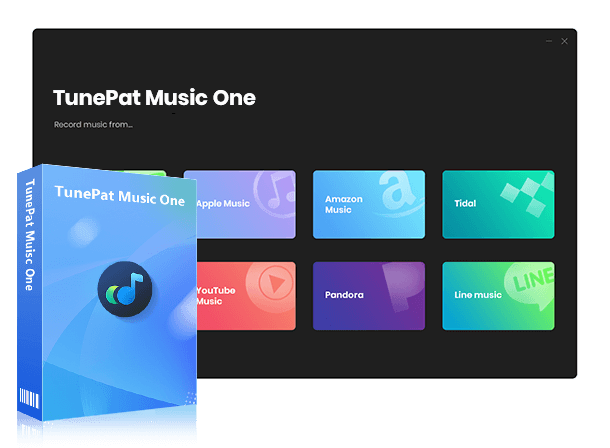
TunePat Music One
It is an all-in-one converter that can support any music streaming platform.
Step 1 If you are a new user of TunePat, please click the "Download" button above to download and install TunePat Music One on your computer. Launch TunePat and select the music source you want to convert. We will take Spotify as an example to explain how to download road trip songs to MP3. In order to better meet the needs of different users, TunePat can convert music from the Spotify app and web player. (The app has better sound quality, and the web player has faster speed.)
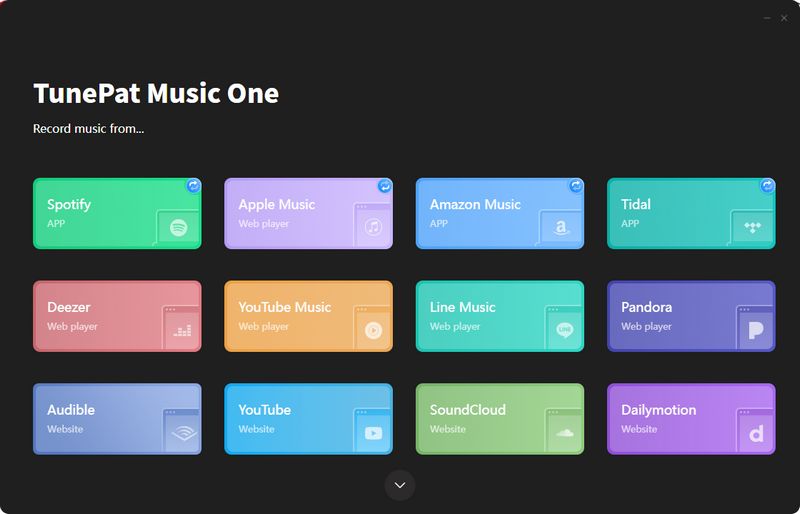
Step 2 Before converting Spotify music, head to the settings window first. In the settings window, you can customize the "Conversion Mode", "Output Format", "Bit Rate", "Sample Rate", "Output File Name" and more. To download road trips in the same order as the playlists, please choose "Playlist Index" and "Title" in the "Output File Name" module.
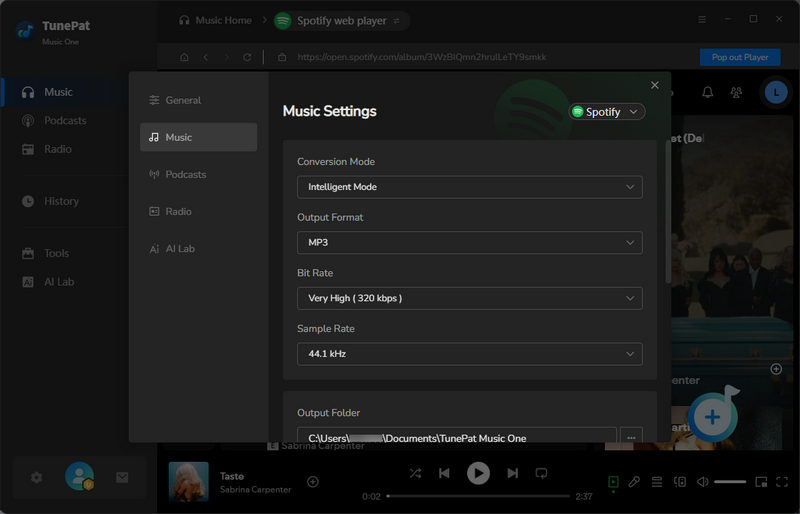
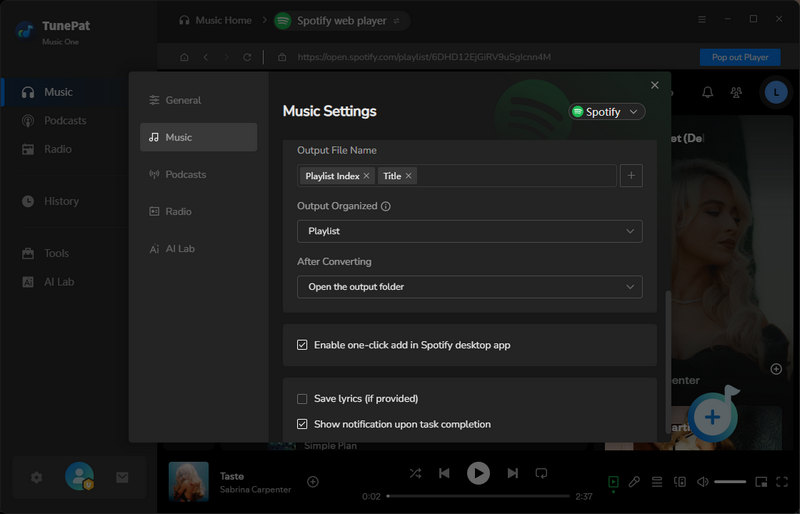
Step 3 Now, go back to the Spotify app or web player, search for "Road Trip Songs", and click the blue button in the lower right. TunePat will load these songs. And, please tick off the songs you do not like. Click "Add" to add these songs for traveling to TunePat.
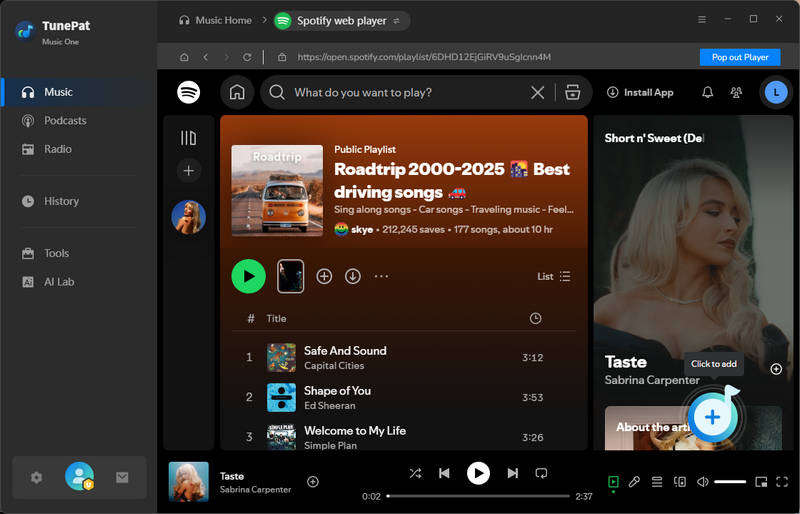
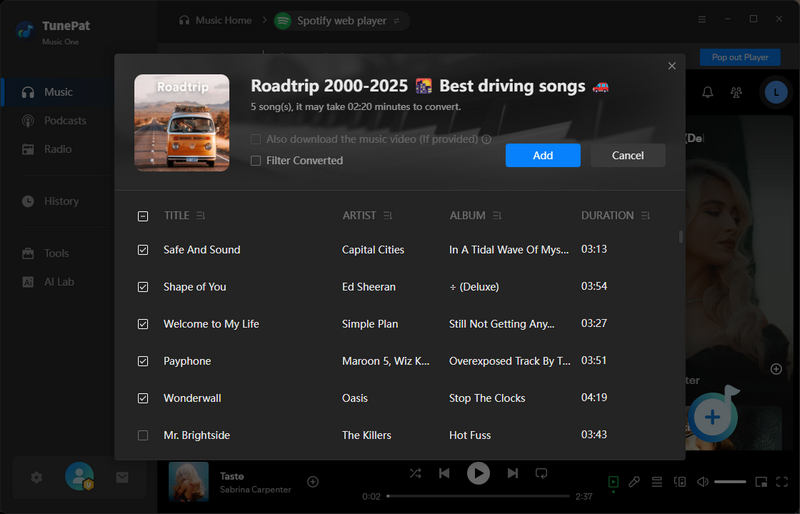
Step 4 If you want to add some road trip songs from other playlists, you can click the "Add More" button and repeat the previous operation. Alternatively, click the "Convert" button to start the conversion. Wait for a while, and the songs for traveling will be saved to your local computer. You can check it in the "History" module.
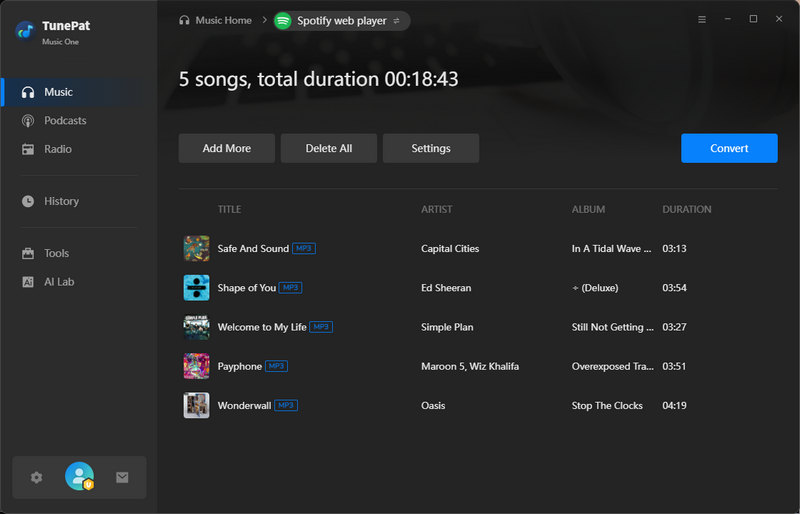
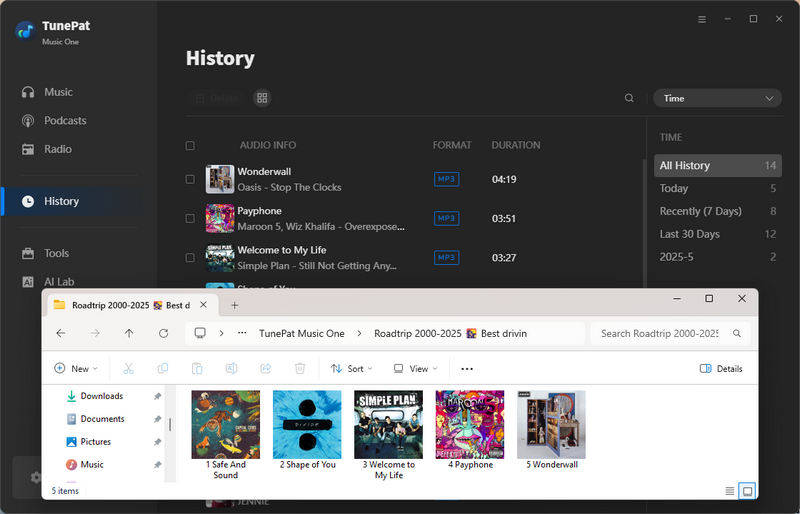
FAQs About Songs for Traveling
Q1: How to play downloaded road trip songs in the car?
You can transfer the downloaded road trip songs to a USB drive, or SD card, or burn them to a CD. For more information, please refer to: How Can I Play Music in My Car?
Q2: Can I download entire road trip playlists at once?
YES. You can use TunePat Music One to download the entire road trip playlist, and the order of the playlist will remain the same.
Conclusion
In this article, we introduce some road trip playlists on popular streaming platforms, which you can play directly and add these songs to your playlists. Then we introduce a professional music download tool, TunePat Music One, to help you download road trip songs to MP3. TunePat can download music at up to ten times the speed, saving time for people who have a large music library and travel far. Secondly, TunePat can also download songs in the original order, which helps those who don’t want to disrupt the order of the playlist. Then, TunePat also supports converting music from multiple streaming platforms, including Spotify, Amazon Music, Apple Music, YouTube Music, etc. Don't hesitate any longer. Download it now!



Olivia Anderson
Senior Writer