In the realm of music streaming, Spotify reigns supreme as a go-to platform with over 700 million users monthly worldwide. Since its inception in 2008, Spotify has transformed the way we listen to music, offering a vast array of songs, albums, and playlists tailored to individual preferences.
However, while Spotify offers extensive streaming capabilities, its offline listening feature is reserved for premium subscribers. Enter free online Spotify downloader, which is a lifesaver for users seeking to download their favorite tracks without the premium price tag. In this article, we'll delve into the top 12 free online Spotify downloaders, exploring their functionalities to help you unlock the full potential of Spotify's music library and enjoy your favorite tunes anytime, anywhere.
*Note: The free online Spotify downloader often come with numerous flaws and uncertainties, with most of them sourcing songs from YouTube videos, making it difficult to guarantee the quality of the tracks. If you have higher requirements in this regard, we recommend choosing this powerful Spotify Converter , which excels in all aspects of performance.
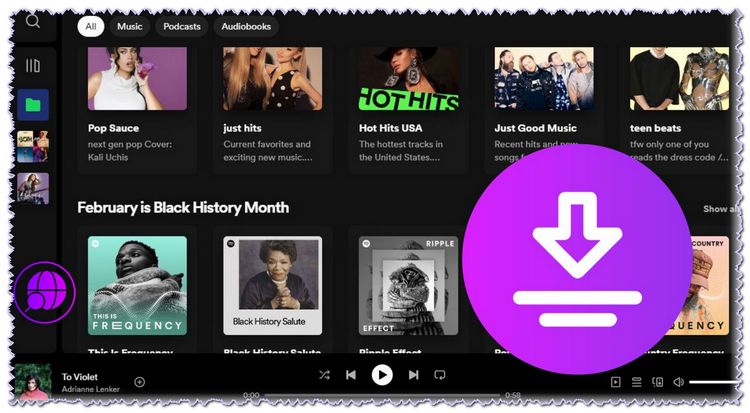
Most Recommended: TunePat Spotify Converter
We have evaluated some of the most popular free online Spotify downloader currently available on the market. It can be easy to find one that works, but finding one that meets all your needs, such as audio quality, batch conversion, ID3 tags, conversion success rate, and speed, can be challenging. Moreover, some websites with advertisements pose potential risks to our downloading activities. If you don't mind taking a few extra seconds, we strongly recommend downloading the perfect alternative, TunePat Spotify Converter.
As one of the most advanced and efficient Spotify downloaders of today, TunePat Spotify Converter enables effortless batch downloading of songs, playlists, albums, podcasts, audiobooks, and radio from the Spotify app or web player to your local desktop. With this powerful tool, users can convert Spotify music to MP3, FLAC, WAV, ALAC, AIFF, or AAC format with ease. Furthermore, it preserves important ID3 tags and Spotify Lossless audio quality at speeds of up to 10X. Additionally, unlike free online websites, TunePat provides its users with free upgrades and timely technical support services. The conversion process is also easy to grasp, as illustrated in the detailed instructions below.
How to Use TunePat Spotify Converter to Get Spotify Songs?
Step 1 Run TunePat Spotify Converter on your computer. If you want to preserve the Lossless audio quality, please obtain the songs from the Spotify app. If you want to obtain the desired audio files more conveniently, it is recommended to choose the Web player for direct operation in the embedded window. You can click on the "Spotify Web player" or "Spotify App" option to change.
Regardless of which source you choose, log in to your Spotify Premium or Free account in the pop-up Spotify app or Spotify web player window.
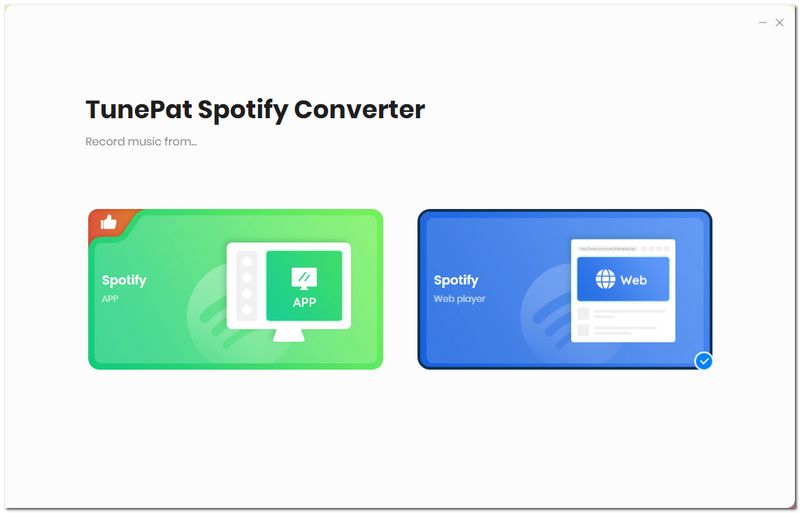
If you want to download Spotify Lossless songs, please make sure you have a Premium account and choose to convert from the Spotify app.
Step 2 Then, click on the "Settings" option in the left sidebar of the main interface. Here, you can customize output and conversion settings, such as conversion mode, output format, bit rate, sample rate, output folder, output file name, etc.
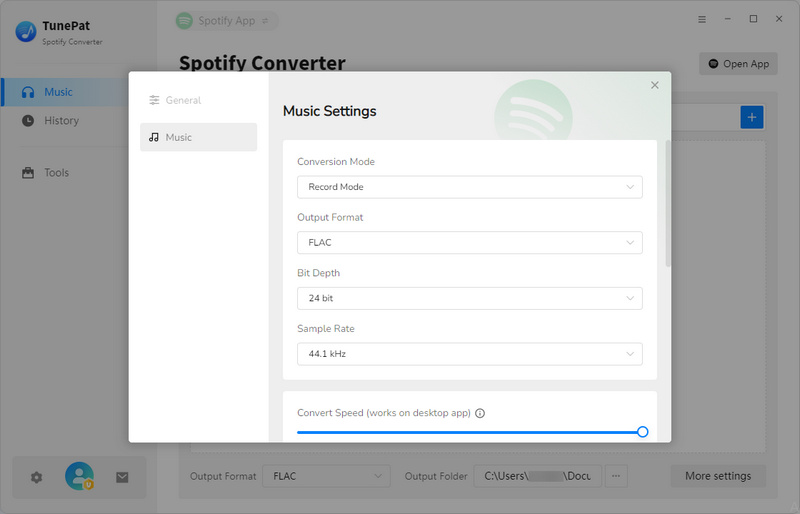
Step 3Return to the Spotify library, and then open the audio content you want to convert. Click the "Click to add" button in the bottom right corner to allow TunePat to start reading.
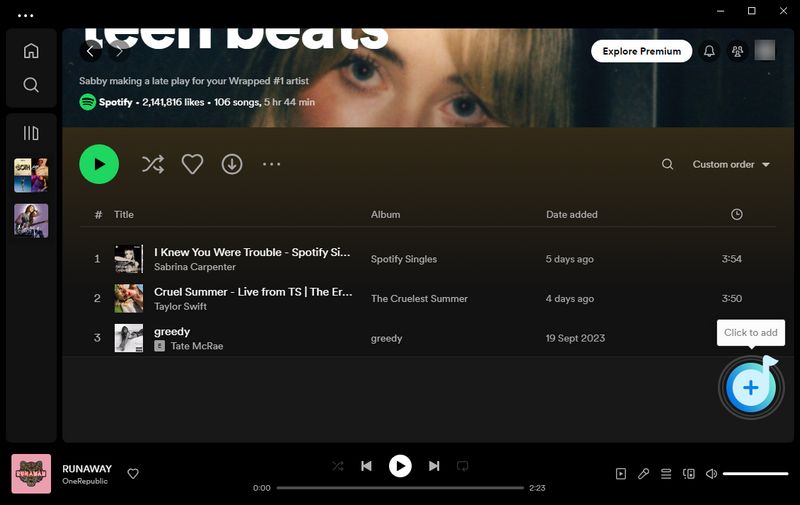
Step 4 After reading, the details of these songs will be arranged in a pop-up window and automatically selected. Select the songs you need, click "Add" to add them to the Home page, and then click "Convert" on the Home interface to convert these songs to your local folder.
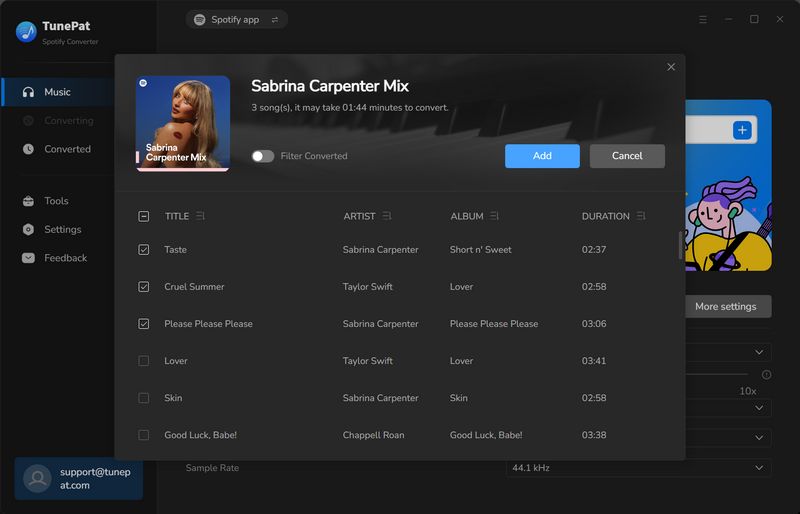
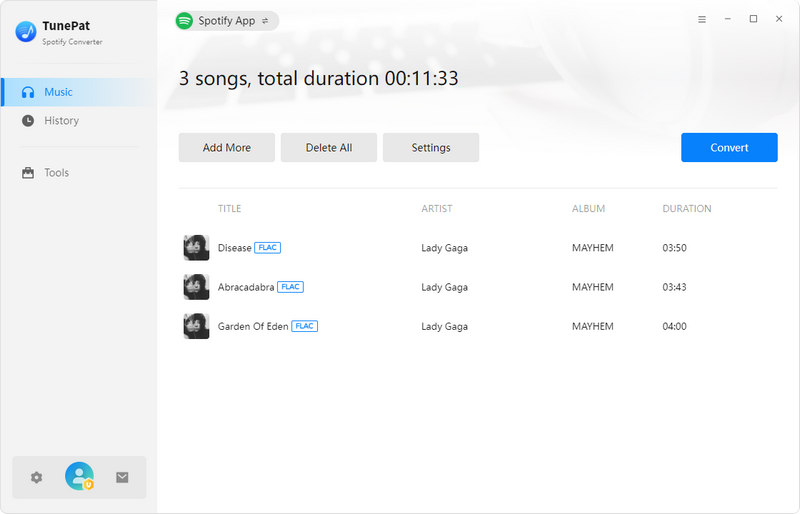
Pros
-
 Six types of output formats are supported: MP3, AAC, FLAC, WAV, ALAC, AIFF
Six types of output formats are supported: MP3, AAC, FLAC, WAV, ALAC, AIFF
-
 Download Spotify albums, playlists, audiobooks, podcasts, music videos, and more.
Download Spotify albums, playlists, audiobooks, podcasts, music videos, and more.
-
 Supports batch conversion of entire albums/playlists and arranges them in original order.
Supports batch conversion of entire albums/playlists and arranges them in original order.
-
 Proceed at 10X download speed and with up to Lossless quality (24-bit/44.1kHz).
Proceed at 10X download speed and with up to Lossless quality (24-bit/44.1kHz).
-
 Keep ID3 tags, including Title Name, Album Name, Artist, Artwork, Track Number, Disc Number, Year, etc.
Keep ID3 tags, including Title Name, Album Name, Artist, Artwork, Track Number, Disc Number, Year, etc.
-
 Customize the output file name.
Customize the output file name.
Cons
-
 The free trial has limitations.
The free trial has limitations.
#1: SpotDownloader
🔗: https://spotdownloader.com/
SpotDownloader is a simple, intuitive, and free online Spotify downloader that is designed for downloading songs from Spotify. It offers users the flexibility to download individual tracks, playlists, or entire albums with ease. Additionally, it ensures that all relevant metadata, including cover images, artist names, and release dates, is included along with the downloaded songs.
How to Use SpotDownloader to Download Spotify Music?
Step 1 Copy and paste the URL of your desired playlist from the Spotify app.
Step 2 Paste the URL into the designated box on the website and click "Submit."
Step 3 The website will promptly process the information and display the results below. You can navigate through the options using the slider, selecting either the entire playlist as a ZIP file or individual songs for download. The approximate file size is indicated next to each option.
Step 4 Click "Download" and choose the "Save" option.
Step 5 Verify your identity to complete the download process. The verification typically takes less than 15 seconds. Simply click "Start verification" to initiate the process. Once completed, you'll receive an MP3 or ZIP file.
📕 You might also be interested in: Full SpotDownloader Review & Best Alternatives
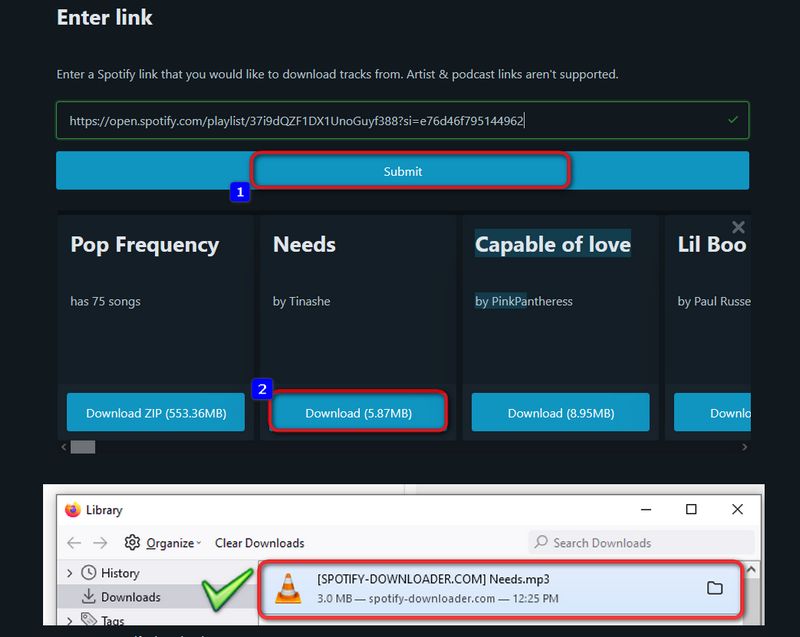
Pros
-
 Free and user-friendly interface.
Free and user-friendly interface.
-
 Supports batch export of albums or playlists in ZIP format.
Supports batch export of albums or playlists in ZIP format.
-
 Retains some ID3 tags.
Retains some ID3 tags.
-
 Supports high-quality downloads up to 320kbps.
Supports high-quality downloads up to 320kbps.
Cons
-
 Unable to parse Spotify shows, podcasts, or artists.
Unable to parse Spotify shows, podcasts, or artists.
-
 Premium key purchase is required to bypass human verification.
Premium key purchase is required to bypass human verification.
-
 Output music file names include the website name, necessitating manual modification for removal.
Output music file names include the website name, necessitating manual modification for removal.
-
 Output music file names include the website name, necessitating manual modification for removal.
Output music file names include the website name, necessitating manual modification for removal.
-
 Collect your personal info.
Collect your personal info.
#2: SpotiDownloader (formerly SpotifyDown)
🔗: https://spotidownloader.com/en9
SpotiDownloader (formerly SpotifyDown) is also a free online Spotify downloader that facilitates the easy and efficient downloading of music, albums, and playlists from Spotify. Users can convert the music to various audio formats, including MP3, and store it on any computer or mobile device for offline listening.
How to Utilize SpotiDownloader to Export Spotify Songs?
Step 1 Launch the Spotify app and navigate to the playlist you wish to convert. Copy the sharing link for the playlist.
Step 2 Paste the link into the designated area on the website and initiate the parsing process by clicking the "Download" button.
Step 3 The website will present the songs from the playlist individually, each accompanied by its own Download button.
- If you want to download the entire playlist with one click, click the "Download ZIP" button. You will see a prompt window showing the number of songs and the approximate download time; click "Continue".
- To download a Spotify track, locate the desired song and click its respective "Download" button. The interface will then indicate the conversion process with a message such as "Downloading Song, please wait..." followed by two buttons. Choose the "Download MP3" option to commence the download.
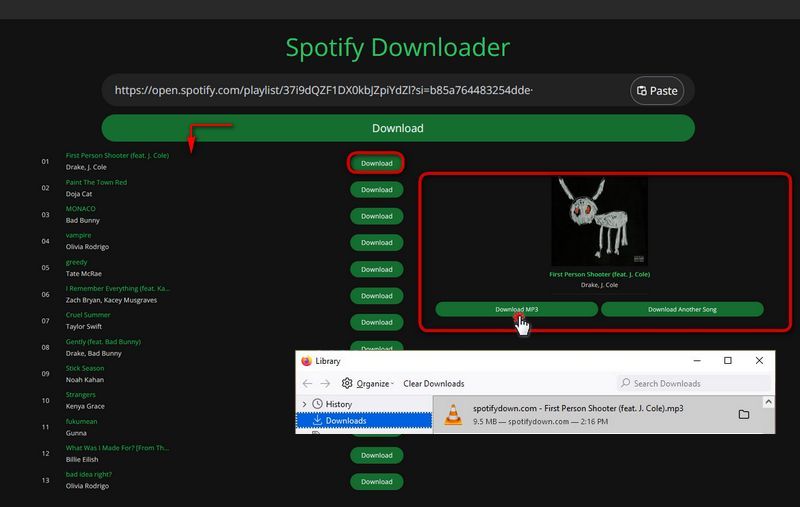
Pros
-
 Supports parsing playlists or albums and can download them to ZIP files with one click for free.
Supports parsing playlists or albums and can download them to ZIP files with one click for free.
-
 Retention of some ID3 tags such as artist name, album title, and artwork.
Retention of some ID3 tags such as artist name, album title, and artwork.
-
 Support for high-quality downloads up to 320kbps.
Support for high-quality downloads up to 320kbps.
Cons
-
 Inability to parse podcasts and audiobooks.
Inability to parse podcasts and audiobooks.
-
 Sometimes incomplete playlist downloads occur (e.g., downloading 32 out of 50 songs).
Sometimes incomplete playlist downloads occur (e.g., downloading 32 out of 50 songs).
-
 Collect your personal info.
Collect your personal info.
#3: Spotidown
🔗: https://spotidown.com/
Spotidown, a free online Spotify downloader, is an open-source tool designed for converting Spotify tracks into MP3 format, accessible across both computers and mobile phones. This user-friendly application offers a straightforward solution for downloading preferred songs, playlists, and albums from Spotify, conveniently packaged in a ZIP format.
How to Obtain Spotify Music with Spotidown?
Step 1 Obtain the link of the desired track from the Spotify app. Navigate to the song, album, or playlist you wish to convert, then click on the "three dots" icon located on the right. Select "Share" and copy the provided Share link.
Step 2 Paste the copied link into Spotidown and initiate the search.
Step 3 The parsing results will then be displayed below. For links containing albums or playlists with multiple songs, each item will be listed separately, supporting only individual downloads.
Step 4 Choose a song from the list and click on the "Get Download Link" button below it. Then, proceed to click on the Download option and wait for the download process to finish.
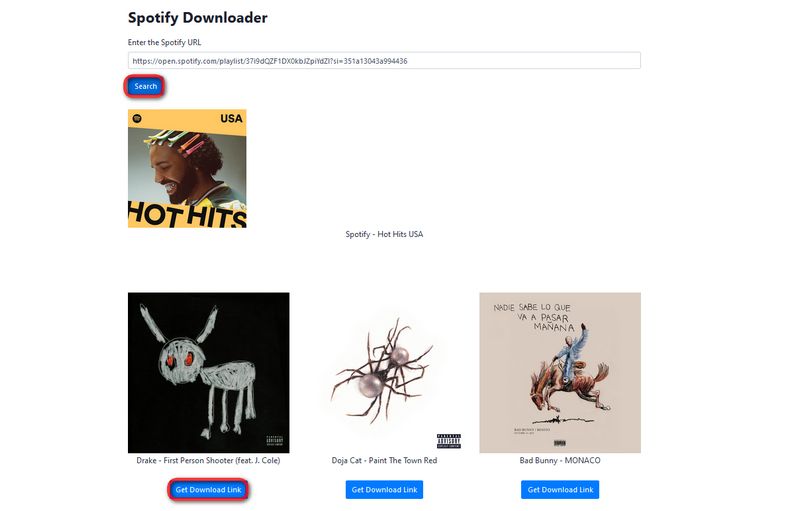
Pros
-
 Free of charge.
Free of charge.
-
 Swift parsing of Spotify links.
Swift parsing of Spotify links.
Cons
-
 Inability to convert podcasts.
Inability to convert podcasts.
-
 Cannot convert all tracks within a playlist or album simultaneously, necessitating individual conversion by clicking.
Cannot convert all tracks within a playlist or album simultaneously, necessitating individual conversion by clicking.
-
 High failure rate, often resulting in MP3 files with garbled names that are unplayable.
High failure rate, often resulting in MP3 files with garbled names that are unplayable.
 Marked as suspicious website contains PUP by McAfee
Marked as suspicious website contains PUP by McAfee
#4: SpotifyMate
🔗: https://spotifymate.com/ ; https://spotimate.io/; https://www.spotmate.net/
SpotifyMate is a no-cost tool designed to assist you in downloading Spotify songs as MP3 files online. It is entirely free, ensuring a rapid and secure downloading process. There's no requirement to install any applications or extensions; all you need is a Spotify Track, Playlist, or Album link to paste into the input field on the SpotifyMate website, enabling you to download MP3 files hassle-free.
How to Download Spotify Tracks with SpotifyMate?
Step 1 Launch Spotify (app or web) and navigate to the song, playlist, or album you wish to save. Click the "… "(More) menu, then "Share", and finally "Copy Song Link".
Step 2 Go to SpotifyMate, paste the copied link into the field labeled "Paste URL from Spotify", and click the "Download" button.
Step 3 Click the "Download Mp3" button to get the song you want.
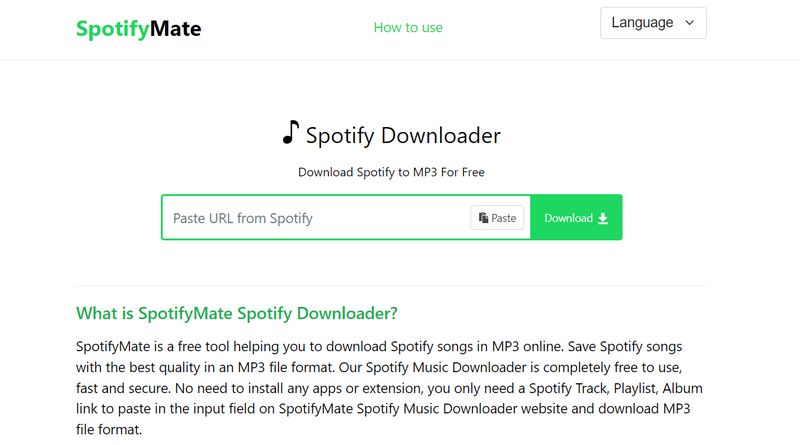
📕 You might also be interested in: SpotifyMate Review: Is It Worth Using?
Pros
-
 Supports multiple languages, including English, German, etc.
Supports multiple languages, including English, German, etc.
-
 Supports downloading songs at speeds up to 320 kbps and high-definition song covers.
Supports downloading songs at speeds up to 320 kbps and high-definition song covers.
-
 Supports parsing Spotify songs, playlists, and album links.
Supports parsing Spotify songs, playlists, and album links.
Cons
-
 The "Download Playlist" button redirects you to SPOTIDOWN, requiring a fresh link parse. The free tier allows downloading playlists with up to 5 songs; beyond that, a $20/month subscription is required.
The "Download Playlist" button redirects you to SPOTIDOWN, requiring a fresh link parse. The free tier allows downloading playlists with up to 5 songs; beyond that, a $20/month subscription is required.
-
 The failure rate of link parsing is high, especially in unstable network conditions, often resulting in frustrating prompts like "Url error! Please Try Again!".
The failure rate of link parsing is high, especially in unstable network conditions, often resulting in frustrating prompts like "Url error! Please Try Again!".
-
 Advertisement viewing is required before downloading.
Advertisement viewing is required before downloading.
-
 Collect your personal info.
Collect your personal info.
#5: Spotify Downloader
*Note: Spotifydownload.org website can no longer be accessed. If you want to download Spotify songs in bulk with Lossless quality kept, try this TunePat Spotify Converter.
Spotifydownload.org (https://spotifydownload.org/) offers a free online tool for downloading Spotify songs in MP3 format. With this free Spotify online downloader, you can effortlessly save Spotify songs along with their album covers as MP3 files. Our platform ensures a speedy, secure, and completely free service, eliminating the need for app or extension installations. Simply paste a Spotify song, playlist, or album link into the input field on the Spotify Downloader website to download MP3 files with ease.
How to Download Spotify Music via Spotify Downloader?
Step 1 Open the Spotify app or access the Spotify website in your browser.
Step 2 Navigate to the desired playlist or album and select the song you wish to save as an MP3 file.
Step 3 Click on the three dots and then select "Share."
Step 4 Choose "Copy Song Link."
Step 5 Paste the copied link into the input field and click "Start" followed by "Get Download."
Step 6 Click the "Download MP3" button below the song to obtain the Spotify music in MP3 format.
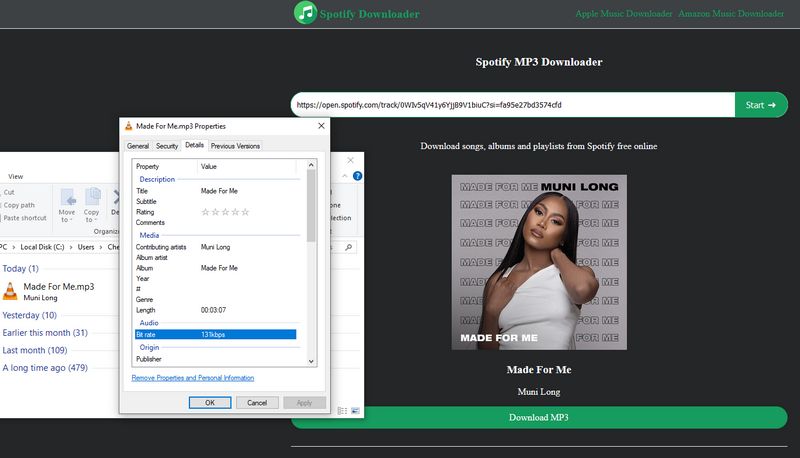
Pros
-
 Stable operation, with a high success rate in parsing and fast conversion speed.
Stable operation, with a high success rate in parsing and fast conversion speed.
-
 Partial retention of ID3 tags, such as artist name, track title, album title, artwork, etc.
Partial retention of ID3 tags, such as artist name, track title, album title, artwork, etc.
-
 Clean interface with no advertisements required for downloading.
Clean interface with no advertisements required for downloading.
-
 Supports parsing individual songs as well as albums or playlists.
Supports parsing individual songs as well as albums or playlists.
Cons
-
 The output quality is lossy, at around 128kbps.
The output quality is lossy, at around 128kbps.
-
 Unable to directly download entire albums or playlists, requiring individual operations.
Unable to directly download entire albums or playlists, requiring individual operations.
-
 Collect your personal info.
Collect your personal info.
#6: SpotiSongDownloader
🔗: https://spotisongdownloader.com/
SpotiSongDownloader is another complimentary free online Spotify downloader enabling you to effortlessly download Spotify songs, albums, and playlists in MP3 format at speeds of up to 320Kbps without any charges. It not only guarantees safety and ease of use but also comes at absolutely no cost! Moreover, it can be compatible with major browsers, including Google Chrome, Mozilla Firefox, Safari, Opera, and all Chromium-based browsers.
How to Use the SpotiSongDownloader Website to Get Spotify Music?
Step 1 Open and log in to Spotify within the webpage or application. Locate the desired song, album, or playlist, and copy its link (three dots -> Share -> Copy Link).
Step 2 Paste the URL into the input field at the top of the page. Wait a few seconds, and then, without any additional action, the website will automatically parse and display the details.
Step 3 Click the "Generate Download Link" button and choose the desired audio quality. It can be 64 Kbps, 128 Kbps, 192 Kbps, 256 Kbps, or 320 Kbps. Once selected, the page will display prompts for starting the download and the progress of the download. Please wait patiently. And if you're parsing a link that includes multiple songs, such as a playlist or album, you can click the "Download ZIP" button to obtain a .zip file directly containing all the songs.
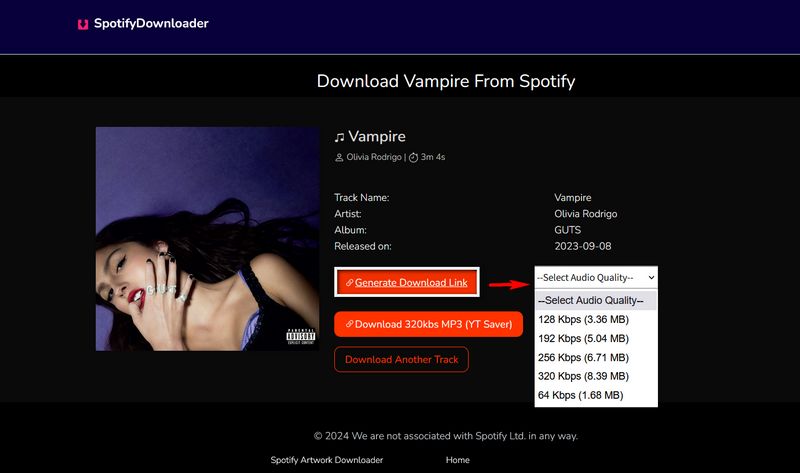
Pros
-
 The output audio quality ranges from 64 to 320 Kbps, providing various options.
The output audio quality ranges from 64 to 320 Kbps, providing various options.
-
 Supports batch downloading of Spotify albums or playlists in ZIP file format.
Supports batch downloading of Spotify albums or playlists in ZIP file format.
-
 User-friendly experience with fast conversion speed.
User-friendly experience with fast conversion speed.
Cons
-
 When attempting to download an entire playlist, regardless of its size, the resulting zip file only contains two songs. To obtain the complete list, you need to register an account and pay.
When attempting to download an entire playlist, regardless of its size, the resulting zip file only contains two songs. To obtain the complete list, you need to register an account and pay.
-
 Partial retention of ID3 tags is supported but not comprehensive.
Partial retention of ID3 tags is supported but not comprehensive.
 Marked as suspicious website contains PUP by McAfee
Marked as suspicious website contains PUP by McAfee
#7: Spotymate.com
🔗: https://spotymate.com/ ; https://spotmate.online/en1
Spotymate.com is a free Spotify music converter that allows music enthusiasts to download Spotify songs and convert them to MP3 without the need for a paid subscription. It also functions as a Spotify playlist converter, enabling efficient saving of songs, albums, and artists. The operation is also very simple and convenient.
How to Use Spotymate website to Convert Spotify to MP3?
Step 1 Open Spotify and then copy the URL of the song, album, or playlist you want to convert. Paste it into the input box, then click the "↓ Download" button to parse.
Step 2 If you are parsing a playlist or album with multiple songs, after parsing, you will get a list with a separate "Download" button on the right side of each song. Click to get that song.
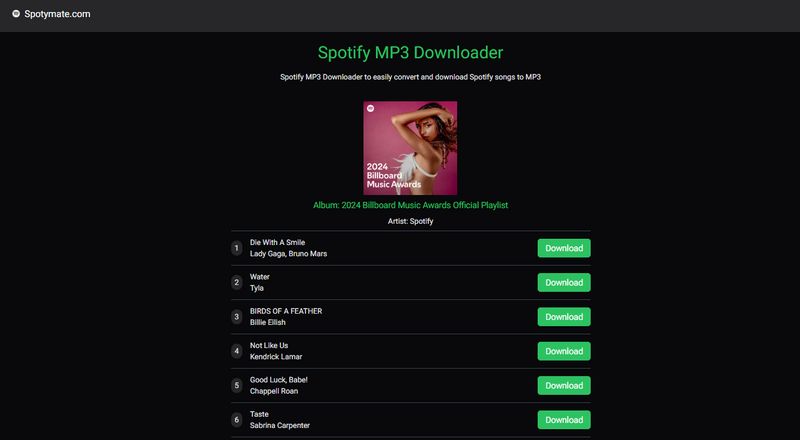
Pros
-
 Free and fast downloading of Spotify songs.
Free and fast downloading of Spotify songs.
-
 Supports parsing playlists and albums.
Supports parsing playlists and albums.
-
 Retains some ID3 tags, such as artist name, track title, album title, cover art, etc.
Retains some ID3 tags, such as artist name, track title, album title, cover art, etc.
Cons
-
 There will be annoying pop-up ads that pop up again shortly after closing.
There will be annoying pop-up ads that pop up again shortly after closing.
-
 Unable to customize output format and audio quality.
Unable to customize output format and audio quality.
-
 Only capable of downloading one song at a time.
Only capable of downloading one song at a time.
-
 The obtained songs are of lossy audio quality.
The obtained songs are of lossy audio quality.
-
 Collect your personal info.
Collect your personal info.
#8: Ytmdl
🔗: https://ytmdl.deepjyoti30.dev/
Ytmdl is a platform that helps users easily search for and download high-quality songs with metadata.
How to Get Spotify Music You Need with Ytmdl?
Step 1 First, visit the Ytmdl website, then click on the green "Download A Song" button.
Step 2 Unlike several other free online tools, Ytmdl requires you to input the name of the song you want to download. A list of search results will then be displayed. You need to find the version of the artist you desire among them.
Step 3 Next, you will be prompted to select the output format, which can support M4A, MP3, and OPUS. Choose one, then click "DOWNLOAD" to obtain the song.
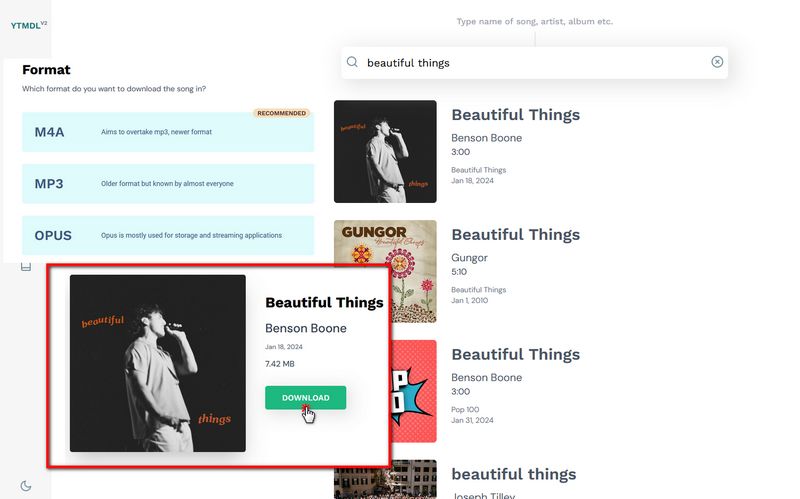
Pros
-
 Supports three different output formats.
Supports three different output formats.
-
 Find and download different versions by searching for the song name.
Find and download different versions by searching for the song name.
-
 Comprehensive retention of ID3 tags.
Comprehensive retention of ID3 tags.
Cons
-
 Does not support batch downloading.
Does not support batch downloading.
-
 Not specifically designed as a downloader for Spotify, so sometimes you may not be able to find the desired songs.
Not specifically designed as a downloader for Spotify, so sometimes you may not be able to find the desired songs.
-
 The downloaded songs are named with the website's name included and require manual modification.
The downloaded songs are named with the website's name included and require manual modification.
-
 Collect your personal info.
Collect your personal info.
#9: Soundloaders Spotify Downloader
🔗: https://soundloaders.app/ ; https://soundloaders.app/spotify-playlist-downloader ; https://soundloaders.app/spotify-album-downloader
Soundloaders Spotify Downloader is a free online tool that allows users to convert Spotify songs into high-quality 320 kbps MP3 files and download them locally. It requires no software installation or account registration, runs directly in the browser, supports all platforms, and is ad-free. The tool retains essential song metadata, providing users with a convenient experience.
How to Use Soundloaders Spotify Downloader with Ease?
Step 1 Browse the website, paste the link copied from Spotify into the input box, and click "Download".
Step 2 After the parsing is complete, click the "Download" button again, and you will see 3 different options. Click "Download Mp3" to get the song, or click "Download Cover [HD]" to get the song cover.
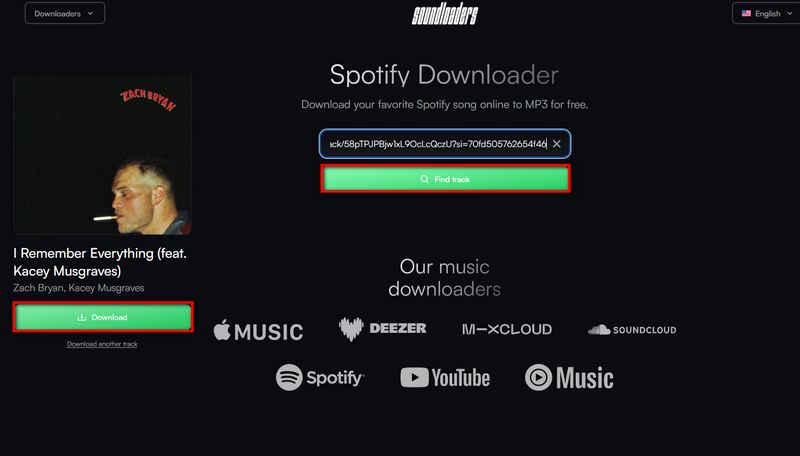
Pros
-
 Supports obtaining up to 320 Kbps MP3 files from Spotify.
Supports obtaining up to 320 Kbps MP3 files from Spotify.
-
 Supports parsing Spotify playlists or albums.
Supports parsing Spotify playlists or albums.
-
 Retains some essential ID3 tag information, including artist, album, release date, artwork, etc.
Retains some essential ID3 tag information, including artist, album, release date, artwork, etc.
Cons
-
 Misleadingly claims to support playlist/album downloads, but only single-track downloads are available, complicating the process.
Misleadingly claims to support playlist/album downloads, but only single-track downloads are available, complicating the process.
-
 Collect your personal info.
Collect your personal info.
#10: Spowload
🔗: https://spowload.com/
Spowload is a web-based free online Spotify downloader that is accessible 24/7. Users can use it to get Spotify music with no need to sign up for an account or any extra software installation required.
How to Use Spowload to Download Spotify on One Click?
Step 1 Copy the song URL from Spotify and copy it into the input box, then, click on the "Start →" button.
Step 2 Choose the "Convert > Download" to get the song in MP3.
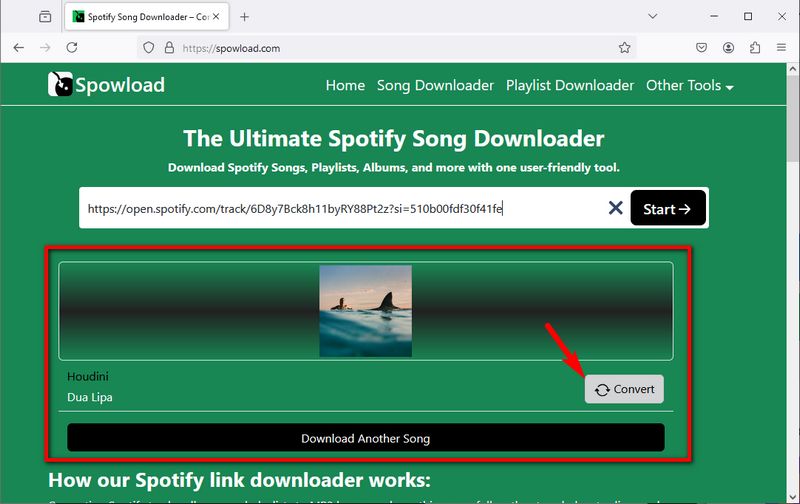
Pros
-
 Easy access and fast analysis.
Easy access and fast analysis.
Cons
-
 Unable to parse playlist or album.
Unable to parse playlist or album.
-
 There are many advertisements on the interface that may be accidentally clicked on during use.
There are many advertisements on the interface that may be accidentally clicked on during use.
-
 The output quality is not good.
The output quality is not good.
-
 Collect your personal info.
Collect your personal info.
#11: SpotDL Spotify Downloader
🔗: https://spotdl.io/v2
SpotDL Spotify Downloader is an efficient and free online Spotify downlaoder tool that enables users to download individual songs, entire playlists, or complete albums from Spotify within seconds. It requires no account registration and preserves original audio quality.
How to Use SpotDL to Free Download Spotify Music?
Step 1 Copy the link of the Spotify song, playlist, album, etc., that you want to convert from Spotify into the box, and click "Start" to begin parsing.
Step 2 If you are parsing a list containing multiple songs, you will see them listed one by one. You can click the "Convert" button next to any desired song, and then click "Download" to start the download.
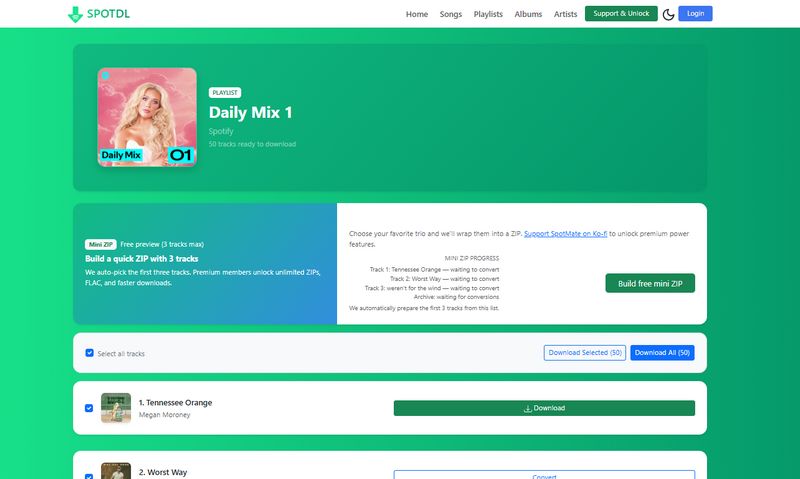
Pros
-
 Supports parsing of playlists, albums, and other content.
Supports parsing of playlists, albums, and other content.
-
 Maintains audio quality up to 320 kbps.
Maintains audio quality up to 320 kbps.
-
 Preserves song ID3 tags, such as artwork, artist name, album name, date, track number, etc.
Preserves song ID3 tags, such as artwork, artist name, album name, date, track number, etc.
Cons
-
 While it supports one-click download of playlists in ZIP format, only three songs can be downloaded for free. To download more, a payment is required, starting at $3.
While it supports one-click download of playlists in ZIP format, only three songs can be downloaded for free. To download more, a payment is required, starting at $3.
-
 Collect your personal info.
Collect your personal info.
Comparison Table: TunePat Spotify Converter vs. Free Online Spotify Downloader
| Name | TunePat Spotify Converter | Spotify-downloader | SpotifyDown | Spotidown | SpotifyMate | SpotiSongDownloader | Soundloaders Downloader | Spotymate.com | Ytmdl | Spowload | SpotDL |
|---|---|---|---|---|---|---|---|---|---|---|---|
| Output Format | MP3, AAC, WAV, FLAC, AIFF, ALAC | MP3 | MP3 | MP3 | MP3 | MP3 | MP3 | MP3 | M4A, MP3, OPUS | MP3 | MP3 |
| Audio Quality | up to Lossless quality (24-bit/44.1kHz FLAC) | up to 320kbps | up to 320kbps | up to 320kbps | up to 320kbps | up to 320kbps | up to 320kbps | Lossy | up to 320kbps | Lossy | up to 320kbps |
| Support Batch Conversion | √ | √ | × | √ (*) | × | √ | × | × | × | × | √ |
| Ad-Free | √ | × | × | × | × | √ | √ | × | √ | × | √ |
| Supported File Types | music, albums, playlists, podcasts, audiobooks, radios, music videos, and podcast videos | music, albums, playlists | music, albums, playlists | music, albums, playlists | music, albums, playlists | music, albums, playlists | music, albums, playlists | music, albums, playlists | music | music | music, albums, playlists |
*Note: You need to perform a page redirect and pay a fee to use the bulk download feature on the Spotidown website.
Conclusion:
Has the valuable information provided in this article relieved your urgent need? You no longer need to worry about budget constraints and upgrading to Premium just to play Spotify offline. With these free tools, you can easily achieve it. This top 11 free online Spotify downloader, along with the well-designed TunePat Spotify Converter, are capable of meeting the needs of different users. If you want to download various audio content from Spotify in different common audio formats and achieve fast batch conversion, TunePat Spotify Converter is superior to free online downloaders.



Olivia Anderson
Senior Writer