Your Spotify DNA: The Personality Code in Your Playlists
Do you truly understand your own music taste? Why is your playlist completely different from your best friend's? If you spend time on social media, you may have seen people posting colorful charts and proudly declaring: "This is my Spotify DNA!" You might be curious about this cool-sounding term. So what exactly is Spotify DNA, and how can you discover your own? Keep reading to find out.

Part 1: What is Spotify DNA?
Have you ever wondered about your "Spotify DNA"? This isn't about science class. It's a fun name for that unique musical identity map that Spotify builds just for you, based on all your listening.
So why does the "DNA" label fit so well?
Uniqueness: Think about it. Your actual DNA is one of a kind, and so is your taste in music. This is your personal music ID card.
Building Blocks: Life's blueprint is made of DNA. Your music taste is also built from key parts, from beloved artists to the genres you stream most. Wondering if you're a rock loyalist or a hip hop devotee? Your music DNA holds the key.
It Can Be Decoded: While you need a machine to read biological DNA, Spotify uses its smart technology and features like the yearly Wrapped to unlock the secrets of your musical self.
In short, your Spotify DNA is the unique story of you, told through your playlists. Ready to start reading that story? Let's explore 8 methods you can try.
Want to preserve your Spotify DNA? Download this green, efficient converter to quickly and batch export your favorite albums or playlists to common formats like MP3, FLAC, and other formats for permanent local storage.👇👇
Part 2: 8 Methods to Get Your Spotify DNA
While "Spotify DNA" is just a fun name and not a tool you can turn on on demand, you can use official or third-party tools to get Spotify DNA. Here's a breakdown of some of the best tools.
2.1 Spotify Wrapped
Spotify Wrapped defines your yearly music taste. This recap transforms your listening history into a shareable story, giving you the clearest picture of your Spotify DNA every December.
What It Lets You Do: Discover your top artists, songs, and genres; see your total listening minutes; uncover your "listening personality" type; and get a curated playlist of your year's top 100 tracks.
How to Use: Accessible each December through the Spotify mobile app's homepage banner. Navigate through interactive story cards to view your personalized year in review, then easily save and share your results across social platforms.
Best For: Absolutely everyone who listens to music, from casual users curious about their habits to dedicated fans looking to validate their tastes and share their musical identity with friends.

📕 You might also be interested in: How to Download Music from Spotify Wrapped?
2.2 Stats for Spotify
Stats for Spotify gives you real-time insights into your music taste. This analytics hub tracks your listening habits across multiple time periods, offering a data-driven deep dive into your evolving Spotify DNA.
What It Lets You Do: See your top artists, tracks, and genres from the last 4 weeks, 6 months, or all time; discover new music recommendations based on your taste; and track your listening trends with detailed play counts.
How to Use: Visit the website (https://statsforspotify.com/) and log in with your Spotify account. Select your desired time range (last 4 weeks, 6 months, or all time) to explore detailed rankings of your top artists, tracks, and genres.
Best For: Data lovers and curious music fans who want to check their stats anytime and see how their music taste changes over time.
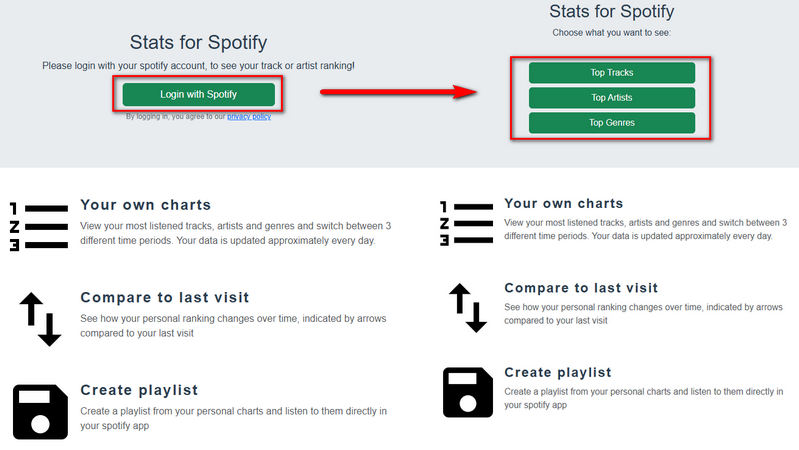

How to See Your Spotify Stats?
Do you often analyze your listening habits to better understand yourself? Then this article will be helpful. In this guide, you'll learn how to view your Spotify statistics through 15 free online websites. Learn More >>
2.3 Receiptify
Receiptify turns your music taste into a stylish receipt. This generator transforms your top tracks into a shopping-style list that's perfect for social sharing, giving you a bite-sized look at your musical purchases.
What It Lets You Do: Generate a receipt-style list of your top 9 most-played tracks from the last month, 6 months, or all time. You can share your unique music receipt directly to social media and get a quick, visual snapshot of your recent obsessions.
How to Use: Go to this site (https://receiptify.herokuapp.com/) and connect your Spotify account. Choose your preferred time period to generate a receipt-style list of your top tracks, ready for screenshot sharing.
Best For: Anyone who wants a quick, fun, and visually appealing way to share their current music obsessions, which is perfect for Instagram stories or Twitter posts.
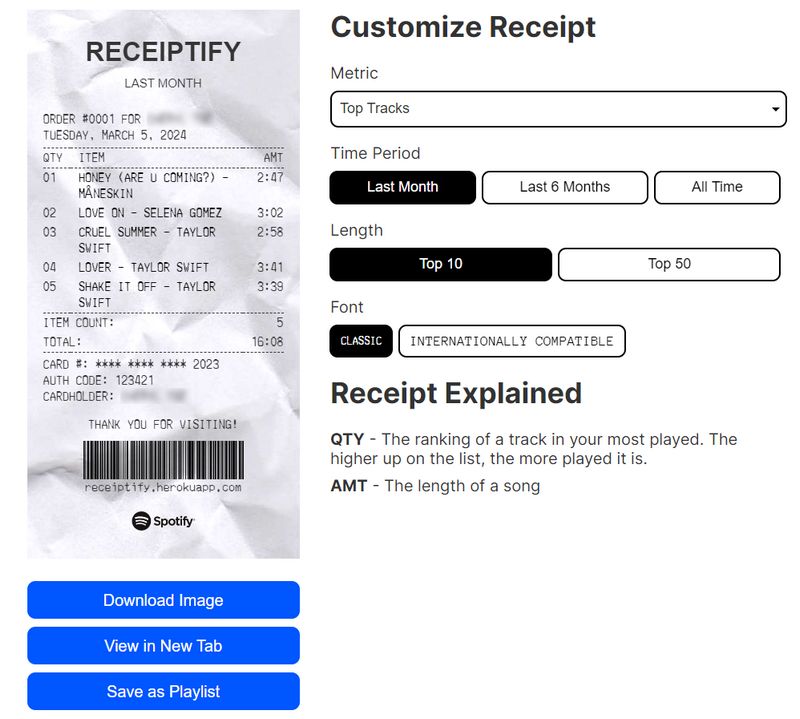

What is Receiptify Spotify? How to Use it?
Receiptify allows users to customize and create personalized receipts, helping you build your own personal music archive. By reading this page, you'll learn what Receiptify Spotify is and how to use Receiptify to create your own Spotify receipt. Learn More >>
2.4 Obscurify
Obscurify measures how unique your music taste really is. This platform compares your listening habits with its global user base to reveal just how mainstream or alternative your Spotify DNA actually is. Want to download albums of your favorite artists? Refer to Part 3.
What It Lets You Do: Get a percentage score showing how obscure your music taste is; discover lesser-known artists similar to your favorites; see your mood percentages and top genres; compare your obscurity rating with other users.
How to Use: Log in at the website (https://obscurifymusic.com/) using your Spotify credentials. Your personal obscurity score and detailed music taste analysis appear immediately, with recommendations for discovering unique artists.
Best For: Music explorers and indie lovers who want to see how their taste compares to the mainstream and discover more unique artists.

Keep your Spotify DNA for good. Download this efficient converter to batch export your favorite albums and playlists as MP3, FLAC, and other common formats for permanent local storage, with just a few clicks.👇👇
2.5 Skiley
Skiley provides deep insights into your Spotify DNA for true music fans. This platform helps you explore the details of your taste and manage your music library more effectively. If you want to quickly create a local music library, use TunePat.
What It Lets You Do: Create custom playlists by blending tastes with friends; analyze any playlist's audio features; export your playlists to other services; find detailed listening statistics and recommendations.
How to Use: Access https://skiley.net/ and authorize your Spotify account. Explore various tools, including the "Taste Blend" feature, to create collaborative playlists by merging music tastes with friends.
Best For: Power users who want maximum control over their library, love creating perfect playlists, and enjoy sharing musical connections with friends.
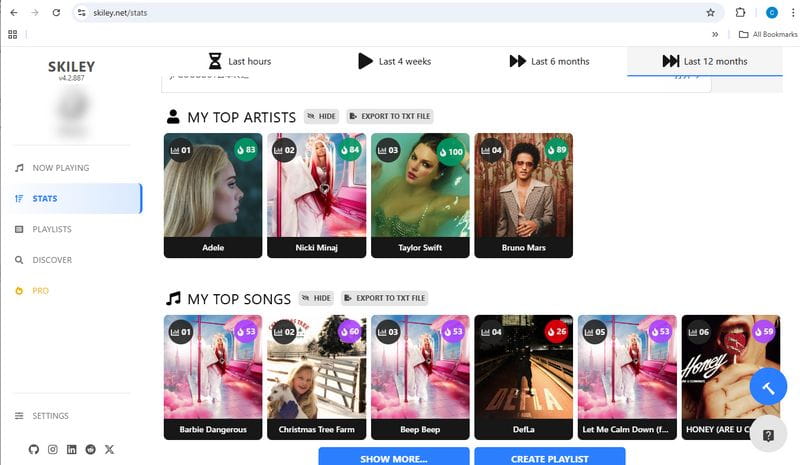
2.6 Spotify Pie
Spotify Pie visualizes the ingredients of your Spotify DNA. It creates a colorful chart where each slice shows a genre that makes up your unique music taste.
What It Lets You Do: Generate a shareable pie chart of your monthly genre distribution; hover over slices to see which artists contribute to each genre; get a quick snapshot of your current musical diet; download your chart as an image.
How to Use: Visit the tool (https://spotifypie.com/) and connect your account to automatically generate your personal music chart. Hover over different colored segments to see which artists represent each genre in your listening history.
Best For: Visual learners who want an immediate, aesthetically pleasing overview of their current music taste, which is also perfect for creating social media content.
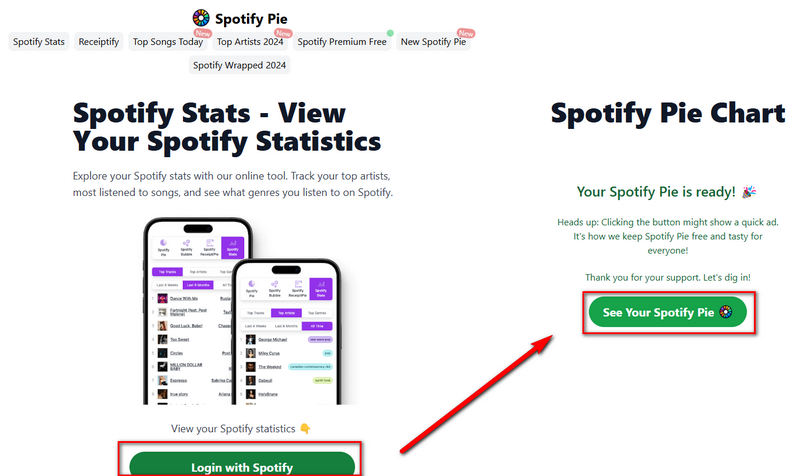

See Spotify Pie & Download Spotify Pie Playlists
Want to check your listening preferences anytime? Read this tutorial to learn what Spotify Pie is, how to use it, and how to download Spotify Pie playlists. Learn More >>
2.7 Volt.fm (formerly Spotistats)
Volt.fm tracks how your Spotify DNA evolves over time. It builds a real-time database of your entire listening history, showing how your music taste develops across days, months, and years.
What It Lets You Do: See your all-time top artists and tracks with precise play counts; track your real-time streaming history; discover your listening trends and milestones; and generate custom playlists from any time period.
How to Use: Visit volt.fm (https://volt.fm/) through your web browser and log in with your Spotify account. The platform analyzes your music taste from multiple dimensions, allowing you to explore detailed rankings of your top artists and tracks with exact play counts.
Best For: Stats enthusiasts who want the deepest possible dive into their listening history and love watching their music evolution in real-time.
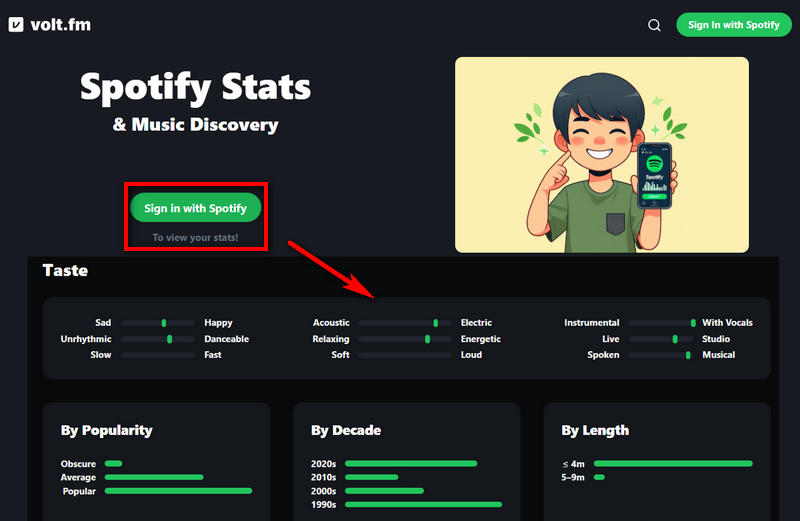
2.8 Chosic
Chosic helps you understand the music you love. This straightforward tool analyzes any playlist to reveal its core characteristics, giving you clear insights into your personal Spotify DNA.
What It Lets You Do: Discover the genres and moods in any playlist; see your personal music taste profile; find similar songs and artists; transfer playlists between music platforms.
How to Use: Go to the website (https://chosic.com/) and connect your Spotify account to explore your Spotify DNA through detailed stats. Analyze your personal listening history or any playlist to see your unique music profile, including top genres, moods, and recommendations that match your taste.
Best For: Music lovers and playlist creators who want to understand their taste better and discover new songs that match their preferences.
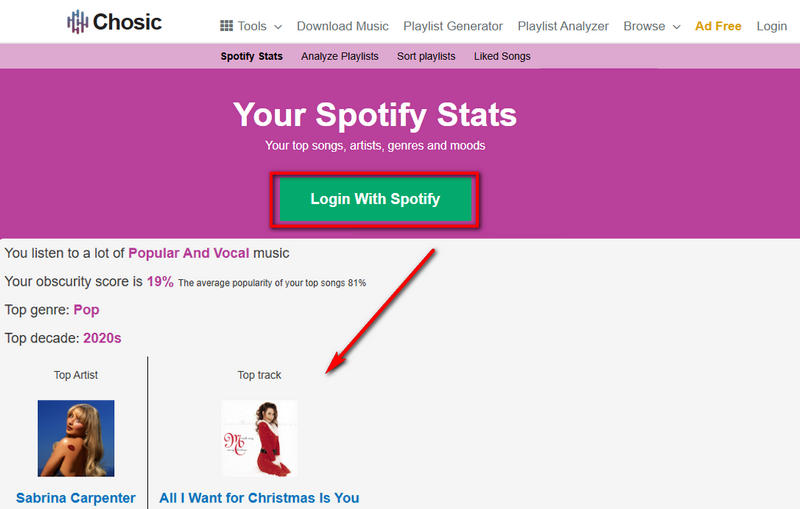
Part 3: How to Save Your Unique Spotify Playlist Forever?
Now that you have discovered your unique Spotify DNA through these tools and gained deep insights into your musical taste, favorite artists, and preferred genres, you may be thinking about how to permanently save these perfectly tailored Spotify songs and playlists.
But is this actually achievable? As you may know, while Spotify offers a free tier, even Premium subscribers can only download temporary offline files for use within the Spotify app. To truly safeguard your personalized Spotify playlists and ensure they're always accessible, you'll want to use a comprehensive tool like TunePat Spotify Converter.
This powerful software enables you to quickly and batch export songs, playlists, albums, audiobooks, podcasts, and music videos to versatile formats, including MP3, AAC, WAV, FLAC, AIFF, or ALAC. The process is simple: click the Download button below and follow the easy-to-use tutorial to start.
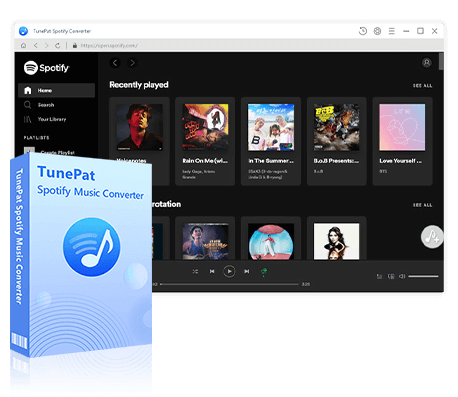
TunePat Spotify Converter
TunePat Spotify Converter enables users to convert Spotify audio content from the Spotify app or web player.
Step 1 TunePat supports dual streaming sources. You can work with either Spotify's app or web player. To download Spotify lossless audio, we recommend using the "Spotify app" option. If you prefer browser-based convenience, the "Spotify web player" alternative is equally effective. Both approaches simply require authenticating with your Spotify account.
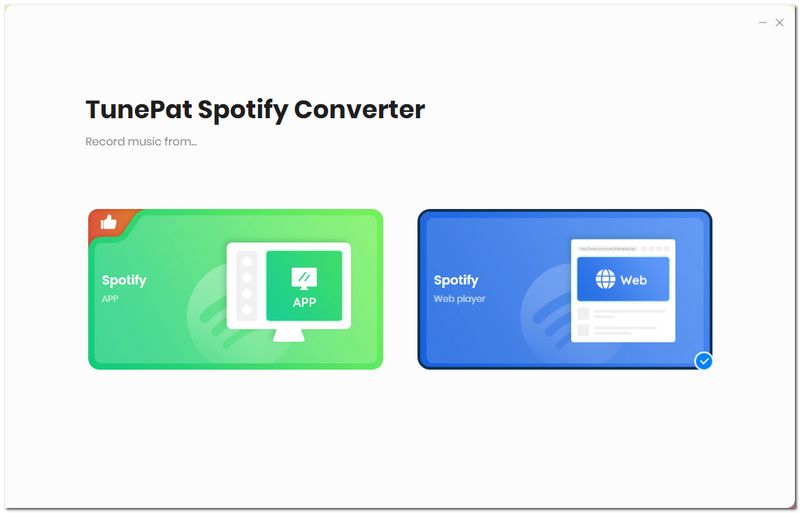
Step 2 Visit the "Settings" panel to personalize your conversion preferences. Here you'll find comprehensive options to configure output format (including MP3, FLAC, etc.), audio quality parameters (bit rate, bit depth, sample rate), output file name, output folder, etc.
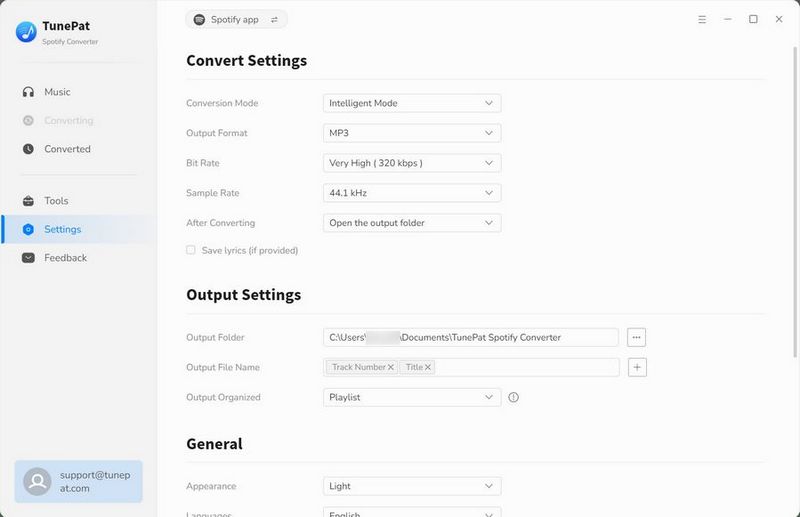
Step 3 Explore your Spotify library and mark the content you'd like to convert, whether individual tracks, complete albums, or curated playlists. Initiate the content parsing by selecting the prominent blue "+" icon located in the interface's lower-right corner.
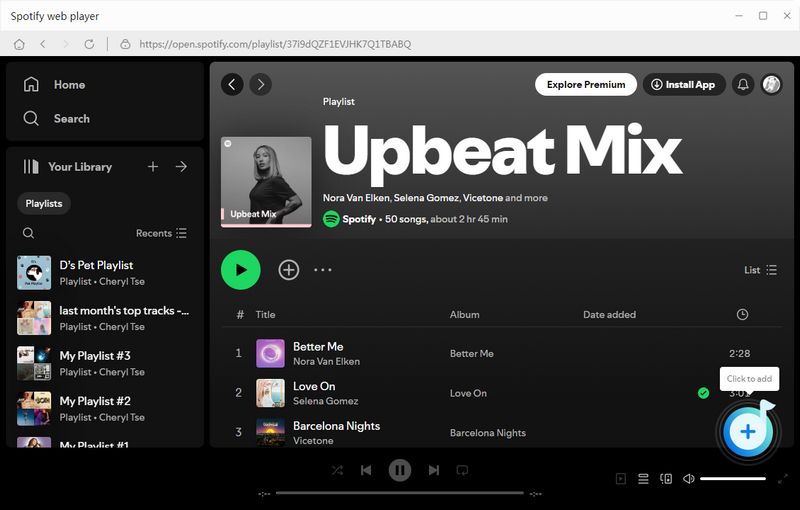
Step 4 After analysis, TunePat will present all available tracks in a preview window with automatic selection activated. Review the list and deselect any songs you don't want. Once you are satisfied with your selection, click "Add" to finalize it.
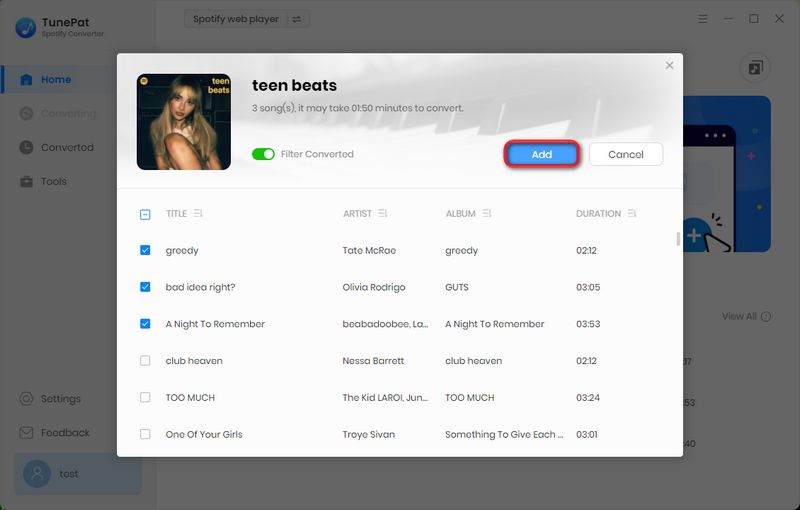
Step 5 The platform supports efficient batch operations. Use the Add More function repeatedly to combine content from multiple sources into a single conversion task. To begin the conversion process, click the "Convert" button with all your chosen items in the queue.
You can check and play all the converted Spotify songs through the "History" module. These can be enjoyed within TunePat's integrated media player, transferred to other devices, or used on any compatible programs on your system.
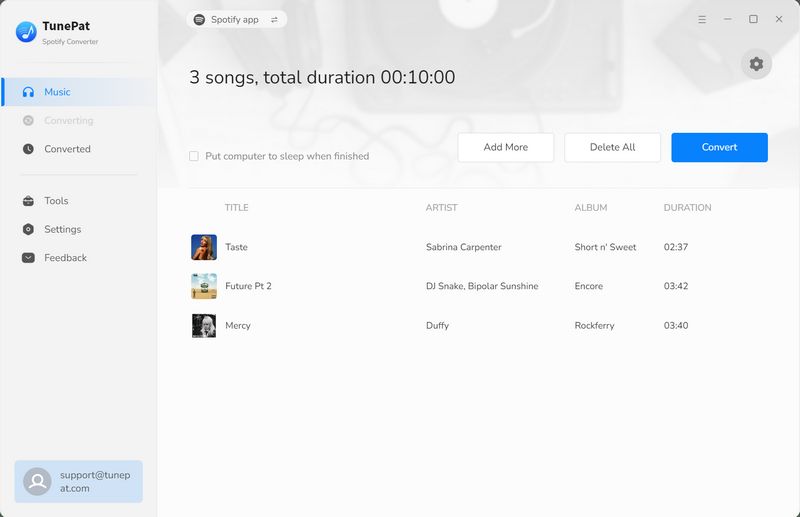
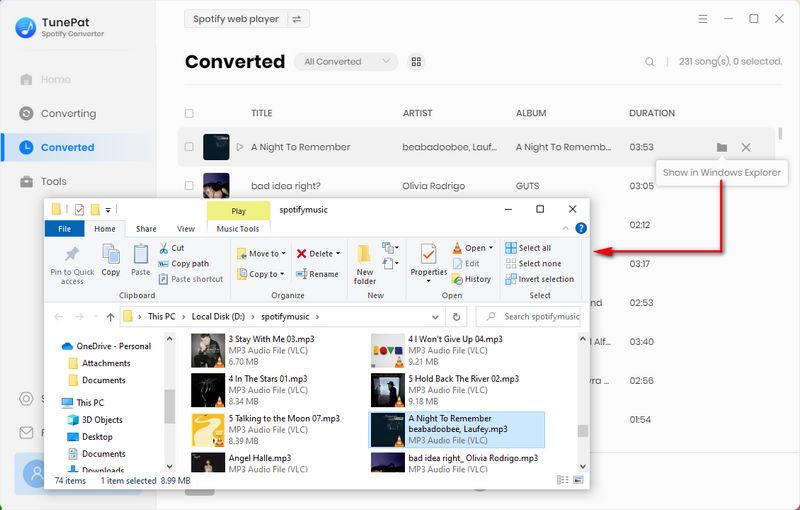
Conclusion:
By now, you understand what "Spotify DNA" truly means. This cool-sounding term is actually very simple to access. As the eight tools we have provided demonstrate, you can easily discover your musical preferences. This includes your favorite song genres, most played artists, preferred music styles, and even details like your ideal track length.
However, the most important step comes after you have discovered your unique Spotify DNA. Knowing how to permanently save your favorite Spotify playlists. This article has already provided the best solution for you. Use TunePat Spotify Converter to download Spotify songs to common audio formats like MP3, FLAC, M4A, etc. This allows you to transfer your personal music collection to any device you want.




Olivia Anderson
Senior Writer