Most of us opt for streaming music due to its portability. Spotify, which offers a free tier, is widely embraced. As of 2024, Spotify boasts 574 million monthly active users, with 226 million being premium subscribers. Clearly, many are tired of the frequent ads in the free tier and choose to upgrade to the Premium package, which unlocks additional features.
With the Premium package, users can enjoy ad-free music on Spotify and even play their favorite songs offline. However, don't rush to spend money just yet. You can take advantage of some promotional activities to save nearly $11 per month. Then, you can use the saved money to buy other gear, such as a pair of headphones. As you may know, the most popular way to get a free trial of Spotify Premium is by using Spotify's free trial service. However, there are other feasible methods to obtain a Spotify free trial. In this article, we will introduce 9 still-effective methods to get a Spotify Premium free trial, ranging from 1 to 6 months. The promotions may change at any time, so you can stay updated on Spotify.

Method 1: Sign up for Different Accounts to Get 1-3 Month Spotify Premium for Free
When it comes to getting Spotify Premium for free, the first thing that comes to mind is the free trial duration offered to new users by Spotify. Spotify has developed this promotion for all new users. If your account is new, you can follow the tutorial below to register directly. If you have previously enjoyed this offer and the trial period has ended, you will need to create a new Spotify account for a free trial. Alternatively, with permission, you can consider using the account of a family member or friend.
Follow these steps to get the Spotify free trial:
Step 1 Visit Spotify in any browser. If you don't have an account, you can visit this website and click "Try Free for 2 months." If you already have a free account, you can click "Explore Premium" and then choose the plan you like.
Step 2 Then, complete the required information. You can choose to pay by card or through PayPal.
Step 3 Once the payment is completed, you can start using it. Spotify will not charge you any fees before the end of the trial period. However, if you don't want to continue using it afterward, please visit the Spotify website before the trial ends, log in to your account, and go to your profile. Select "Account," then "Change Plan," and choose "Spotify Free." Then, the system will prompt you to cancel the premium subscription. You can also remove your card details from Spotify.
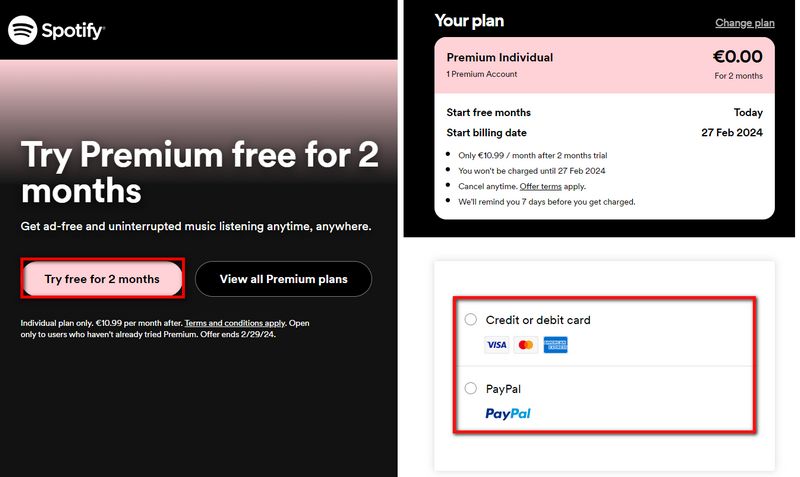
Note: Please note that the length of the official free trial varies for different users in different time periods, it may vary from 1 month to 3 months, please refer to the latest information in the link for the exact length.
Method 2: Join the Spotify Family Plan
In addition to the individual plan, Spotify also offers a dedicated family plan for households with multiple users living under one roof. If your family members are already paying for the Spotify Family plan, what are you waiting for? Join now. The Spotify Family plan only requires one user, the person who purchases the plan, to make the payment, and they will receive a monthly bill of $16.99. However, it's important to note that when you use Spotify Premium Family, others can see your playlists, but since you use different login information, they won't know what songs you are playing.
Typically, users subscribed to Spotify Premium Family can go to Account Settings, and then find the section related to managing your Family plan or family members, usually labeled "Manage Family Members" or "Family Settings." In the Family Members section, you should see an option to invite family members. Click on this option. The system will then prompt you to enter the email addresses of the family members you want to invite. So, after receiving the invitation, you need to complete the following steps to accept it:
Step 1 Find this email in your inbox.
Step 2 In the invitation email, there should be a button or link labeled "Accept Invitation" or similar. Click on this link to accept the invitation.
Step 3 You may then be directed to a web page where you need to log in to your Spotify account. Enter your Spotify username and password to complete the login.
Step 4 After logging in, you may need to confirm whether you want to accept the invitation to join the family plan. Follow the prompts or instructions on the screen to complete the acceptance process.
Step 5 You should now receive a confirmation message indicating that you have successfully joined the Spotify Family plan.
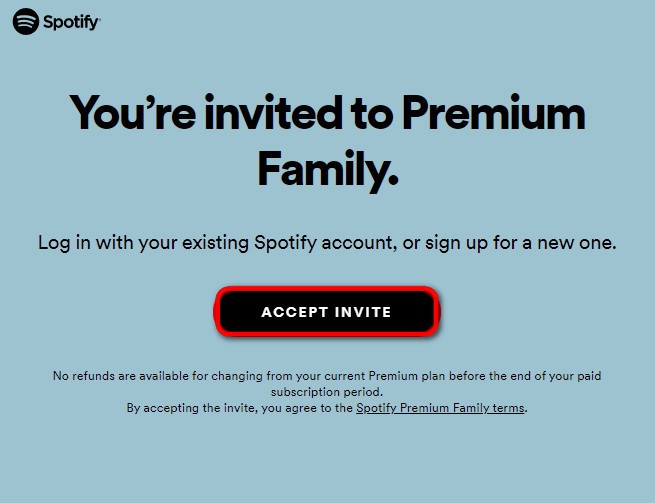
Method 3: Get 3 Months Free of Spotify Premium with Microsoft Rewards
Microsoft Rewards is a loyalty program operated by Microsoft that allows users to earn points by completing various tasks and activities. These points can then be redeemed for a variety of rewards, including gift cards, sweepstakes entries, subscriptions, and more. Users can earn points through activities such as searching with Bing, completing Quizzes and Surveys, purchasing from the Microsoft Store, etc.
Once enough points have been accumulated, users can redeem them for rewards such as gift cards for popular retailers, discounts on Microsoft products and services, and subscriptions to services like Spotify Premium. Xbox Game Pass, sweepstakes entries, and more. Microsoft Rewards is available in select countries and regions, and participation may vary depending on location.
To get 3 months free of Spotify Premium with Microsoft Rewards, follow these steps:
Step 1 If you haven't already, sign up for Microsoft Rewards.
Step 2 Start earning points through Microsoft Rewards by completing the available activities.
Step 3 Once you have accumulated enough points, navigate to the Microsoft Rewards redemption page. Look for the option to redeem your points for a Spotify Premium subscription.
Step 4 Select the option to redeem your points for a Spotify Premium subscription. Follow the prompts to complete the redemption process. After successfully redeeming your points, you should receive a code or a link to claim your 3 months of free Spotify Premium.
Step 5 Follow the instructions provided with the code or link to claim your 3 months of free Spotify Premium. This may involve creating or logging in to your Spotify account and entering the code provided.
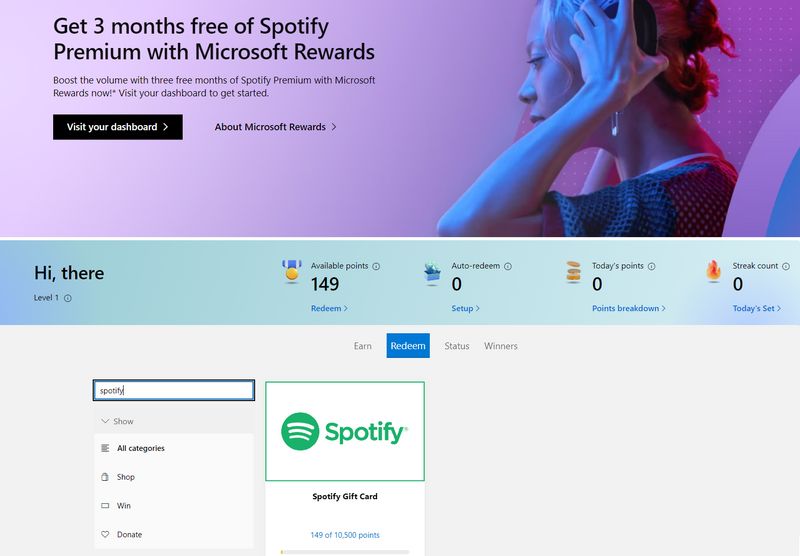
Note: Offer valid for 1 person/account. Offer redeemable while supplies last. The offer applies to the Spotify Premium Individual plan—$ 10.99 monthly after trial. Cancel anytime. The deadline for interaction has yet to be determined.
Method 4: Get 4 Months of Spotify Premium for Free with Tinder
Tinder is a popular location-based social discovery and dating application. It allows users to anonymously swipe to like or dislike other profiles based on their photos, a small bio, and common interests. If two users both swipe right on each other's profiles, indicating mutual interest, they are matched and can then communicate with each other via the app's messaging feature. Tinder occasionally partners with Spotify to offer promotions like free trials of Spotify Premium.
Here’s how you can get 4 months of Spotify Premium free with Tinder:
Step 1 You need to always be on the lookout for any promotions or ads on the Tinder app that mention Spotify Premium. These promotions may appear as special offers or messages from Tinder.
Step 2 Whenever you see a promotion for Spotify Premium, then you can follow the instructions provided. This might involve linking your Spotify account to your Tinder profile or completing certain tasks.
Step 3 After following the instructions, you should be able to redeem your offer for 4 months of free Spotify Premium. This may involve logging into your Spotify account or entering a promotional code. You can enter the code you received through this website.
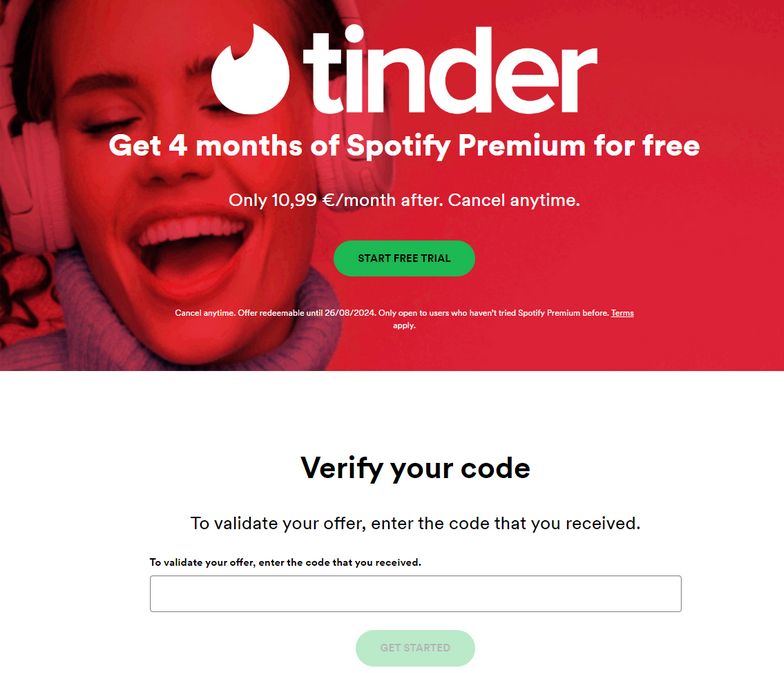
Note: If you do not wish to pay, please cancel before the end of the four-month free trial period. This offer ends on August 26, 2024. Several conditions must be met for this promotion:
- Subscribe to Tinder Gold or Tinder Platinum and subscribe for one month or longer.
- Never tried Spotify Premium before.
- Own an Android device.
- Located in the participating region.
Method 5: Get 6 Months of Free Spotify Premium with Xbox Game Pass
Xbox is a home video game console made by Microsoft, and since its release it has been in direct competition with Sony's PlayStation 2, Sega's Dreamcast and Nintendo's GameCube. And many people like to play exciting music while playing games, which makes the proceedings even more interesting. As of October 1, 2019 (see the official website for details), you can get 6 months of free Spotify Premium if you're a first-time Xbox Game Pass Ultimate or Xbox Game Pass for PC (beta) player in the UK or the U.S. Of course, that's assuming that you're also also a simultaneous a new Spotify user.
Here’s how you can get 6 months of Spotify Premium free with Xbox Game Pass:
Step 1 First, make sure you meet the criteria above, then open the Benefits Library in the Xbox Game Pass app on your console, Windows or mobile device.
Step 2 Select the Spotify Premium benefit and then you'll be able to follow the instructions to redeem your 6 months of free usage. All you need to do is open the Spotify link or scan the QR code that appears using your phone's camera.
Step 3 Once you have successfully redeemed, you can start playing games as well as listening to Spotify songs.

Method 6: Get 6 Months of Free Spotify Premium via AT&T
AT&T Inc. is an American multinational telecommunications holding company and the second largest wireless carrier in the United States after Verizon. As of August 5, 2018 (visit the official website for details), AT&T announced its AT&T Unlimited &More Premium customers can choose from 7 premium entertainment options for a Spotify Premium subscription at no additional cost. And some customers can also sign up for up to a 6-month free trial of Spotify Premium. The trial offer will be promoted directly to eligible AT&T customers.
Here’s how you can get 6 months of Spotify Premium free via AT&T:
Step 1 First, you'll need to make sure your account is in Spotify Free. If you're not new to Spotify but already have Spotify Premium before, you can choose Spotify Premium as your entertainment option though. All you need to do is log into your Spotify account, select "Subscription" and follow the instructions to cancel your account. Make sure you downgrade your account to Spotify Free first.
Step 2 Go to your WatchTV account management page. Then select "Spotify Premium" as your Unlimited & More Premium entertainment option. Follow the instructions to complete the process and you can start enjoying Spotify Premium for free.

Method 7: Using Starbucks Partner Spotify Premium
Starbucks, a global coffeehouse chain with roastery reserves, is celebrated for its extensive selection of coffee drinks, teas, pastries, and snacks, as well as its characteristic coffeehouse ambiance with cozy seating and Wi-Fi access. However, Starbucks Partner Hours and Spotify have collaborated to introduce an innovative partnership that merges the appreciation for coffee with the delight of music. Learn more about Starbucks Partner Hours.
To get this subscription, you must partner with Starbucks and complete a straightforward sign-up and activation process. Begin experiencing the exclusive benefits of premium Spotify Starbucks Partner subscriptions today.
Step 1 Visit the Spotify for Starbucks Partner Benefits webpage.
Step 2 Select the “GET PREMIUM” option. Then, input your Starbucks partner identification number and proceed by clicking “Next”.
Step 3 Provide your personal details and finalize the process by clicking “Submit”.
Step 4 After that, Spotify will email you instructions to activate your complimentary Spotify Premium membership.
Step 5 Upon activating your free Spotify Premium membership, you'll gain access to all Premium features, such as ad-free streaming, unlimited skips, and offline music downloads.
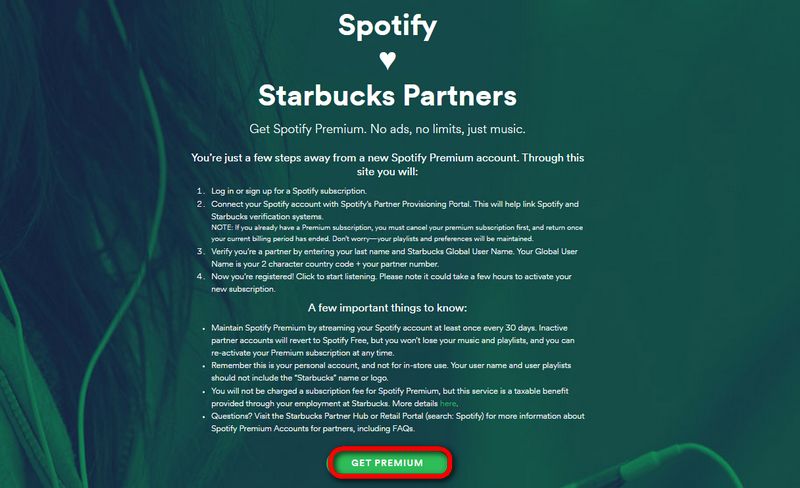
Note: Your Spotify Premium subscription will remain active if you are employed as a Starbucks partner. However, your Spotify Premium subscription will be terminated if you leave Starbucks.
Method 8: Get Spotify Premium for Free with a Mobile Phone Contract
Vodafone is a multinational telecommunications company headquartered in London, United Kingdom. It is one of the world's largest telecommunications companies, operating networks in over 20 countries and serving hundreds of millions of customers worldwide. It has a strong presence in Europe, Africa, Asia, and Oceania and has partnerships and joint ventures in several other regions.
Vodafone Entertainment plans are subscription packages offered by Vodafone that provide customers access to a range of entertainment services and content. Vodafone was offering subscriptions to Spotify Premium (or Amazon Prime or YouTube Premium) for 'free' when you sign up for a Vodafone Entertainment plan.
Please make sure to check what you will receive and what you will pay for during any mobile contract to find the one that suits you. Vodafone's offerings range from 5GB to unlimited data in their Spotify Premium packages. You should decide on your package based on how much data you will use. Otherwise, if you end up paying for a package that you don't fully utilize and it costs significantly more than subscribing to Spotify Premium separately, you lose the savings.
Step 1 Ensure that you are eligible to use Vodafone Entertainment. This may vary depending on your Vodafone plan and region. If you are eligible, please subscribe to Vodafone Entertainment through your Vodafone account or app.
Step 2 After subscribing to Vodafone Entertainment, navigate to the entertainment section or offers within your Vodafone account or app. Look for the Spotify offer within Vodafone Entertainment and follow the instructions to redeem it.
Step 3 Once you have redeemed the offer, you will receive instructions on how to activate your free Spotify Premium subscription. Follow the guidance to activate your Spotify Premium subscription and start enjoying it.
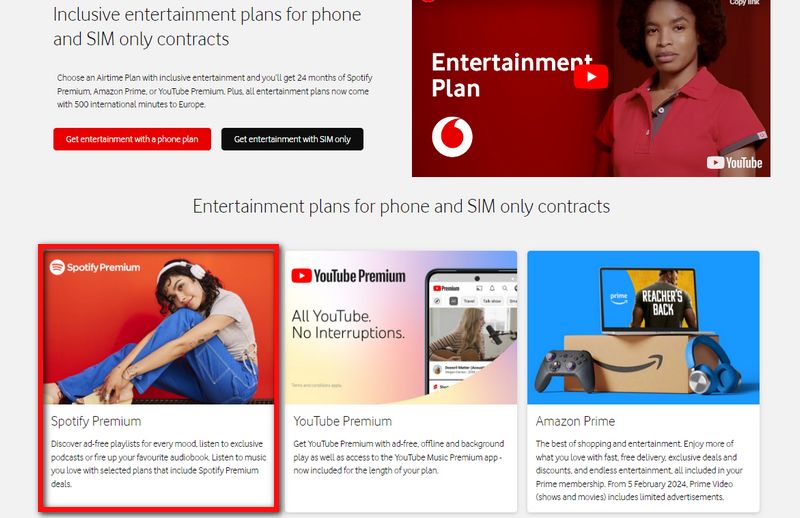
In addition, some mobile providers also bundle Spotify Premium services. For example, Samsung launched a promotion from May 31, 2022, to May 30, 2023, where US/Washington residents aged 18 and above who purchase Galaxy smartphones or tablets (including A series and M series) during this period are eligible for free Spotify Premium. Similarly, OnePlus offered free six-month trials of Spotify Premium for users in India, but this promotion ended on December 20, 2023. These mobile providers regularly roll out related promotions, so let's look forward to new surprises in 2024.
Ultimate Solution: Save Spotify Premium Songs Forever after Unsubscribing
Cheers! The previous effective methods of obtaining Spotify Premium for free must have allowed you to enjoy ad-free music successfully. With the accompaniment of songs from your favorite artists, your mood becomes even more pleasant. However, amidst your happiness, there's one thing you need to keep in mind: the joy you've gained through this method has an expiration date. Simply put, it will expire! This is such a frustrating concept. Although we all know that we temporarily have access to the premium features of a Premium account, such as offline playback, the Spotify songs we download are merely cached files. Once the free trial period is over and we don't continue the subscription, these downloads become inaccessible. But don't be disheartened. There's a very efficient and simple solution.
You need to use a powerful music converter, downloader, and offline player called TunePat Spotify Converter. With the help of this tool, you can easily export the audio content you want from Spotify, including but not limited to music, albums, playlists, and podcasts. Whether you're using a Spotify Free or Premium account, you can quickly (up to 10X speed), and in batches, export audio files in MP3, AAC, WAV, FLAC, AIFF, or ALAC formats with ID3 tags preserved. However, if you want better audio quality, it is recommended to follow the steps below to export your favorite songs before your Premium free trial period ends:
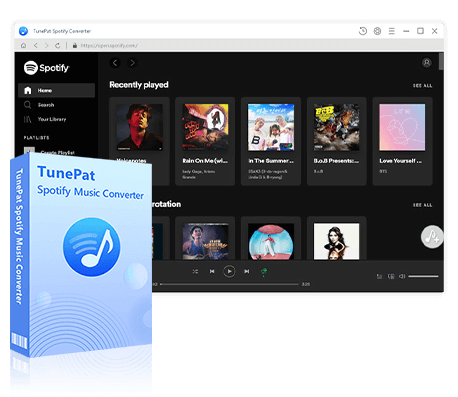
TunePat Spotify Converter
TunePat Spotify Converter enables users to convert and get Spotify songs, albums, playlists, podcasts, radio, and audiobooks from the Spotify app or web player and then save them permanently.
Step 1 To get started, just launch the TunePat Spotify Converter. One thing you'll notice is that TunePat supports converting songs from both the Spotify app and Spotify web player. You can easily switch between the two by tapping on the "Switch to Web player" or "Switch to App" button. Choose the option that suits you best and log in to your Spotify account.
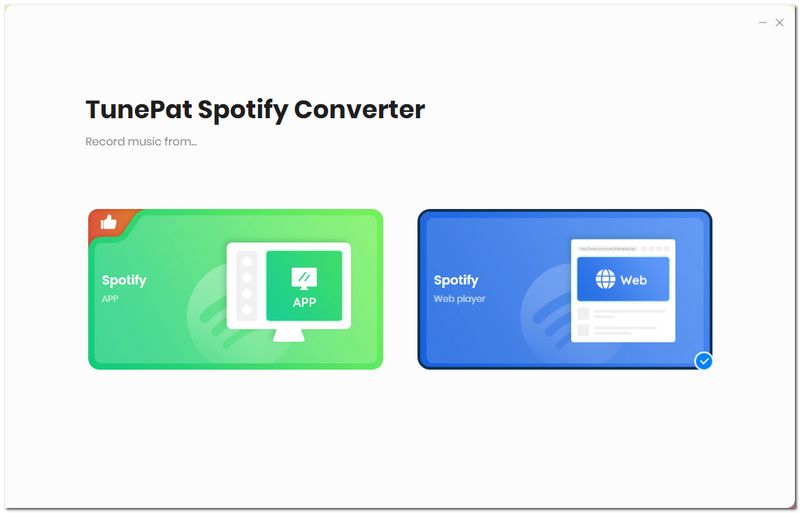
Step 2 Proceed to the "Settings" option in the left sidebar of the main interface. Here, customize output and convert settings such as conversion mode, output format, bit rate, sample rate, output folder, output file name, etc.
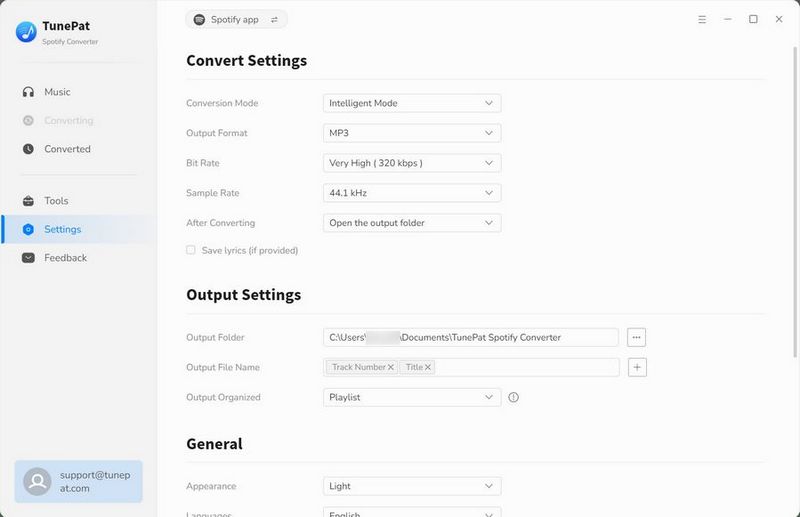
Step 3 Return to your Spotify library and open the playlist you wish to convert. Choose the "+" button in the bottom right corner to initiate TunePat's reading process.
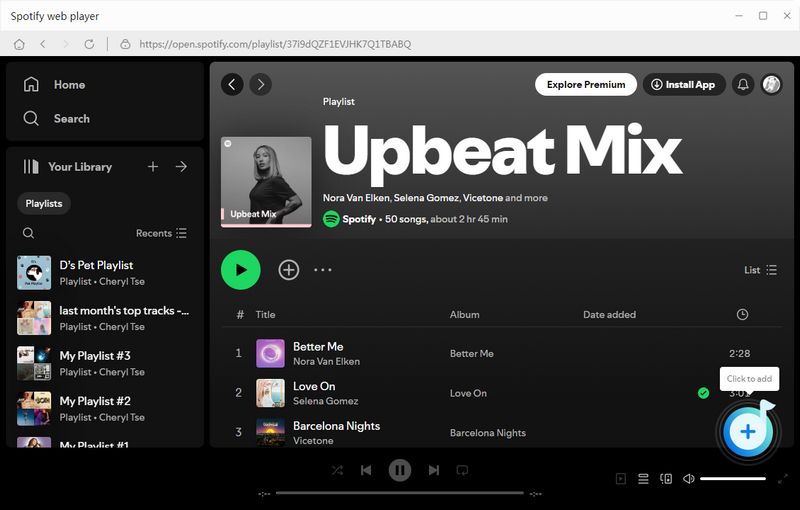
Step 4 A pop-up window will appear displaying all songs within the playlist, with all being preselected by default. Choose the desired songs and click "Add" to incorporate them into the Home page. Click the "Convert" button on the Home page to begin the conversion process. Please wait until it is complete.
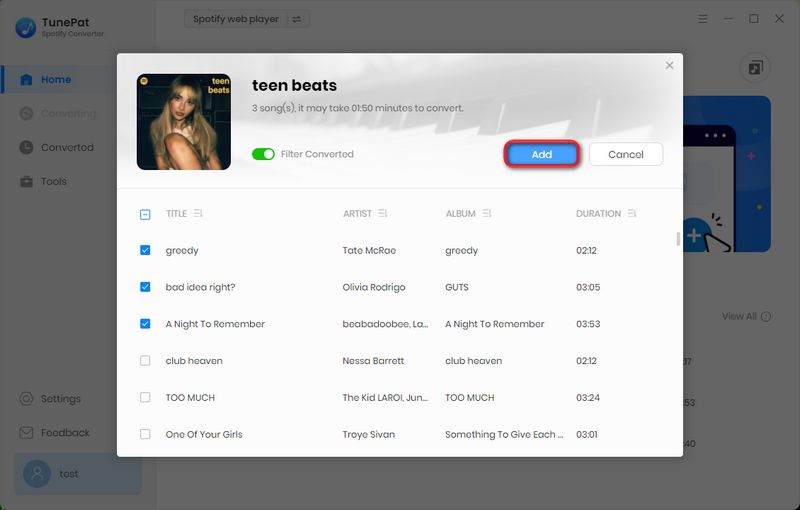
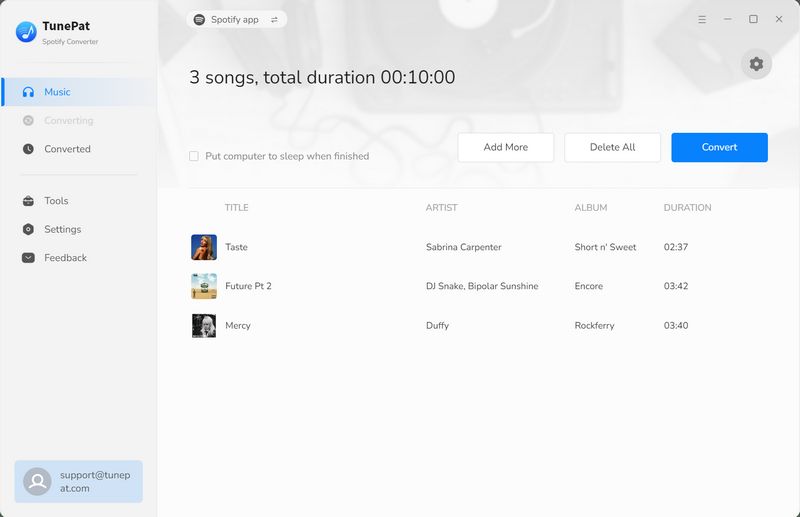
Step 5 Once the conversion is finished, you can view the history records in the "Converted" module. Alternatively, you can directly locate them in the local folder. Now, you permanently own these favorite Spotify songs. Whether your Premium account expires or not, and regardless of whether you are eligible for a free trial, it doesn't matter. You can now enjoy these local Spotify songs without any restrictions.
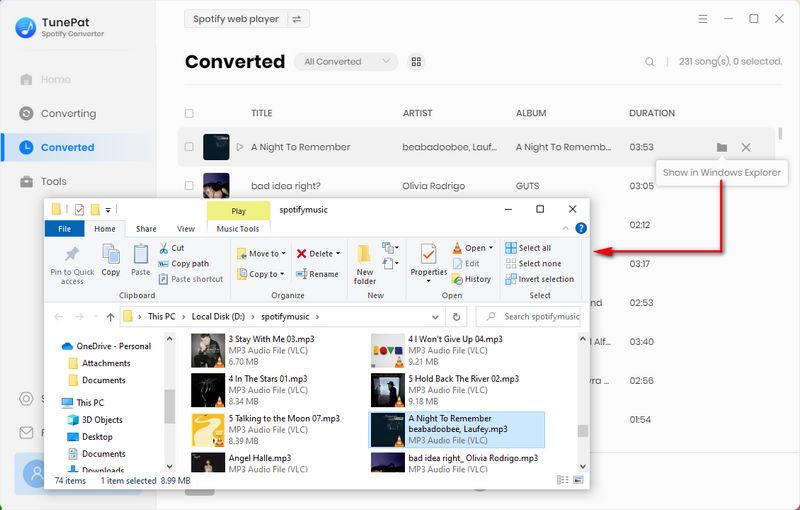
Conclusion:
In this article, we have gathered all currently available promotional activities offered by Spotify officials or in collaboration with other companies to help you get Spotify Premium for free. The accessible durations range from 1 month to 4 months. Although each method has some limitations, many people still meet the criteria and can successfully obtain it. Don't miss out on these exciting opportunities. Take action now!
If you feel exhausted by constantly keeping an eye on these offers, or if you're unsatisfied with only having a maximum of 4 months of free trial, then focus your attention on the tool we introduced last - TunePat Spotify Converter. With this tool, you can easily preserve your favorite Spotify music permanently and use it on any preferred player. Sounds great, doesn't it? Click the "Download" button below to get it now!

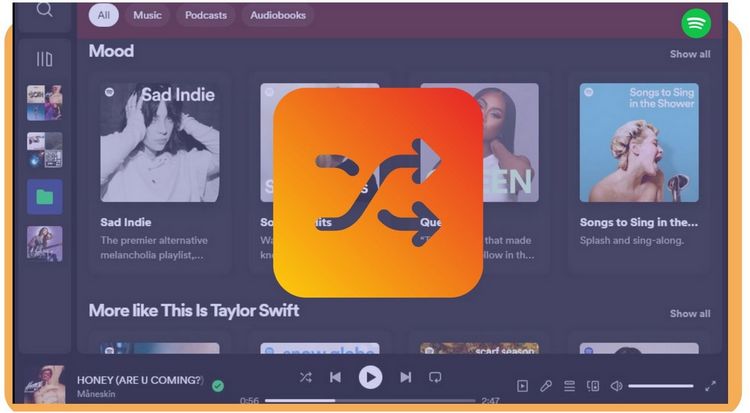

Olivia Anderson
Senior Writer