How to Listen to Joe Rogan Podcast Without Spotify?
The Joe Rogan Podcast, officially known as The Joe Rogan Experience (JRE), is one of the most influential and popular podcasts globally. Hosted by comedian and UFC commentator Joe Rogan, the show features candid and in-depth conversations with guests from various fields. Since Spotify acquired exclusive streaming rights in 2020, the podcast has only been available on Spotify. However, not all listeners are willing to use Spotify, and many fans have been looking for alternative ways to listen to Joe Rogan Podcast without Spotify. Fortunately, there are still several practical methods to stream or download The Joe Rogan Experience on different platforms besides Spotify. In this guide, we will introduce 6 ways to listen to Joe Rogan Podcast without Spotify, covering both online and offline listening options, allowing you to enjoy his latest conversations anytime, anywhere.

Part 1: Listen to and Download the Joe Rogan Podcast for FREE 👍
If you’re looking for the easiest way to stream and download Joe Rogan Podcast without Spotify for free, TunePat Music One is your best choice. This all-in-one music and podcast downloader supports Spotify, YouTube Music, Apple Music, Tidal, YouTube, Amazon Music, and other major streaming platforms. You can also download full episodes of The Joe Rogan Experience for free, along with more than 500 popular radio shows like BBC Radio, Classic FM, NPR, and more.
TunePat offers up to 10× faster download speeds and supports a wide range of audio formats, including MP3, FLAC, WAV, AIFF, ALAC, and AAC, while maintaining the original sound quality and metadata. The plain audio format allows you to play your favorite podcasts offline on any device. Whether you prefer downloading individual episodes or saving multiple shows at once, TunePat Music One provides a flexible and reliable way to keep listening to the Joe Rogan podcast, no Spotify required.
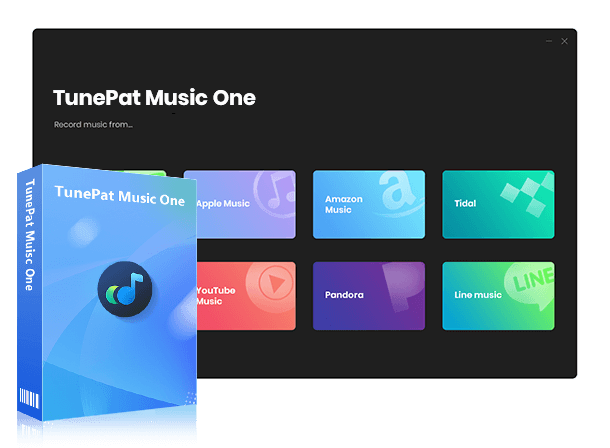
TunePat Music One
TunePat Music One is an all-in-one converter that can support any music streaming platform.
Step 1 First, download and install TunePat Music One on your computer. The program is available for both Windows and Mac systems. Once installed, open the program and navigate to the "Podcasts" section on the left-hand menu. Here you can explore trending podcasts, browse by category, or use the search bar at the top to quickly find a specific show.
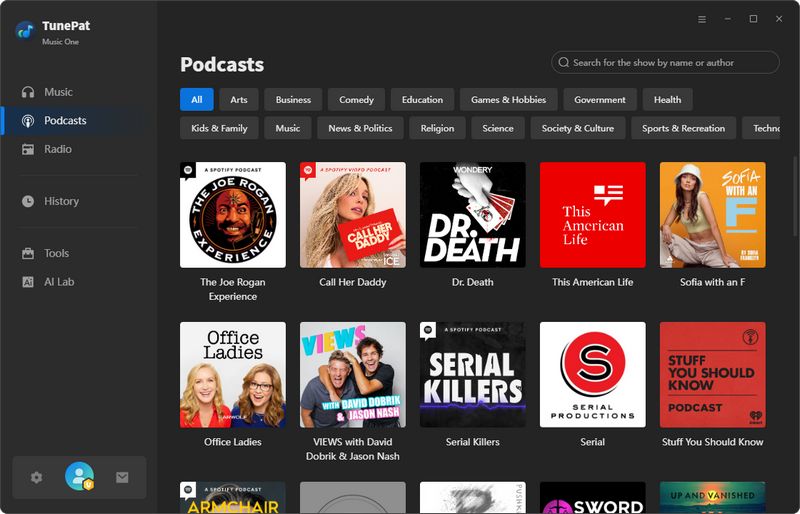
Step 2 Click on "The Joe Rogan Experience". You’ll see a list of the latest episodes along with their titles, guests, release dates, and durations. Click the play button next to any episode to start streaming directly within TunePat, no Spotify account required. If you’d like to save the episodes for offline playback, simply click the download button next to each one. You can also click "Download All" to add all available episodes to your download queue in one go.
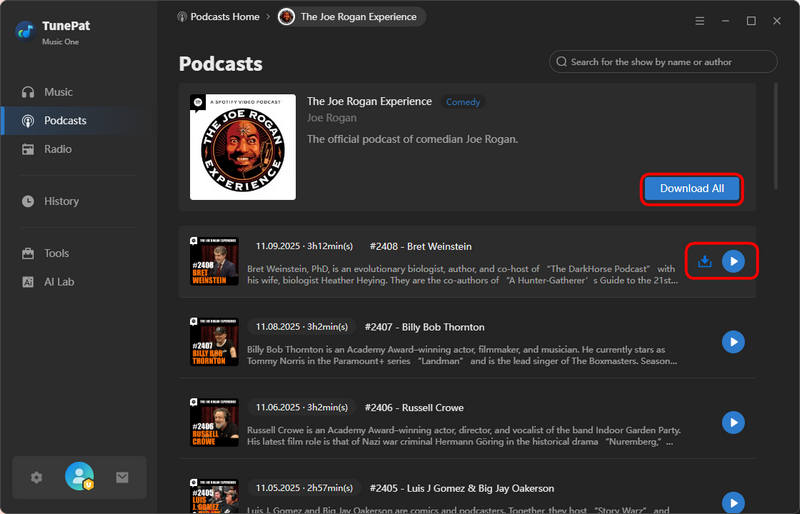
Step 3 TunePat will display a list of all episodes that can be downloaded. You can preview the episode details, then check the boxes next to the ones you want to save. Once you’ve made your selections, click "Add" to include them in the download queue. When ready, hit the "Download" button to begin.
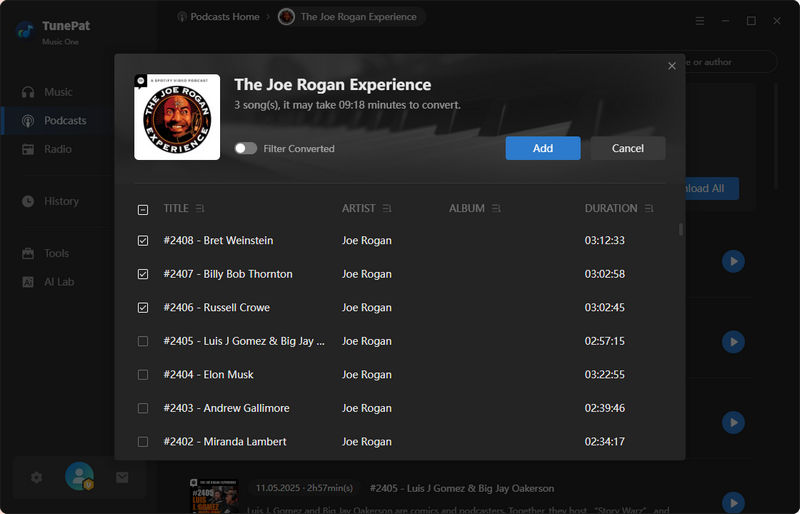
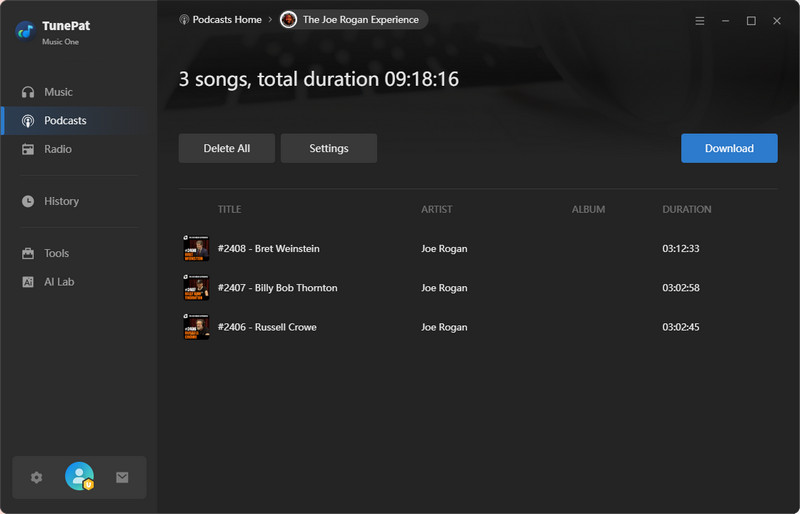
Step 4 When the download completes, you can easily find all The Joe Rogan Experience episodes saved in the output folder. You can play them directly within TunePat, or transfer them to your preferred device, your mobile phone, tablet, MP3 player, or even a car stereo USB drive. With TunePat Music One, you can listen to Joe Rogan podcast without Spotify or internet restrictions.
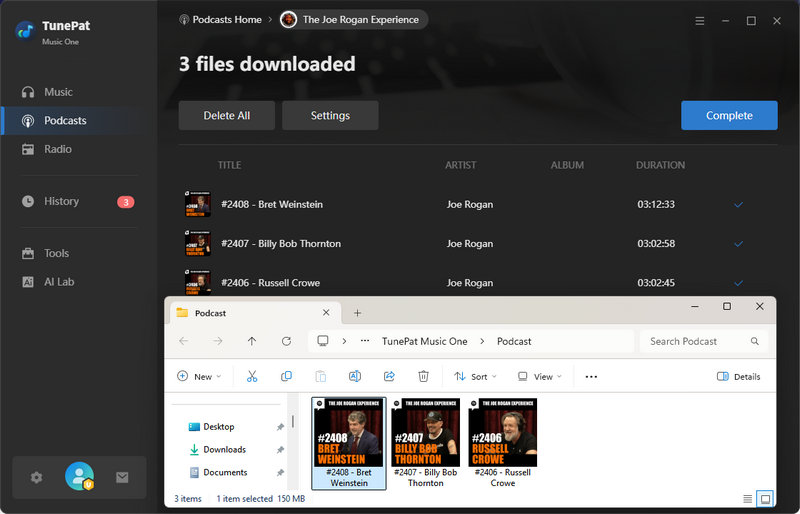
Pros
-
 Supports multiple platforms: Download podcasts and music from Spotify, Apple Music, Amazon Music, YouTube, and Deezer, and save them locally for offline listening anytime.
Supports multiple platforms: Download podcasts and music from Spotify, Apple Music, Amazon Music, YouTube, and Deezer, and save them locally for offline listening anytime.
-
 No ads: Enjoy an uninterrupted listening experience with no annoying ads between episodes.
No ads: Enjoy an uninterrupted listening experience with no annoying ads between episodes.
-
 Free to stream and download: You can stream and download The Joe Rogan Experience completely for free without needing a Spotify account or subscription.
Free to stream and download: You can stream and download The Joe Rogan Experience completely for free without needing a Spotify account or subscription.
-
 Fast and up-to-date: New episodes are updated quickly, so there’s no delay between the official release and what you see in TunePat.
Fast and up-to-date: New episodes are updated quickly, so there’s no delay between the official release and what you see in TunePat.
-
 Complete episode collection: Access nearly all available episodes of The Joe Rogan Experience, including older ones that are often harder to find on other platforms.
Complete episode collection: Access nearly all available episodes of The Joe Rogan Experience, including older ones that are often harder to find on other platforms.
Cons
-
 Desktop-only program: TunePat Music One currently runs only on Windows and Mac, so you can’t use it directly on your mobile phones or tablets.
Desktop-only program: TunePat Music One currently runs only on Windows and Mac, so you can’t use it directly on your mobile phones or tablets.
Part 2: Other Alternative Ways to Stream Joe Rogan Podcast
If you want to listen to Joe Rogan Podcast without Spotify, there are several alternative platforms you can explore. Each has its own advantages and limitations, depending on whether you prefer free streaming, offline listening, or searching for older episodes.
1. YouTube
🔗 https://www.youtube.com/@joerogan/videos
YouTube hosts many episodes of The Joe Rogan Experience podcast, including full episodes and highlights. This is a good option for listeners who don't mind watching a video while listening to the audio. The platform updates episodes periodically, but not all new episodes are available immediately. Open the YouTube channel, browse the video list, and click on the episode you want to watch. You can also save these videos to your playlist or subscribe to the channel to receive notifications about the latest episodes.
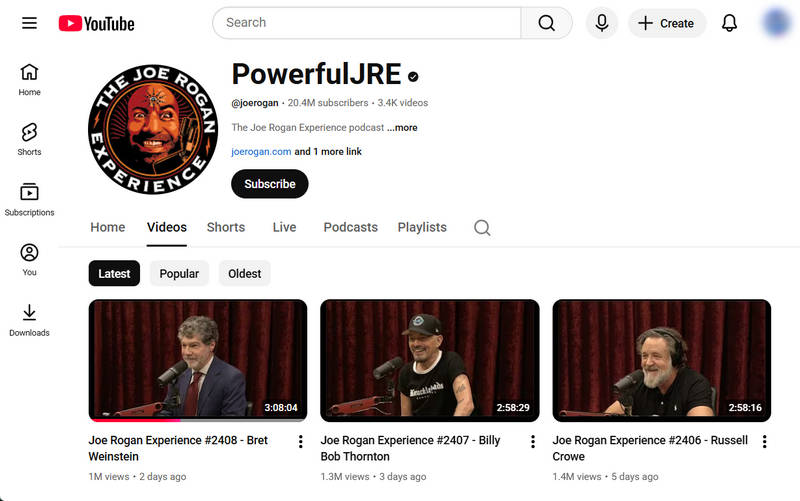
Pros
-
 Free and accessible everywhere: YouTube is completely free to use and available on almost all devices, including mobile phones, tablets, PCs, and smart TVs. You don’t need a Spotify or any other app account to start listening.
Free and accessible everywhere: YouTube is completely free to use and available on almost all devices, including mobile phones, tablets, PCs, and smart TVs. You don’t need a Spotify or any other app account to start listening.
-
 Official clips and visual experience: You can find some short clips or highlight reels on YouTube to enjoy the most exciting moments of the episodes.
Official clips and visual experience: You can find some short clips or highlight reels on YouTube to enjoy the most exciting moments of the episodes.
-
 Easy navigation and interaction: You can comment, share, like, and subscribe, making it more engaging compared to audio-only platforms.
Easy navigation and interaction: You can comment, share, like, and subscribe, making it more engaging compared to audio-only platforms.
Cons
-
 Not all episodes are uploaded: YouTube doesn't upload the latest episodes immediately; it only updates them periodically.
Not all episodes are uploaded: YouTube doesn't upload the latest episodes immediately; it only updates them periodically.
-
 Ad interruptions: Unless you have a YouTube Premium account, ads may disrupt the flow of listening to longer podcasts.
Ad interruptions: Unless you have a YouTube Premium account, ads may disrupt the flow of listening to longer podcasts.
-
 Video format consumes more data: Watching a full video podcast consumes more data than simply listening to audio.
Video format consumes more data: Watching a full video podcast consumes more data than simply listening to audio.
2. MMA Podcast
🔗 https://mmapodcast.com/jre.html
The MMA Podcast website features a large collection of Joe Rogan's early podcast episodes. It is particularly popular with fans looking for interviews that are not available on Spotify or YouTube. The website has a simple interface, focusing primarily on content rather than appearance. Therefore, there may be some advertisements on the site; please be careful not to click on them, as it may affect your experience. Additionally, all podcasts here are sourced from embedded playback links from Spotify.
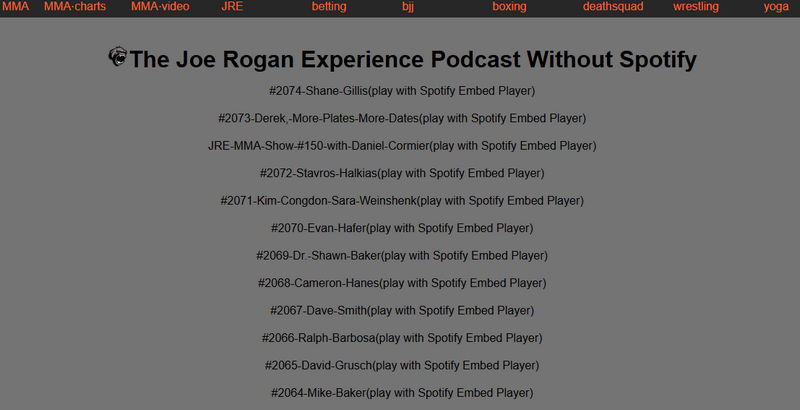
Pros
-
 Large archive of older episodes: The MMA Podcast site offers a broad selection of early The Joe Rogan Experience episodes, many of which are difficult to find elsewhere.
Large archive of older episodes: The MMA Podcast site offers a broad selection of early The Joe Rogan Experience episodes, many of which are difficult to find elsewhere.
-
 Free to access without registration: You can stream episodes directly without needing an account or app installation.
Free to access without registration: You can stream episodes directly without needing an account or app installation.
Cons
-
 Relies on Spotify embeds: All episodes are played through embedded Spotify players, meaning you still need Spotify’s playback access, though you don’t need the Spotify app.
Relies on Spotify embeds: All episodes are played through embedded Spotify players, meaning you still need Spotify’s playback access, though you don’t need the Spotify app.
-
 Basic interface with ads: The site design is outdated, and pop-up or banner ads may interrupt your browsing experience.
Basic interface with ads: The site design is outdated, and pop-up or banner ads may interrupt your browsing experience.
-
 Limited offline options: No built-in download feature for offline listening.
Limited offline options: No built-in download feature for offline listening.
3. Apple Podcasts
🔗 https://podcasts.apple.com/us/podcast/the-joe-rogan-experience/id360084272
Apple Podcasts is one of the most popular podcast platforms for iOS and Mac users. It offers an intuitive interface, making it easy for users to stream or download podcasts. However, users may encounter some limitations with The Joe Rogan Experience podcast. Spotify owns the exclusive rights to all content on this podcast, so some episodes may not be available on Apple Podcasts. Nevertheless, for users who prefer the native Apple ecosystem, Apple Podcasts remains a convenient option for listening to the Joe Rogan podcast, especially suitable for general listeners who don't need to listen to every episode.
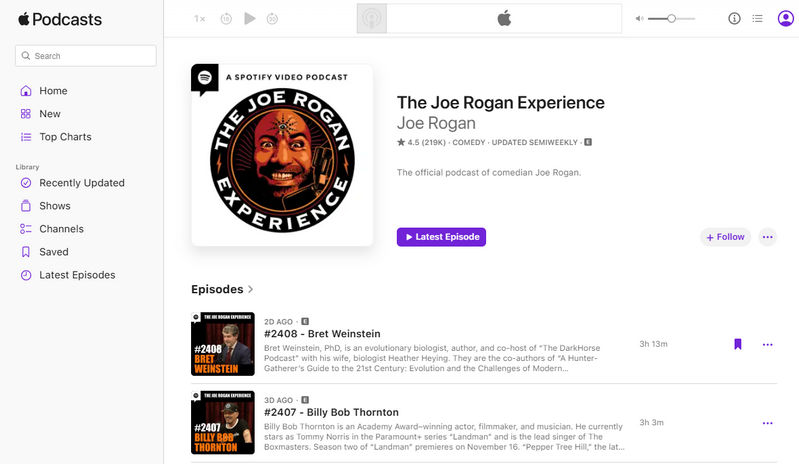
Pros
-
 Offline download supported: You can download The Joe Rogan Experience for offline listening.
Offline download supported: You can download The Joe Rogan Experience for offline listening.
-
 Seamless Apple ecosystem integration: Works perfectly across iPhone, iPad, Mac, Apple Watch, and even CarPlay, syncing your progress automatically.
Seamless Apple ecosystem integration: Works perfectly across iPhone, iPad, Mac, Apple Watch, and even CarPlay, syncing your progress automatically.
Cons
-
 Apple ID required: You need to sign in with an Apple account, which can be inconvenient for Android or Windows users.
Apple ID required: You need to sign in with an Apple account, which can be inconvenient for Android or Windows users.
-
 Limited episode availability: Since Spotify has exclusive rights to The Joe Rogan Experience, not all new episodes appear here. Some may be delayed or unavailable.
Limited episode availability: Since Spotify has exclusive rights to The Joe Rogan Experience, not all new episodes appear here. Some may be delayed or unavailable.

Download and Convert Apple Podcast to MP3
This article will help you download Apple Podcasts to MP3 in different scenarios through simple and efficient methods, including professional tools, official methods, online websites, etc. Learn More >>
4. Podbean
🔗 https://www.podbean.com/podcast-detail/p9quw-2ec81a/The-Joe-Rogan-Experience-Podcast
Podbean is a well-established podcast platform that offers streaming access to The Joe Rogan Experience. Its interface is clean, allowing users to stream episodes online or download them for offline playback with just a few clicks. Podbean is available across iOS, Android, and desktop browsers. However, due to Spotify’s exclusive streaming agreement, Podbean doesn’t host the complete library of The Joe Rogan Experience. Some early episodes might be missing. That said, Podbean remains a reliable alternative for those who want to listen to Joe Rogan Podcast without Spotify.
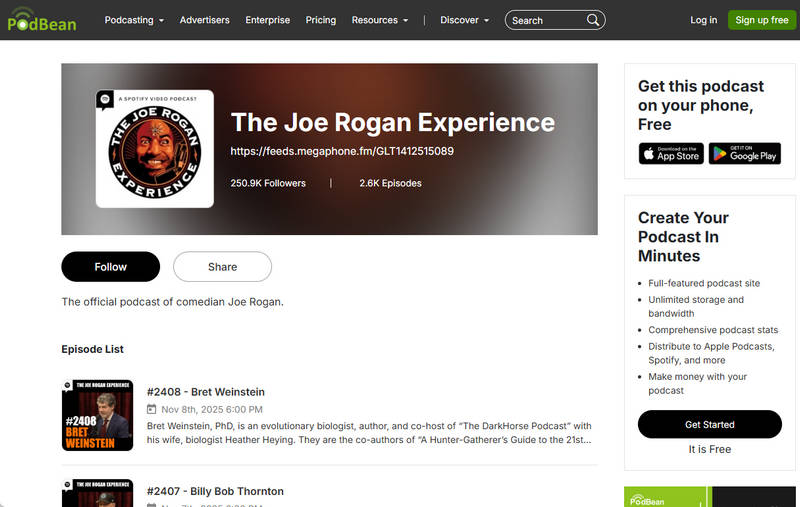
Pros
-
 Free and easy to use: Podbean allows users to stream Joe Rogan Podcast episodes without any cost. You don’t need a Spotify account to start listening.
Free and easy to use: Podbean allows users to stream Joe Rogan Podcast episodes without any cost. You don’t need a Spotify account to start listening.
-
 Offline playback available: Episodes can be downloaded for offline playback.
Offline playback available: Episodes can be downloaded for offline playback.
Cons
-
 Limited Joe Rogan Podcast content: The podcast episodes are incomplete, with many of the latest or Spotify-exclusive shows missing.
Limited Joe Rogan Podcast content: The podcast episodes are incomplete, with many of the latest or Spotify-exclusive shows missing.
5. JRE Library
🔗 https://jrelibrary.com/episode-list/
JRE Library is an online podcast archive designed for fans of The Joe Rogan Experience. The site arranges shows chronologically, allowing users to easily browse hundreds of past episodes. Each episode includes a short introduction and an embedded player, allowing users to listen directly to the Joe Rogan Podcast through their browser without needing Spotify or any other apps. The site also prominently features books mentioned in the podcasts. However, the platform is primarily for streaming and does not offer any official downloads or offline playback options.
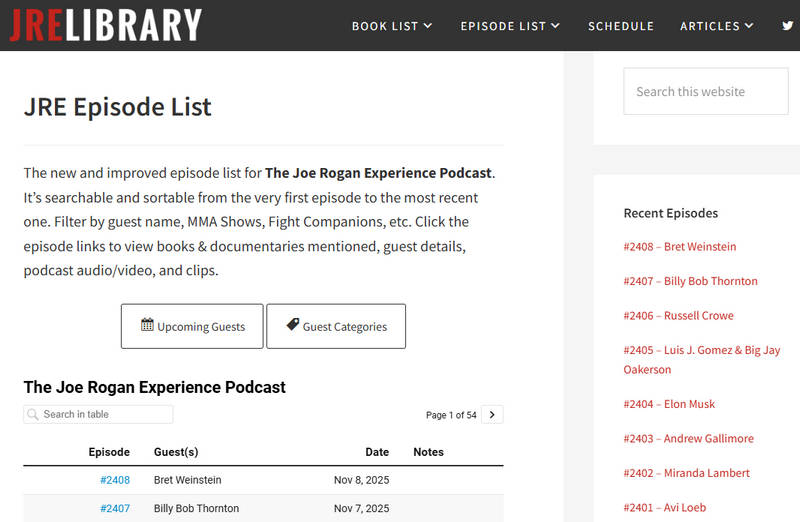
Pros
-
 Comprehensive archive of episodes: JRE Library provides one of the most complete and chronologically organized lists of The Joe Rogan Experience episodes, making it easy to find any guest or topic from past years.
Comprehensive archive of episodes: JRE Library provides one of the most complete and chronologically organized lists of The Joe Rogan Experience episodes, making it easy to find any guest or topic from past years.
Cons
-
 Streaming only, no downloads: The platform doesn’t support downloads and offline playback. You’ll need to stay connected to the internet to play episodes.
Streaming only, no downloads: The platform doesn’t support downloads and offline playback. You’ll need to stay connected to the internet to play episodes.
Part 3: FAQs About the Joe Rogan Podcast
Q1: Can I listen to the Joe Rogan Podcast without Spotify?
A: YES. While Spotify has exclusive streaming rights, you can still access The Joe Rogan Experience through TunePat Music One or alternative platforms like YouTube, Apple Podcasts, Podbean, and JRE Library.
Q2: How can I download Joe Rogan Podcast episodes for offline listening?
A: The easiest way is to use TunePat Music One, which allows you to download episodes in bulk. Some platforms, such as Podbean, also support offline downloads.
Q3: Are all Joe Rogan podcasts available on platforms other than Spotify?
A: Not all episodes are available. Older episodes can usually be found on the JRE Library or the MMA Podcast archives. For complete access and offline downloads, TunePat Music One is the most recommended.
Conclusion
In conclusion, while Spotify holds exclusive rights to The Joe Rogan Experience, you can still listen to Joe Rogan podcast without Spotify in several ways. Whichever method you choose, you can continue listening to Joe Rogan's insightful conversations and not miss a single episode. For fans who want full access, fast downloads, and the freedom to listen anytime and anywhere, TunePat Music One is undoubtedly the most convenient and reliable option. If you want to verify whether TunePat can do this, you can click the download button to try it for free.



Olivia Anderson
Senior Writer