Are you tired of paying for expensive music streaming services? Enter MP3 Quack, the free music download platform making waves in the online audio world. In this comprehensive guide, we'll dive deep into MP3 Quack download, exploring how to use it, its benefits, potential drawbacks, and good alternatives. So read this article and get ready to get your music now!

Part 1: Introduction to MP3 Quack Download
MP3 Quack (🔗: https://mp3quack.io/) is a popular online platform that allows users to search for and download MP3 files of their favorite songs, all without paying a dime. It's become a go-to resource for music lovers looking to expand their digital collections without breaking the bank. But what exactly is MP3 Quack?
The concept behind MP3 Quack download is simple. It offers users a user-friendly interface where people can easily find and download high-quality audio files. It owns millions of songs across various genres, from the latest chart-toppers to obscure indie tracks. This is the reason why MP3 Quack gained popularity rapidly, especially among people in regions where music streaming services might be too expensive or unavailable.
Its straightforward design and vast library have made it a tempting alternative to paid services like Spotify, Apple Music, Amazon Music, and more. However, besides some attractive advantages, this also has some potential problems or risks.
Pros
-
 Build an extensive music library without spending a penny.
Build an extensive music library without spending a penny.
-
 Unlike streaming services, once you've downloaded a song from MP3 Quack, it's yours to keep. You can enjoy the songs for long flights, road trips, or areas with spotty coverage.
Unlike streaming services, once you've downloaded a song from MP3 Quack, it's yours to keep. You can enjoy the songs for long flights, road trips, or areas with spotty coverage.
-
 Rich music library. MP3 Quack's search capabilities extend far beyond mainstream hits. You can find obscure tracks, live performances, remixes, and international music that might not be available on conventional platforms.
Rich music library. MP3 Quack's search capabilities extend far beyond mainstream hits. You can find obscure tracks, live performances, remixes, and international music that might not be available on conventional platforms.
-
 MP3 Quack doesn't require you to create an account or provide any personal information. You can start downloading immediately, with complete anonymity.
MP3 Quack doesn't require you to create an account or provide any personal information. You can start downloading immediately, with complete anonymity.
Cons
-
 Pop-up ads are frequent and annoying, and may lead to risky content.
Pop-up ads are frequent and annoying, and may lead to risky content.
-
 The quality of the downloaded files can vary greatly. You may end up with low-quality recordings, incomplete tracks, or even files that don't match the hype.
The quality of the downloaded files can vary greatly. You may end up with low-quality recordings, incomplete tracks, or even files that don't match the hype.
-
 Because MP3 Quack aggregates links from various sources, there is a risk of downloading files containing malware. This can damage your device or leak your personal data. Therefore, you need to be extra careful with any executable (.exe) files. Or use a safer MP3 downloader instead.
Because MP3 Quack aggregates links from various sources, there is a risk of downloading files containing malware. This can damage your device or leak your personal data. Therefore, you need to be extra careful with any executable (.exe) files. Or use a safer MP3 downloader instead.
-
 Unlike official streaming services, MP3 Quack cannot guarantee that you get the latest version of a song or album.
Unlike official streaming services, MP3 Quack cannot guarantee that you get the latest version of a song or album.
-
 Unstable, and access to music sources may be lost suddenly.
Unstable, and access to music sources may be lost suddenly.
*Note: Want a green and safe MP3 music downloader without ads or redirects? Want to get high-quality music? Click below to download this converter, which supports batch acquisition of original songs from multiple popular streaming platforms such as Spotify, Amazon Music, Apple Music, Tidal, YouTube Music, and more: 👇
Part 2: Step-by-step Guide of MP3 Quack Download
Now that we know what MP3 Quack is, let's look under the hood at MP3 Quack Download.
Step 1 Type in the name of the song, artist, or album you're looking for.
Step 2 MP3 Quack will display a list of matching results, often including multiple versions of the same song. Choose the version you want to download. They may be versions of different lengths.
Step 3 Click the "Download MP3" button, and then choose the "Fast Download (MP3)" option! The MP3 file starts downloading to your device.
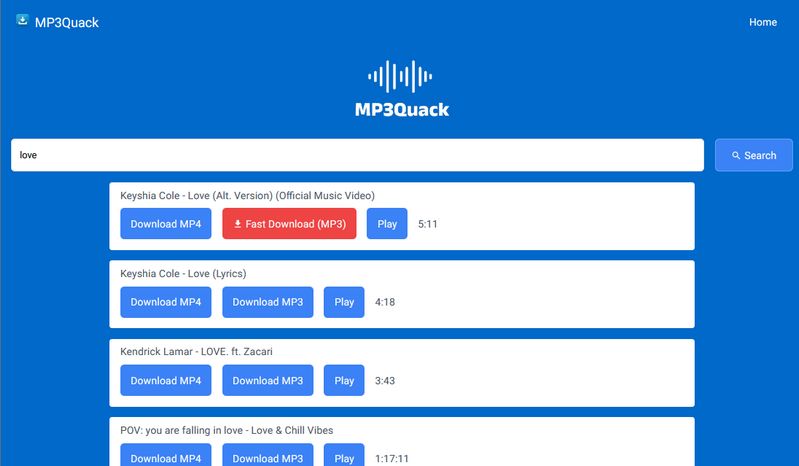
Part 3: Top 5 Best Alternatives to MP3 Quack
We've curated 5 alternatives to MP3 Quack Download, each with its own strengths that make up for the drawbacks of the original.
3.1 TunePat Music One
The champion of MP3 Quack download alternatives is undoubtedly TunePat Music One. Its outstanding performance perfectly addresses the shortcomings of MP3 Quack. First, this software is ad-free, regularly maintained and updated, and ensures user privacy protection, eliminating concerns about potential security risks. Moreover, a major flaw of MP3 Quack lies in its uncertain music sources, often resulting in low-quality MP3 files with bitrates around 128 kbps. TunePat Music One excels in both reliable music sources and audio quality preservation.
As a powerful all-in-one audio converter, TunePat Music One supports popular streaming platforms including Spotify, Amazon Music, Apple Music, YouTube Music, YouTube, SoundCloud, TIDAL, Deezer, etc. When converting songs from these sources to MP3 format, it preserves 320 kbps audio quality. For audiophiles seeking higher fidelity, TunePat also supports lossless formats like FLAC, WAV, and ALAC. Crucially, unlike MP3 Quack or other online converters and download sites we'll mention later, TunePat enables batch conversions with ease, which is a capability that solidifies its top position. Below, we'll detail the step-by-step process for downloading MP3s using TunePat.
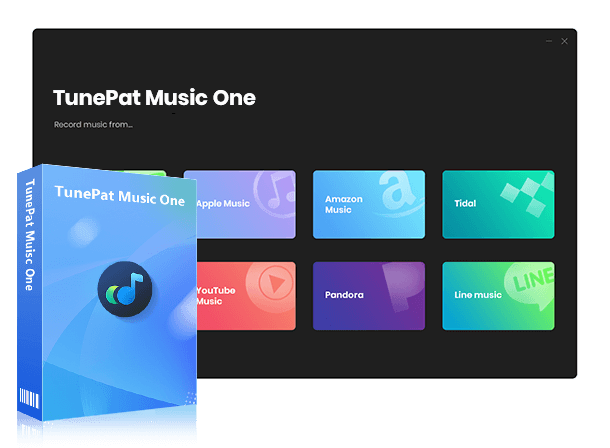
TunePat Music One
TunePat Music One is an all-in-one converter that can support any music streaming platform.
Step 1 Open TunePat Music One on your device. The homepage displays all supported streaming platforms. For demonstration purposes, we’ll select Spotify. Please click the "Spotify" tab.
Toggle to getting songs from the Spotify app or web player using the "Spotify app" / "Spotify web player" button. Authenticate your account by following the prompted login instructions.
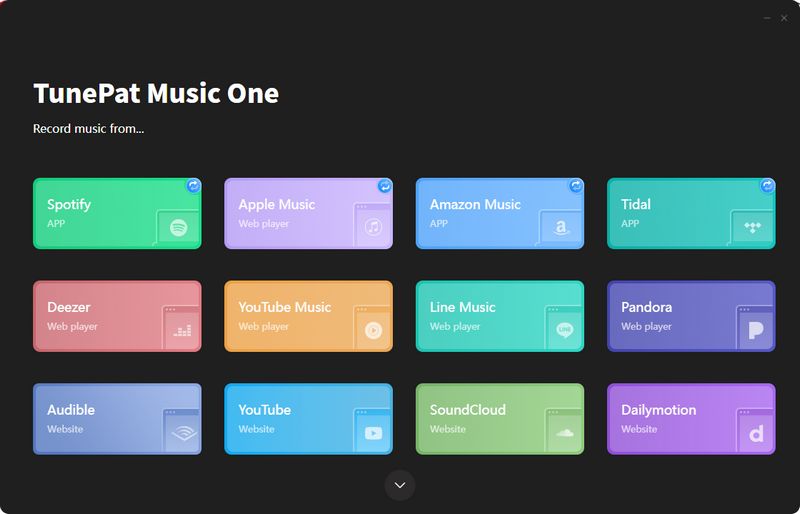
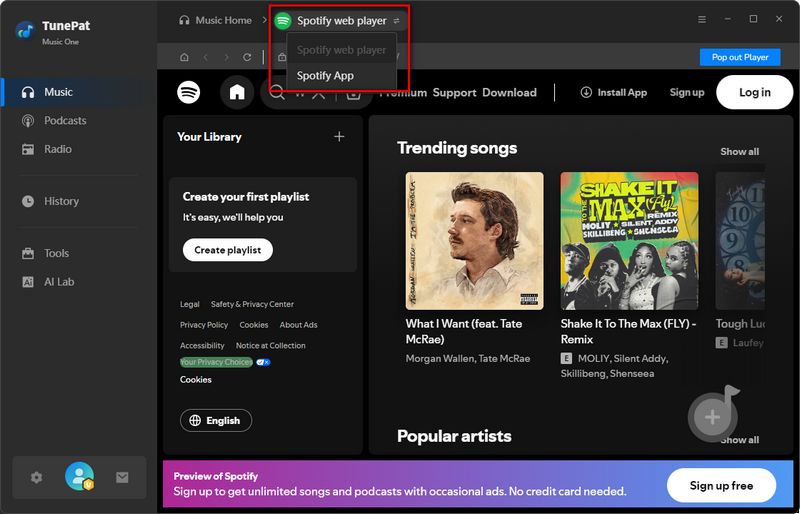
*Note: TunePat Music One can support logging in with a free account to access the library, and then convert ad-free local audio files. For example, Spotify, YouTube Music, YouTube, Pandora, etc.
Step 2 Navigate to the "Settings" menu before starting conversions. Adjust parameters such as file format, bit rate, sample rate, output folder, output file name, and others. Set the format to "MP3" and optimize audio quality by selecting "Very High (320 kbps)".
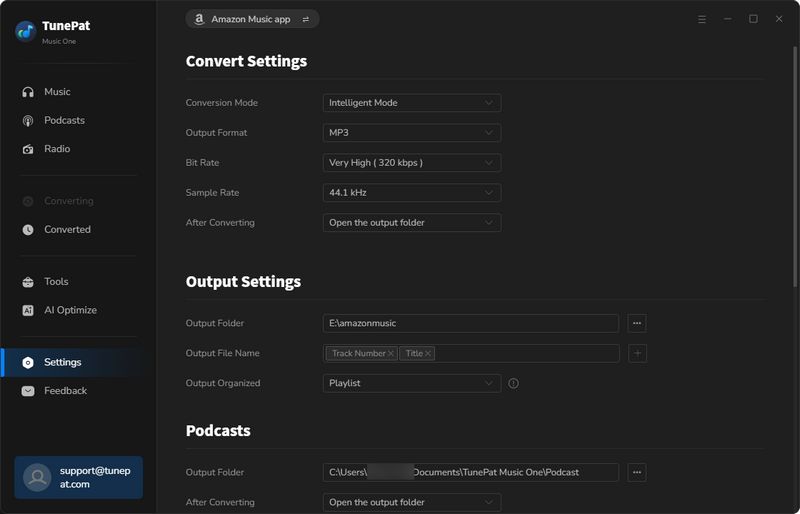
Step 3 Within the Spotify library, locate your desired track. Click "Click to Add" to analyze the file. After processing completes, confirm your selection by clicking "Add" in the prompt.
To convert multiple Spotify playlists or albums simultaneously, select "Add More" on the interface. Return to Spotify library, repeat the parsing and adding process for additional tracks. Review your list of selected files, then initiate bulk processing by clicking "Convert".
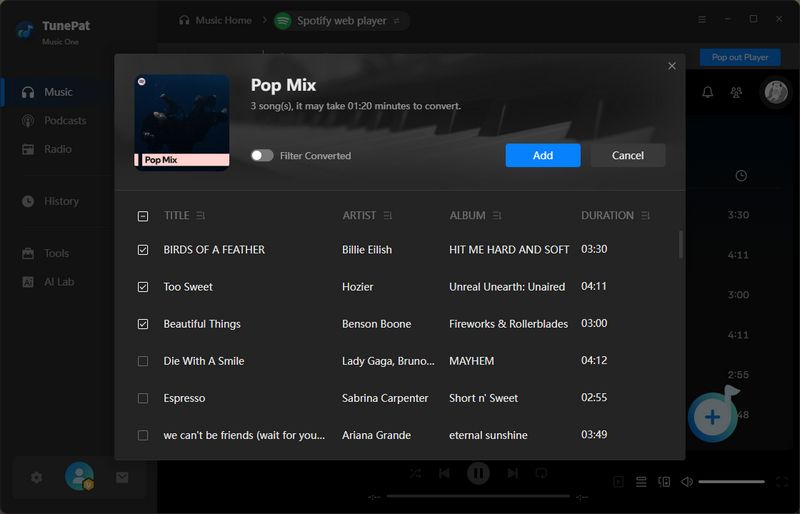
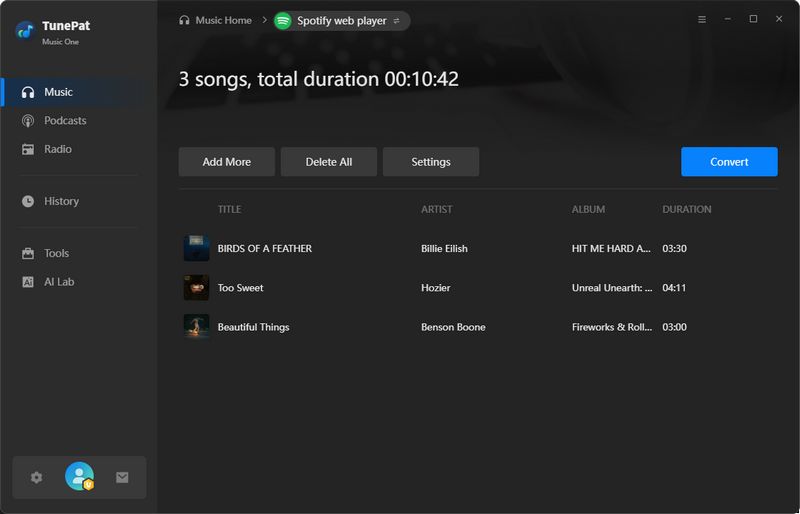
Upon completion, the output folder launches automatically. Archived conversions can also be reviewed under the "History" section. Your downloaded Spotify MP3 files are now ready for offline playback across all devices.
Pros
-
 Supports YouTube, Spotify, Apple Music, Amazon Music, SoundCloud, Tidal, Qobuz, and many others.
Supports YouTube, Spotify, Apple Music, Amazon Music, SoundCloud, Tidal, Qobuz, and many others.
-
 Supports a wide range of audio types, including music, podcasts, audiobooks, radio, etc.
Supports a wide range of audio types, including music, podcasts, audiobooks, radio, etc.
-
 Export tracks as MP3, FLAC, WAV, ALAC, AIFF, or AAC without losing quality. Perfect for all devices.
Export tracks as MP3, FLAC, WAV, ALAC, AIFF, or AAC without losing quality. Perfect for all devices.
-
 Change multiple songs to your desired format in one go.
Change multiple songs to your desired format in one go.
-
 Convert music up to 10x faster, great for large collections.
Convert music up to 10x faster, great for large collections.
-
 Automatically saves track info like title, artist, album art, release year, etc.
Automatically saves track info like title, artist, album art, release year, etc.
Cons
-
 Available for Windows and macOS only.
Available for Windows and macOS only.
3.2 Free Online Spotify Downloaders
As a giant in the streaming industry, Spotify boasts a massive user base and offers an ad-supported free tier, providing flexibility for users. However, its streaming limitations, such as the inability to retain ad-free, offline downloads after a subscription expires, frustrate many users. This has led to the rise of Spotify online downloaders, with people seeking tools to download Spotify tracks as MP3s. Some of these tools preserve songs at 320 kbps quality without ads, serving as alternatives to MP3 Quack download. Below, we’ll explain the steps using a representative tool like Spotify-downloader:
Step 1 Open the Spotify-downloader website (https://spotdownloader.com/). Copy the URL of the desired Spotify track or playlist from the Spotify app, paste it into the website’s input box, and click "Submit".
Step 2 The website will process the request and display results. Choose to download the entire playlist (as a ZIP file) or individual tracks. Click "Download", then select "Save".
Step 3 Verify your identity to complete the download. This typically takes under 15 seconds: click "Start verification", wait for completion, and receive your MP3 or ZIP file.
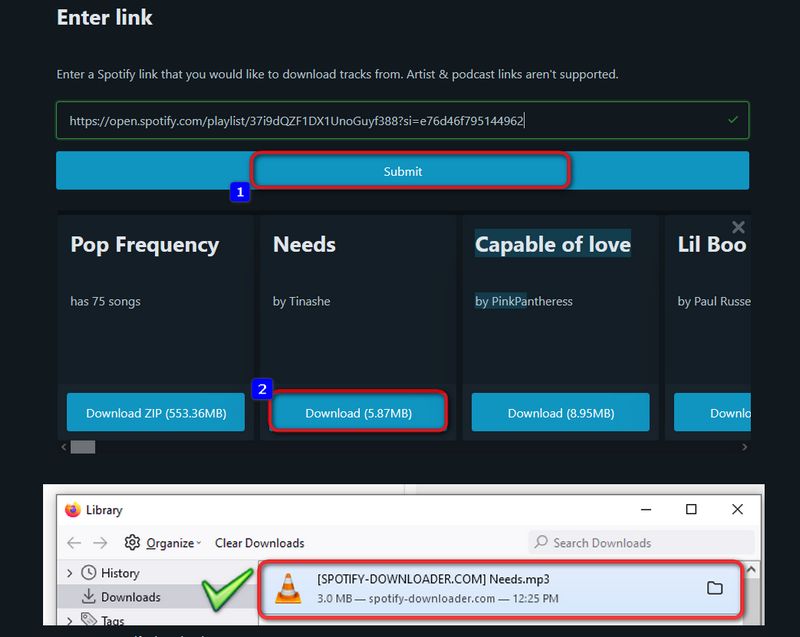
📕 You might also be interested in: Full SpotDownloader Review
Pros
-
 Free and easy access.
Free and easy access.
-
 Preserves MP3 quality up to 320 kbps.
Preserves MP3 quality up to 320 kbps.
-
 Some websites support downloading full playlists or albums.
Some websites support downloading full playlists or albums.
Cons
-
 Cannot download Spotify podcasts or shows.
Cannot download Spotify podcasts or shows.
-
 Some sites require multiple redirects or manual verification.
Some sites require multiple redirects or manual verification.
-
 Output file names may contain redundant characters.
Output file names may contain redundant characters.
-
 Advertisements may clutter the interface.
Advertisements may clutter the interface.
-
 High failure rates or sudden shutdown risks (e.g., SpotifyDown is no longer accessible).
High failure rates or sudden shutdown risks (e.g., SpotifyDown is no longer accessible).
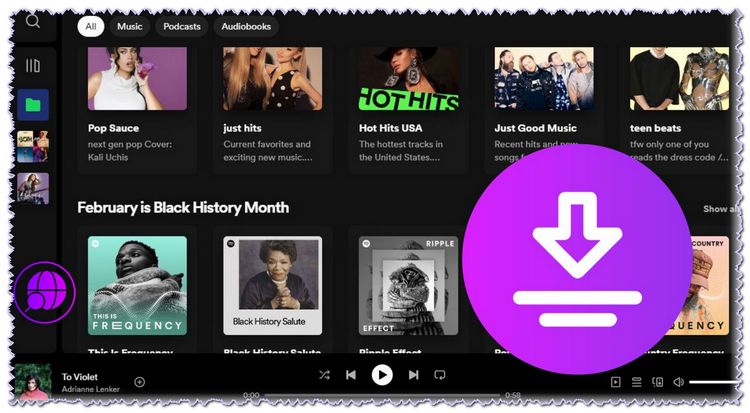
Top 11 Free Online Spotify Downloader
In this article, we'll delve into the top 11 free online Spotify downloaders, exploring their functionalities to help you unlock the full potential of Spotify's music library and enjoy your favorite music anytime, anywhere. Learn More >>
3.3 YouTube to MP3 Download Sites
Beyond Spotify, YouTube is another popular platform for streaming videos and music. YouTube Music offers a vast library of videos, covers, remixes, live performances, and more, though its maximum audio quality for paid users is limited to 256 kbps AAC. However, compared to low-quality options like MP3 Quack download, YouTube-to-MP3 converter websites serve as viable alternatives. These platforms share one key feature: the ability to download YouTube videos as MP3 files. When selecting a tool, it’s crucial to choose secure and reliable websites. Below, we’ll demonstrate the process using CnvMP3:
Step 1 Visit CnvMP3, copy your YouTube video URL, and paste it into the website's input box.
Step 2 Click the Bitrate and MP3/MP4 options. From the dropdown menus, select 320kbps and MP3 as your desired format.
Step 3 Click "Convert" to quickly generate the YouTube MP3 file.
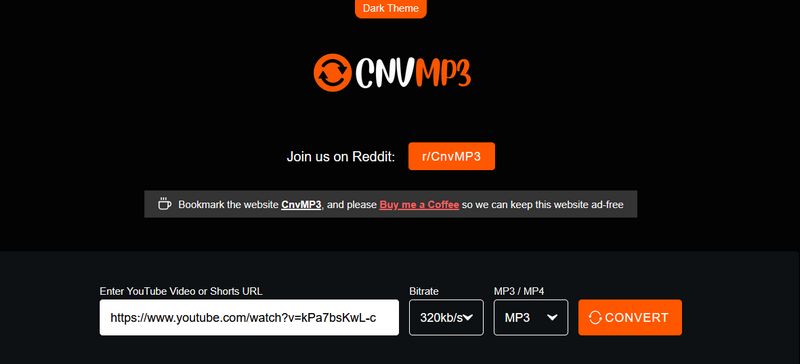
Pros
-
 Free and easy to access.
Free and easy to access.
-
 Some websites retain 320 kbps audio quality.
Some websites retain 320 kbps audio quality.
-
 Some websites offer multiple output formats, like M4A, WEBM, AAC, FLAC, OGG, and WAV.
Some websites offer multiple output formats, like M4A, WEBM, AAC, FLAC, OGG, and WAV.
Cons
-
 No batch processing for multiple YouTube links, making the workflow time-consuming.
No batch processing for multiple YouTube links, making the workflow time-consuming.
-
 Advertisements on some sites pose security risks.
Advertisements on some sites pose security risks.
-
 High failure rates or slow download speeds on certain platforms.
High failure rates or slow download speeds on certain platforms.
-
 Downloaded files from some of these YouTube to MP3 download sites may lack ID3 tags (metadata like title, artist, etc.).
Downloaded files from some of these YouTube to MP3 download sites may lack ID3 tags (metadata like title, artist, etc.).

Top 10+ Safe YouTube to MP3 Download Sites
Looking for free and safe YouTube to MP3 download sites? This article summarizes the top 10+ effective tools for you to download YouTube to MP3. Learn More >>
3.4 Online SoundCloud to MP3 Converters
Unlike Spotify, which primarily features officially released music, or YouTube, which is centered around video content, SoundCloud hosts a vast library that includes niche categories such as underground music, unsigned artists, remixes, bootlegs, and demos. If you are interested in these types of sounds and wish to transfer and save them to your device, there are several online SoundCloud to MP3 converters you can consider as alternatives to the MP3 Quack download.
These converters are quite simple to use. Paste a link, and the platform automatically retrieves the audio file for you. What you get, however, depends on the site. The sound quality, the saved song details, and the option to download playlists all come down to your choice of website. For a clear example, we'll use SoundLoader to guide you through the steps.
Step 1 Click the "Download" button and wait a moment for the website to process your request.
Step 2 Once processing is complete, the song's details (such as title, artist, and duration) will appear. You can then review and edit this information if needed. When you are satisfied, click the "Download MP3" button to proceed.
Step 3 After clicking "Download MP3", the website will prepare the final file. Once you see the message "File processed successfully! Ready for download", simply click the final "Download" button to save the MP3 to your device.
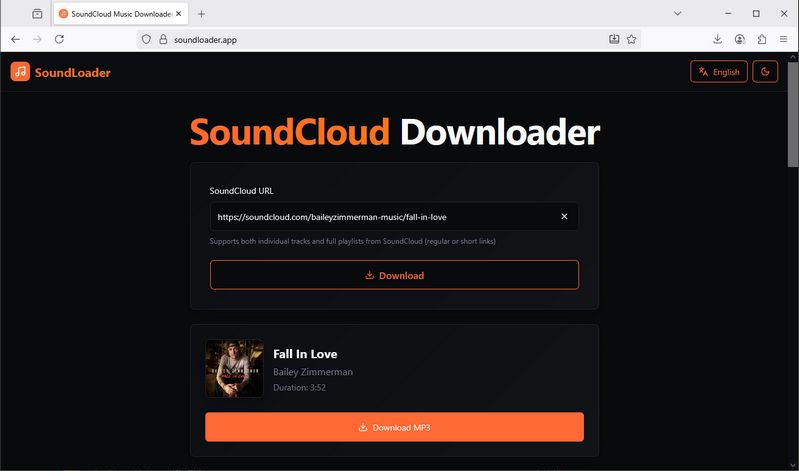
Pros
-
 Featuring one-click functionality for ease of use.
Featuring one-click functionality for ease of use.
-
 Some of them support high-quality audio, allowing users to download files in up to 320 kbps MP3.
Some of them support high-quality audio, allowing users to download files in up to 320 kbps MP3.
-
 Multiple languages are supported, and some tools even offer direct uploads to cloud platforms.
Multiple languages are supported, and some tools even offer direct uploads to cloud platforms.
Cons
-
 Some service domains may become inaccessible over time, leading to unexpected interruptions.
Some service domains may become inaccessible over time, leading to unexpected interruptions.
-
 The download process is often inefficient, requiring multiple steps or repeated clicks.
The download process is often inefficient, requiring multiple steps or repeated clicks.
-
 Playlist support suffers from instability, including parsing failures, server errors, and interrupted downloads.
Playlist support suffers from instability, including parsing failures, server errors, and interrupted downloads.
-
 Most of these sites export audio of poor quality.
Most of these sites export audio of poor quality.

Top 10 Best SoundCloud to MP3 Converters
Want offline access to SoundCloud's music? Explore our picks of the top 10 SoundCloud to MP3 converters. This guide makes it easy to download and keep your favorite songs. Learn More >>
3.5 Jamendo (Or Other Unblocked Music Sites)
In addition to converting and downloading songs from streaming platforms to MP3, an alternative to MP3 Quack download is to look for some groundbreaking music platforms. For example, Jamendo. Founded in 2005, Jamendo provides a large number of free tracks covering electronic, rock, classical, and world music. Here are the specific steps to download MP3 using Jamendo:
Step 1 Visit the Jamendo website (🔗: https://www.jamendo.com/) and browse or search for music using keywords, genres, or curated playlists. Jamendo hosts thousands of tracks.
Step 2 Not all tracks on Jamendo are free to download. Look for tracks labeled with a "Free Download" button or a Creative Commons license (e.g., CC BY, CC BY-NC). These licenses allow personal use, often requiring attribution to the artist.
Step 3 Click the "FREE DOWNLOAD FOR PERSONAL USE MP3 QUALITY" button on the track page. You may need to create a free Jamendo account or provide attribution to the artist as specified by the license.
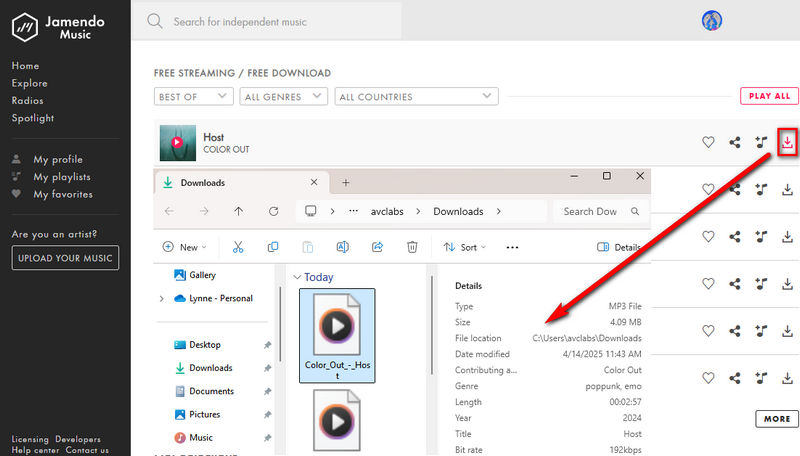
Pros
-
 A massive music library with a curated selection of niche genres and over 600,000 tracks from over 40,000 independent artists.
A massive music library with a curated selection of niche genres and over 600,000 tracks from over 40,000 independent artists.
-
 Thousands of Creative Commons (CC) licensed tracks are available for free download, perfect for personal projects, podcasts, or videos.
Thousands of Creative Commons (CC) licensed tracks are available for free download, perfect for personal projects, podcasts, or videos.
-
 Avoid copyright strikes and be safer than pirated music sources.
Avoid copyright strikes and be safer than pirated music sources.
Cons
-
 Focuses on independent artists, but doesn't offer hits or tracks from major labels.
Focuses on independent artists, but doesn't offer hits or tracks from major labels.
-
 Free downloads require attribution.
Free downloads require attribution.
-
 Audio quality is lower for free users (e.g., 128 kbps MP3, while paid plans offer higher quality.).
Audio quality is lower for free users (e.g., 128 kbps MP3, while paid plans offer higher quality.).
-
 Some tracks lack proper ID3 tags (e.g., missing album art, incorrect genre tags).
Some tracks lack proper ID3 tags (e.g., missing album art, incorrect genre tags).
Conclusion
The keyword search feature of MP3 Quack offers convenience to users. Its straightforward operation makes it user-friendly for all types of users. However, its drawbacks cannot be ignored, particularly frequent ads posing data security risks and poor audio quality. This article thoughtfully compiles several alternatives to MP3 Quack. You can choose from options like Spotify downloader tools, YouTube to MP3 converters, or websites offering free MP3 downloads. Among these, TunePat Music One stands out as the superior replacement due to its distinct advantages.
As a powerful music converter, this tool enables users to quickly, accurately, and batch download high-quality music. Its diverse music sources and flexible output formats cater to various usage scenarios. It also supports converting podcasts, radio content, and more into MP3 files effortlessly. Don’t hesitate! Click the "Download" button below to unlock this perfect solution and start enjoying your favorite tracks today!

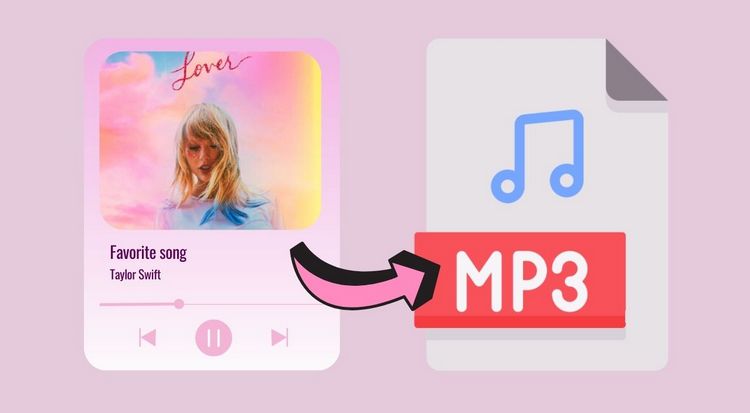

Olivia Anderson
Senior Writer