Spotify Premium Mod APK: Risks and Alternatives
Many users search for Spotify Premium Mod APK to unlock ad-free listening or offline downloads without paying. While these modified apps once worked, the situation today is very different.
Spotify has strengthened its detection systems, and most Mod APKs are now unstable, stop working quickly, or pose serious security risks, including account bans and malware infections.
This page does not provide any modified APK files. Instead, it explains what Spotify Premium Mod APK really is, why it often fails, and what safer, legal alternatives exist for enjoying Spotify music offline.

Part 1: Is Spotify Premium Mod APK Safe or Legal?
Many users search for Spotify Premium Mod APK to unlock premium features such as ad-free listening, offline downloads, or unlimited skips without paying. Simply put, a Spotify Premium Mod APK is an unofficially modified version of the original Spotify app that bypasses subscription restrictions.
However, these modified apps come with significant risks and legal issues. They violate Spotify’s Terms of Service and are considered unauthorized software. In addition to legal concerns, Mod APKs often carry serious security risks. They are typically distributed through unofficial third-party websites without any quality or safety guarantees. Users have reported malware infections, privacy breaches, and unauthorized data access after installing these files.
For these reasons, Spotify Premium Mod APKs cannot be considered safe or legal solutions for long-term Spotify use. Understanding these risks is essential before deciding whether to proceed or explore safer alternatives.
*Note: Looking for a safe & green tool to get ad-free Spotify Music? Download this Spotify Downloader now and experience getting your favorite Spotify playlists to MP3, FLAC, and other formats at 10X conversion speed. Click the button below to download the Android/Windows/macOS version.
Part 2: Why Spotify Premium Mod APKs Often Stop Working?
In recent years, Spotify Premium Mod APKs have attracted many users looking to unlock premium features without paying. However, what once may have worked for some is now largely unreliable and risky. Spotify has significantly upgraded its security infrastructure, making these modified apps unstable and prone to failure.
⚠ Important Notes: Spotify Premium Mod APKs carry high risks and instability. Furthermore, please be aware that the installation package you download may contain malware, spyware, or programs that steal data. If you want to save your favorite Spotify songs to your Android phone for offline playback, we recommend using this cleaner and safer Spotify Downloader for Android.
Reason 1: Server-Side Verification and Advanced Detection
Spotify now verifies premium features, such as ad-free listening, offline playback, and unlimited skips—through server-side checks. This means the app must constantly communicate with Spotify’s servers to confirm your subscription status. Modified APKs attempt to bypass these controls, but Spotify’s detection mechanisms are increasingly effective at blocking unauthorized access.
Reason 2: Frequent App Updates and Compatibility Issues
Spotify regularly updates its app, introducing security patches and code changes that break compatibility with existing Mod APKs. Developers behind these mods struggle to keep up, resulting in frequent crashes, login failures, or loss of premium functionality. This cat-and-mouse cycle makes Mod APKs inherently unstable.
Reason 3: User Reports of Instability and Risks
Popular Mod APK variants, such as xManager-based builds, Spotify++, and ReVanced Spotify, are widely reported as unstable or non-functional. Many users also face sudden account suspensions or security breaches after using these unauthorized apps.
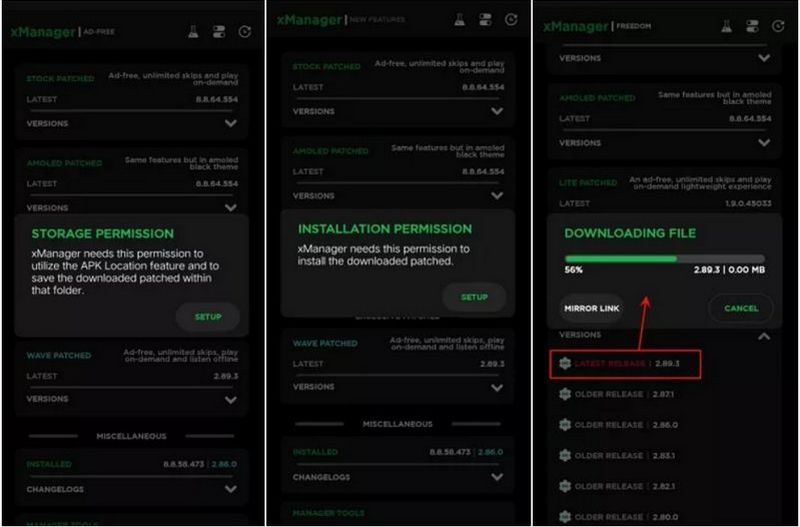
In a word, given these ongoing technical and security challenges, Spotify Premium Mod APKs are no longer a dependable or safe way to access premium features. Instead of risking account bans, malware infections, or unstable service, users are strongly encouraged to choose legal and supported alternatives that guarantee a secure and uninterrupted Spotify experience.
Part 3: Legal and Safer Alternatives to Spotify Premium Mod APK
Given the technical instability and serious security risks associated with Spotify Premium Mod APKs, continuing to use these unauthorized apps can jeopardize your Spotify account and personal data. Instead of facing potential bans or malware infections, it’s much safer and more reliable to explore legal alternatives that offer offline listening and premium features without compromising your security.
In the next section, we will introduce 2 best legal and safer options to enjoy Spotify music offline while protecting your account and device.
3.1 Use the Safe Spotify Lossless Audio Downloader (Desktop)
The Spotify Premium MOD APKs mentioned above allow you to unlock premium features for free. However, as noted, these modified apps carry known and unknown risks, and they often malfunction due to technical or policy-related issues. So if you have a computer at hand, you can consider using the safer solution. The tool is TunePat Spotify Converter.
Why is TunePat Spotify Converter the ultimate alternative to Spotify Premium MOD APKs? As a well-designed and user-friendly Spotify music converter, TunePat lets users effortlessly export ad-free, Lossless quality tracks, albums, playlists, podcasts, audiobooks, and radio content from the Spotify app or web player in bulk while preserving ID3 tags. Once saved locally on your computer in standard formats, these files can be played offline on any device. It supports a wide range of output formats, including MP3, FLAC, WAV, M4A, AIFF, and ALAC, catering to diverse user needs. Below, we’ll outline the detailed steps to use it.
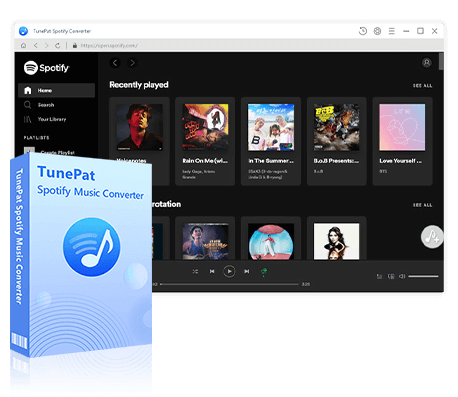
TunePat Spotify Converter
TunePat Spotify Converter enables users to convert and get Spotify songs, albums, playlists, podcasts, radio, and audiobooks from the Spotify app or web player and then save them permanently.
Step 1 Launch TunePat Spotify Converter. In the main interface, click the "Spotify App" or "Spotify web player" button to choose your preferred audio source. If you want to download Spotify Lossless music in 24-bit/44.1kHz FLAC, please choose Convert from Spotify app. Then, sign in to your Spotify account (whether Free or Premium) through the displayed Spotify web player or Spotify app.
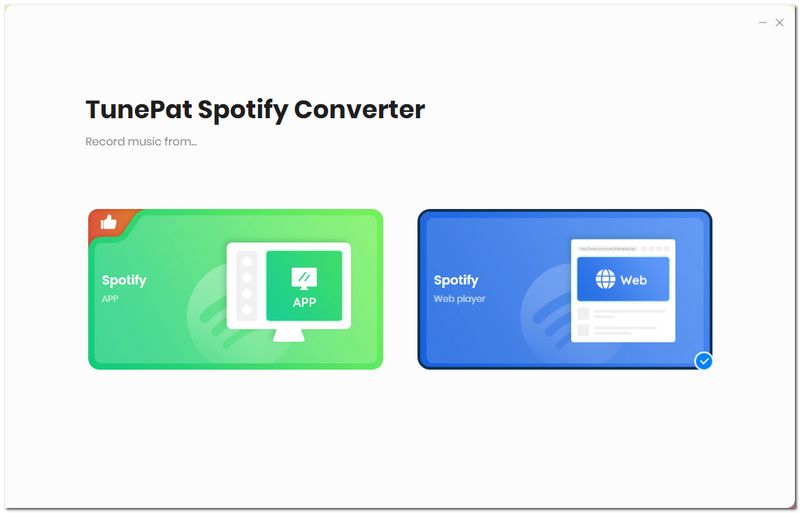
❓ While you can convert songs with any Spotify account, a Premium subscription is required for lossless audio. Don't have Premium? You can get Spotify Premium for free for up to 6 months. The converted Spotify music will be yours to keep forever, even after the trial ends.
Step 2After logging in, find and open the song, album, or playlist you want to convert. Click the blue "Click to add" button at the lower right corner to analyze the selected Spotify music.
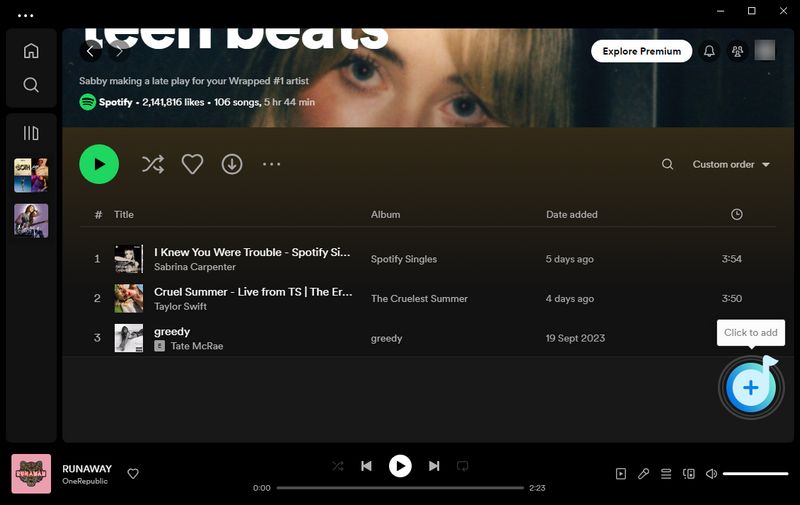
Step 3 Once the processing is complete, a window appears displaying the full playlist along with song details such as title, artist, and duration. All tracks are pre-selected by default; if you only want a few songs, manually deselect the others. Confirm your selection by clicking the "Add" button.
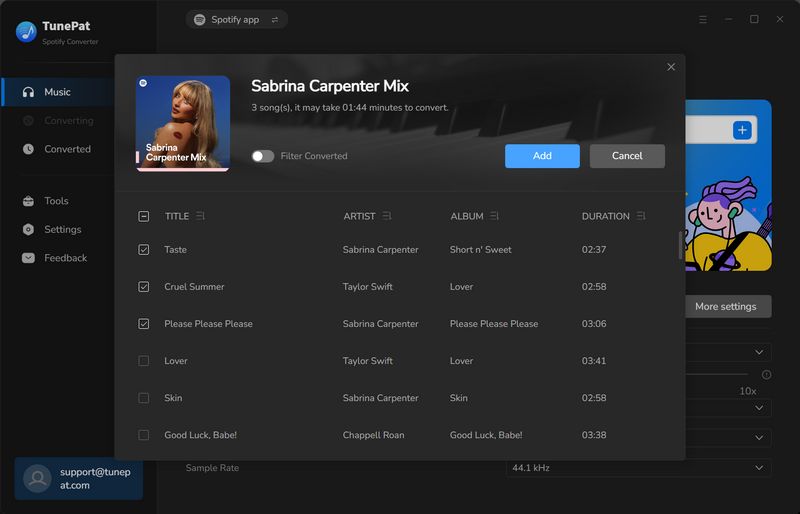
Step 4 When you reach the next interface, take a moment to customize your output settings if you're a new user. Access the "Settings" module to adjust parameters like conversion mode, output format, bit rate, sample rate, output folder, output file name, etc. After making your adjustments, close the pop-up window.
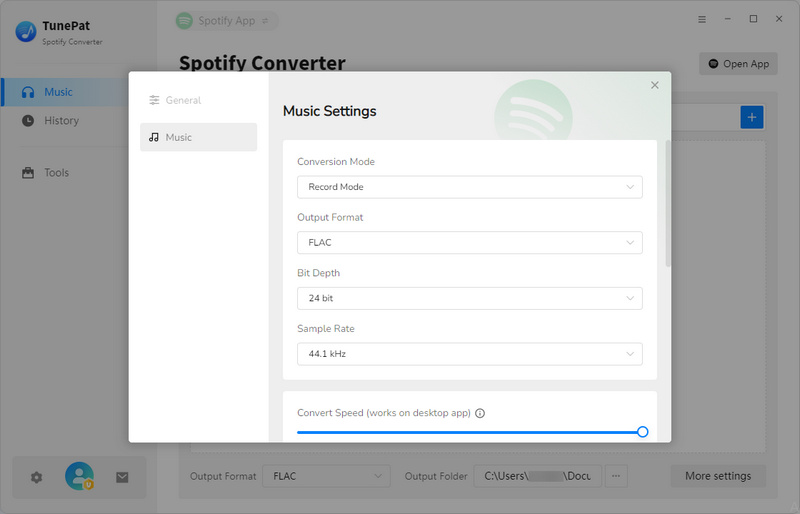
Step 5 Click the "Convert" button to start the conversion process. Once completed, the output folder will open automatically. For a record of past conversions, check the "History" module. The downloaded Spotify songs will be stored locally, allowing you to enjoy them without needing a Spotify app, a Spotify subscription, or an internet connection.
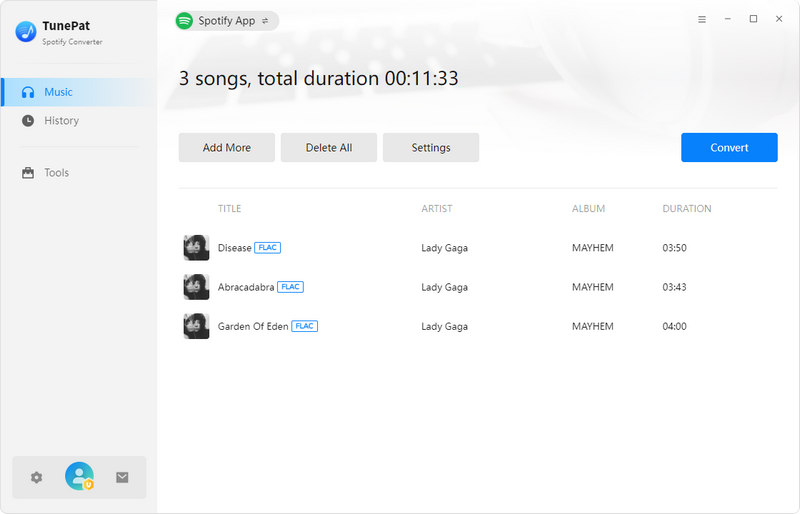
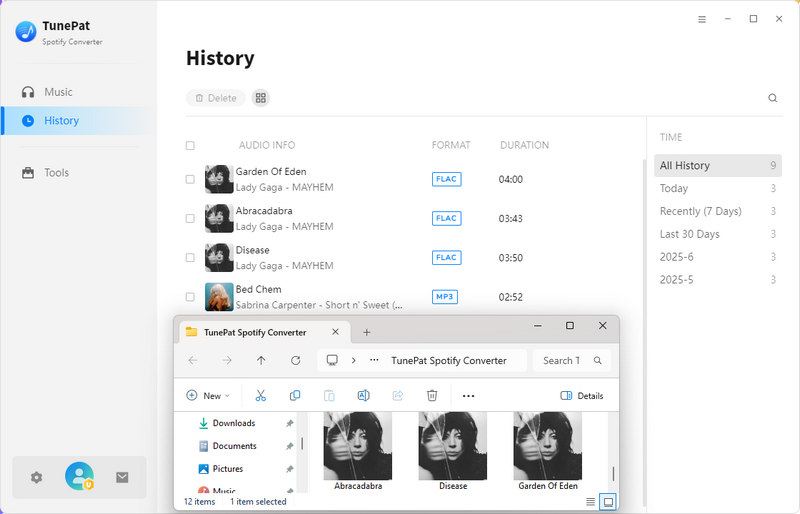
3.2 Use the Fast Spotify MP3 Downloader (Android)
Don't have a computer at hand, or prefer to complete the download of Spotify songs on your phone, but Spotify Premium APK is not safe? Then the alternative you must try is TuneCable Spotify Downloader APK. This tool is not only safe and green but also does not need to worry about potential virus risks or sudden inaccessibility. This tool supports users to batch and quickly convert Spotify music to MP3, AAC, WAV, or FLAC formats. The specific steps are as follows:
Step 1 Install and Run TuneCable Spotify Downloader APK
Download the TuneCable Spotify Downloader APK for Android by clicking this button.
Once the download is complete, tap "Open" in the top-right corner. When prompted with "Do you want to install this app?", select "Install". If a message appears asking to scan the app, choose "Install without scanning" to proceed.
After a brief installation process, the app will be installed on your device. Tap "Open" to launch it. The first time you run the app, you'll be asked whether to allow notifications—simply tap "Allow".
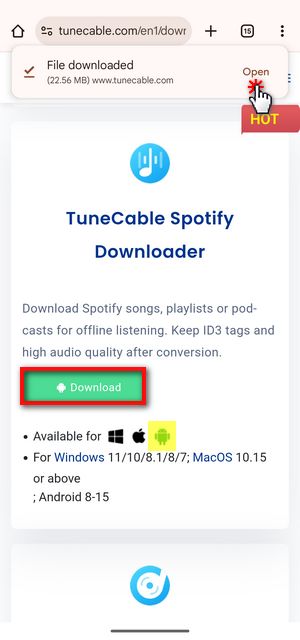
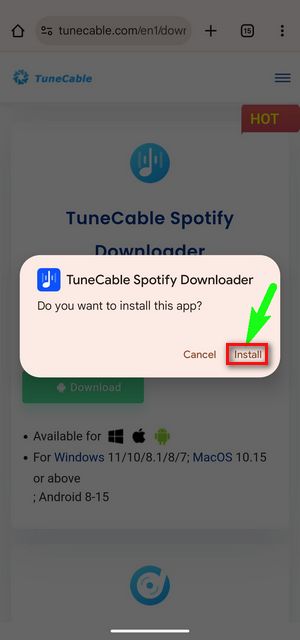
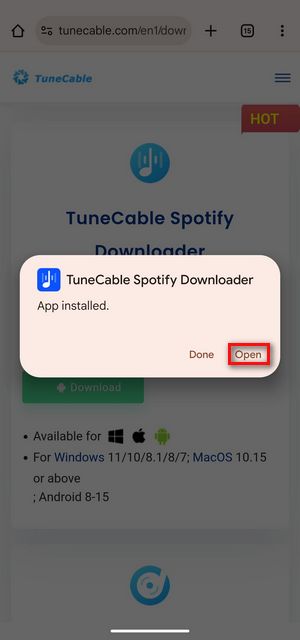
Step 2 Sign in to Your Spotify & Change the Output Settings
Launch the TuneCable Spotify Downloader, and tap "Login Spotify" from the top menu bar to sign in to your Spotify account.
Navigate to the "Profile" tab at the bottom, then tap "Download Setting"s. Here, you can adjust the output format, quality, and destination folder. By tapping the "Output Path" option, you can also customize the folder organization and location for saved files.
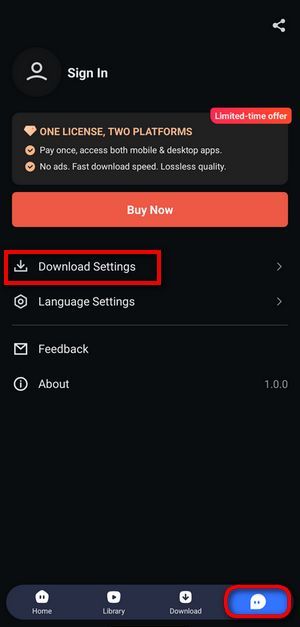
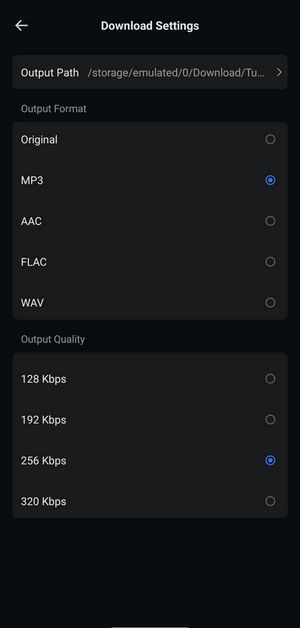
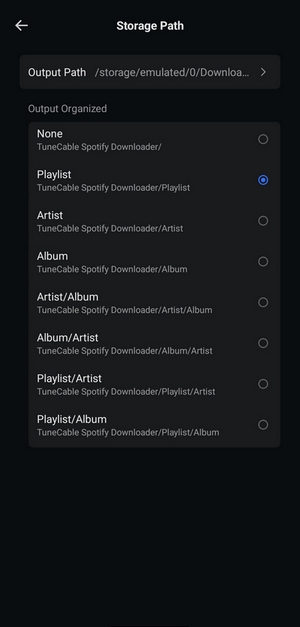
Step 3 Add the Targeted Spotify Tracks to TuneCable & Start to Download
Return to the "Home" page and choose any album or playlist. Tap the blue "+" button to let TuneCable scan the tracks. You’ll be directed to a selection screen where you can check the songs you wish to download, then tap "Download".
Before the download begins, double-check your output format and quality settings. Once confirmed, tap "Confirm" to begin downloading.

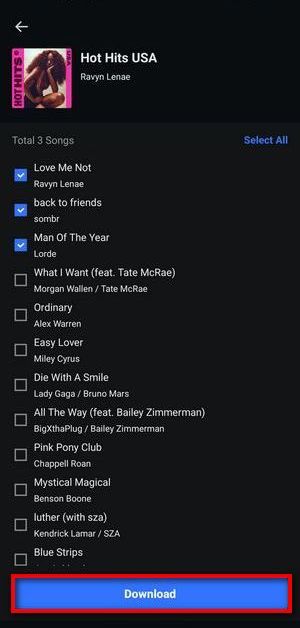
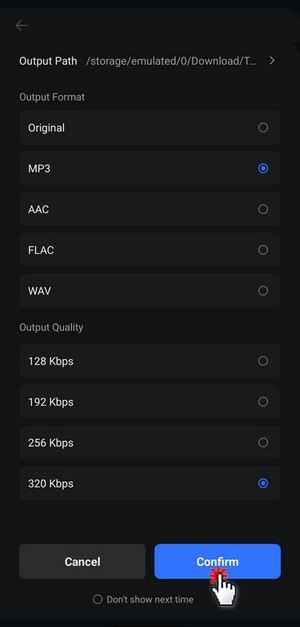
After downloading is complete, go to the "Library" tab in the bottom menu to view your download history. Tap any song title to start playback.
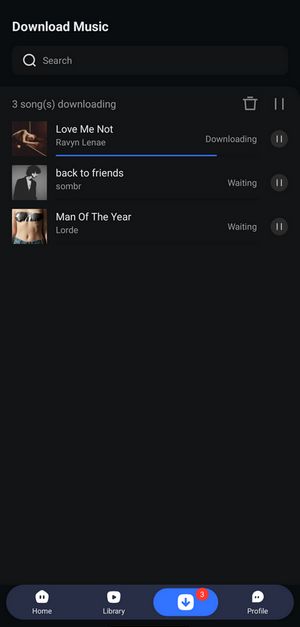
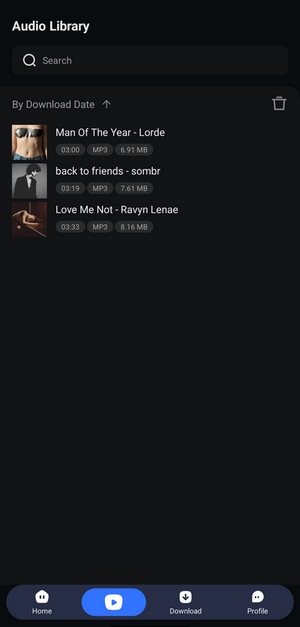
Part 4: FAQs About Spotify Premium Mod APKs
Q1: Can I download Spotify Premium Mod APK files from this page?
A: No. We do not host, distribute, or link to any modified Spotify apps. This page is intended to explain how these apps work, the risks involved, and safer, legal alternatives for offline Spotify listening.
Q2: Can using a Spotify Mod APK get my account banned?
A: Yes. Spotify actively detects unauthorized app modifications. If caught, your account may be temporarily suspended or permanently banned.
Q3: Why do Spotify Mod APKs stop working so quickly?
A: Most stop working because Spotify verifies premium features on its servers and frequently updates its app to block unauthorized access.
Q4: Are there safe alternatives to Spotify Premium Mod APK?
A: Yes. Official Spotify Premium subscriptions are the safest option. Additionally, legal tools exist (like TunePat Spotify Converter, etc) that allow offline Spotify listening without modifying the app.
Part 5: Compare Table of Spotify Premium Mod APKs vs. Legal Spotify Downloaders
| Name | Desktop Downloader | Android Downloader | Typical Mod APK | ReVanced Spotify | xManager |
|---|---|---|---|---|---|
| Source | Professional audio converter company | Professional audio converter company | Pre-modified APK from third-party sites | Self-patched official APK via ReVanced | Auto-managed mod versions |
| Security | ✅ | ✅ | ⚠️ | ⚠️ | ⚠️ |
| Highest sound quality | Lossless (24-bit/44.1kHz) | 320 kbps | 160 kbps | 160 kbps | 160 kbps |
| Offline Download Support | ✅ (convert Spotify albums, playlists, podcasts, audiobooks, radios to MP3/FLAC/WAV..) | ✅ (convert Spotify albums, playlists, podcasts, audiobooks, radios to MP3/FLAC/WAV..) | ❌ | ❌ | ❌ |
| Stability | ✅ High (regularly updates by the professional technical team) | ✅ High (regularly updates by the professional technical team) | ⚠️ Low (Breaks with Spotify updates) | ⚠️Low (sometimes patchable) | Medium (auto-adapts) |
| Extra Features | Batch conversion, custom output parameters, multi-language support,etc | Batch conversion, custom output parameters, multi-language support,etc | May include unofficial mods (e.g., themes) | Official features only | Legacy versions & experimental mods |
Conclusion:
After reading this article, you’ll see that while Spotify Premium Mod APKs may offer tempting perks like unlimited skips, ad-free listening, high-quality audio, and offline downloads for free, they come with significant downsides, unstable performance, serious security risks, and potential legal consequences. As these risks increasingly outweigh the benefits, more users are turning to safer and more reliable solutions.
If you want to enjoy your favorite Spotify music anytime, anywhere without ads or account restrictions, and build your own local Spotify music library quickly and safely, TunePat Spotify Converter is the perfect choice. It provides an efficient way to download and manage Spotify songs.
Ready to experience hassle-free Spotify music offline? Click the "Download" button below and get started with this powerful tool today!
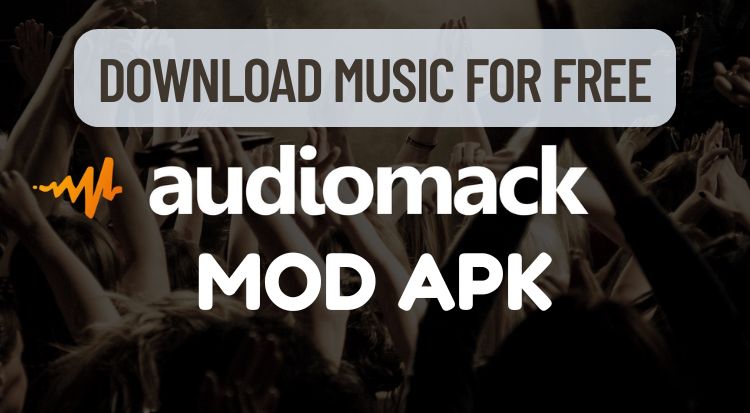

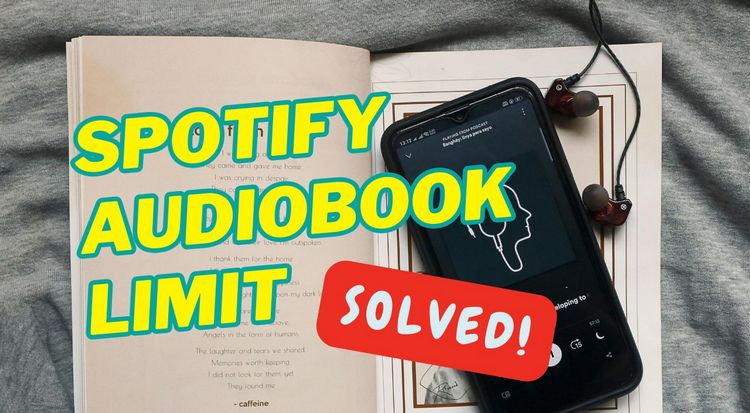
Olivia Anderson
Senior Writer