For many people, a ringtone is an expression of their personality. While phones come with preset ringtones, these often fail to capture individual taste. What better way to personalize your ringtone than to set Spotify music as your ringtone with a song you truly love?
With Spotify’s vast catalog of over 70 million tracks, users can easily find songs that suit their style. However, due to copyright protection, you cannot directly set Spotify music as a ringtone, even with a Premium subscription and offline downloads. Fortunately, there are tools available that can help convert Spotify music into a format compatible for ringtones.
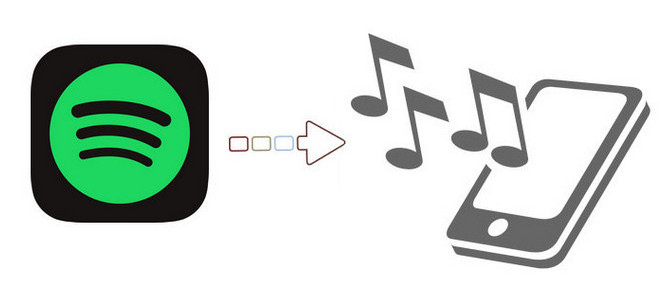
Part 1: Can I Set Spotify Music as Ringtone Directly?
Even if you're a Spotify Premium user with access to offline downloads, Spotify does not support setting songs as ringtones directly. This is because downloaded Spotify tracks are not saved as plain audio files but stored in a protected cache format that remains locked inside the Spotify app, which your phone is unable to recognize or apply Spotify songs in protection.
To set Spotify Music as a ringtone, the music must first be converted into a file format that your device can read. Only after conversion can the file be imported into your phone’s storage and selected manually in the system ringtone menu.
Part 2: How to Set Spotify Music as Ringtone?
TunePat Spotify Converter is a piece of excellent music downloading and converting tool for Spotify. With this app, you can easily download any Spotify track, album, artist, or playlist and convert to plain formats, such as MP3, AAC, FLAC, AIFF, and WAV. With no need to install any extra apps, it's no doubt the fastest Spotify music converter that can work at 10X faster speed while converting. Furthermore, the program keeps lossless output quality after conversion. You can listen to your Spotify songs offline with original audio quality.
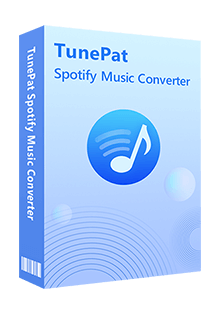
TunePat Spotify Converter
Step 1 If this is your first time using TunePat Spotify Converter, you can click the button above to download it, available for both Windows and Mac computers. After installation, double-click to open the program. You can switch the music source by clicking on "Spotify App". For better audio quality, we recommend converting from the Spotify App.
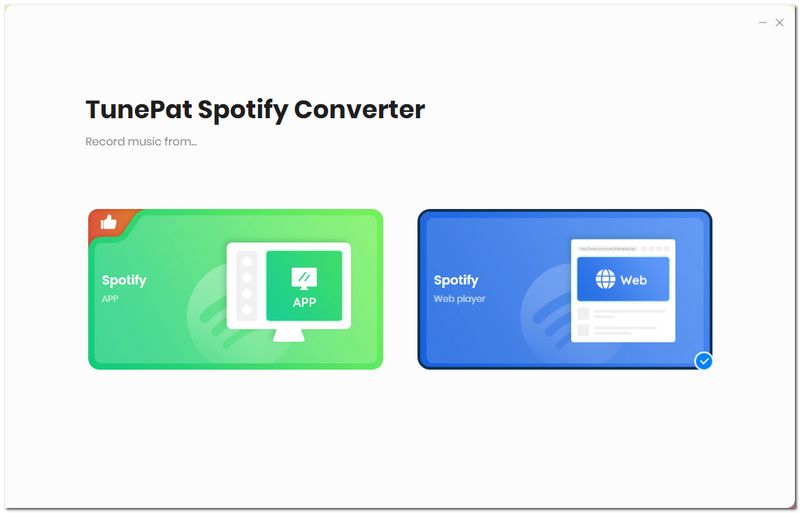
Step 2 Click the settings button and select MP3 as the output format. Here, you can also choose the output audio quality, customize the output path, organize the output files in various ways, and more.
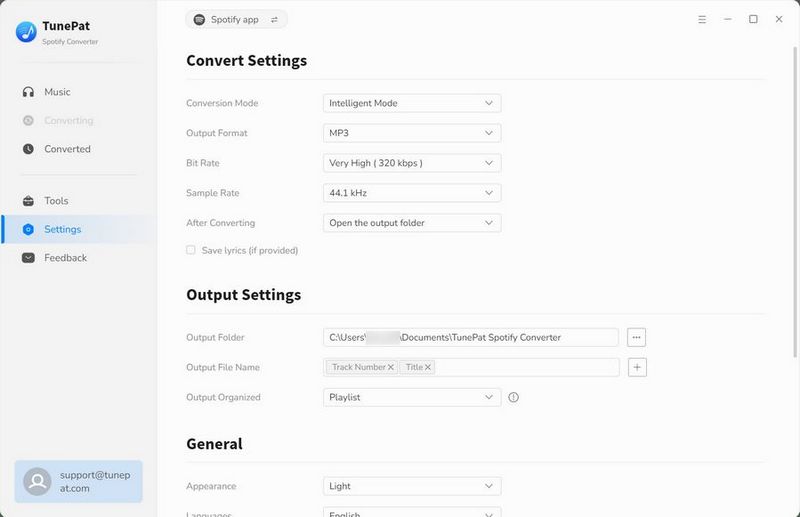
Step 3 Now, return to the Spotify App or Web Player, open a Spotify playlist, and TunePat will automatically read your playlist data. Click the "Click to add" button at the bottom right corner. TunePat will list all the songs on the current page. You can select the songs you'd like to convert and then click "Add" to import them into TunePat.
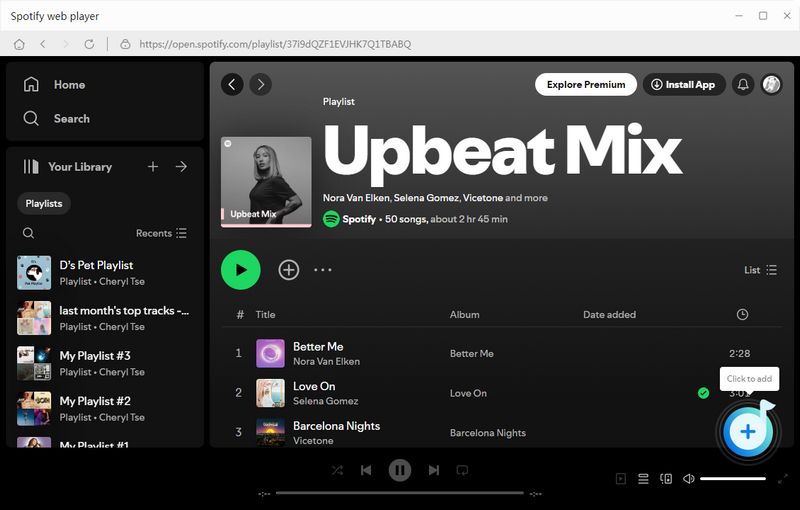
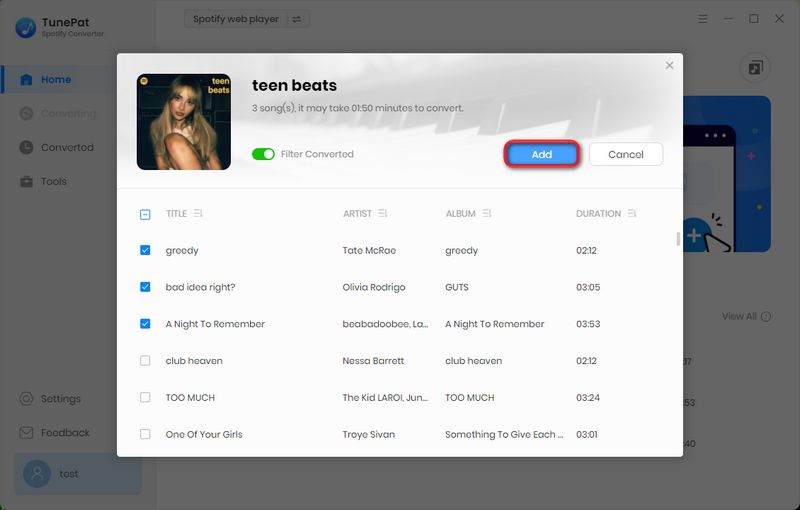
Step 4 Click the "Convert" button to start converting the selected Spotify songs to MP3. Once the conversion is complete, you can find the downloaded songs by clicking the "History" button or by going directly to the output folder you customized in the previous step.
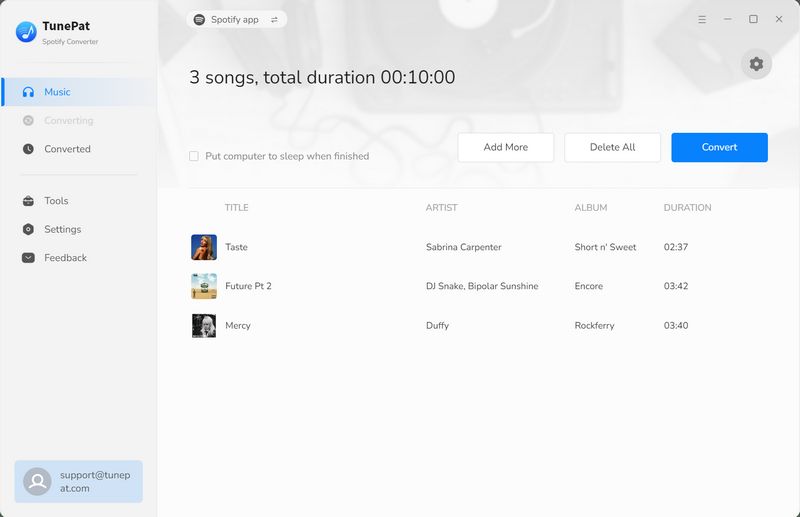
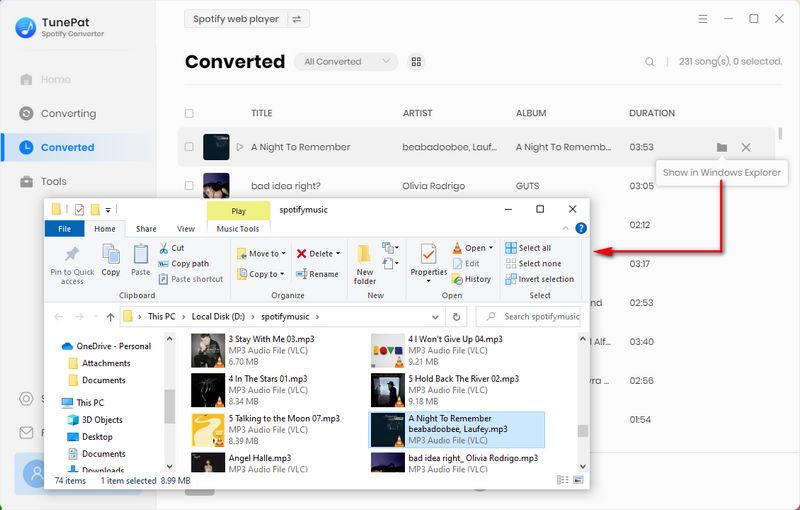
For iPhone Users:
Step 5 Download Syncios Mobile Manager on your computer. When launching it, click "Mobile Manager" on the start-up interface.
Step 6 Connect your iPhone to your computer using a cable. In Syncios, tap "Music > Ringtones > Add", then locate the Spotify tracks on your computer and select them to add. Alternatively, you can simply drag and drop them. Both methods effectively transfer Spotify music to your iPhone.
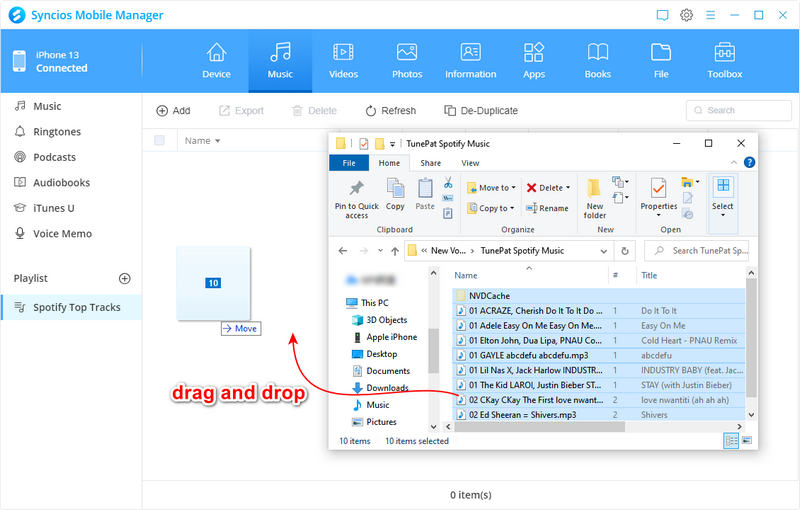
Step 7 On your iPhone, open "Settings > Sounds", then tap "Ringtone". You should see your newly synced Spotify ringtone at the top of the list. Tap it to set it as your default ringtone.
For Android Users:
Step 5 For Android users, connect your phone to your computer using a USB cable, locate the downloaded audio file on your computer, and transfer it directly to the Ringtones folder on your device.
Step 6 Go to "Settings" > "Sounds", select "Ringtone", and then choose the Spotify track you just transferred from the list. Then you can have someone call you to see if the ringtone is set correctly.
Part 3: FAQs About Spotify Ringtones
Q1: Can I make a Spotify ringtone without Premium?
A: Yes, you can. TunePat Spotify Converter allows free users to convert Spotify music. Then you can set it as a ringtone. The entire process does not require a premium subscription.
Q2: Which audio format works best for iPhone and Android ringtones?
A: For iPhones, ringtones must be in M4R format, which is the only type supported by iOS. On Android devices, MP3 is the most practical and widely compatible format.
Conclusion
Spotify's vast music library makes it easy to find your favorite songs. However, due to Spotify's protection technology, you cannot directly set Spotify songs as ringtones, which is inconvenient for both iPhone and Android users. This article offers a solution, which is to convert Spotify music to a plain audio format, and the file can then be used normally on your phone and set like any other custom ringtone. Simply use the TunePat Spotify Converter to do this and enjoy your favorite songs every time your phone rings. Download and try it free now!
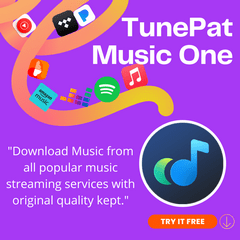

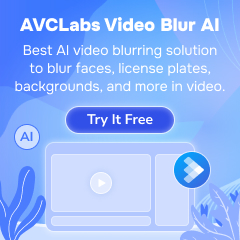



Olivia Anderson
Senior Writer