

TunePat Spotify Converter
Spotify is a digital music streaming service, which provides millions of tracks, playlists, and podcasts from the world. It offers two tiers of services, Spotify Free and Premium. You can access content for free by signing up Spotify using an email address, but the music is ad-supported like radio stations. If you upgrade your Spotify to Premium for $9.99 per month, you can stream high-quality music without ads, and you are also allowed to download music to your devices for offline playback.
If you want to download Spotify tracks with original audio quality, you can try to save them as AIFF files. AIFF, developed by Apple Inc., is an audio file format for storing sound data. This type of audio file is very similar to WAV, can store data in an uncompressed, lossless format. It provides studio-grade audio recording and playback. AIFF file is originally compatible with Apple computers, but nowadays, it can be used on any operating system. If you can download Spotify music in AIFF format, you can play them on Windows Media Player, VLC, iTunes, and so on.
Is it possible to download music in AIFF format directly from Spotify? Obviously, the answer is No. Although Spotify allows premium users to download tracks to the devices for offline playback, please keep in mind that the songs are downloaded in an encoded format that can only be played on the Spotify app. Thus, if you want to download Spotify music as AIFF files, you have to use a third-party's tool to convert Spotify music to AIFF format. Now keep reading the following content to get a fantastic Spotify converter and save Spotify songs in AIFF format as needed.
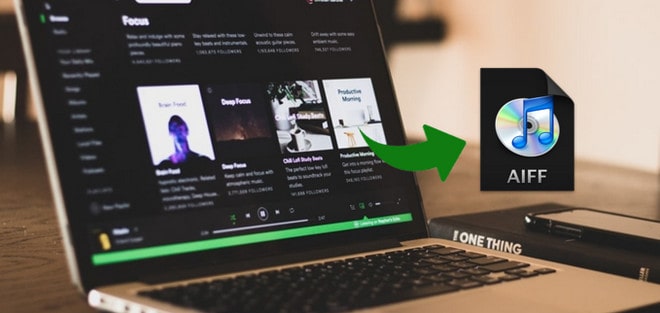
TunePat Spotify Converter is the tool you need. It is designed for converting Spotify music to AIFF, MP3, AAC, WAV, and FLAC format. No matter you are Spotify free or premium users, TunePat Spotify Converter can help you download and convert Spotify music in plain formats at 10X speed without installing the Spotify app. Besides, you can customize the name of the output folder and choose to put the computer to sleep or open the output files after conversion. Once the conversion is done, you will get Spotify music with original quality and ID3 tags kept.
Tips: Want to download lossless music from Amazon Music?TunePat Amazon Music Converter can download Amazon tracks at up to 320kbps with ID3 tags kept.
Key Features of TunePat Spotify Converter
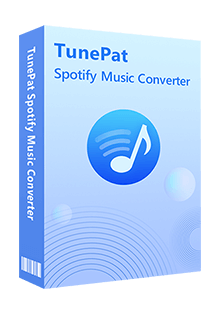
TunePat Spotify Converter
TunePat Spotify Converter is available on both Windows and Mac computers. Equipped with Spotify's web player, it can easily download and convert music in common audio formats from Spotify. Please download the latest version of the program on your computer. Next, we will show you how to use TunePat to convert Spotify songs to AIFF format.
Step 1Log in to Spotify
Launch TunePat Spotify Converter on your computer and log in to Spotify with your Spotify free or premium account.
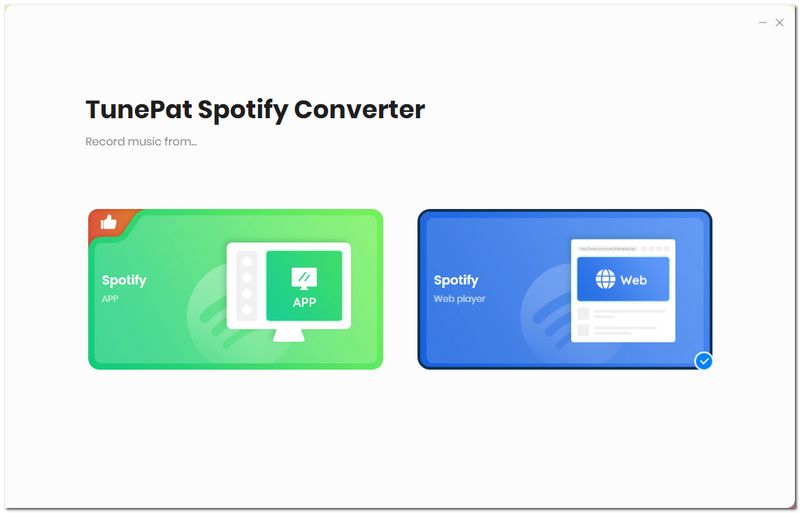
Step 2Choose AIFF as the Output Format and Customize the Other Settings.
Click the "Setting" button on the upper right corner and select AIFF as the output format. In addition, you can choose the audio quality (256kbps/192kbps/128kbps), customize the name of the output folder, and more.
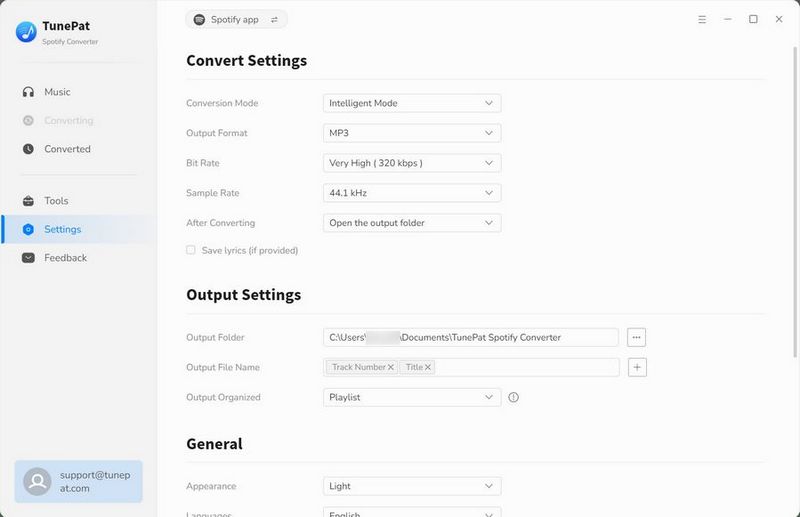
Step 3Select Spotify Music that You Want to Convert
Select one of the playlists to open it on the right panel, click the "Add" button on the bottom right corner and select the songs you want to convert.
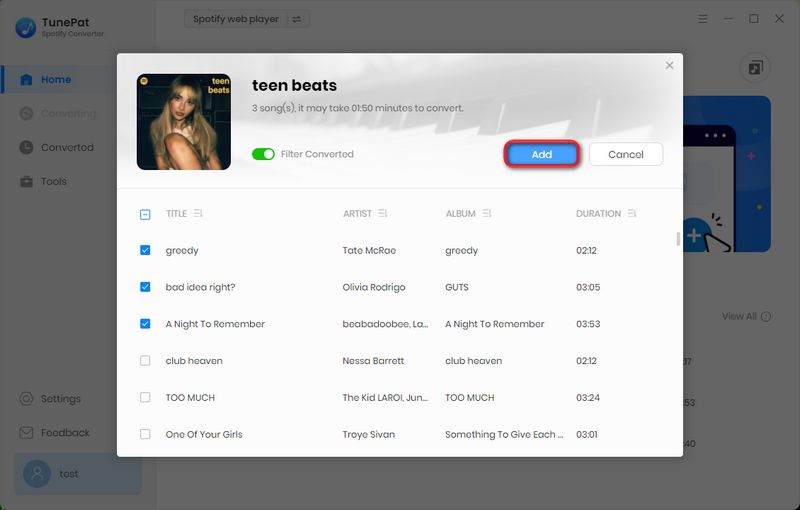
Step 4Convert Spotify Music to AIFF Format
Now you can convert Spotify music by clicking the "Convert" button. The selected music will be downloaded soon.
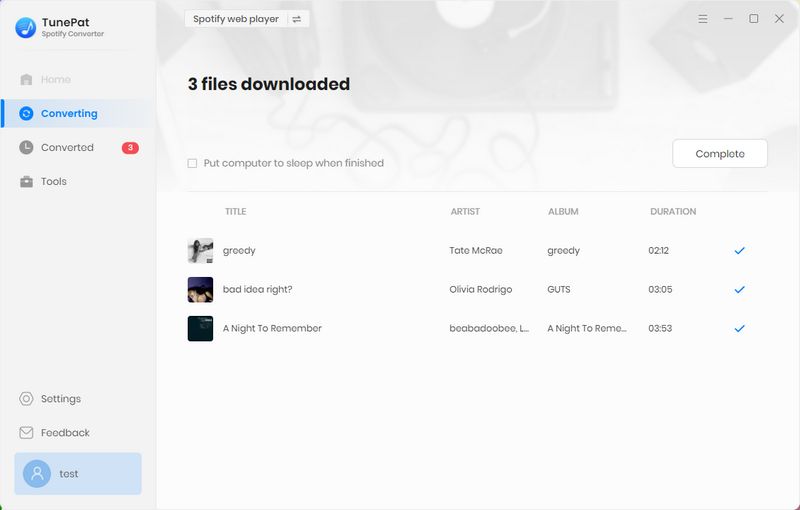
Step 5Find the Converted AIFF files on the Computer
There is a "History" button on the upper right corner, click the button to check the output files after converting. You can click the folder icon behind each audio to find the local file.
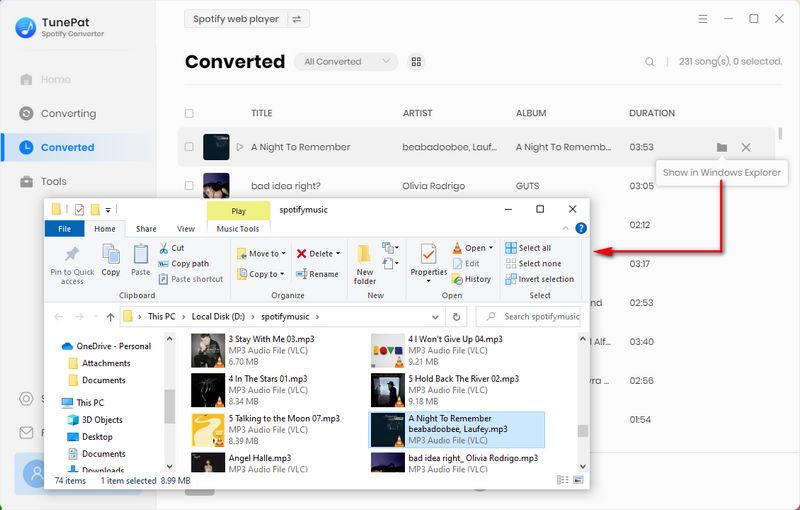
In conclusion, it is extremely easy to convert Spotify music to AIFF format by using TunePat Spotify Converter. This program can help you download Spotify songs at a faster speed, get Spotify songs in various audio formats. More importantly, after converting, you can play the converted music on many media players.

Is it possible to convert Apple Music to MP3 format? Definitely yes! TunePat Apple Music Converter is designed to download and convert songs from Apple Music web player in different formats, including MP3/AAC/WAV/FLAC/AIFF/ALAC format. After conversion, you will get lossless audio files with ID3 tags preserved. Got the Free trial immediately!
Learn More >>What You Will Need
New Release
Hot Tutorials