

TunePat Spotify Converter
Almost 15 years have passed since Spotify was first launched in 2008. Now Spotify has managed to become one of the most popular music streaming services with the largest number of active users thanks to the strength and appeal of the platform. You'll find millions of songs and podcasts from artists of all genres and styles available on Spotify at any time. What makes users happy is the free tier that Spotify offers. You can enjoy the ad-supported version of the platform without spending a penny. However, the audio quality is slightly lower, at 160kbit/s.
At the same time, you'll find some common drawbacks to the streaming platform, something that can't be fixed even if you become a paying subscriber. Spotify, one of the streaming services, offers a service that is like a double-edged sword. The good side is that your songs won't be deleted or lost because Spotify is always in control of them. The bad thing, however, is that you can only ever play songs in the Spotify app; you can't play them anywhere else. Why? Because Spotify songs are DRM limited. I think if you are a Spotify user, you will easily find that downloaded songs cannot be moved to other players or settings. This article today will tell you in full what DRM is and what is the quickest way to remove the DRM restriction from Spotify downloads.
Part 1. What is DRM?
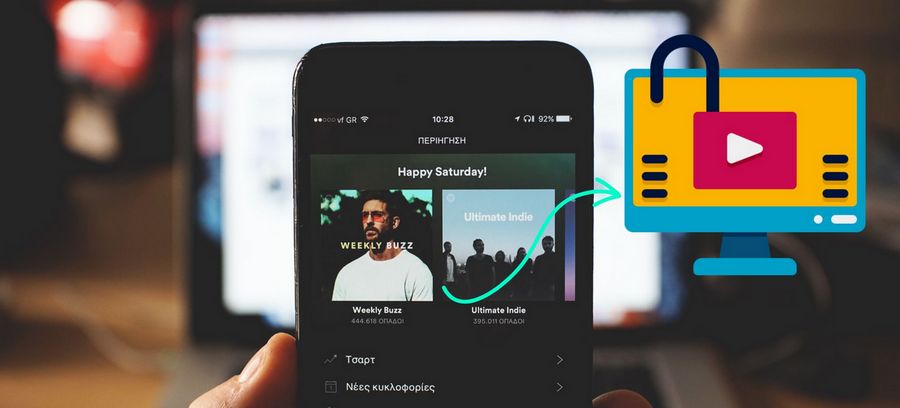
Digital rights management (DRM) is the technological restriction of access to works protected by copyright to prevent unauthorized distribution, modification, and copying. It gives publishers and content producers control over how premium subscribers utilize their work. Also, Spotify music is DRM-restricted. Restricting the usage of Spotify music on non-licensed devices and in non-Spotify apps is mostly done for legal reasons. even for paying monthly subscribers.
DRM is frequently used to protect files, including apps, audiobooks, subscription streaming services for audio and video, and financial and health services. Companies can limit where and how these files can be used, read, viewed, or played by embedding DRM software in them. The same applies to Spotify. Simply to meet the demand to listen to music when there is no internet connectivity, Spotify offers paying customers the option to listen offline (like on a plane). The track won't play if you attempt to play it on a different device or after your subscription has expired because your file failed the DRM test; instead, it will typically give an error message.
The most common application of DRM is to prevent files from opening or playing. In addition to this, DRM can:
The existence of DRM can at times feel as if this is an annoying and difficult beast to get rid of. It's a beast that limits our freedom and makes it difficult for us to move around. I think you should know that Spotify songs use the specially protected OGG Vorbis format. It is not compatible with most players and devices. When you stop subscribing, the songs you have downloaded will, unsurprisingly, become inaccessible.
If you want to enjoy Spotify music on your computer or mobile phone's own media player, or if you want to have your Spotify song list playing on your MP3s while you're at camp, then this is where lifting the DRM restriction becomes necessary. Only by removing DRM restrictions from Spotify songs can you play, save and transfer them as much as you like.
Some people may wonder if it's legal to remove DRM. There is no clear answer to this question. This is because the use of digital rights management (DRM) is not universally accepted. In some countries and regions, some laws make it a crime to circumvent DRM. But some countries and regions support the removal of DRM from Spotify offline for personal use.
If you have searched the web, you will find that there are some free tools that you can use. But the experience is very bad. These tools are unstable, slow, and limited by many output formats and parameters. Therefore, we recommend the professional TunePat Spotify Converter. This is not only a Spotify DRM removal, Spotify converter, and downloader, but also a Spotify online player.
TunePat Spotify Converter has a modern, user-friendly interface. You can complete the entire conversion process with a few simple clicks. You can choose the output format (MP3, AAC, FLAC, WAV, AIFF, ALAC), customize the output song file names and the way the output songs are sorted, etc. according to your actual needs. After the conversion, the Spotify songs will retain their original sound quality and ID3 tags. Let's see how to unblock Spotify from DRM and get local music files from the Spotify web player in 3 simple steps.
Key Features of TunePat Spotify Converter
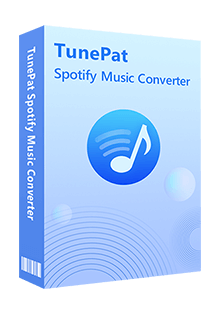
TunePat Spotify Converter
Step 1 Please launch TunePat Spotify Converter first. Clicking the "Open Spotify Web Player" button on the home screen will take you to TunePat's embedded Spotify Web Player. Then, just follow the on-screen instructions to finish entering your Spotify Music account information.
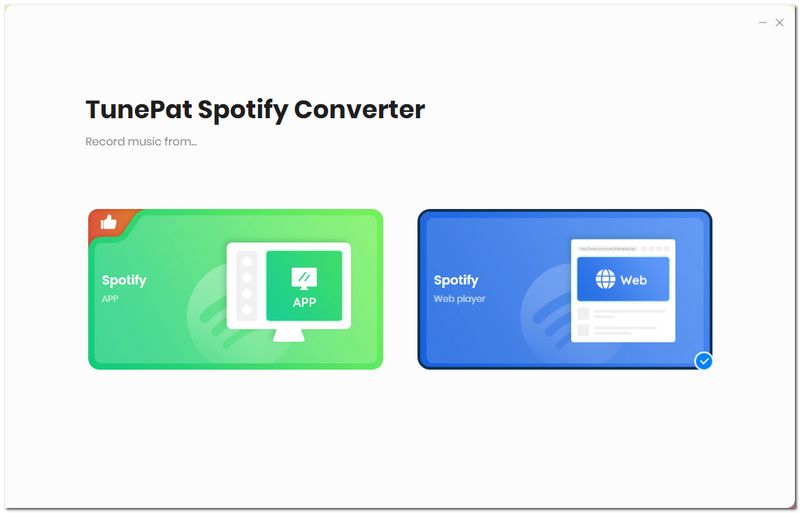
Step 2 Please adjust the output parameter settings before making your music choices. The "Settings" window should be visited. The output format, bit rate, sampling rate, output path, output file name, and other options are available here. As soon as you shut the window, it will become effective. You won't need to repeat the settings because they will be automatically saved for the next time you use TunePat Spotify Converter.
Note: Please include the Playlist Index option and choose None in the Output Organized column if you want the converted music to be shown as the original playlist.
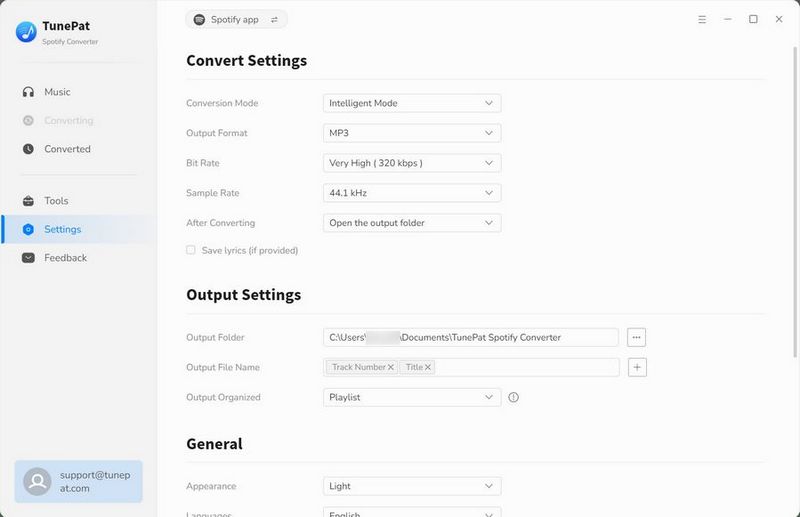
Step 3 Click the "Add to list" option in the bottom right after finding out the Spotify song, playlist, or album you want to download for conversion. This will open a pop-up window with all the tracks you desire shown in it. The music tracks you want to convert should be checked in this window. Select "Convert Now" from the menu.
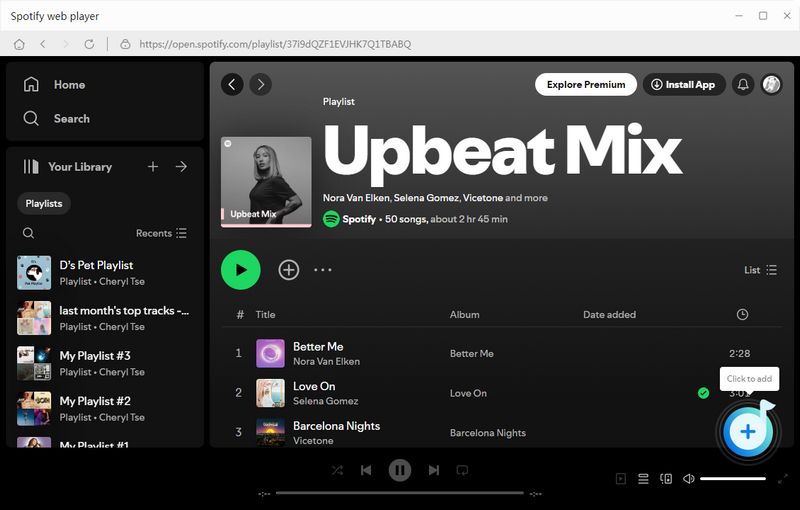
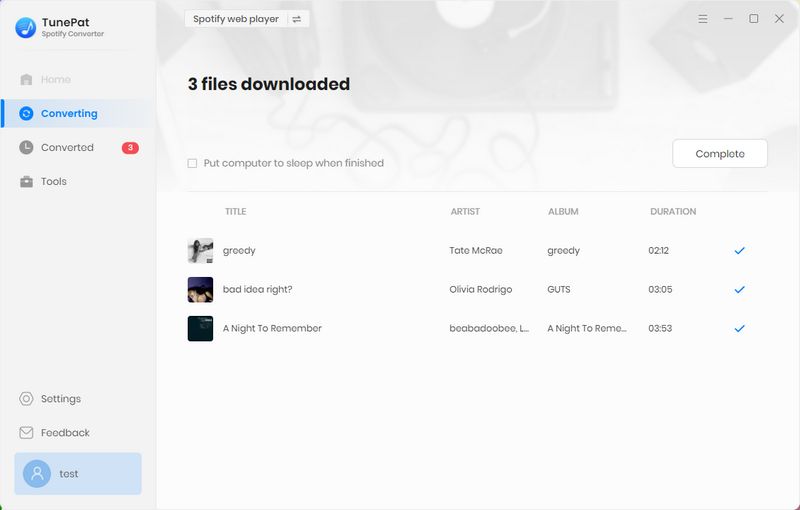
By the time the progress bar reaches 100%, your Spotify song has finished downloading. You can go directly to your computer's local folder and find the Spotify songs that have been DRM-removed. These can be used at your disposal (for private use only), for example, to save to USB, set as ringtones, and transfer to iPod.
Through this article, you have a good understanding of the role of DRM and the need to uninstall Spotify DRM. And, with the help of TunePat Spotify Converter, the process of removing DRM from Spotify is quite simple. You get the Spotify native music files in high quality and with important tag information saved. After that, you can place Spotify music on various players and devices. The link to the free version of this best TunePat Spotify removal is below. Try it out now!
What You Will Need
New Release
Hot Tutorials