

TunePat Spotify Converter
Spotify mainly offers two tiers: Free and Premium. The Free plan provides users with an easy way to access a giant library of streaming music without any charge, but it is ad-supported and limited in certain ways. So if you want to get maximum flexibility when using Spotify's services, then the Premium subscription will be your best choice. By just paying $11.99 per month, this tier will give you unlimited, ad-free access to over 70 million songs and thousands of expertly crafted playlists, plus the ability to stream music offline.
However, things aren't always going as planned. Subscribers are prevented from taking your favorite Spotify downloads outside of Spotify app and playing on VLC Media Player, even if they’ve already upgraded to the Premium plan. Why? Because all tracks from Spotify can only be accessed on Spotify. In such a situation, obviously downloading free music from Spotify songs first would be necessary for users to play Spotify songs on VLC player.
In the following part, we're going to not only help you discover the best Spotify music downloader, but also equip you with the step by step procedures to convert Spotify songs to MP3 format and add to VLC player for playback, sounds good? Keep reading.
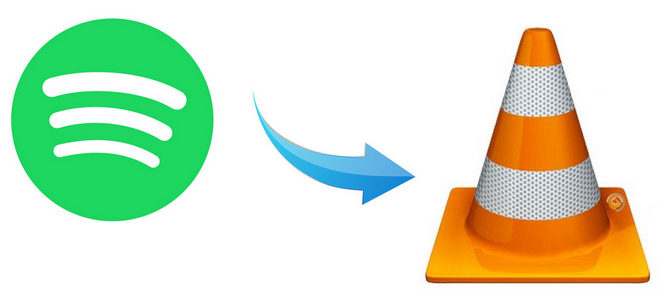
The best Spotify Music Converter we are talking about here is called TunePat Spotify Converter. It is an one-stop Spotify music converting software, built with an innovative encoding technology, able to convert any Spotify song, album, playlist to MP3, AAC, WAV, FLAC, AIFF or ALAC format without installing any extra software including the Spotify app. Based on this distinct feature, though TunePat Spotify Converter has a handful of rivals in the aspect of Spotify music conversion, it is the most prominent and handy.
Tips: Want to download Apple Music for offline playback? Try TunePat Apple Music Converter, which is a professional tool to download lossless music from Apple Music at 10X faster speed.
Key Features of TunePat Spotify Converter
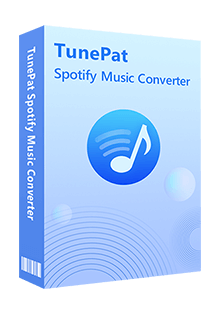
TunePat Spotify Converter
TunePat Spotify Converter is available on both Windows and Mac computers, here we take the Windows version as an example to show you the detailed steps about how to convert Spotify songs to MP3 format and add to VLC media player.
Step 1Choose MP3 as the Output Format
Launch TunePat Spotify Converter. Click the "Settings" button on the upper right corner and select MP3 as the output format. Here you can also choose output audio quality, customize the output path, organize the output files in various ways and more.
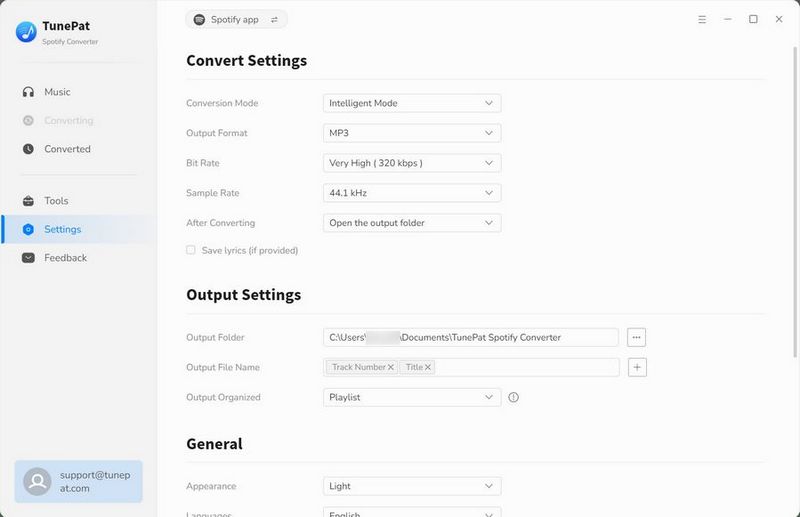
Step 2Add Spotify Songs to TunePat
Open a Spotify playlist and TunePat will read your playlist data automatically. Click the "Add" button on the bottom right corner and select the songs that you'd like to convert.
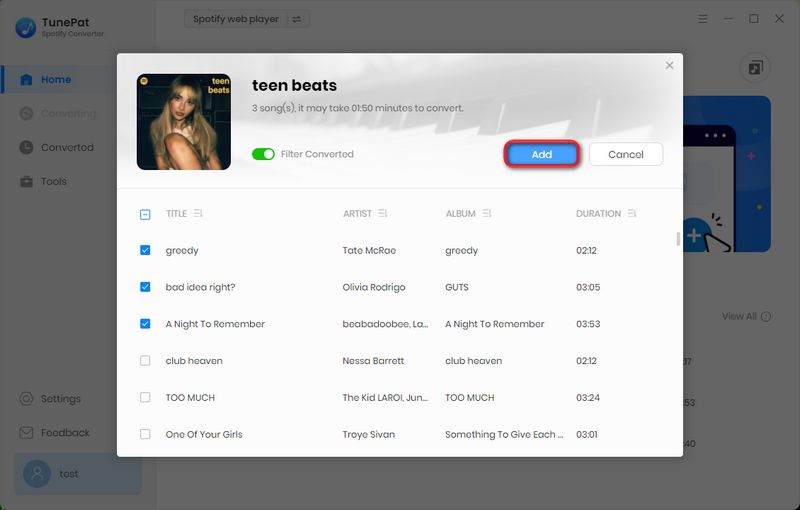
Step 3Convert Spotify Songs to MP3
Click the "Convert" button to start converting the Spotify songs you chose in Step 2 to the output format you set - MP3 in Step 1.
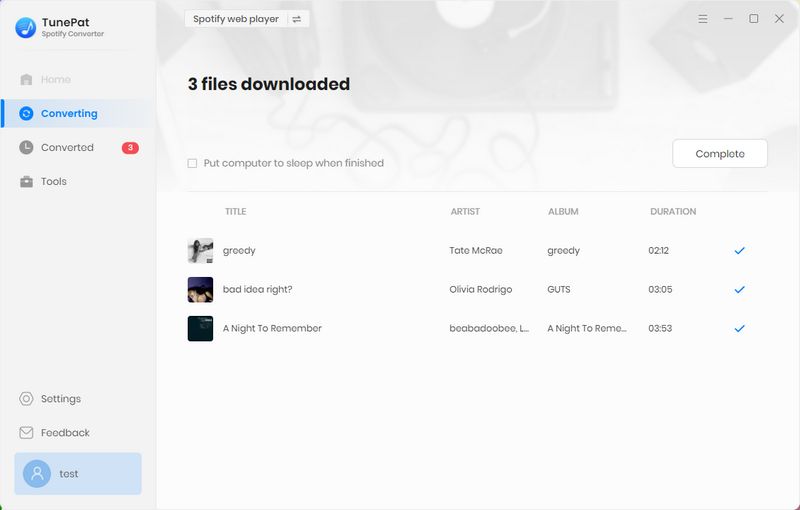
Step 4Add Converted Spotify Songs to VLC
Once the conversion is done, you can find your downloaded Spotify songs in MP3 format by clicking the "History" button on the upper right corner. Then you can open VLC player and add the converted songs to it for playing.

TunePat Amazon Music Converter is a professional program to download and convert Amazon songs to MP3/AAC/WAV/FLAC/AIFF/ALAC format. After conversion, you can transfer the downloaded music on any devices and listen to music offline. Give it a shot now!
Learn More >>What You Will Need
New Release
Hot Tutorials