

TunePat Spotify Converter
With more than 100 million music tracks, Spotify has almost every hot or even niche artist you could ever think of. Spotify offers a large number of songs and podcasts to users. No matter what kind of songs you want, Spotify can satisfy you. Get one Spotify account to listen to music online, via mobile phone, a computer, a tablet, or through a home entertainment system. You can also listen to them offline with a valid subscription.
As you know, Spotify has launched a good plan for someone who is currently in school. You can get the Spotify Premium Student accounts for $5.99 per month and then you can get access to Spotify, Hulu, and SHOWTIME. Amazing, right? Follow the article below to learn Spotify Premium Student discount and how to get it.
Part 1: About Spotify Plans
Part 2: What is Spotify Premium Student?
Part 3: Who is Eligible for Spotify's Student Discount?

Playing a leading role in the music streaming industry, Spotify offers a large and ever-growing collection of the music library. Meanwhile, it gives multiple types of accounts for different users to meet their needs. Let’s see the plans together.
To attract more potential customers, Spotify gives us a free choice, and not all platforms have this choice. With a free account, you are allowed to listen to anything you want in the mobile app, in the web player, or the desktop Spotify app. But you should stand for the annoying audio and video advertisements. The features, such as the core search and play, are available. However, curated playlists and offline listening are unsupported in this version.
People who are willing to part with a little cash can access several key benefits of Spotify. First of all, you can get more than 70 million ad-free music. More importantly, Premium account users are capable of unlimited skips of Spotify songs, free downloads of Spotify for up to 10,000 songs as well as the ability to listen offline. It also removes restrictions on listening to Spotify internationally.
You can get all the advantages above at $11.99 per month. And it will provide a 3-month free trial for first-time users. This one is the Individual plan. And there are several different versions of the Premium plan. We will introduce them later.
If you own a Spotify Duo subscription, you can share it with your friend, family member, or any partner. Both users will get their own Spotify dashboards. Also, they will have their own Duo Mix, which is a playlist that can be shared and updated by both members on the account. You should pay $16.99 per month to activate the plan.
If you’re a student (you should meet some requirements and we will introduce you in Part 3), you can get a Spotify Premium Student plan for a discount price. Surprisingly, it also comes with a Hulu (ad-supported) subscription and Showtime. That’s to say, you can get 3 services with one bill for just $5.99 per month.
If many people in your family want to use Spotify, you might be more interested in the Spotify Family plan, which lets you have up to six people on one account. It also comes with the following features:
1. Spotify Kids - an app packed with singalongs, soundtracks, and playlists made just for kids.
2. Family Mix - a playlist for your family, regularly updated with music you all enjoy.
3. Explicit filter - the plan’s manager can block explicit music if needed.
Except for the US, UK, and Germany, Spotify also extended its offer of half-priced Premium subscriptions to students in other countries. The other new countries where student pricing is available include Austria, Australia, Belgium, Brazil, Canada, Chile, Columbia, Czech Republic, Denmark, Ecuador, Estonia, Finland, France, Greece, Hong Kong, etc.
The eligible students can get a Spotify Premium subscription for roughly 50% off, and it will vary from a different country. For example, in the U.S., students can get a free month of Spotify Premium, followed by a discounted monthly subscription of just $5.99 per month. The original price is $11.99 a month. Or if you are in Australia, a sub will now set you back A$6.99 instead of the regular A$13.99. Officially, the discounted prices can be valid for up to 48 months.
With a Spotify Premium Student, you can get a Hulu (ad-supported) and a Showtime (ad-free) subscription saving $21.98 a month.
The requirements for Spotify's student discount are very clear and specific and they point that student discount is only available to “students at an accredited higher education institution”. That’s means if you are now enrolled at a US Title IV accredited college or university, then you qualify. This discount is not open to high school students.
Four-year universities, community colleges, and other accredited institutions are all up to the mark. If you are not sure if your school qualifies, you can use the Federal Student Aid site to have a check. To get the Spotify Premium for Students Tier, the students should submit information sufficient for Spotify to verify that they are a Qualifying Student.
If your school does not appear on the list provided, what should you do? For Non-US academic organizations, you can add your school via the form as the instructions of Spotify. It might take a relatively long time, you are supposed to wait patiently. However, if you are in an academic organization based within the United States, you are not able to request to add US schools.
Signing up for the Spotify student discount is very easy since you just need to provide some extra information to make it possible for Spotify to verify your enrollment at a qualifying institution.
Step 1 Go to Spotify.com in a web browser. Click on Get 1 Month Free button. Fill the blanks with your account information and then click on the green Log In to sign in now. If you don’t have a Spotify account, sign up for one.
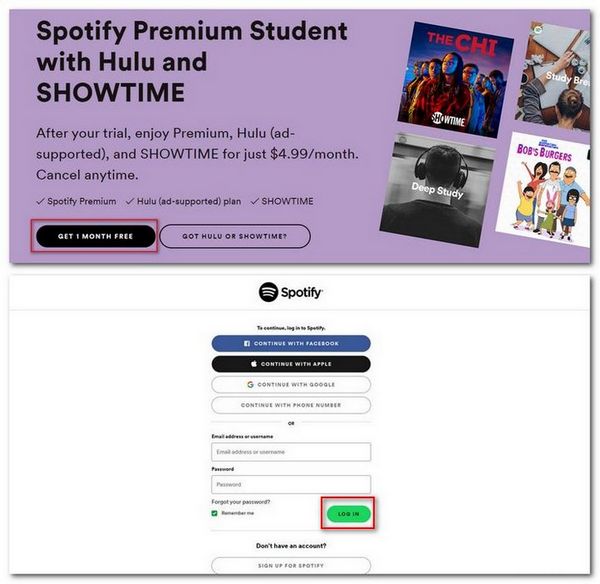
Step 2 Enter your personal information, like the first name, last name, College name, and so on. Click VERIFY option later.
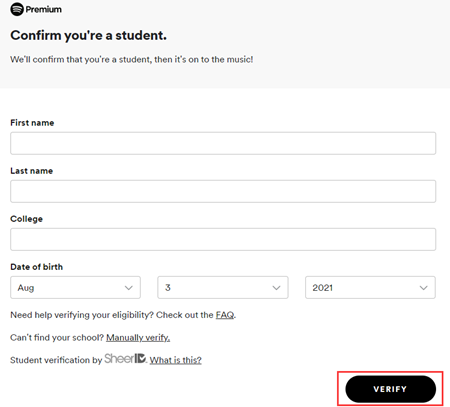
Step 3 If SheerID, Inc. (a third party that assists Spotify with verifying your Qualifying Information.) can verify your identity, you will automatically be verified. When finished the verification, you will be guided to the order page. You should fill in your credit card details there. After completing the process, you can begin to enjoy your new Spotify Student Premium account.
Note: If the automatic verification fails, you can choose the Manually verify option after logging into your Spotify account. Then you can choose the file to upload to provide additional proof. If the document still doesn't work, contact the Spotify support team for further assistance.
Spotify requires you to re=verify your eligibility every year. If you graduate or simply leave school for some objective or subjective reasons, you are no longer eligible for this student discount. In this way, to continue enjoying the music library and paid features of Spotify, you have to pay full price. If you don’t want to pay about $11.99 a month, you can cancel your Spotify subscription. But you should note that once you cancel the subscription, on the day when your original payment expired, you will lose access to your playlists.
Don’t worry! Here we will give you a perfect method to keep your Spotify playlists playable, even if you have canceled the subscription to the service. You need the powerful tool TunePat Spotify Converter. It’s a well-designed music converter for all types of Spotify users. You can download songs from Spotify web player with a Spotify Free account. It supports exporting Spotify music as MP3, AAC, FLAC, WAV, AIFF, or ALAC files. The flexible and various output formats can meet your different needs.
This converter can export good-quality Spotify songs at a fast speed. To make it easier to manage the local music list, the converter will keep the ID3 tags, such as Track Title, Album Title, Artist, Date, Track Number, and more after conversion. All converted music files are real files and can be freely moved to different software (like iMovie, iTunes…) or devices (like iPhone, Apple Watch…).
Key Features of TunePat Spotify Converter
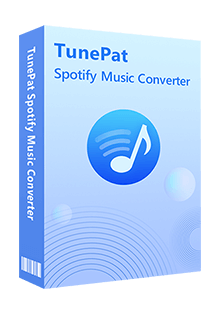
TunePat Spotify Converter
Step 1Install and launch TunePat Spotify Converter. Click the Open Spotify Web Player button on the start-up page. Then log in to your Spotify Free or Premium account according to the on-screen tips. Click on the LOG IN to confirm.
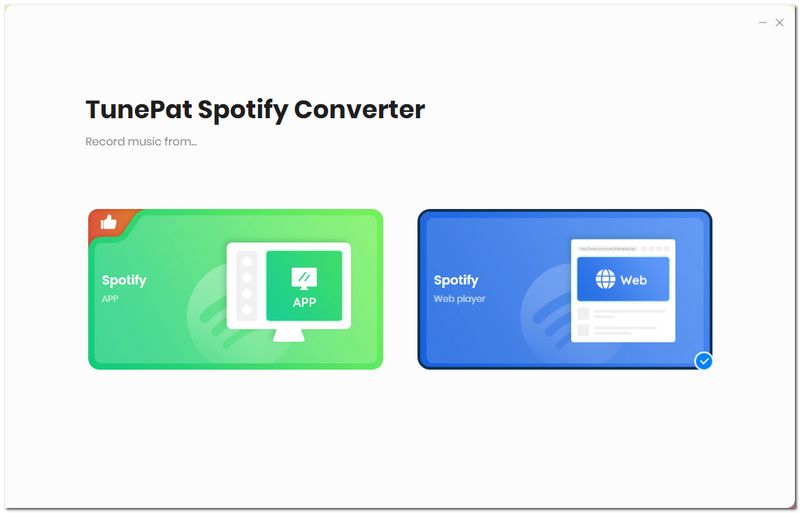
Step 2Navigate to the Settings window. Please reset the output parameters here. Select the output format as you like, and we choose MP3 as an example. Change the bit rate, sample rate, output file name, and more. If you want the converted items can be listed as the original playlist, you are supposed to select Playlist Index in the Output File Name column.
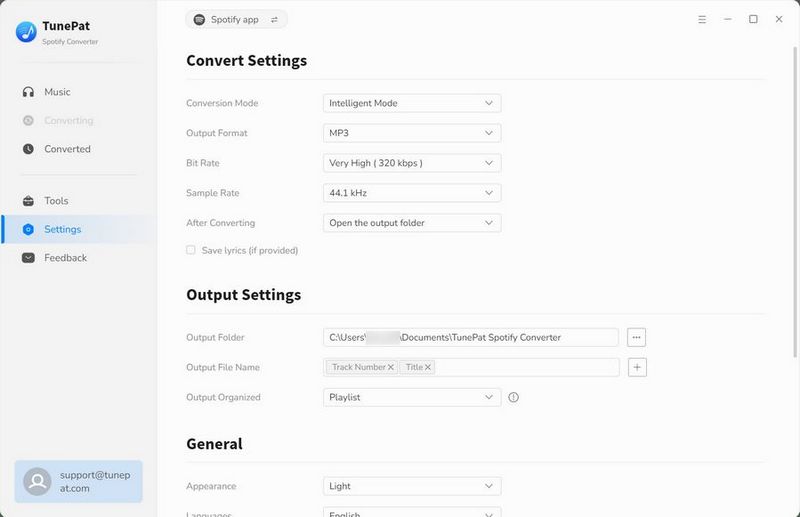
Step 3Close the pop-up to apply the changes to the settings. Now open a song, playlist, or album that you want to add to TunePat and then download. Tap the Add to list button on your right-hand side.
The songs will be added to the Start to convert window automatically. Manually select the songs you would like to convert and click Convert Now to begin. If you still want to add songs from other albums or playlists and make all of them start converting simultaneously, choose Save to list. Repeat the steps until you add all wanted songs into the list that is to be converted.
Click on the Convert button. Now the only thing you should do is wait. Wait until complete and then you can save the songs permanently on unlimited devices.
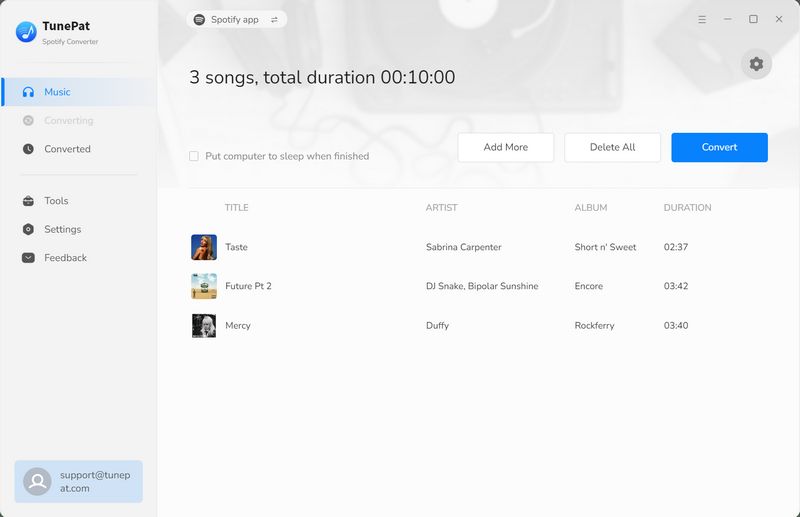
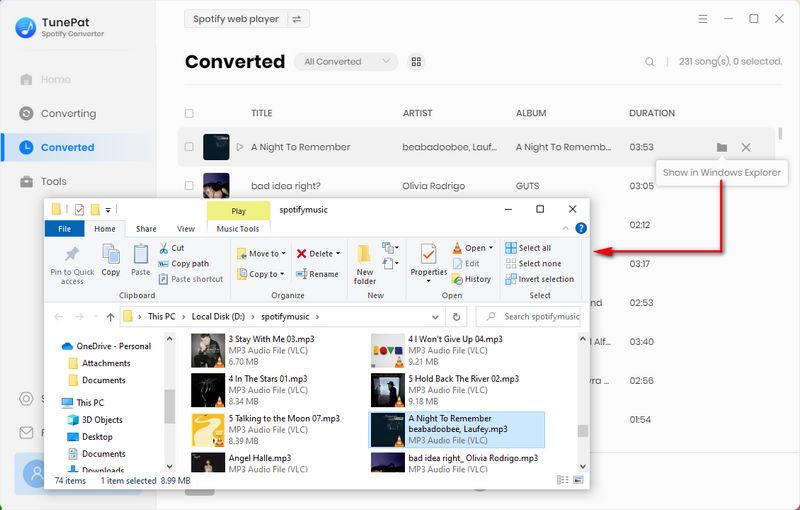
If you meet the requirements of applying for a Spotify Premium Student account. Don’t hesitate to refer to the instructions above to sign up for one. Additionally, if you wish to download Spotify music tracks without Premium, we provide you TunePat Spotify Converter. Convert wanted Spotify music from Ogg Vorbis into MP3, AAC, FLAC, WAV, AIFF, or ALAC and keep them forever.

Is it possible to convert Apple Music to MP3 format? Definitely yes! TunePat Apple Music Converter is designed to download and convert songs from Apple Music web player in different formats, including MP3/AAC/WAV/FLAC/AIFF/ALAC format. After conversion, you will get lossless audio files with ID3 tags preserved. Got the Free trial immediately!
Learn More >>What You Will Need
New Release
Hot Tutorials