

TunePat Amazon Music Converter
![]() Home > Amazon Music Tips > Add Amazon Music to Rekordbox for Mixing
Home > Amazon Music Tips > Add Amazon Music to Rekordbox for Mixing
Updated on 5/15/2024
Category: Amazon Music Tips
There have been three big names in DJ software: Serato, Traktor, and Virtual DJ. Rekordbox DJ, produced by Pioneer DJ, is now an alternative option for software DJs. Not quite as refined as Serato, not as producer oriented as Traktor, and not compatible with everything like Virtual DJ, Rekordbox is still an excellent "first try". And the potential for the platform is tremendous.
Rekordbox has teamed up with several streaming music services (Beatport, SoundCloud, Beatsource, and TIDAL) to create a strong foundation for acquiring music. However, Amazon Music is still one of the services that some Rekordbox users prefer to stream music with. In order to solve this problem, we wrote this article that will tell you how to download Amazon Music as the local file and then import Amazon Music into Rekordbox with ease.

When you open Rekordbox, you will find the Import button listed under the File option. Directly drag and drop wanted songs from local computer to Rekordbox to start streaming. In other words, before you import Amazon Music into Rekordbox for mixing, you need to download them onto a computer with Rekordbox-compatible formats (MP3, WAV, AAC, FLAC, ALAC, AIFF). You can't directly playback Amazon Music on any other software outside the Amazon Music app due to the DRM restriction.
So how can we download Amazon Music and convert to normal audio formats? You need help from the TunePat Amazon Music Converter. This Amazon Music Downloader tool allows you to download songs, albums, playlists and podcasts from Amazon Music. You can choose to download your Amazon playlist into MP3, AAC, WAV, FLAC, ALAC, and AIFF for offline listening. The original audio quality and the song ID3 tags will be preserved. Furthermore, it supports batch and 10X faster speed conversion. That means you don't have to waste too much time downloading Amazon songs.
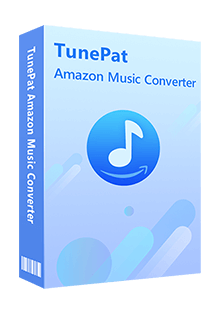
TunePat Amazon Music Converter
Step 1Log into Amazon Music Account
Download and install TunePat Amazon Music Converter on your computer, and start the software. Click "Open Amazon Music Web Player" on the main interface, TunePat will visit the built-in Amazon Music web player. Then you will see the page as following shown. Log in to your Amazon music account to load your playlists.
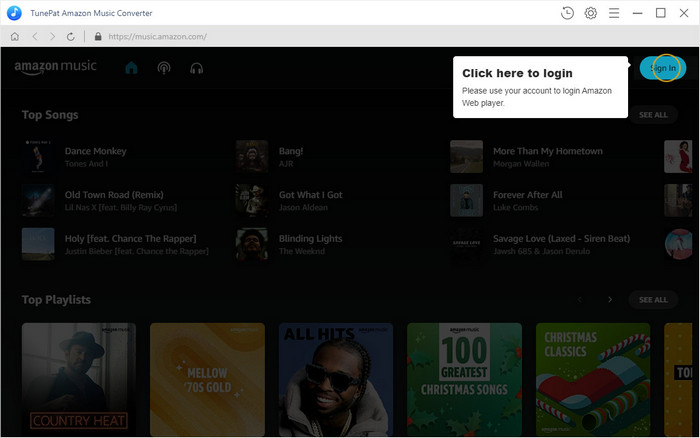
Step 2Finish the Output Settings
Before downloading songs, please go to the Settings in the upper right corner. Here you can customize Output format, Audio Quality (bit rate & sample rate) and other output parameters, like the save path, output file name, etc. All the output formats of TunePat are compatible with Rekordbox, so you can simply choose the one you prefer. Little tips, you can select "Auto" under output format to get original audio quality and faster conversion speed.
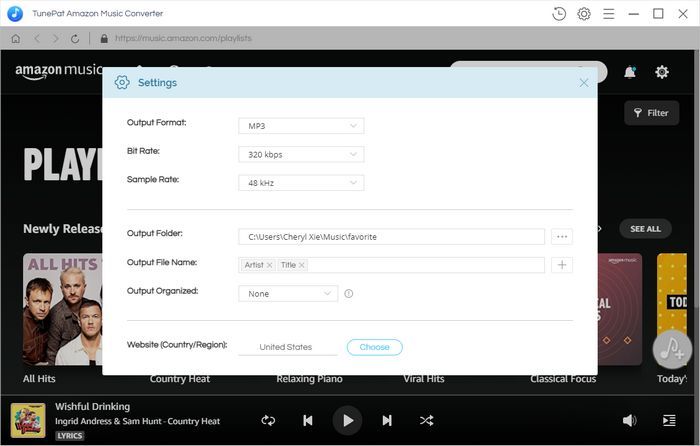
Step 3Select Music to Start Downloading
Now browse and select the songs or albums you want to download, click on the Add to list button on the right side to load these songs. On the convert list, pick the songs you want and click Convert Now to start downloading, or you can choose the Save to list button to temporarily save the selected items into the convert list and then add more songs from other albums or playlists.
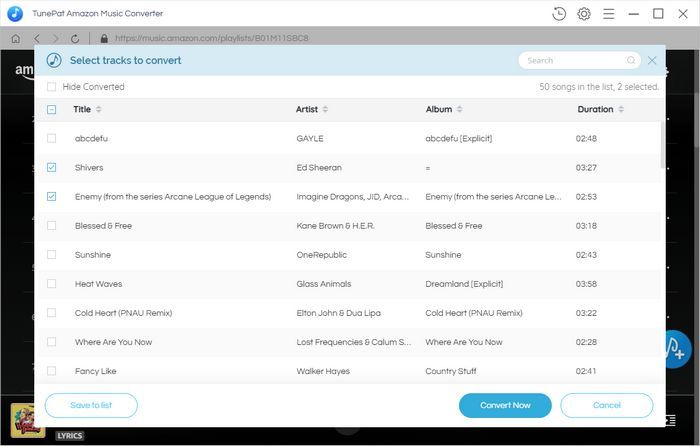
Step 4Begin to Convert the Amazon Music
Now all you need to do is make sure your network connection is stable and wait for the conversion to complete. The download folder will pop up automatically, you can also check the converted music files in the History section. Now you have successfully downloaded Amazon Music songs to computer for offline listening.
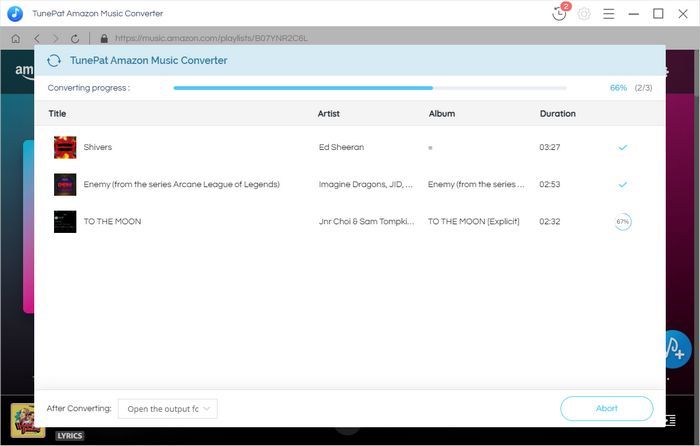
There is only one step left. Adding Amazon music into the Rekordbox software from computer is straightforward. Navigate to File > Import, and you can then choose between Track, Folder or Playlist. Track mode will allow the user to import individual tracks into the library. You can select more than one track by highlighting them, and all of the major file formats are supported (MP3, WAV, AAC, FLAC, ALAC, AIFF).
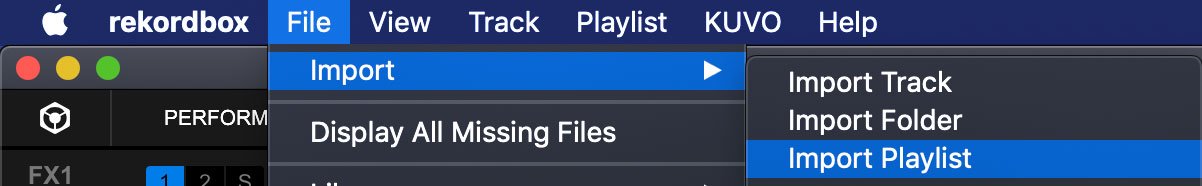
In the above article, we have introduced the detailed steps about how to rip Amazon Music to local computer and then add the songs to Rekordbox for streaming. With the help of TunePat Amazon Music Converter, it is just a piece of cake. This method also suits other popular DJ programs, like Serato DJ, Traktor DJ, Mixxx, etc. You can enjoy offline playback for Amazon Music anywhere and anytime.
What You Will Need
New Release
Hot Tutorials