

TunePat Amazon Music Converter
If you have a Prime account, you can stream Amazon Prime music for free on an authorized device at no additional cost. Prime members can listen to 100 million songs, including podcasts and new exclusive shows and series. And all ad-free. If you're not a Prime member, you can sign up for a free trial of Amazon Prime and try the service for 30 days, enjoying all the same benefits as a paying member. Of course, if you're just a new Amazon Music user, you can also apply for a 30-day free trial of Amazon Music Unlimited, which likewise gives you a music library of up to 100 million songs. Unlike Prime Music, you can freely choose songs to play or download without any restrictions.
What you need to know is that at the end of the probation period, you will be automatically upgraded to a paid membership plan. If you don't want to be deducted, please remember to cancel your Amazon Music subscription in advance. But most likely the 30-day free experience time is too short for you, after all, enjoying music is what we do all the time. You also know that the offline download function provided by Amazon Music to users can temporarily get songs, but these files cannot be used on any other media player other than the Amazon Music app.

So what should we do to play Amazon Music for free and make the music playable on other devices without limits? To deal with the problem, we need a tool to convert the music from Prime Music and Amazon Music Unlimited, especially, since the tool is required to keep the converted music forever. So we suggest you try a professional program called TunePat Amazon Music Converter.
TunePat Amazon Music Converter can help you get unrestricted music from Prime Music and Amazon Music Unlimited, allows you to play Amazon Music on multiple devices at the same time, and store the music file to any external drivers. With TunePat, you will get high-quality music in MP3, AAC, WAV, FLAC, AIFF, or ALAC format, ID3 tags such as artworks, the name of artists, and albums, are preserved as well.
Key Features of TunePat Amazon Music Converter
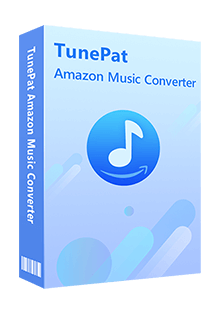
TunePat Amazon Music Converter
Step 1 Log in to Amazon Music on TunePat
Please install the latest version of TunePat Amazon Music Converter on your computer. After launching TunePat, click the "Open Amazon Music Web Player" button on the interface. Then follow the instructions to jump to the Amazon Music login panel. Enter the account information to complete the login.
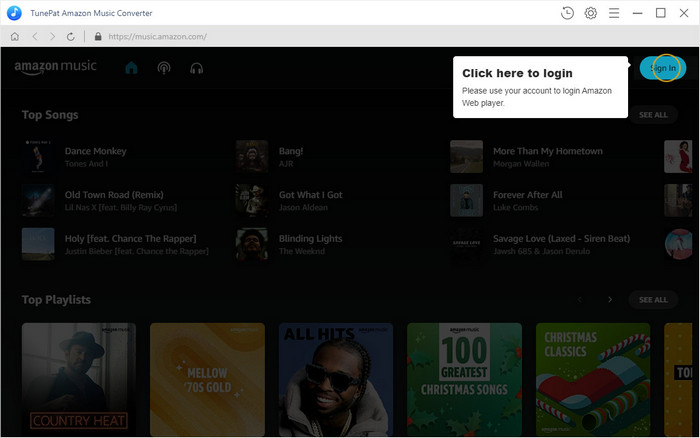
Step 2 Customize the Output Settings
Click on the "Settings" button in the top right corner to customize the output settings. In the settings window, you can set the output format, output audio quality, and also decide how to save the converted music.
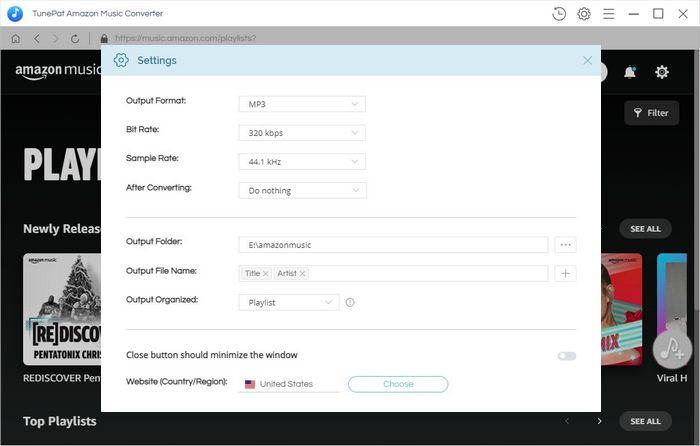
Step 3 Add Amazon Music to Convert
Choose a song, album, or playlist you wish to download onto a local computer, then click the "Add to list" button, TunePat will show all the songs that are available for converting. Please select the music you want to convert.
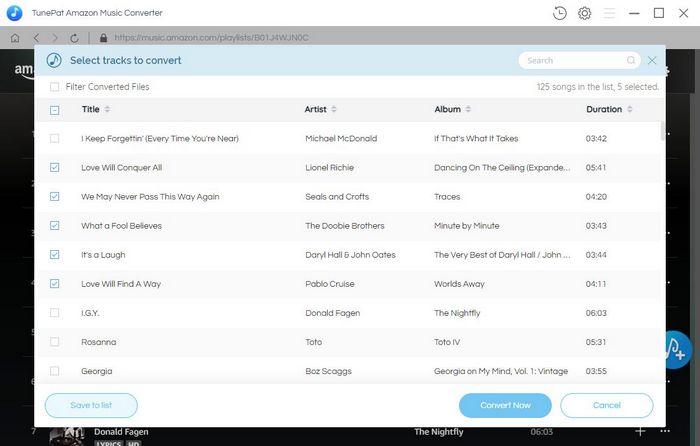
Step 4 Convert Music from Amazon Music
After selecting the music, click the "Convert Now" button, and the program will automatically search for the music on Amazon Music and convert them to the designated format.
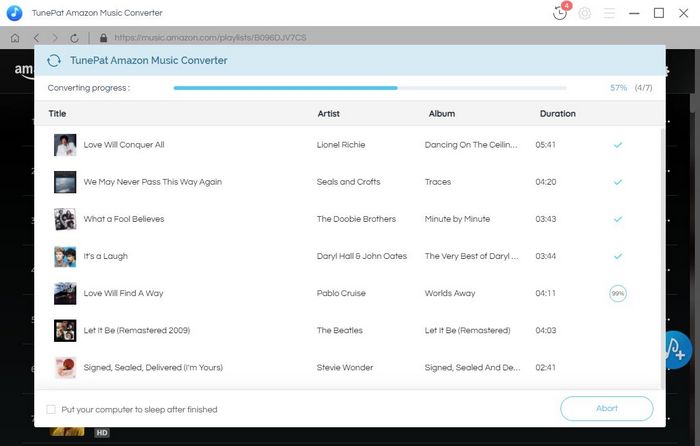
Step 5 Find the Local Files on the Computer
After the conversion process is complete, click the "History" to check what you have converted, and click the "Folder" icon to find the local file saved on your computer. Now you can play the music for free without an Amazon Music account.
As we mentioned before, you can use a 30-day free account to stream music on Prime Music and Amazon Music Unlimited, or you can try to use a more practical program to convert Amazon Music and save them on your devices so that you can play the music for free at any time. TunePat Amazon Music Converter is available on Windows PC and Mac, you can download the free trial version to have a try.
What You Will Need
New Release
Hot Tutorials