

TunePat Amazon Music Converter
“I have a bunch of music on my Amazon account that I would like to transfer to Google Play. It seems that Amazon doesn't support music downloads to Linux desktops at this point. If it did, I'd just download and then upload it to Google Play Music. Anyone have an idea how for a workaround? Seems like there must be a way...”
Being the best-known and most-used open-source operating system, Linux has been applied to phones, cars, refrigerators, Roku devices and more for a long time. But the most widely used device is our laptop or desktop. Just like Windows 7, Windows 8, Windows 10, and macOS, Linux operating system manages all of the hardware resources which are associated with our PC. Without an operating system, all software we used would not function.
However, such a popular operating system doesn’t support all the software we usually use, such as, the Amazon Music app. So what can we do if we’d love to play Amazon Music in Linux? Do we really need a “workaround” to solve this problem? Luckily, there is professional software that can help you bypass the limitation in Linux system and encryption protection on Amazon Music -- TunePat Amazon Music Converter. With TunePat, you can play Amazon Music in Linux easily.
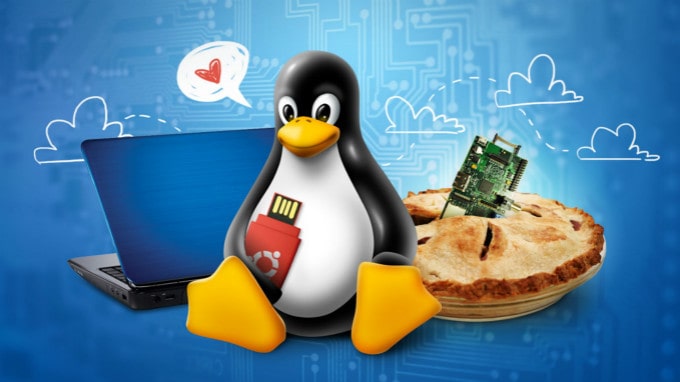
TunePat Amazon Music Converter is a software to convert Amazon songs, albums, playlists and podcasts to common MP3/AAC/WAV/FLAC/AIFF/ALAC format with excellent output quality, keeping ID3 tags after conversion. After using TunePat, you can play your converted Amazon tracks on any device, including Linux PC.
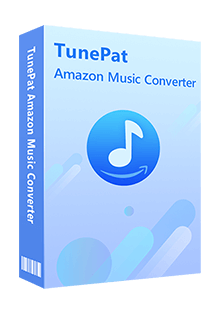
TunePat Amazon Music Converter
Now we will walk you through how to download encryption protected tracks from Amazon Music with TunePat and play them in Linux.
Step 1Log in to Amazon Music on TunePat
Launch TunePat Amazon Music Converter, and log in to your Amazon Music account.
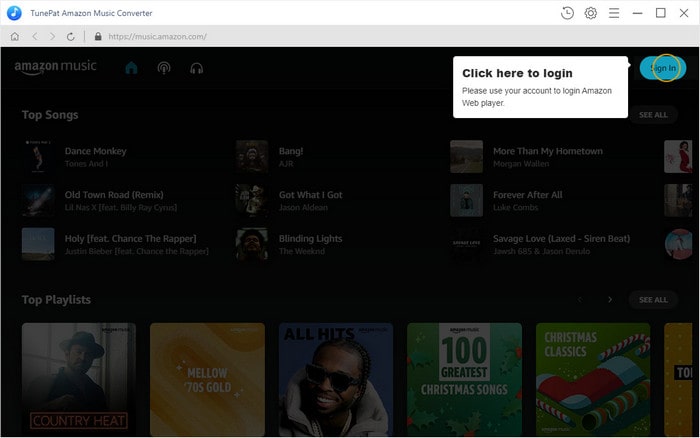
Step 2Set Output Settings
Then, click the "Setting" ![]() button on the upper right corner and choose the output format. Here you can also choose the output quality, output path and more.
button on the upper right corner and choose the output format. Here you can also choose the output quality, output path and more.
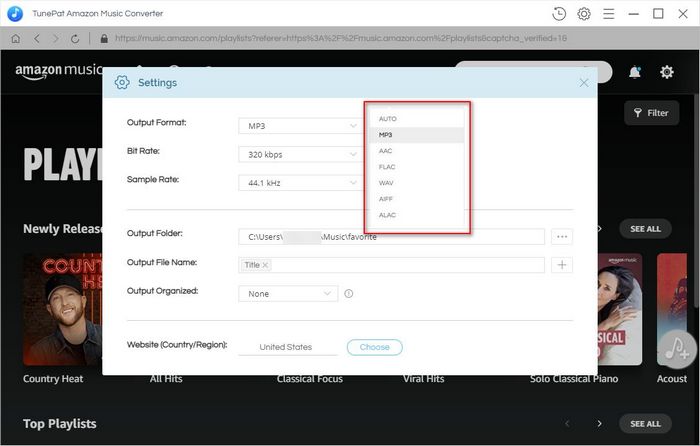
Step 3Add Amazon Music to TunePat
Choose one of your Amazon playlists, artists, albums or podcasts, click the ![]() button on the bottom right corner and select the songs that you'd like to convert.
button on the bottom right corner and select the songs that you'd like to convert.
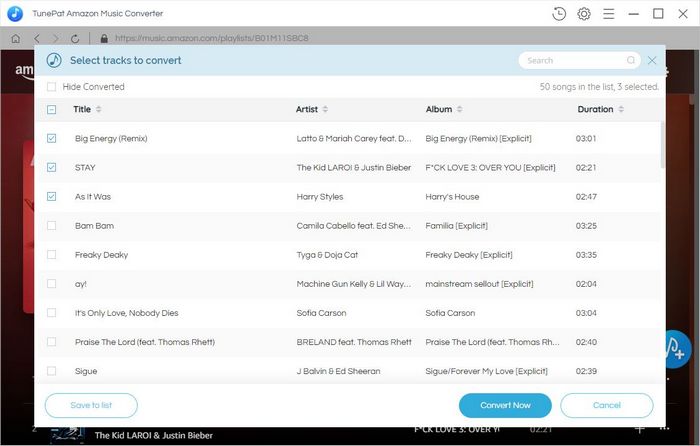
Step 4Convert Amazon Songs to MP3/AAC/WAV/FLAC/AIFF/ALAC
Click on "Convert" button to start converting the Amazon songs to the output format you've chosen.
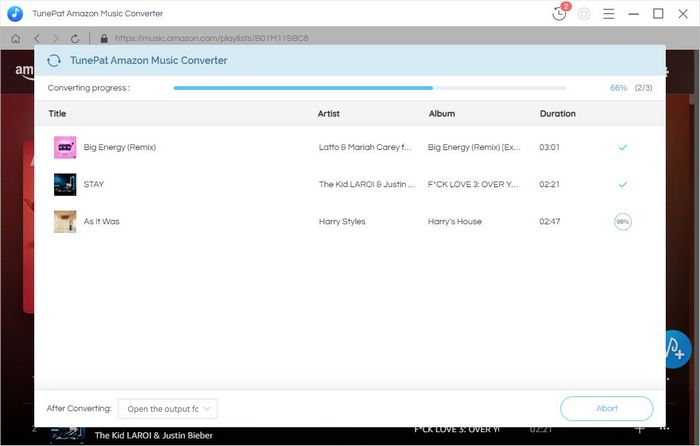
Step 5Play Converted Amazon Music in Linux
Find the converted Amazon songs by clicking the "History" button on the upper right corner or directly going to the output folder you customized in the previous step. Backup your converted Amazon tracks in your USB and transfer them to Linux PC via USB also. Then just choose Linux Music Player as its open mode. Finally, you will enjoy your Amazon Music in Linux without any limitations!

To download Spotify music and play them on different devices without limitations, a Spotify converter is required. TunePat Spotify Converter is a professional tool to convert Spotify music to MP3, AAC, WAV, FLAC, AIFF or ALAC format, making Spotify music compatible with different devices. Give it a shot now!
Learn More >>What You Will Need
New Release
Hot Tutorials