

TunePat Amazon Music Converter
“I set up my Shield about a month ago but I've noticed the Amazon Music app keeps getting disabled at random. Each time I can just go to the Play Store and reinstall it, sometimes it gets stuck in a vicious cycle where it auto disables itself again and again in a matter of minutes, and sometimes thru a seemingly random series of reboots and re-installs, it'll stay enabled for a while.”
In Nvidia Shield’s December 2018, they released an upgrade version 7.2 to bring with it the Amazon Music app. Meaning those who have Amazon Prime account or Amazon Music Ulimited account would be able to access the extensive Prime Music catalog easily from Nvidia Shield TV. But this update on Nvidia Shield TV also brought a known bug to their customers: keeps getting crash at random, and such a serious problem has been making Nvidia Shield users annoyed and stressed. In this case, you’d better use a tool to convert Amazon Music to a common song format and avoid this boring issue.
Luckily, TunePat Amazon Music Converter (Mac/Win) has this function, which can help people get Amazon Music downloaded and converted to MP3/AAC/WAV/FLAC/AIFF/ALAC format. In other words, you can play Amazon Music on Nvidia Shield TV with no limits and bug notices.

TunePat Amazon Music Converter is a professional Amazon Music recorder, specially designed for Amazon Music listeners to download and record songs to break away from encryption protection. It will also assist you to convert Amazon songs to MP3/AAC/WAV/FLAC/AIFF/ALAC format with ID3 tags, letting you enjoy Amazon Music on Nvidia Shield TV without any trouble.
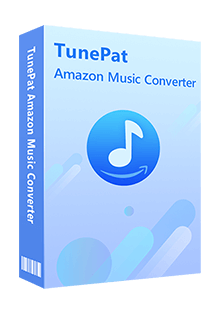
TunePat Amazon Music Converter
The convenient part is that TunePat Amazon Music Converter do its job perfectly to get Amazon Music with no need for extra app. You could just choose the playlist you like on the program and finish the output settings, then all songs will be downloaded and converted easily. Here come the usage details:
Step 1Launch TunePat Amazon Music Converter
Double-click to run TunePat Amazon Music Converter on PC, and log in your Amazon Music account.
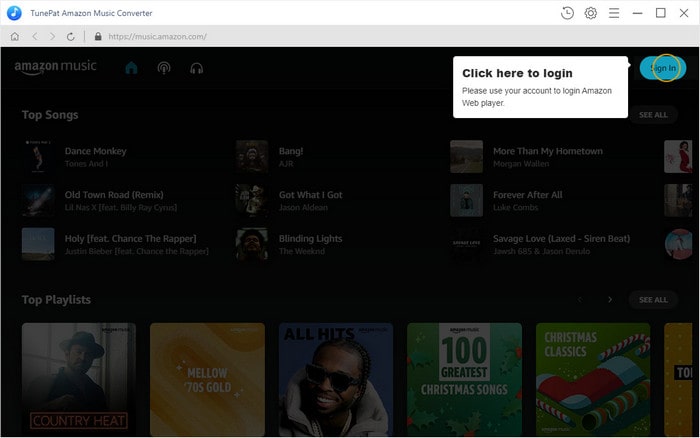
Step 2Finish The Output Settings
Click on the ![]() button on the upper right corner to customize the output settings: Output Format (Auto/MP3/AAC/WAV/FLAC/AIFF/ALAC), Output Quality (256kbps, 192kbps, 128kbps) and Output Path. And you can choose your country/region here.
button on the upper right corner to customize the output settings: Output Format (Auto/MP3/AAC/WAV/FLAC/AIFF/ALAC), Output Quality (256kbps, 192kbps, 128kbps) and Output Path. And you can choose your country/region here.
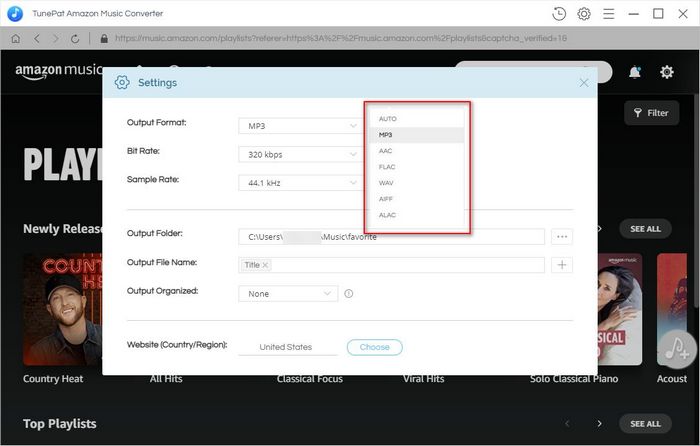
Step 3Add Amazon Tracks to Convert
Choose a playlist, artist, album or podcast, then click on the Add ![]() button on the bottom right corner and select the songs that you'd like to convert.
button on the bottom right corner and select the songs that you'd like to convert.
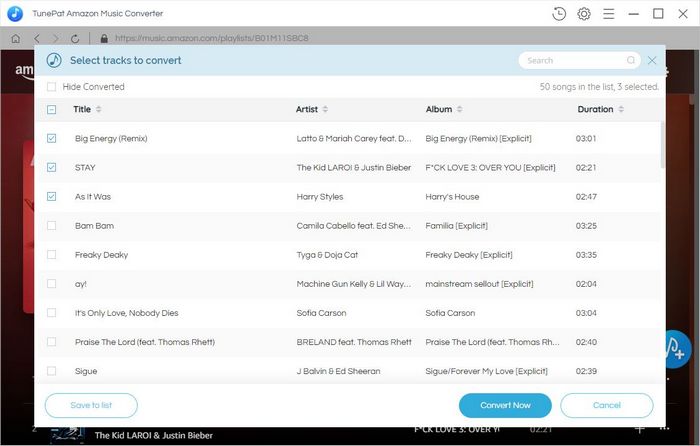
Step 4Convert Amazon Songs to MP3/AAC/WAV/FLAC/AIFF/ALAC
Click on "Convert" button to start converting the Amazon songs to the output format you've chosen.
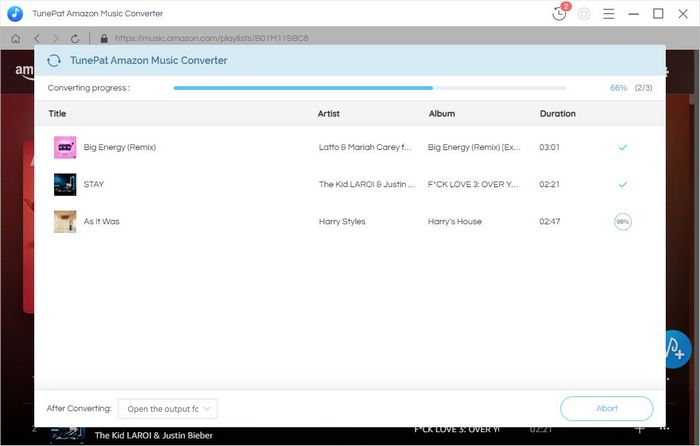
Step 5Play Amazon Music on Nvidia Shield TV
Once the conversion is done, you can find the converted Amazon songs by clicking the "History" button on the upper right corner or directly going to the output folder you customized in the previous step. Then please export your converted files to USB drive and pop it to the ports of your Nvidia Shield TV. You will be presented with the option to “Browse” or to “Set up as Device Storage”. By hitting “Browse” you can access any of the converted songs on your USB. The final step is to enjoy it!

Looking for a professional downloader to help you download songs from Spotify in MP3 format? TunePat Spotify Converter is perfect for you. Whether you are a Spotify Free or Premium user, it can help you download and convert Spotify music to MP3, AAC, WAV, FLAC or AIFF format. Give it a shot now!
Learn More >>What You Will Need
New Release
Hot Tutorials