

TunePat Amazon Music Converter
“I'm new here and very new to my Bose SoundTouch Wave IV. It sounds great - love it but, like many it seems, I didn't realize I wouldn't be able to play 'my' Amazon Music but only existing playlists or 'stations' via Amazon Music on the app. ”
Bose SoundTouch features fit music into any room and is able to connect to other SoundTouch speakers, so it is possible to listen whichever way you want using the wireless speaker, play the same song in every room, or different music in different rooms. Bose SoundTouch can access popular music services like Spotify, Deezer, Pandora, and also Amazon Prime Music and Amazon Music Unlimited are available currently.
Somebody may not afford the amount of listening to music if they purchased a Bose SoundTouch and had to pay for music service every month. Let’s take Amazon Music as an example, it costs $10.99 a month for new users, $9.99 a month for Prime members, and $4.99 per month for the owner of Echo devices. In addition, even if you ordered the service, you are still limited to streaming music in some circumstances. It seems that, as mentioned at the beginning, for some users, SoundTouch cannot play their own playlists that are created on Amazon Music.

To play Amazon Music without limiting and to keep listening to Amazon Music after canceling the subscription, users look for an effective way to download tracks from Amazon Music. The good news is that the TunePat team made the TunePat Amazon Music Converter on demand.
TunePat Amazon Music Converter is a program to convert tracks from Amazon Music. Whether you are an Amazon Prime member or an Amazon Music Unlimited user, you can get music downloaded with ID3 tags and preserve the original audio quality.
Key Features of TunePat Amazon Music Converter
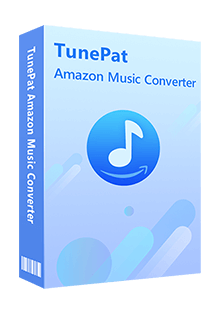
TunePat Amazon Music Converter
Using TunePat Amazon Music Converter, we can download tracks from Amazon Music to the computer within several steps, then we can play the downloaded music on Bose SoundTouch directly.
Step 1 Launch the TunePat Amazon Music Converter
Open TunePat Amazon Music Converter and you will see the main interface showing two options to convert Amazon Music songs. You can either convert through the Amazon Music App or its web player.
Select the App mode, which runs at a speed of 1X on a Mac and 5X on a Windows computer as well as maintains the highest audio quality of Ultra HD. You can also access Amazon Music songs in HD if you select the Webplayer mode, which offers a 10X conversion speed.
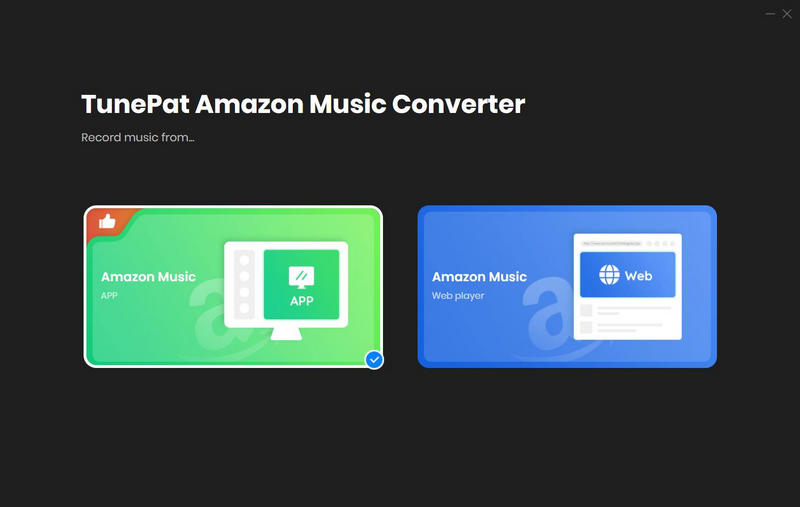
Step 2 Select Music and Add Them to TunePat
Once the App mode is enabled, users can immediately drag and drop the preferred songs from the Spotify app into the "Drag the music here" box. You can also copy and paste the Spotify song links into the blue box and then click the "+" button for analysis.
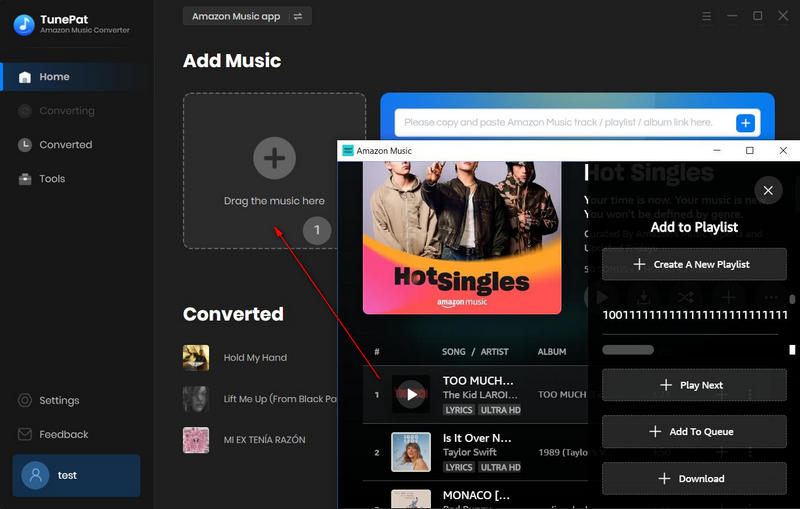
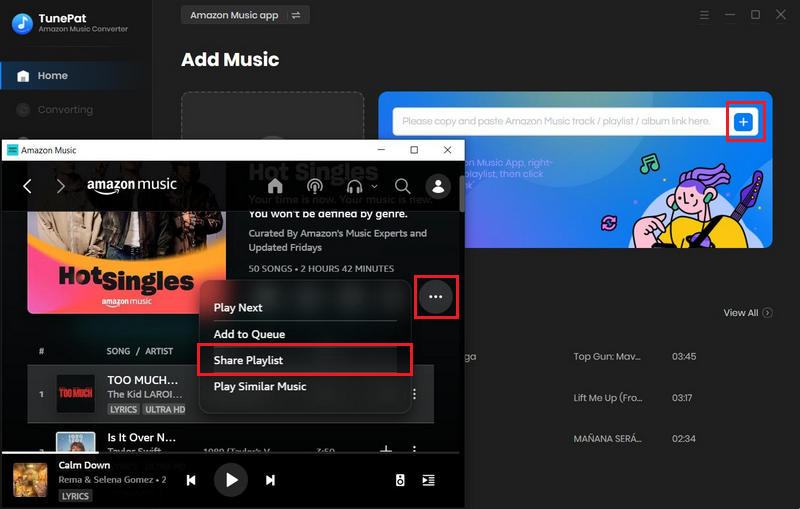
If you activate the Webplayer mode, open one of the playlists, albums, artists, or podcasts, and click the "Click to add" button at the bottom right corner.
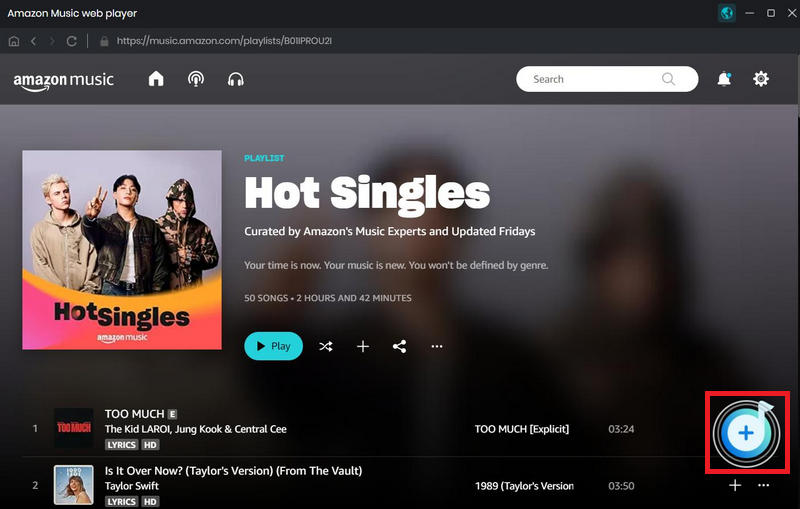
Then select the songs that you want to convert from the pop-up window and click "Add" to confirm.
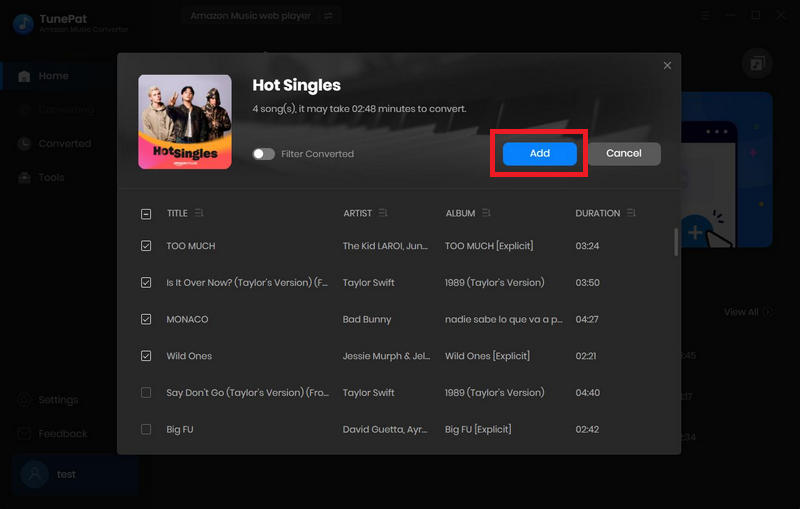
Step 3 Choose Output Settings
Click the "Settings" button to choose the output format, and output quality, and organize the downloaded music in many ways. In addition, TunePat allows you to customize the name of the output file, so you can add the track number, title, artist, and album to the output file name.
TunePat's Settings has a large range of parameters that you can customize:
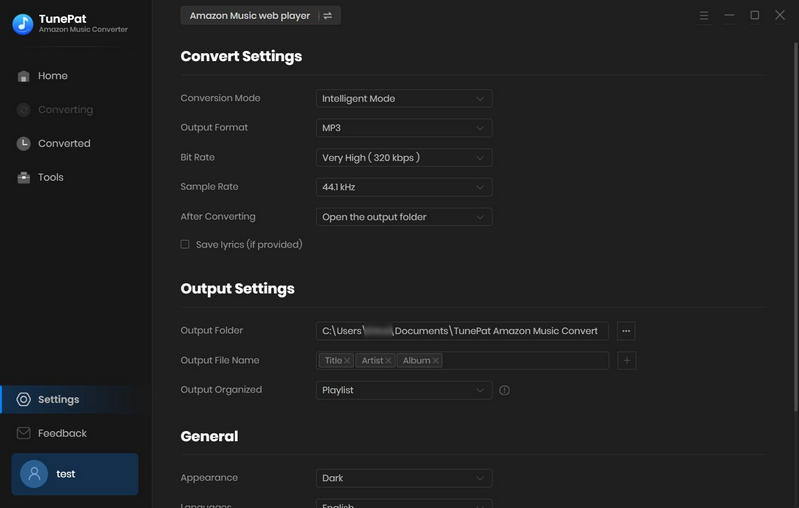
Step 4 Download Music to the Computer
After selecting music, click the "Convert" button to start converting. When it is finished, you can go to the "Converted" module and check what you have downloaded in the conversion history.
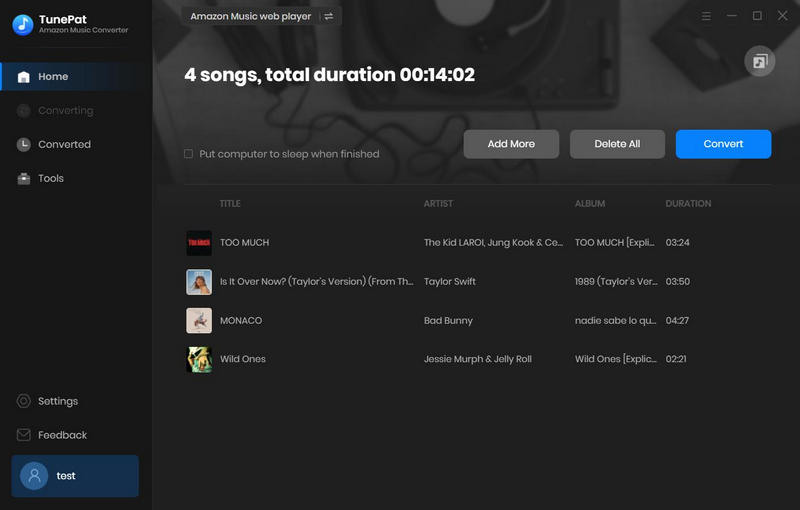
Step 5 Play Downloaded Amazon Music on Bose SoundTouch Speaker
You can transfer the downloaded music back to the music service and then connect it to Bose SoundTouch using Bluetooth, play Amazon Music offline on Bose SoundTouch Speaker, and you can also preset the playlist for instant playing.
Objectively speaking, using TunePat Amazon Music Converter is obviously the most convenient way to play Amazon Music on Bose SoundTouch. And your Bose SoundTouch must be prepared to play Amazon Music right now. Simply download this helpful application and listen to Amazon Music on SoundTouch without limitation.
What You Will Need
New Release
Hot Tutorials