

TunePat Amazon Music Converter
Are you a game and music lover? This article should be unmissable. As you know, the new PlayStation 5 has released in America on November 12, and then come to most of the other countries of the world days ago just after the announcement of the Xbox Series X and Xbox Series S. It has 2 different versions this time. One is the standard PS5, which includes a 4K Blu-Ray disc drive. Another is the digital edition. If you don’t mind getting your games stored on the hard drive, you can get the latter costing cheaper $399 than the standard one.
Apparently, the PlayStation 5 is the largest console Sony has ever made, which might be impractical for small spaces but it definitely has more space for air ventilation. Also, the PS5 can load things in a shorter time thanks to the fantastic new SSD. You can get a better game experience for the revolutionary controller.
More importantly, the PS5 has a standard array of ports. For example, on the front, there are a USB-A and a USB-C port. That’s to say, you can save the music you love on the USB drive and then play it on the PS5. However, music from Amazon can’t be downloaded and moved to other devices and playback without the Amazon Music app. Here we will help you play Amazon Music on your PS5 in simple steps.

In general, you can enjoy Amazon music on mobile phone, computer, all Amazon Echo devices and all Alexa-enabled devices. So how to play Amazon Music on an unsupported device? You need to convert the songs from a protected format into a plain format like MP3 at first. When it comes to converting Amazon music, TunePat Amazon Music Converter should be the top choice among the equivalents.
This amazing converter enables to convert Amazon Prime Music and Amazon Music Unlimited to MP3, AAC, WAV, FLAC, ALAC and AIFF for offline listening. You can get the converted songs with excellent audio quality and complete ID3 tags (including Title, Album, Artist, Artwork and etc.). Even if you have a large number of songs to download, TunePat will finish the task with the fastest 10X speed than a traditional recording method.
Tips: Want to transfer songs from Apple Music on an MP3 player? TunePat Apple Music Converter can help you download Apple Music songs in MP3, AAC, WAV, FLAC, AIFF or ALAC format, and move the songs to any devices for playback.
Key Features of TunePat Amazon Music Converter
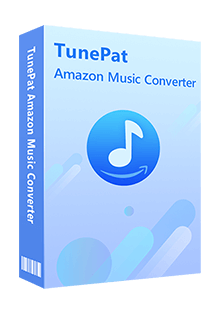
TunePat Amazon Music Converter
Here we will show you how to remove the limitations on Amazon music. To begin with, download and install one TunePat Amazon Music Converter onto your Windows or Mac computer if you still haven’t.
Step 1Login To Your Amazon Account
Launch the program from your computer. On its start-up page, you can see the Open Amazon Web Player option. Click on it. Then you will be asked to log in to your Amazon Prime Music or Amazon Music Unlimited account by tapping the Sign In option.
Note: You can go to the Menu > Appearance to change TunePat from Light to the Dark mode.
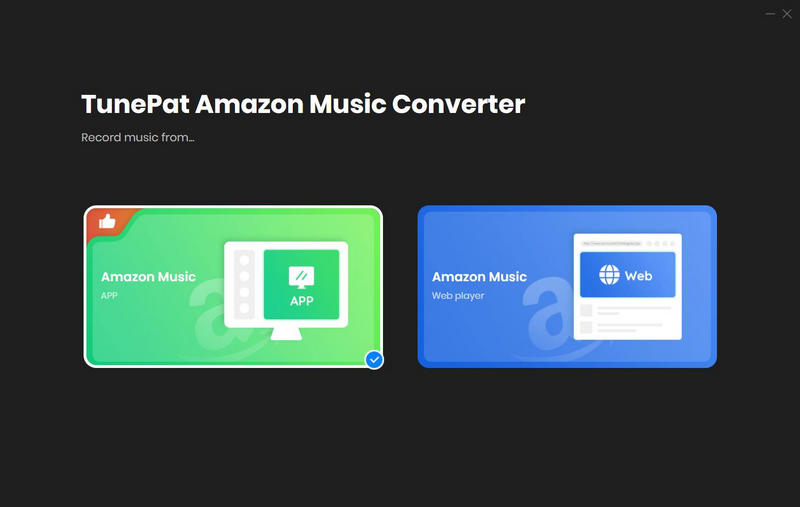
Step 2Finish the Output Settings
Before converting desired songs, hit on Settings icon in the upper right corner. To play Amazon Music on your PS5, you should select the Output Format as MP3 for importing to a USB flash drive. If needed, you can customize the output folder to find it easier after conversion.
Also, many other parameters can be changed. Let’s take an example, you can choose Put system to sleep under the After Converting option, if you don’t want to guard the computer at night.
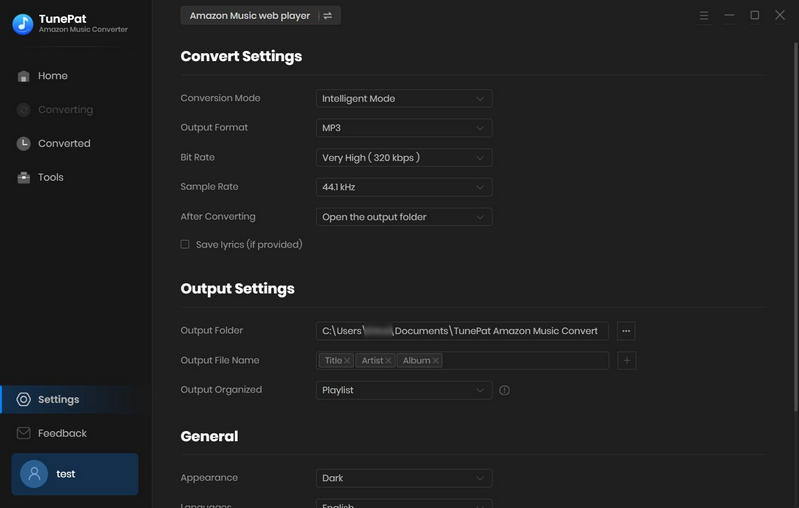
Step 3Add Wanted Amazon Songs to TunePat
Now navigate to the target song(s), playlist(s), album(s) or podcast(s), then click on the blue Click to add button to load the song(s). Check what you wish to convert one by one (uncheck the box beside Title in advance). Choose Convert button.
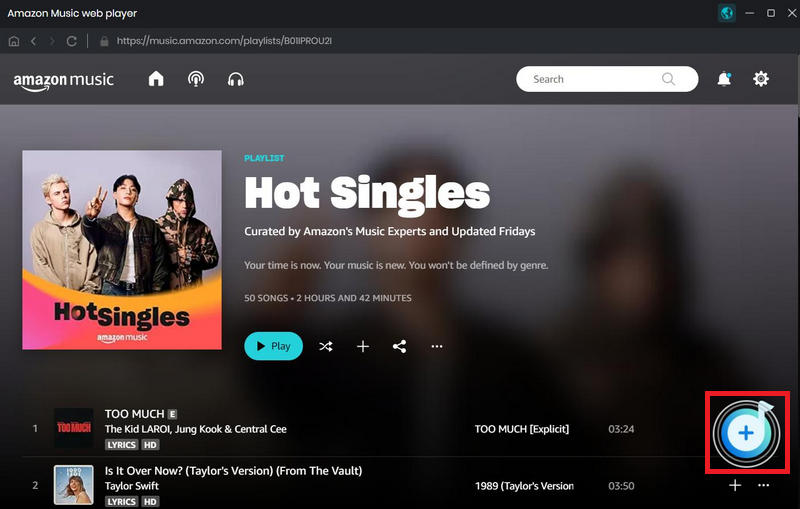
Step 4Start to Convert Amazon Music
After conversion, you can check the finished items on the History module or on your local disk. Connect the USB flash drive with the computer. Copy and paste the songs from the local folder to the USB. Plug it into your PS5. Press the PS button to select music tracks to play.
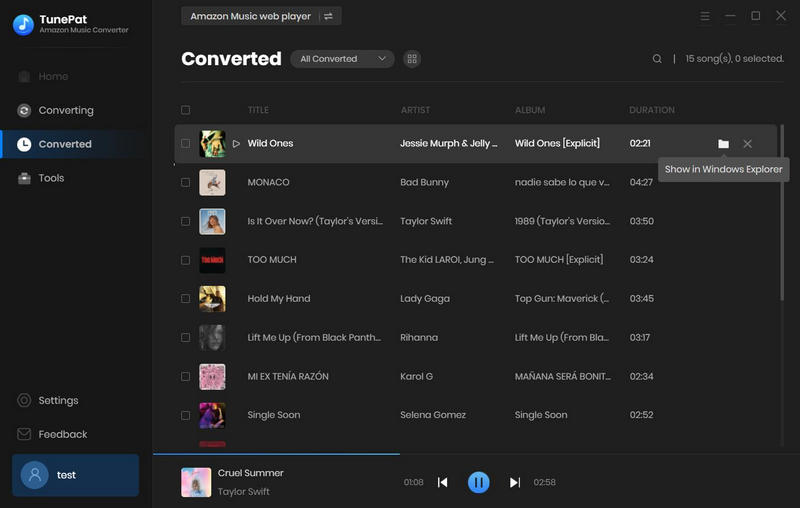
In short, if you wish to enjoy Amazon music on your PS5. TunePat Amazon Music Converter is the best choice. Simply convert the songs you want from a special format into a plain format, like MP3, AAC and etc. Then you’re supposed to migrate the songs to a USB drive, connect the USB to PS5 via the USB port and begin to playback the music on PS5. Join us now! Become a TunePat member and then you will get a better experience.

To download Spotify music and play them on different devices without limitations, a Spotify converter is required. TunePat Spotify Converter is a professional tool to convert Spotify music to MP3, AAC, WAV, FLAC, AIFF or ALAC format, making Spotify music compatible with different devices. Give it a shot now!
Learn More >>What You Will Need
New Release
Hot Tutorials